Managing team resources for customer projects is no easy task. Maintaining accurate visibility into team bandwidth, building the right team for every project, and assigning team members to tasks are challenging enough for project managers. In addition to this, dealing with a constant stream of ad hoc changes to the project scope makes life even harder for project managers.
However, with Rocketlane's new Auto-allocate feature, you can keep up with the evolving needs of any customer project without the extra heavy lifting.
With Auto-allocate, you can not only automate the creation of your project resource plan, but also maintain an accurate picture of your resource plan as things change over the course of a project.
Manage your projects without breaking a sweat
Change is the only constant. Not just in life, but on projects too.
Whenever the scope of a project changes, it falls on the project manager to move tasks around, revise timelines, check the availability of team members, and re-assign people to tasks. Needless to say, that’s a lot of work. The magnitude of this burden is only exacerbated when you’re managing a large project with several phases, numerous tasks, and sub-tasks. A single change can impact the timelines of a whole bunch of tasks simultaneously. This, in turn, changes who can work on these tasks as the availability of team members might not be the same as originally planned for.
And every time this happens, the project manager has the additional responsibility of updating resource allocations to reflect the revised timelines and assignees. Project managers could end up wasting precious hours every single week just keeping the resource plan updated to account for the constant stream of changes in the project plan.
Not if you're using Rocketlane.
With Auto-allocate, project managers can incorporate any number of ad hoc changes to the project plan, without worrying about the additional burden of updating resource allocations for every change.
When Auto-allocate is turned on for a project, Rocketlane automatically updates the resource allocations when the timelines and/or assignees for a task are modified. For project managers, this means they can add new tasks, remove tasks that have been dropped from the project, move task timelines around, and update task assignees without a second thought. Keeping up with changes to the project scope is now a whole lot easier and hassle-free.
This not only saves hours of effort every week for a project manager, but also ensures PMs and everyone on the team has an accurate and up to date handle on the team’s bandwidth availability at any given time. This helps PMs commit to project timelines more confidently, and make decisions on taking on new projects coming their way.
Templatize your resource allocations
When there is a large number of projects coming down the pipeline and you have a lean team to execute on all of them, time is money and you need to make every minute count.
But mapping out the roles required for each project to the availability of your team members for each project is a Herculean effort. You should not have to draw the resource plan for your projects from scratch every single time.
With Rocketlane's Resource Management and project templates, you can define phases, tasks, task duration, the estimated effort required to execute each task, and assign placeholders for the roles that are required to execute the task.
With this information, a resource plan is automatically created for you. When a new project is created from a template, it will come with a pre-built resource plan and fully defined resource allocations already in place.
Once your resource plan is in place, you can reuse it for any number of projects. This lets you focus on what matters most: Delivering customer projects on time, and making sure your customers have a great experience. Whenever there are changes in the project plan, all you need to do is update the ‘Task duration’, ‘Task effort’, and the ‘Assignee’ fields on any task(s) that have been impacted by changes.
Auto-allocate takes care of the rest for you. You don’t need to worry about figuring out what roles your project needs, and how much time your team members need to commit to the project.
Seamlessly automate your project and resource planning
When it comes to making life easier for project managers, Rocketlane is going one step further.
Imagine this:
Your sales team just won a new deal.
The salesperson marks the deal as ‘Closed/Won’ on your CRM.
Automatically, a new project is created on Rocketlane with a plan tailor-made specifically for your new customer.
And to top it off - it has the complete resource plan already in place.
Without you lifting a finger!
Thanks to Rocketlane’s native integrations with Salesforce and HubSpot, coupled with Dynamic Templates and automated Resource Management, we can help you achieve just that. Let’s take a closer look at how this works.
The Rocketlane-Salesforce integration allows you to configure rules such as:
- What stage of the sales cycle should trigger project creation
- Which project template to use when creating a project
- What information from your CRM should flow into Rocketlane
- Which project fields your CRM information should be mapped to
For example, when a sales deal is marked as ‘Closed/Won’ on Salesforce, the Rocketlane-Salesforce integration can create a new project using the (say) ‘Enterprise onboarding’ template.
Here’s the best part: You can have your resource plan pre-defined on any template. Which means the complete project structure is already in place - phases, tasks, roles/assignees, and the resource allocations for all the tasks and assignees as well.
What does this mean for you?
Resource Management on Rocketlane is now easier than ever before - you can simplify project management, templatize your resource allocations, and automate your entire project creation workflow.
You get accurate visibility into your team’s bandwidth at all times. Instead of waiting for the post-sales hand-off and being reactive in figuring out the role and bandwidth requirements for each project, you can turn predictive with your resource planning.
When your sales pipeline and your resource requirements are in sync, you can accurately forecast demand for resource requirements. This helps you pre-empt resource bottlenecks, and lets you plan your hiring for high-demand roles ahead of time.
So you can take on the right number of projects, ensure no one on your team gets burned out, deliver projects on schedule, and keep your business’ bottom line in the green.
To learn more about Auto-allocate, you can read our solution article here.
Here are some other blogs you can check out:
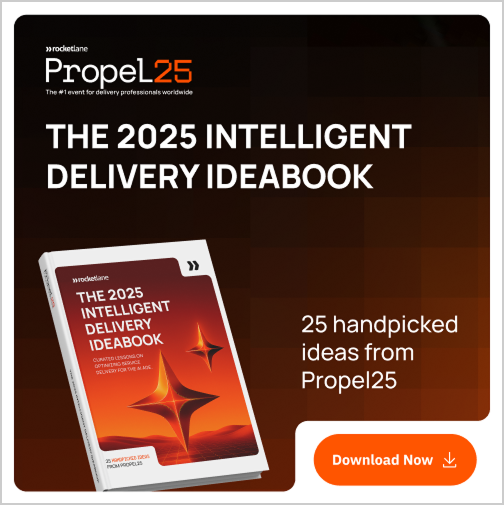





















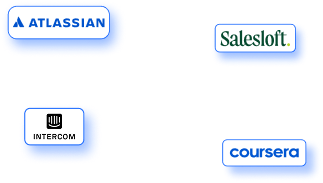

.webp)