Fast-moving project cycles, high customer expectations, and distributed or remote service teams. Think of any service project today, and you can be sure that these are part of the deal.
Add to this the challenges that come with tons of under-utilized data, disparate systems, and achieving scalability.
That’s why you need a more efficient way to manage customer-facing projects — one that improves project efficiency, optimizes resource utilization, ensures project visibility, and enhances customer satisfaction.
And that’s where Professional Service Automation Software - PSA software is fast gaining popularity. What exactly is PSA software? What does it do? Who needs it, and when?
Read on to find out.
What is PSA software?
A PSA tool is a platform that provides service teams or businesses with the core functionalities required to manage projects, people, and finances. It combines the full spectrum of tasks associated with service teams into one platform.
Some capabilities offered by professional services automation software are:
- Project management
- Resource management
- Time tracking
- Timesheet management
- Project accounting
- Business intelligence
- Document management
- Customer relationship management
A professional services automation solution lets everyone in the firm have a centralized, accurate, and up-to-date project view — from individual tasks to the complete business process and other critical functions.
This translates to reduced dependency on manual spreadsheets, improved task management, better resource utilization, and granular reporting/visibility for the business.
A simple way to look at PSA software is to think of it as an all-in-one project management tool for service-providing teams.
Sounds similar to enterprise resource planning (ERP) software?
Well, they are not really the same.
Enterprise resource planning software primarily helps companies manage finances and business processes. This ranges from document management and supply chain management to product development, billing, and other financial management.
On the other hand, professional services automation software manages services like project management, resource scheduling, and expense tracking.
To get a clearer picture, let’s learn more about what a PSA platform offers.
5 Must-have features of PSA software
One of the greatest benefits of a PSA tool is that you don’t have to invest in different solutions, like finance or project management software. It rolls all these feature modules into a single package.
The ideal PSA tool offers the following capabilities:
1. Project management
This functionality helps you track projects, tasks, and schedules — including when a project should be completed, what needs to be done, and how to finish it on time.
A PSA solution enables the centralization of critical project management process & operations, such as task management and project tracking. This gives a project manager and other key stakeholders improved visibility and control over project lifecycles.
The tool also enables the automation of repetitive tasks, which helps minimize errors and save time.
2. Resource management and allocation
A project manager can use the PSA tool to find the available resources, how best to assign them, or to figure out if they need additional staffing to meet resource demand.
Since a business may have multiple projects, most PSA tools offer centralized resource management software to help you multitask across clients.
This flexibility can boost productivity, maximize resource utilization, and improve scalability.
3. Business intelligence
A good PSA software allows a project manager to generate productivity reports, view the teams’ progress, and automate live dashboards containing project deadlines and billable hours.
The project manager can then identify and track employee performance trends, work hours, and more. This way, it acts like a single source of truth and gives complete visibility into all projects, resources, and business operations.
4. Project accounting capabilities
Project accounting capabilities let you monitor project performance, risk, and efficiency.
You can also track a project’s cost and profitability through time and expense management, invoicing, billing, and more.
5. Customer relationship management integrations
A customer relationship management (CRM) system helps you manage all interactions with current and potential customers.
And CRM integrations connect your CRM software to your PSA tool. Integrating your CRM and PSA tool can enable the seamless flow of key data between the PSA and CRM tool, helping businesses bridge the gap between sales and project delivery.
Next, let's discover how this PSA technology can transform your business.
Learn More: Top 20 PSA tools for resource management and project management
5 key benefits of professional services automation software
Manage all the business processes in your professional services organizations — from resource allocation and revenue recognition — on a single platform.
Here’s how a PSA software solution can help you:
1. Scales business profitability
Professional services automation software helps boost project profitability by reducing the time spent on repetitive tasks and increasing accountability for each billable hour.
Some small business owners outsource processes, like invoicing, billing, and revenue recognition to an external professional services organization.
This is mostly because they lack the resources or expertise to do it internally.
But investing in the right PSA solution will automate most of these tasks, which can potentially help a small business save costs and time in the long run.
In fact, a Service Performance Insight research (SPI research) in 2022 found that using PSA for over five years led to an average improvement of $23 million in bottom-line profitability.
An impressive 96% of these gains can be attributed to improvements in billable utilization, project margin, and successful project delivery that PSA enabled.
2. Improves business intelligence and decision-making
PSA software is designed to put data into perspective and give managers and leaders a single source of truth for the entire business.
With project data centralization, you won’t have to waste time creating complex spreadsheets, updating them, or extracting key insights and metrics.
The reports and analytics that professional services automation software offer ensures you have real-time insights and business intelligence at your disposal. This will help you scale and achieve a higher level of efficiency and sustainability.
Rocketlane’s Operations Insights Reports, for instance, helps you uncover key insights and metrics like customer satisfaction scores from your project lifecycles.
Such features help your organization adopt data-driven decision-making to identify day-to-day project bottlenecks and deliver results on time.
As a result, you’ll have happier customers, better forecasting, and efficient resource allocation.
3. Enhances resource utilization and management
Professional services automation software can help service teams manage their most valuable resource: their workforce.
How?
To optimize resources successfully, managers need to be able to search, track, and allocate resources easily. A PSA tool offers real-time visibility into resource availability and employee skill sets, which helps managers match the right tasks to the right resource.
This ensures proper resource allocation, helping service businesses optimize resource utilization, ensure quality service delivery and achieve project milestones quickly.
4. Creates better collaboration and teamwork
Professional services automation solutions help facilitate smoother collaboration between team members.
For example, in Rocketlane, documents, notes, and templates are consolidated in one place, making information available for all team members.
This drives standardized and consistent working methods across teams, leading to improved operational efficiency at all levels.
You can also share information and documents live, thanks to the tool's real-time and contextual chats.
All these factors spearhead collaboration and teamwork, increasing productivity and faster completion of tasks and projects.
5. Increases customer satisfaction and communication
A professional services automation solution helps organizations shape a client-first strategy.
For example, the PSA system allows you to give customers project status updates until the completion of the project, given that this information is centralized and easily accessible with a customer account.
Consistent and timely project status updates guarantee that projects stay on track and issues are dealt with as they arise to ensure a quick resolution, guaranteeing customer success.
TL;DR: PSA software can help organizations:
- Run and manage projects better by reducing reliance on multiple tools and spreadsheets.
- Optimize usage of resources by improving resource assignment and utilization.
- Drive better business practices through improved reporting, visibility, and customer experience.
But who needs a PSA solution?
Who can benefit from PSA software?
If you find yourself relating to the below, you will most certainly benefit from a professional services automation tool:
1. You’re struggling with optimizing resource utilization
For professional service firms, resource planning, resource scheduling, and workload management can make a world of difference in ensuring you’re running at 100%.
To get the right people on suitable projects and minimize resource wastage, you need to be able to track how their time and skills are being utilized.
The best PSA software equips businesses with the ability to track resource utilization and forecast resource demand so they know how to allocate resources and when to start staffing.
2. You’re still relying on spreadsheets for planning and insights
When you’re running a service business at scale, keeping track of multiple workflows, people’s skills, and availability and matching them to the correct projects is not something you should rely on spreadsheets for.
Spreadsheets are messy, hard to understand, and after a point, impractical and unprofessional.
Instead, invest in professional services automation software that automates business processes like resource allocation, invoicing, time tracking, and project workflows.
3. You’re treating each project as a unique project
When a service provider treats every client project uniquely, it results in over-servicing customers.
While quality service delivery and customer satisfaction are essential, you must ensure that you are adequately billed for it too.
And how do we do that?
The project accounting tool in a PSA platform often integrates with project management, resource management, and time tracking features. It then easily generates project profitability reports using these data.
This way, you can track how much a client spends and how much you deliver.
That being said, any service business that’s project-based or service-based AND deals with KPIs such as the billable hour, project profitability, etc., will benefit from a PSA solution.
Professional services firms can include a managed service provider, project delivery company, creative agency, software, or IT service.
But with so many tools flooding the PSA software market, how do you find the right professional services automation solution that suits your business?
3 questions to ask while evaluating PSA software
Ideally, professional services automation software should:
- Provide information about current and future resource availability to understand better who is available to take on projects.
- Track skills to improve the matching of employees to projects and tasks that match their skillset. This may impact project profitability.
- Automate as many project management activities as required, such as project creation, task reminders and follow-ups, resource matching and allocation, real-time reports on project performance, etc.
To choose the right professional service automation solution for your team, identify your organization’s objectives and use it to make software comparisons.
You should also consider qualitative requirements like user experience as it may affect your software implementation’s success.
If you’re still confused, these questions may help you choose the best PSA software for your business:
1. Is your PSA tool future-proof?
When you’re a fast-growing organization, you need a PSA software solution that supports you as you scale while remaining financially and logistically feasible.
This means you need to look for a provider that has built a reputation for itself and has the agility and flexibility to support you as you scale.
2. Does it work seamlessly with your tooling ecosystem?
Unless you’re ready to start from scratch, you’ll want to choose a PSA system that integrates seamlessly with your existing technology and apps or the ones you might need in the future.
You must consider how the PSA software interacts with existing tools and how easily your current and future stakeholders can use it to automate project lifecycles.
This makes integrations with popular apps and the quality of technical support or helpdesks key factors to consider.
3. Does it maximize both internal collaboration and external communication?
While most PSA tools have a customer/client-facing capability, it can be hard to find the balance between customer collaboration, accountability, and over-sharing.
That’s why you need to keep some aspects of your project private and hidden from customers.
This is something we built into Rocketlane's PSA capabilities.
Rocketlane offers you private and shared spaces, so you have complete control over the privacy of your files, documents, and communication. You can choose what information you share with your customers and what you need to share exclusively with your team members.
But that’s not the only feature Rocketlane offers:
Streamline your business process with Rocketlane’s PSA System
Rocketlane is one of the best PSA software that helps optimize resource management, improve profitability, and enhance customer satisfaction for on-premise and cloud service providers.
Here’s how this powerful software can help you achieve project management milestones:
- Project visibility: Rocketlane gives you a 360-degree view of all project information, like project status, deadlines, and milestones.
- Resource management: This PSA tool helps forecast resource requirements and enhance resource utilization.
- Business intelligence: Rocketlane helps you make intelligent business decisions with the help of insightful reports, dashboards, and analytics.
- Consistency: The PSA platform helps create tailor-made project plans in bulk and automate reusable templates to maintain consistency at every project stage.
- Customer experience: It offers the Rocketlane Customer Portal, where clients can see their project status updates, tasks they need to complete, and pending approvals.
- Integrations: This PSA solution streamlines project workflows by connecting to tools like Salesforce, Quickbooks, Adobe Inc, and more.
Rocketlane: The go-to PSA tool
Managing multiple project workflows, maintaining manual timesheets, and achieving scalability — all on your own can be quite challenging.
But not with the best professional services automation solution in the PSA software market: Rocketlane!
Rocketlane offers powerful automation tools, resource management, reporting tools, top-notch dashboards, and more for smooth project workflows.
So why wait?
Sign up for Rocketlane’s free trial and take control of your project workflows and profitability today!


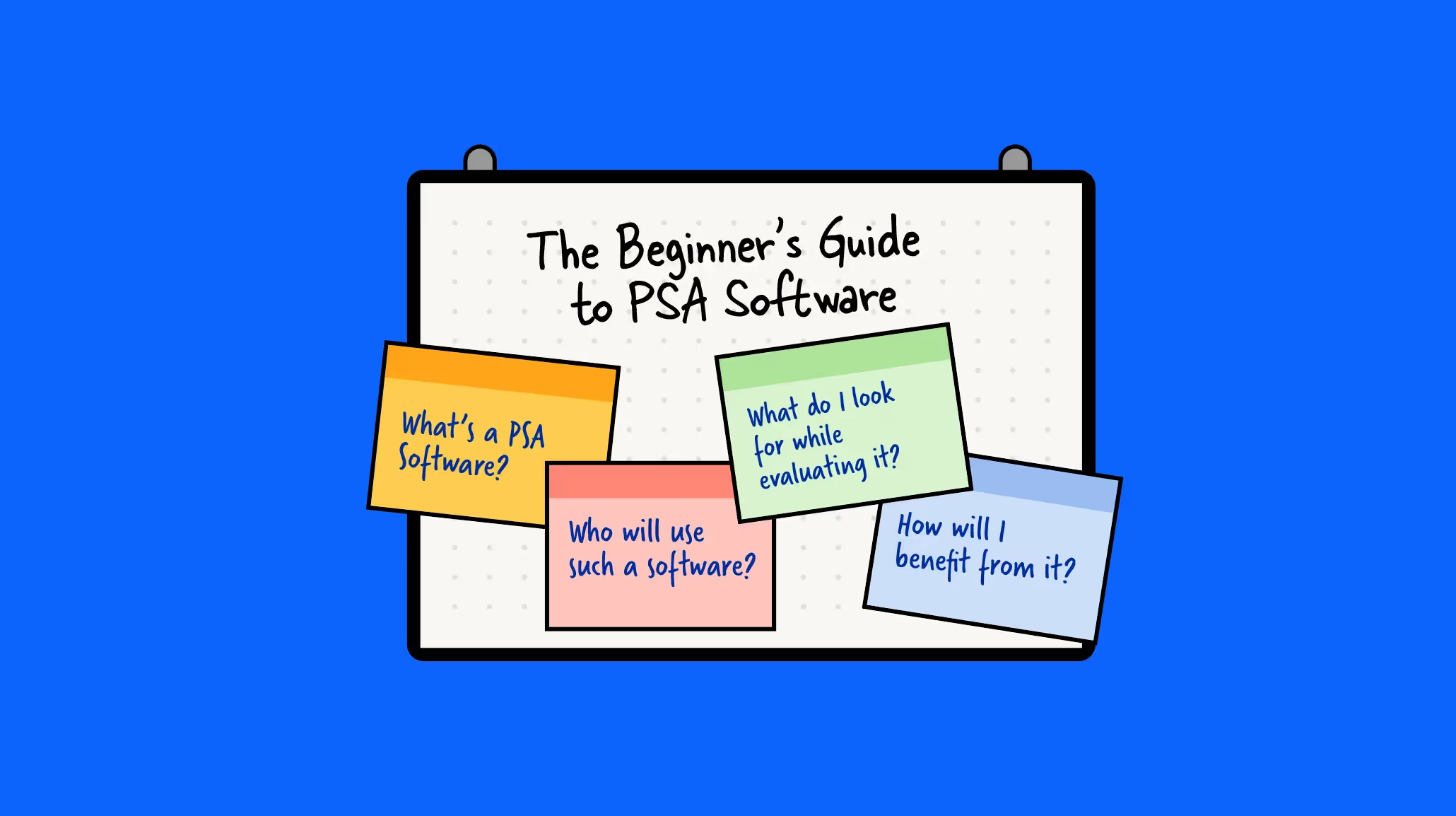






















.webp)