When you're in charge of a project, you soon discover it involves juggling various aspects like planning, execution, and communication.
That's where Gantt charts come to the rescue.
It's helpful to think of Gantt charts as visual roadmaps to success. These bar graphs may seem simple at first glance, but they can transform your project management game. They consolidate all project-related data, from tasks and deadlines to team members’ roles, all in one accessible, easy-to-understand visual. A Gantt chart gives you and your stakeholders a snapshot view of your project's status and where things stand. It also gives everyone involved a clear overview of responsibilities and committed timelines. This, in turn, can help with improved accountability as well as efficient task and resource management.
{{demo}}
In this comprehensive guide, we'll delve into the world of Gantt charts, unravel their significance, and provide you with a step-by-step roadmap to create the perfect Gantt chart for your projects. Whether you're a seasoned project manager or someone just getting started with project management, this guide will equip you to harness the full potential of Gantt charts.
Definition and benefits of Gantt charts
A Gantt chart is a bar chart that presents your project schedule visually. Every task is represented by a bar; the position and length of the bar reflect the start date, duration, and end date of the task. Gantt charts help with increased visibility and coordination mapping out your project tasks against time, giving you a complete project overview. These charts make it simple and efficient to communicate plans, status updates, and changes to all project participants and stakeholders.
What is a Gantt chart?
A Gantt chart is a horizontal bar chart used in project management to illustrate a project schedule. This chart not only exhibits the start and end dates of individual tasks but also their sequence and duration. It shows the dependency of each task on one another and the overall timeline of the project. Invented by Henry Gantt in the early 1900s, Gantt charts have evolved over the years but are still a cornerstone in project management.
How do Gantt charts work?
Gantt charts work by breaking down projects into smaller, manageable tasks. Each task is represented as a horizontal bar, the length of which indicates the task's duration. Tasks are arranged vertically to display their sequence, while the horizontal axis represents time. The real magic of Gantt charts lies in their ability to show the dependency of tasks and their overlap. By using a Gantt chart, you can easily identify critical tasks and adjust schedules as needed.
How does a Gantt chart help with project management?
The significance of a Gantt chart in project management cannot be overstated. They are very straightforward to understand and use. A Gantt chart is not just another fancy diagram for presentations; it's a functional blueprint for your project’s lifetime. It serves as a navigational map, guiding you through the intricacies of your project management journey.
Here are four reasons why project managers turn to Gantt charts to help with their project management:
1. Gantt charts help manage task dependencies
In any given project, some tasks cannot start until others are completed. Gantt charts are a perfect tool for visualizing and managing such task dependencies. By illustrating the sequential relationship between tasks, they allow you to arrange tasks in a logical order and thus ensure smooth project flow.
2. Gantt charts help visualize project timelines and dependencies
Time is of the essence in project management, and Gantt charts are an excellent tool for visualizing project timelines. They provide a bird's-eye view of the entire project schedule, making it easier for your team to understand both individual task timelines and the overall project timeline. This allows everyone on your team to stay synced and aligned on project goals. Plus, you get to see the dependencies among tasks visually, which makes planning and scheduling a breeze.
3. Gantt charts help track project and task progress
Gantt charts allow you to track how much of the project has been completed and how much is left. With bars representing tasks, it's easy to visualize the progress of each task and the project as a whole.
4. Gantt charts help identify and manage bottlenecks
With Gantt charts, you can easily spot bottlenecks or tasks that might be lagging behind schedule. This visibility empowers you to quickly step in, identify the root cause of the delay, and take corrective action before it affects your project timeline significantly. Simply put, Gantt charts help you avoid unnecessary surprises and keep your project sailing smoothly toward completion.
Key components of a Gantt chart
A Gantt chart may look like a simple bar chart on the surface, but it holds some intricate components that are quintessential for effective project management. It is a robust and comprehensive tool designed especially for project management. Understanding each component and how they work together can greatly enhance the efficiency and effectiveness of any project.
Let's dive in and explore each of these components to grasp their significance in project planning and execution.
1. Tasks or activities
The heart of any project lies in its tasks or activities, and similarly, these make up the fundamental building blocks of a Gantt chart. Each task should be clearly defined and broken down into manageable units, with each bar representing a specific task. The length of each bar corresponds to the duration the said task is expected to take. Clarity in defining individual tasks will help streamline the process and ensure there's no space for ambiguities.
Use this free customizable template to nail your project delivery.
2. Project timelines
The horizontal axis of a Gantt chart represents the project's timeline, stretching from the start date to the intended completion date. The timeline gives a bird's eye view of the project schedule, helping you plan around key dates and deadlines. It's important to be realistic about your timeline based on the scope and complexity of your project, to avoid crippling delays down the line.
3. Project milestones
One unique aspect of a Gantt chart is its ability to highlight important project milestones. These are significant events or achievements in your project that mark a recovery point, a stage completion, or a phase transition. Milestones are represented by diamond symbols (or other noticeable markers). They act as morale boosters for the project team, as they signify significant progress.
4. Dependencies
Finally, dependencies are showcased in a Gantt chart as arrows or lines linking tasks that are interconnected. They illustrate the relationship between different tasks, showing what tasks depend on each other's completion to proceed. Identifying and outlining dependencies can save you from potential roadblocks by ensuring that no tasks are started or planned in isolation. By plotting dependencies, you're essentially creating a flow in your project timeline that contributes to seamless project execution.
7 easy steps to create a Gantt chart for your project
Before you dive into the nitty-gritty of setting up your Gantt chart, it's important to understand the basics. Here are five easy steps that guide you in creating a comprehensive, practical, and helpful Gantt chart for your project:
Step 1: Establish project objectives
Begin by outlining your project’s goals and objectives. Clarity at this stage is vital because each step depends on it. Your objectives need to be SMART - Specific, Measurable, Attainable, Relevant, and Time-based. This step involves answering questions like:
- What is the project meant to achieve?
- What will be considered a success?
- When should it be completed?
Check out this expert tip on setting SMART goals and aligning them with stakeholders at a kickoff meeting.
Step 2: Gather project data
A critical step for creating your own Gantt chart is gathering all necessary project data. The success of your Gantt chart hinges on the accuracy and thoroughness of this initial data collection.
The more details, the better.
Here are a few questions to get you started:
Who is on your team?
What are their key skills?
What resources do you need?
Step 3: Determine project timelines and tasks
An accurate project timeline helps define the entirety of your project, from start to finish. This includes planning and execution. You can start with:
- Identifying your project's start date and projected end date. It's okay if these aren't exact, they can be adjusted as your project evolves.
- Breaking down your project into distinct, manageable tasks.
- Determining the expected amount of time each task should take to complete.
Step 4: Determine task dependencies
Before establishing dependencies, it’s best to identify task dependencies to prevent bottlenecks and over-scheduling—some tasks can be done concurrently while others require the completion of a previous task. Keeping these dependencies logical and realistic helps the project progress effectively.
Review each task to estimate duration and understand dependencies, which are tasks reliant on other tasks. By identifying and illustrating these dependencies in a Gantt chart, you can prevent task delays and bottlenecks, avoid time clashes, and ensure a smoother workflow.
Step 5: Assign resources and durations to tasks
Creating a Gantt chart also involves assigning resources to tasks. Assigning resources involves detailing who will be responsible for each task and ensuring they have the necessary tools to complete their work. These resources could be team members, equipment, or materials needed. Assign a responsible person or team to each task. Identify the quantity of resources required for each task. Allocate time durations to each task, taking into consideration the available resources and complexity of each task. This step in creating a Gantt chart can greatly improve team accountability and reduce confusion over who is doing what.
Step 6: Set milestones and deadlines
Setting milestones can guide your team's progress and should be plotted on a Gantt chart. Each milestone represents a step toward achieving project goals and can be associated with task completion, such as getting a draft approved. Let your Gantt chart act as a dependable project scheduling tool by accurately estimating task durations and timelines, taking into account resource availability, potential risks, and past project performance. Remember to assign responsible parties to each milestone, identify task dependencies for a realistic timeline, and manage risks effectively. By arranging milestones and tasks chronologically and adding dependencies where necessary, you can provide a clear visual guide of your project's progression for your team.
Here's a free template to help identify all potential risks that may impact a project.
Step 7: Visualize the Gantt chart
Choose a Gantt chart tool suitable for your needs. The horizontal bars in the chart represent tasks, their duration, start, and endpoints, and their dependencies.
Tips to create the perfect Gantt chart for your project
A Gantt chart can be an excellent tool in your project management toolbox, but to reap the full benefits, it needs to be used effectively. Below are some tips to help you make the best use of your Gantt chart.
1. Regularly update the Gantt chart
A Gantt chart is a dynamic document that should be regularly updated to reflect project progress and changes. Keeping your Gantt chart current allows you to easily track project progress, identify potential issues, and adjust schedules as necessary.
2. Communicate the project status with stakeholders
One of the main benefits of a Gantt chart is its visual nature, making it an excellent communication tool. Whether you’re dealing with team members, senior management, or clients, updating stakeholders on project status is easy using a Gantt chart. By sharing the current status of tasks and overall project progress, you can help keep everyone engaged and informed.
3. Use the Gantt chart as a collaborative tool
A Gantt chart doesn't have to be a strictly managerial tool. It can also function as a collaborative platform for your team. This way, everyone can see where their tasks align with those of their colleagues and how their individual work contributes to the project as a whole.
4. Customize your Gantt chart
Making your Gantt chart suit your project and your team's specific needs can greatly improve its utility. Customizing aspects like task colors, dependency lines, and adding notes can make the chart more user-friendly and easier to comprehend.
Choose the right Gantt chart tool
Choosing the right tool to build your Gantt chart is as crucial as the chart itself. Remember, the tool must be user-friendly and equipped with the features necessary to carry out your project tasks effectively.
When deciding on the best Gantt chart maker, there are a few considerations to keep in mind:
- Ease of use and intuitive interface: No one likes a complicated tool. A Gantt chart tool should be easy to navigate - easy to add tasks, assign tasks, and monitor progress.
- Collaborative features: Your team should be able to view the chart, make updates, and leave comments on the tasks.
- Customizable: The tool must allow you to customize your chart to fit your unique project requirements.
How Rocketlane can create the perfect Gantt chart for your project
Rocketlane makes for the perfect companion to help you create the perfect Gantt chart for your project. With Rocketlane, you can effortlessly plan, track, and collaborate on your Gantt chart which surely streamlines your project management process. Here are 3 major reasons why you should choose Rocketlane to help you create the perfect Gantt chart for your project.
1. Rocketlane's Gantt chart lets you manage phases and task timelines easily
The timeline view on a project presents project timelines in a Gantt chart format, making it easy to use and see the overall project schedule. The Gantt charts are also intuitive, meaning you can easily adjust timelines by dragging them to the desired location and adjusting the viewing window for the Gantt chart timeline as you wish. Additionally, you can create task dependencies by connecting the end of a dependent task to the start of the primary task.
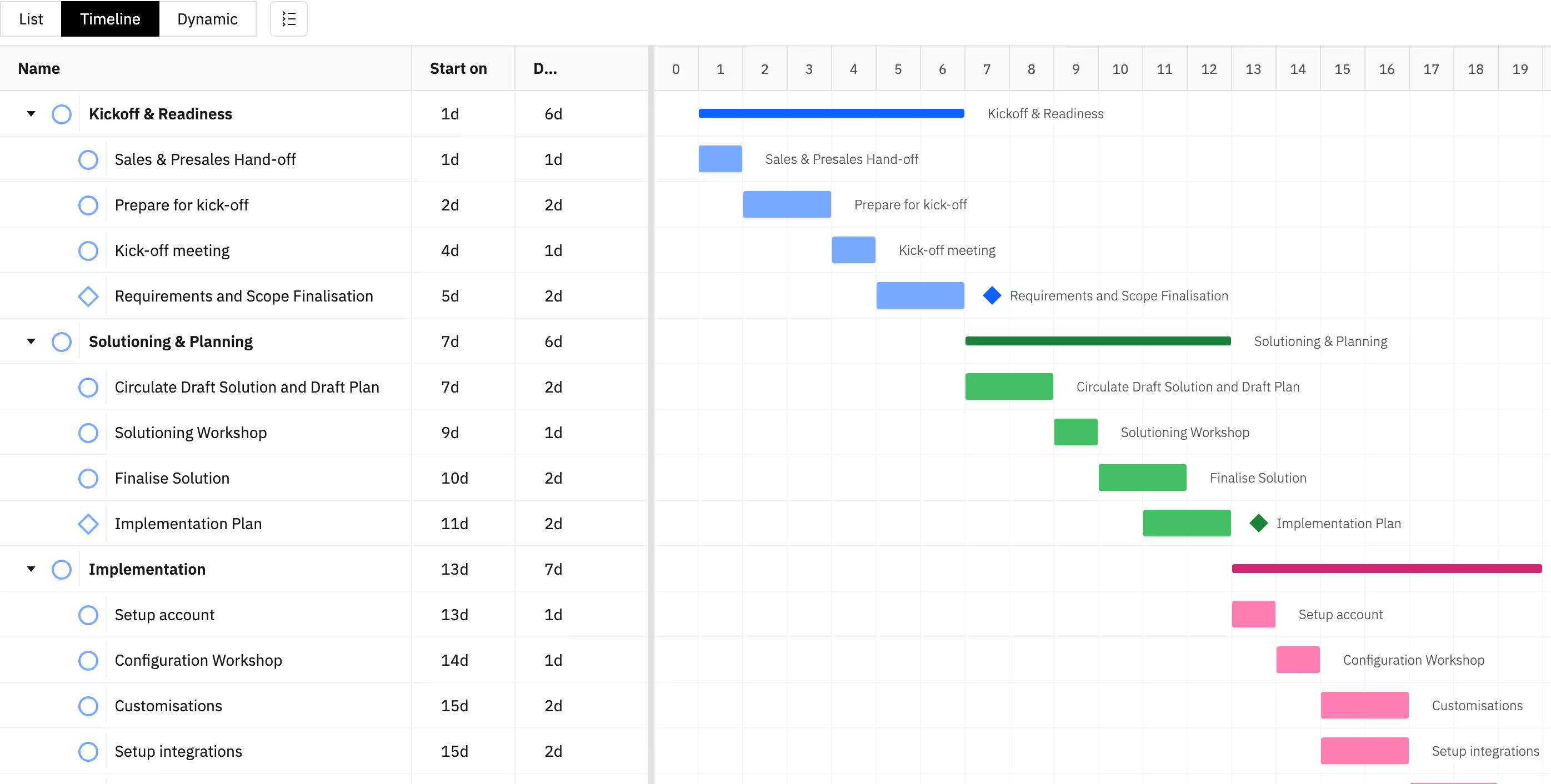
2. It allows you to track project timelines
The Gantt chart feature in Rocketlane allows all project collaborators to track dates and keep up with project timelines. It also allows you to set a custom baseline to track the project, helping you have visual clarity on any deviations.
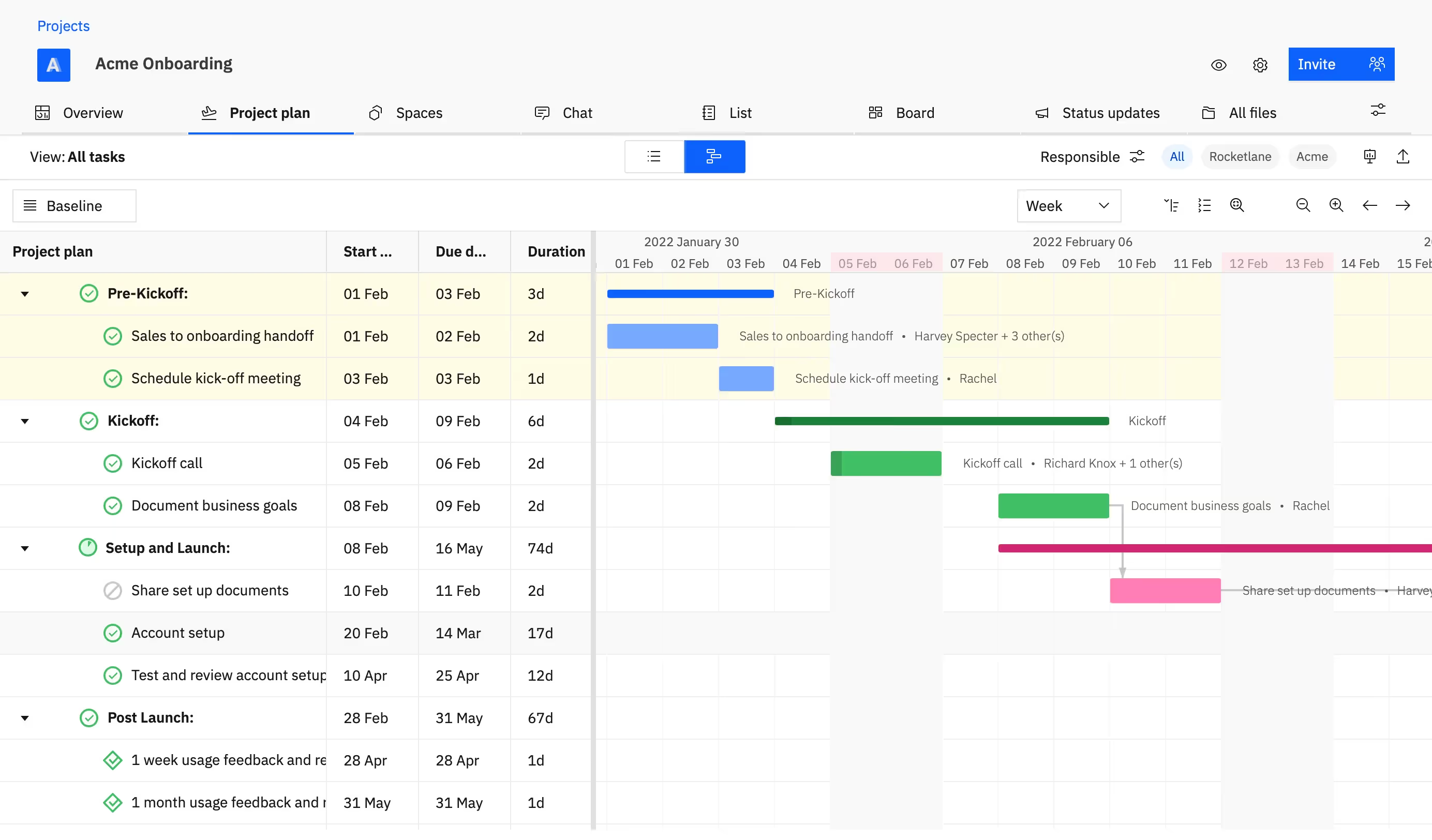
3. Rocketlane’s Gantt chart feature allows for seamless collaboration
Rocketlane's Gantt chart feature enables team members to engage in real-time communication by adding comments and files directly to their tasks, ensuring that all project-level discussions take place within the platform.
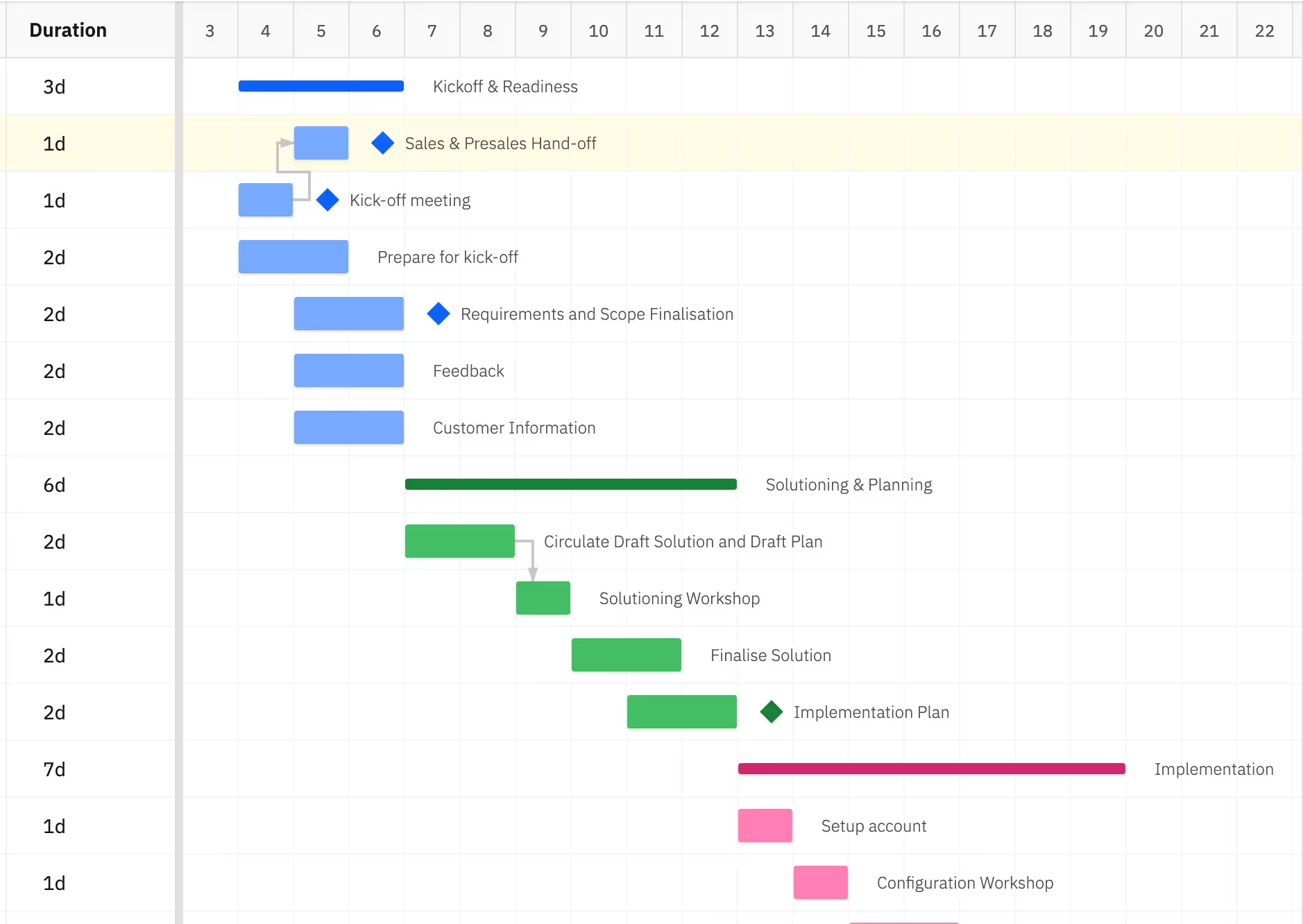
And now, it's over to you!
Whip out your project plans, get that cup of coffee, and get cracking on your own Gantt chart. Once you start using a Gantt chart in your project management, we promise, there's no looking back.
Sign up for a Rocketlane trial to experience a smart and simple way to get that Gantt chart up and running. Or check out a Rocketlane demo to see this in action.
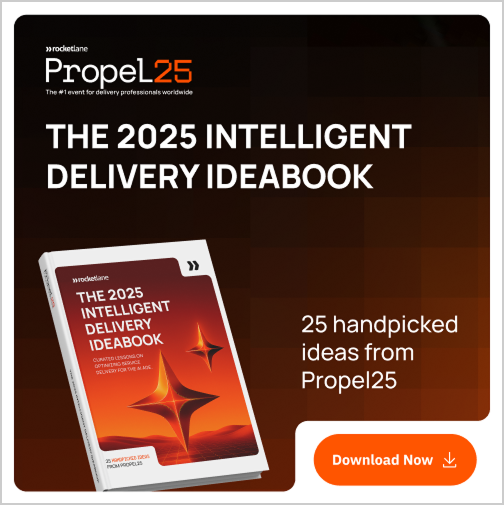
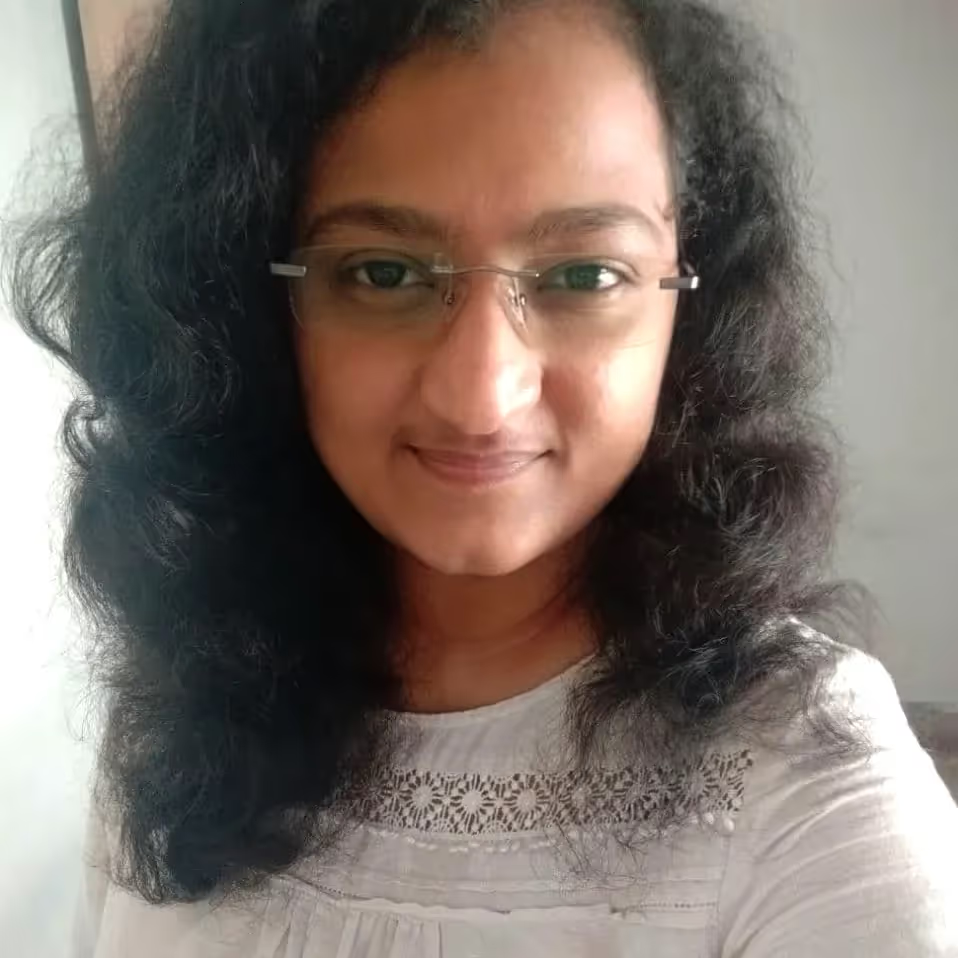
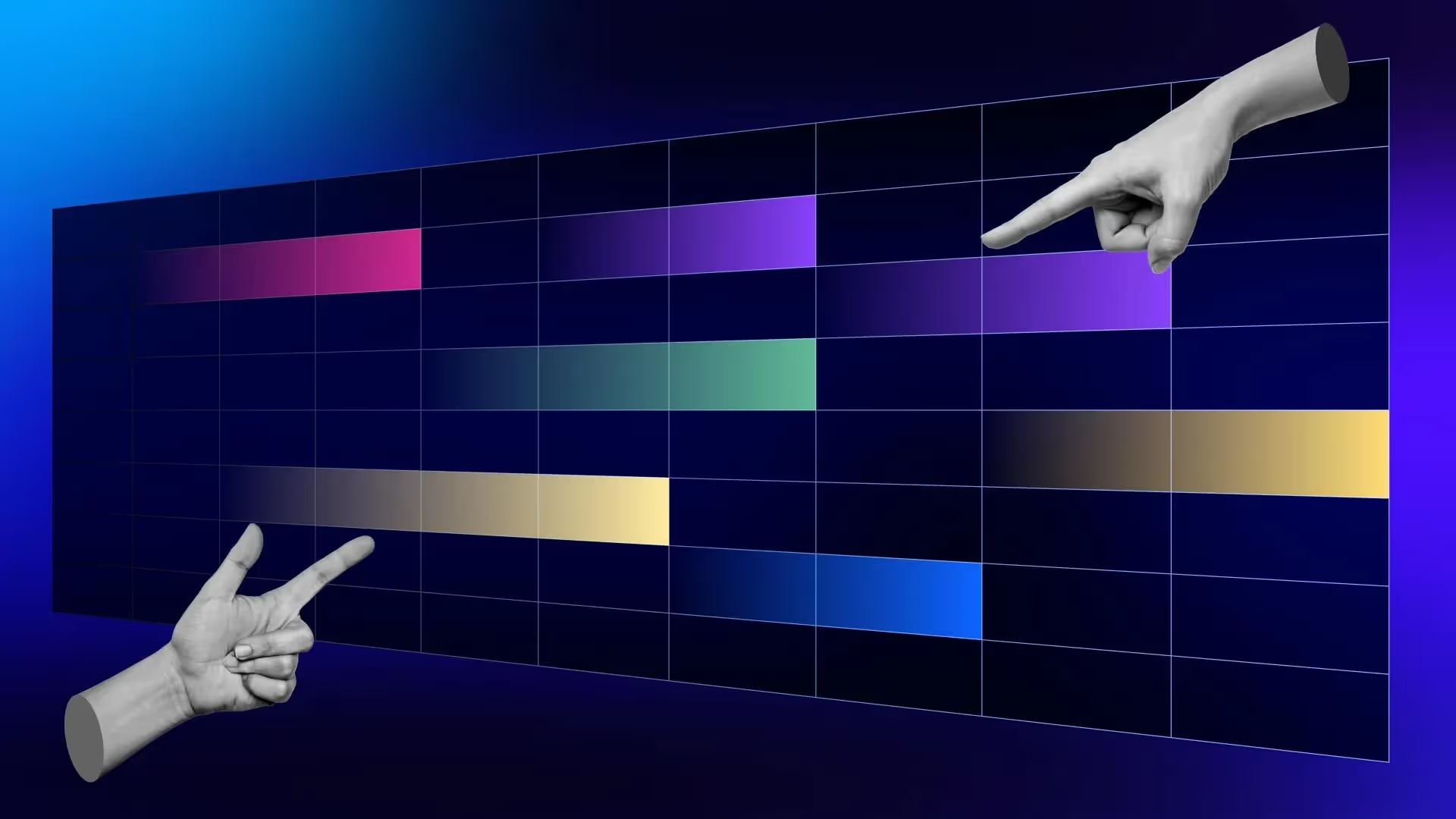




















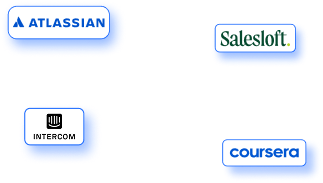

.webp)