“Efficiency is doing the thing right. Effectiveness is doing the right thing.”
– Peter Drucker
The right project management software isn't just about efficiency; it's about ensuring that your team is equipped to tackle the right tasks with the right resources and knowledge. In the world of project management, where each decision counts and every deadline matters, it’s your best bet at balancing both efficiency and effectiveness.
In this comprehensive guide, we'll explore how you can pick the right project management software for your business and how it can anchor your project management approach. Read on for a complete understanding of the
- Common problems in project management
- Benefits of project management software
- Must-have features for streamlined project management
- Criteria and steps to pick the right project management tool
Let’s get started.
What is project management software?
Project management software is a powerful tool designed to help project managers, teams, and organizations plan, execute, and track projects from initiation to completion. It acts as a centralized hub for project-related information, enabling efficient collaboration, resource allocation, and progress monitoring.
Project management software is not merely a digital to-do list or a shared calendar. It includes a range of features that facilitate efficient project execution, including task management, communication tools, reporting capabilities, and more.
The most effective project management software empowers teams to collaborate seamlessly to
- Plan and schedule projects.
- Efficiently allocate and manage budgets and resources.
- Monitor progress monitoring and ensure timely reporting.
Problems you encounter while managing a project
Managing a project comes with its fair share of challenges. These include:
1. Tracking project progress
Without real-time visibility into project progress, teams struggle to identify bottlenecks, make informed decisions, and keep stakeholders updated on project milestones.
Tracking project progress often involves manually collecting data and status updates from team members, which can be time-consuming and error-prone. It becomes even harder to track the resources that were used, and the modifications or accommodations you need to account for unexpected setbacks and deviations that arise during the process.
2. Communication gaps
There’s no denying that effective communication lies at the heart of successful project management. Miscommunication, lack of clarity, and inadequate information sharing can lead to costly errors and project delays.
Without a centralized and consistent way to communicate, project stakeholders might rely on disjointed email threads, instant messages, or face-to-face meetings, making it difficult to track conversations and decisions. When you think about hybrid or remote teams and customers, it can be hard to find the right communication channels to use.
Too many open communication channels mean that emails go unread, messages get mixed up, and urgent messages get lost. Real-time communication can interrupt your flow and productivity, but you still need a way to stay looped in updates, progress, and tasks.
3. Internal and external collaboration
While collaboration among team members is critical, projects often also demand the involvement of teams at the customer end. This can be hindered by geographical distances, time zones, and disparate tools and platforms. When team members work in silos, it becomes challenging to ensure that everyone is aligned with the project's objectives and timelines.
4. Missed deadlines
Missed deadlines can have a cascading effect on project timelines, leading to increased costs and compromised quality. You need to juggle multiple tasks, dependencies, and timelines, making it challenging to ensure that every task is completed on time. An effective project management system is one with real-time updates, reminders, and notifications that ensure that everyone stays on track and aligned with the project's timeline.
5. Multiple disparate tools
Juggling multiple tools for communication, task management, file sharing, and reporting can be overwhelming and counterproductive. You and your team could often find yourselves switching between various software applications, leading to inefficiencies and data fragmentation.
Whether it is for task management, scheduling, communication, or time/expense tracking, you could find that your productivity takes a severe hit when you work across multiple systems.
How project management tools simplify management and streamline your projects
Project management software offers a comprehensive solution to these challenges, enhancing every aspect of project management through:
- Improved project planning: Project management software supports project planning and scheduling, helping managers create realistic timelines and allocate resources effectively.
- They often come with visual project planning tools, such as Gantt charts that enable project managers to visualize task dependencies and critical paths.
- Optimized resource management: It helps allocate resources efficiently, preventing overloading or underutilization of team members. The resource allocation features of project management tools help you to balance workloads and ensure that the right people are working on the right tasks.
- Improved collaboration and communication: The right project management software facilitates seamless collaboration among team members and clients through centralized communication channels.
A single platform for project management and communication ensures that your communication is always rooted in context, thereby reducing the risk of misunderstandings and ensuring all stakeholders are on the same page. Features like automated status updates, in-platform communication, and notifications keep team members and clients informed and engaged. - Enhanced task management and risk mitigation: A project management tool enables efficient assignment, tracking, and prioritization of tasks. This ensures that everyone knows what needs to be done and when. You can create tasks, assign them to team members, set deadlines, and monitor progress while tracking assumptions and risks – all from one place.
- Improved task visualization: With visual tools like Gantt charts and Kanban boards, project management software provides a clear overview of project progress. These visualizations help you identify bottlenecks, allocate resources efficiently, and adjust timelines as needed.
- Improved documentation and knowledge-sharing: The ideal project management solution comes with centralized file storage and easy access to project-related documents, reducing the risk of data loss or confusion.
- Team members can upload, share, and collaborate on files within the software, eliminating the need for external file-sharing platforms.
- Faster onboarding and integration of new members: Effective project management tools are designed with user-friendly interfaces and intuitive navigation. This means that new team members can quickly familiarize themselves with the software, reducing the time required for training and getting up to speed.
- They can easily access essential project documents, communication threads, task assignments, and timelines. The centralized repository approach ensures that no critical information is lost or scattered across various channels, enhancing the new member's understanding of the project's context.
Five essential features to look for in project management software
When selecting project management software, here are five non-negotiable features you should prioritize:
1. Project tracking & task management: A project management solution should facilitate efficient task assignment, tracking, and prioritization. This software empowers project managers to create tasks, assign them to team members, set due dates, and monitor task progress in real time.
Additionally, it should provide visual tools like Kanban boards to help teams visualize workflows, identify bottlenecks, and optimize task management. Gantt charts are also essential for visualizing project timelines, task dependencies, and critical paths, aiding in effective planning and tracking.
2. Accurate time and expense tracking: To monitor project finances and expenses effectively, the software should offer budget and cost tracking features. You should be able to set budgets, track expenses, and compare actual costs against budgeted amounts.
Accurate time tracking and reporting functionalities are crucial for monitoring the time spent on tasks and projects. This can help you with productivity tracking and precise billing. The solution needs to allow team members to log their hours on specific tasks, projects, or clients, so you can optimize time management and project costing.
3. Inbuilt communication and collaboration capabilities: The software should provide a centralized communication platform for teams and stakeholders. Features such as automated status updates, real-time notifications, and comment threads facilitate clear and real-time communication.
4. Robust reporting: For data-driven decision-making, the software should offer robust reporting capabilities. Look for customizable reports and dashboards that provide insights into project progress, resource utilization, budget vs. actuals, and more.
5. Efficient documentation and file storage: Secure centralized storage for project-related files is crucial. The right project management tool needs to support document creation, co-editing, versioning, and seamless integration with project tasks and discussions, ensuring that project documentation is organized and accessible.
While these five essential features contribute to efficient project management and successful project delivery, they’re not all it takes
The ideal solution should:
- Cater to your organization’s unique needs,
- Support various departments, roles, and experience levels, and
- Provide a seamless and user-friendly approach for managing projects of all sizes and complexities.
Choosing the right project management tool for your business
While the above must-have features are non-negotiable, what sets the right tool apart goes beyond, to see how it works in your context. Here are a few additional capabilities to look out for:
- Automated workflows: A key differentiator of a project management tool is its ability to automate the otherwise laborious process of entering project details and creating status updates, forms, contracts, etc., from scratch.
- Look for a tool that offers the integration of customer feedback, proactive identification of discrepancies and risks, and inbuilt escalation workflows, all without the need for manual intervention.
- Online proofing and approvals: To streamline your project's communication and approval processes, you need in-app capabilities that seamlessly move projects across different phases.
- In addition, it should ensure that your team can interact and collaborate while maintaining privacy for internal conversations.
- For instance, Rocketlane allows you to set custom visibility levels for messages and tasks, ensuring they remain confidential from clients.
- Project budget and cost tracking: The right tool helps you keep a close eye on project finances through comprehensive budget and cost tracking features. It should empower you to set budgets, monitor expenses, and effortlessly compare actual costs against budgeted projections.
- Ease of use and customization: The software should feature an intuitive design that minimizes the learning curve, enabling your team to utilize it effectively without extensive training. In addition, look for a tool built with high customization capabilities that allow you to tailor the software to your organization's unique workflows, terminology, and project management methodologies.
- Pricing: Ensure that the software offers pricing plans that align with your budget. Evaluate its cost-effectiveness in relation to the features and benefits it provides. Consider whether it offers pricing tiers suitable for your organization's size and requirements.
- Demos or free trials: Prioritize tools that offer the opportunity for demos or trial periods. These hands-on experiences allow you to assess the software's performance, user interface, and functionality within your specific operational context.
Why Rocketlane is the go-to project management tool for professional services
In the crowded landscape of project management software, Rocketlane is developed to stand out as a comprehensive solution designed for all your project management challenges. It provides a unified platform for project management, with all the critical features you need to plan, execute, and monitor projects effectively. Here's what makes Rocketlane an easy choice if you're in the market for a project management tool for your business.
1. Seamless task management with Rocketlane Automations: Rocketlane streamlines task assignment, tracking, and completion. Create tasks, assign them to team members, set deadlines, and effortlessly visualize task progress within the platform.
With the ability to create automation rules spanning projects, phases, tasks, and forms, you can automate every aspect of your project delivery. It proactively advances projects to the next stage and allows you to establish your escalation matrix, ensuring prompt actions for getting projects back on course.
Here’s a simple look at what you can accomplish with Rocketlane’s approach to automated project management:
- Welcome emails: Send personalized emails right at the start of a project.
- Prompt customer replies: Ensure timely responses to customer chats.
- Billing updates: Keep billing and team members updated after milestone completions.
- Revived project alerts: Instantly notify assignees on Slack when a project is revived.
2. Intelligent task monitoring: Concerned about tasks lingering in progress' longer than they should? With Rocketlane, you can automatically flag such issues to the respective project owner.
No more sifting through projects or searching for issues. Instead, you can specify what requires your focus and outline your response plan for each situation. With Rocketlane’s Interval IQ, you can automate the tracking of milestones, benchmark performance, accelerate project delivery, decrease time-to-value, and ultimately boost client satisfaction.
Even risk management gets easier with Rocketlane. Simply craft your custom escalation matrix, define who needs to be in the loop, and ensure prompt actions that get projects back on track.
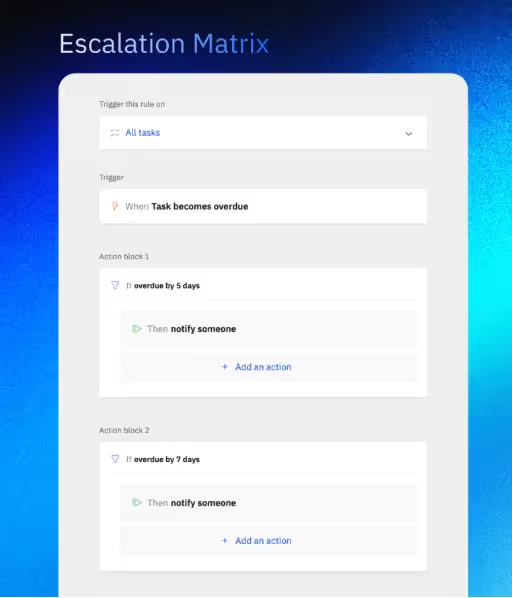
3. Sophisticated custom workflows: Create cohesive workflows spanning projects, phases, tasks, and forms throughout the delivery lifecycle. Save specific rules for projects with overlapping automation requirements, and watch your operations get smoothly streamlined.
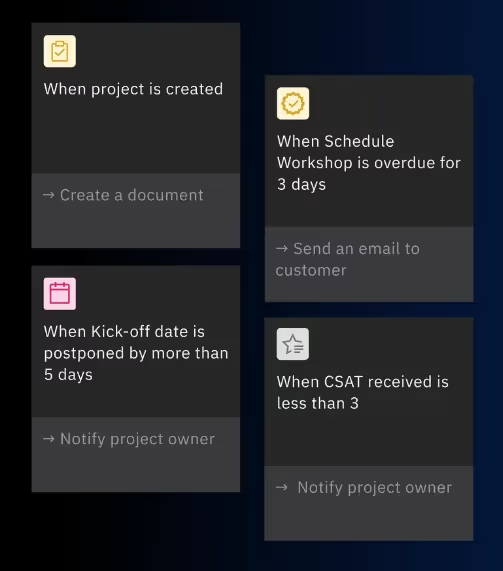
Get a head start with Rocketlane’s template-level and project-level automation to create the best-fit project management plan for each unique project. Rocketlane enables empowers you to create project, document, form, and task templates. You can even create dynamic templates tailored to each customer.
4. Effective communication and reporting: Rocketlane's in-platform approach fosters real-time collaboration – without the productivity drain that comes with relying on multiple tools. Engage in discussions, share project updates, and collaborate on tasks and files—all within a single platform.
Its robust reporting capabilities enable the generation of customized reports and dynamic visualization of project data. Gain valuable insights into project progress, resource allocation, and budget tracking.
The TL;DR version: Rocketlane offers a comprehensive suite of project management features, including task management, issue tracking, Kanban boards, in-app approvals, automated time tracking, custom reporting, and much more. Everything you need to fulfill your project management requirements – in one fun and easy-to-use platform.
Ready to witness all this in action?
Sign up for a Rocketlane demo today and experience what project management in the fast lane looks like.
FAQs on project management tools
1. What are project management tools, and why are they essential for businesses?
Project management tools are software applications designed to help organizations plan, execute, and monitor projects efficiently.
Organizations need project management tools to streamline project planning, execution, and monitoring. These tools help in organizing tasks, tracking progress, allocating resources, and ensuring projects are completed on time, within budget, and with high quality.
2. What key features should I prioritize when selecting a project management tool?
When choosing a project management tool, prioritize features such as resource planning, automation, task management, time tracking, reporting and analytics, customizable workflows, scalability, and integration capabilities with other software your team uses.
3. How can project management tools enhance project tracking and accountability?
Project management tools enable efficient task assignment, tracking, and prioritization. They also offer visibility into task progress and responsible team members, ensuring accountability and making it easier to monitor project timelines.
4. How can project management tools benefit my team's collaboration efforts?
Project management tools facilitate collaboration by providing centralized communication channels, task assignment and tracking, document sharing, and real-time updates. These features enable teams to work together seamlessly, regardless of geographical locations and time zones.
5. What role do reporting and analytics play in project management tools, and why are they important?
Reporting and analytics in project management tools provide insights into project progress, resource utilization, budget tracking, and performance metrics. They are essential for data-driven decision-making, helping teams make informed choices to optimize project outcomes.
6. How can project management tools be customized to fit my organization's specific needs?
The best project management tools offer customization options, allowing you to adapt them to your organization's unique workflows, terminology, and project management methodologies. This ensures that the tool aligns perfectly with your requirements.
7. What are some common challenges in selecting the right project management tool?
Common challenges include choosing a tool that fits the organization's size and requirements, finding a cost-effective solution, ensuring scalability, and evaluating compatibility with existing workflows.
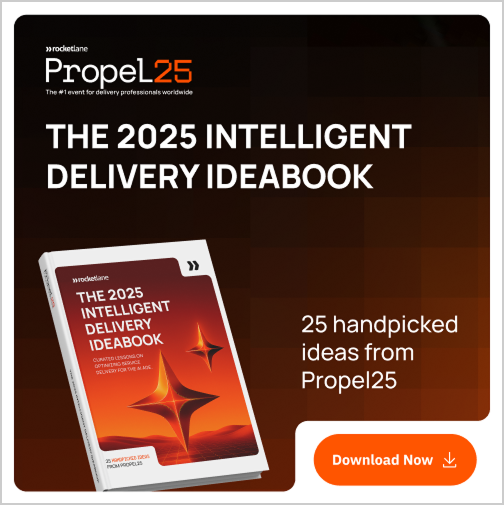
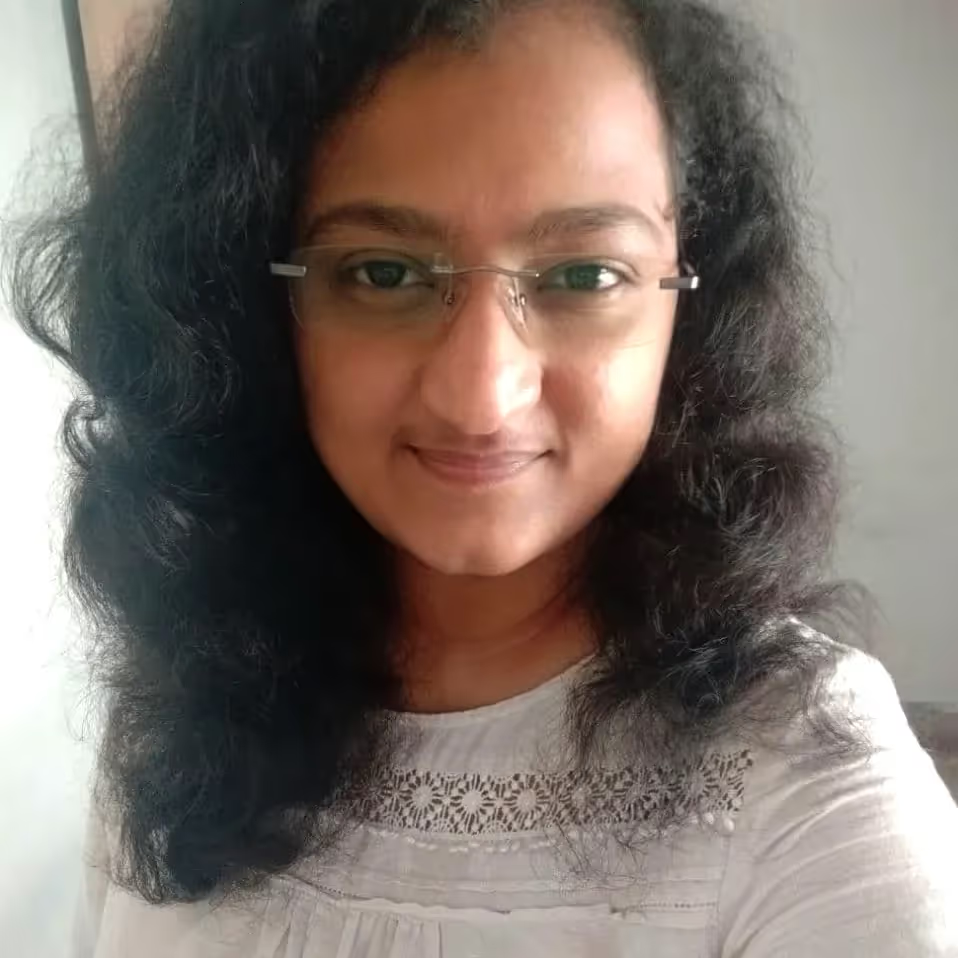





















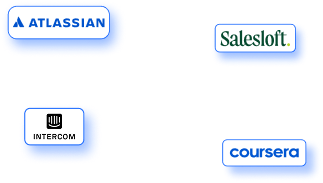

.webp)