In the fast-paced world of modern business, efficiency is the cornerstone of success. Imagine a tool that not only streamlines your operations but also empowers your team to excel, freeing them from the shackles of mundane tasks and allowing them to focus on what truly drives your business forward. That's the power of Professional Services Automation (PSA) – a game-changing solution designed to revolutionize the way your professional services firm operates.
At its core, PSA is the ultimate productivity booster for businesses that provide specialized services, such as consulting, IT support, project management, and more. It's a comprehensive software suite combining project management, resource allocation, time tracking, client management, and financial insights under one unified platform. Think of it as your all-in-one command center, providing you with the tools you need to streamline processes, enhance collaboration, and elevate client satisfaction.
Say goodbye to the chaos of manual task management and the frustration of juggling multiple tools. PSA software is a game-changer that simplifies your workflows, enabling you to allocate resources efficiently, track billable hours effortlessly, and easily generate accurate invoices. With PSA, you're not just managing projects; you're orchestrating a symphony of efficiency.
And the benefits go beyond operations. PSA is a catalyst for innovation - liberating your team from administrative burdens and empowering them to think creatively, explore new avenues, and drive your business to new heights. It's a digital transformation that fuels growth, allowing you to stay ahead of the competition while delivering exceptional and consistent results to all your clients.
In this blog, we'll dive deep into the world of Professional Services Automation software – exploring how you can implement PSA software and how it can reshape the landscape for your services deliveries. Get ready to unlock a new era of productivity, where every moment counts, and every action propels you closer to your goals. Welcome to the future of professional services. Welcome to the power of PSA, where you can enhance productivity and maximize profitability.
In this article
- What is PSA software?
- Benefits of PSA software
- Why should you implement PSA software?
- How to implement PSA software
- Features to look for in a PSA software
- The best tool to streamline your professional services business
- FAQs
What is PSA software?
Professional Services Automation (PSA) software is a category of tools designed to help businesses streamline their processes and efficiently manage their professional services operations. These tools are particularly useful for companies that provide services such as consulting, IT support, marketing, project management, and other client-based services.
Benefits of PSA software
Professional Services Automation (PSA) software is becoming increasingly popular among service-based businesses. This comprehensive tool streamlines and automates various aspects of business operations, providing significant benefits to organizations of all sizes. Here are some key advantages of implementing PSA software:
- Improved efficiency: PSA software eliminates manual and time-consuming tasks by automating processes such as project planning, resource allocation, time tracking, and invoicing. By centralizing data and providing real-time visibility, it helps optimize workflow, allocate resources effectively, and minimize errors.
- Enhanced collaboration: PSA software improves cross-departmental collaboration by providing a centralized platform where teams can access and share information. From project management to communication tools, everyone can collaborate seamlessly, boosting productivity and fostering better teamwork.
- Accurate financial management: With integrated PSA software, financial data is easily accessible, enabling businesses to stay on top of project budgets, expenses, and profitability. Accurate invoicing and timely billing ensure that businesses are compensated fairly for their services, thus improving cash flow management.
- Real-time reporting and analytics: PSA software provides powerful reporting and analytics capabilities that offer real-time insights into project performance, resource utilization, employee productivity, and profitability. By tracking these metrics, businesses can make data-driven decisions, identify bottlenecks, and optimize their operations for better outcomes.
- Enhanced client satisfaction: PSA software enables businesses to deliver services more efficiently, resulting in improved client satisfaction. By tracking project timelines, managing client expectations, and providing regular updates, businesses can build stronger relationships with their clients and increase customer retention.
- Scalability and growth: As businesses expand, managing resources, projects, and client demands becomes more complex. PSA software scales along with the organization, allowing businesses to efficiently handle increased workloads, grow their client base, and effectively manage resources.
Why you should implement PSA software?
Implementing Professional Services Software (PSA) is a strategic move that can revolutionize how you run your business in the professional services sector. It's not just about streamlining operations; it's about unlocking growth, efficiency, and client satisfaction. PSA software clarifies complex processes, enabling you to seamlessly manage projects, resources, and client relationships. It automates time-consuming tasks, allowing your team to focus on what truly matters: delivering exceptional services and driving innovation.
With PSA, you gain real-time insights into your operations, enhancing decision-making, optimizing resource allocation, and ensuring projects stay on track and budget. Moreover, PSA software fosters collaboration, breaking down communication barriers across departments, leading to a more cohesive and productive work environment. In a competitive landscape where efficiency and client value are paramount, implementing PSA software isn't just a choice; it's a strategic imperative that empowers your business to thrive, scale, and stay ahead of the curve.
How to implement PSA software?
Implementing PSA software is a significant step towards optimizing your business operations and enhancing productivity. By addressing the unique needs of your business, selecting the right software, creating a detailed implementation plan, and investing in training, you can streamline processes and unlock the software's potential. Embrace the power of PSA software, and witness the transformation it brings to your business, empowering your team to deliver exceptional results and paving the way for market growth.
Step 1: Understanding PSA Software
PSA software, short for Professional Services Automation software, is designed to facilitate the management of critical business functionalities such as project management, time and expense, resource allocation, customer relationship management, and more. Its primary aim is to automate and streamline these processes, enabling businesses to operate more efficiently, deliver projects within timelines, and ensure customer satisfaction.
Step 2: Identifying the needs of your business
Before diving into the implementation process, it is crucial to identify your business's pain points and specific requirements. Conducting an in-depth analysis helps you understand the precise needs that the PSA software should address. Consider factors such as project management, time tracking, billing, and reporting. Taking the time to focus on these areas will ensure that the software aligns perfectly with your business needs.
Step 3: Selecting the Right PSA Software
Once you've defined your business requirements, it's time to choose the ideal PSA software. With a plethora of options available in the market, it can be overwhelming to find the perfect fit. Narrow down your choices by assessing cost, scalability, user-friendliness, integrations with existing systems, and customer support. Consider the pricing model that suits your budget, and ensure that the vendor offers comprehensive training and support to maximize the software's potential.
Step 4: Planning and Preparing for Implementation
Before diving into the implementation process, it is crucial to create a detailed plan encompassing various implementation stages. Consider the timeline, resources, and personnel required for the setup. Collaborate with team members and stakeholders to gain insights, ensuring a smooth transition into the new system. Communicate the goals, benefits, and expectations of using PSA software to all relevant parties, fostering a sense of buy-in and enthusiasm.
Step 5: Data Migration and Integration
Successful implementation requires seamless data migration from existing systems into the new PSA software. Evaluate the data you currently possess and identify any discrepancies or duplicate records. Streamline the data to ensure only the necessary information is transferred to avoid unnecessary clutter. Additionally, integrating the PSA software with existing systems enhances its functionality and ensures a more connected workflow. Verify that the chosen PSA software offers integration options with tools such as Customer Relationship Management (CRM), Accounting, and Task Management software.
Step 6: Training and Education
Once the implementation process is underway, investing time and resources in training becomes essential. Conduct a comprehensive training program for all users to familiarize them with the functionality and features of the PSA software. Offer personalized training sessions, online tutorials, and access to training materials. Encourage users to explore the software and address any concerns or questions they may have. Training and education play a vital role in maximizing the potential of PSA software and ensuring a seamless transition for your entire team.
|Here's a handy guide from Preflight on how you can train remote CS and support teams.
Step 7: Testing and Quality Assurance
Before fully implementing PSA software, ensure you conduct thorough testing and quality assurance to identify any discrepancies or potential issues. Verify that all modules and functionalities are working as intended, and conduct test scenarios to determine the system's stability. Encourage feedback from users during this phase, as it helps identify any existing gaps that may have been overlooked.
Step 8: Monitoring and Measuring Success
Implementing PSA software is just the beginning; monitoring and measuring its success is equally crucial. Continuously assess key performance indicators (KPIs), such as project completion time, resource allocation, customer satisfaction, and revenue retention, and growth. These data points provide insights into the software's impact on your business. Regularly review and adjust workflows if necessary, ensuring the software aligns with your business's evolving needs.
To know more about how customer-centric teams can be poised to deliver optimum revenue retention for professional services and customer success team alignment, head here.
Features to look for in PSA Software
- Project management: Capabilities that can handle everything - from project creation and tracking to monitoring to keep projects on schedule and within budget.
- Resource management: To help PS teams run client-facing projects more accurately with features that can effectively plan, forecast, and allocate resources.
- Intuitive dashboards: Designed to provide teams with much-needed visibility into all services delivery operations from a single source of truth.
- Reports and analytics: To stay on top of projects with comprehensive tracking, from budgets to timelines, and ensure smooth progress and enhanced profitability.
- Single source of truth: To streamline all customer and partner collaboration with chats, documents, integrations, customizable workspaces, and secure access control.
- Robust integrations: To connect all your apps and tools you use every day for seamless information, all in a single tab.
Streamline your business with the best PSA software
The road to implementing PSA software might seem like a daunting journey, but the rewards it brings to your business are well worth the initial effort. Selecting the perfect PSA software that aligns seamlessly with your business objectives is pivotal to a successful transition. Keep an eye out for a solution that not only offers scalability and flexibility but also boasts an intuitive user interface. A top-notch PSA software should effortlessly integrate with your existing systems, provide easy accessibility, and stay up-to-date with automatic updates.
Here’s Dr. Mylswamy Annadurai, Ex-Director, ISRO Satellite Centre sharing his anecdotes on the ISRO way of implementing projects.
At Rocketlane, we empathize with the unique challenges faced by professionals in your industry. We recognize that each business has its own distinctive workflow, and we understand the complexities of your customer onboarding and services delivery process. Our mission is to empower you with a cutting-edge, all-in-one Professional Services Automation (PSA) software designed to supercharge your business process. By embracing our PSA tool, you'll witness a significant boost in productivity, allowing you to channel your focus where it truly matters – delivering extraordinary results to your clients while fostering innovation and fueling growth.
Ready to take the leap and revolutionize your professional services business with Rocketlane's modern PSA platform? Connect with us, and let's work together to unlock the full potential of your enterprise.
FAQs: Getting Started with PSA Software
So, you've decided to implement PSA software for your business. That's a great choice! But we understand that you might have some questions about the process. Don't worry, we've got you covered with these frequently asked questions:
1. What is PSA software, and why do I need it?
PSA (Professional Services Automation) software is a tool that helps businesses streamline their operations by integrating project management, time tracking, and resource allocation into a single platform. It allows you to optimize your workflows, improve team collaboration, and gain valuable insights into your business performance.
2. How long does it take to implement PSA software?
The implementation timeframe can vary depending on the complexity of your business processes and the size of your organization. Generally, it takes anywhere from a few weeks to a couple of months to complete the initial setup and customization.
3. Can I integrate PSA software with my existing tools?
Yes, most PSA software solutions offer integrations with popular tools like project management software, CRM systems, and accounting software. This allows you to leverage your existing investments and ensure a seamless workflow across different platforms.
4. How do I train my team on using the PSA software?
PSA software providers usually offer training programs and resources to help you and your team get up to speed. Additionally, they may provide customer support and documentation to assist with any questions or issues that may arise.
5. How can PSA software benefit my business?
By implementing PSA software, you can automate manual tasks, gain real-time visibility into project statuses, optimize resource allocation, and improve overall productivity. This leads to better project profitability, enhanced customer satisfaction, and the ability to scale your business more efficiently.
Remember, implementing PSA software is a significant investment, but the long-term benefits far outweigh the initial effort. Embrace the change, empower your team, and watch your business thrive!
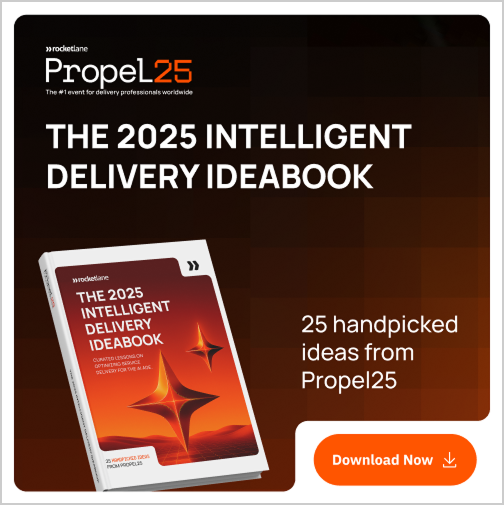
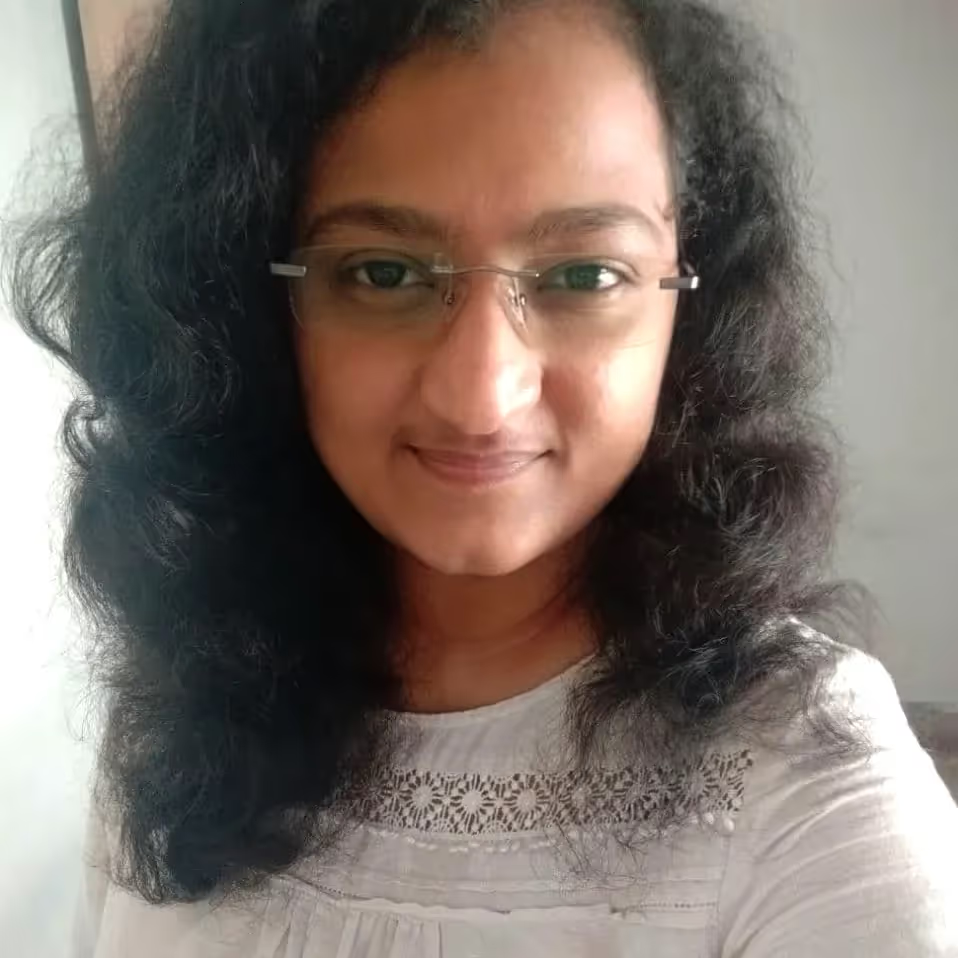
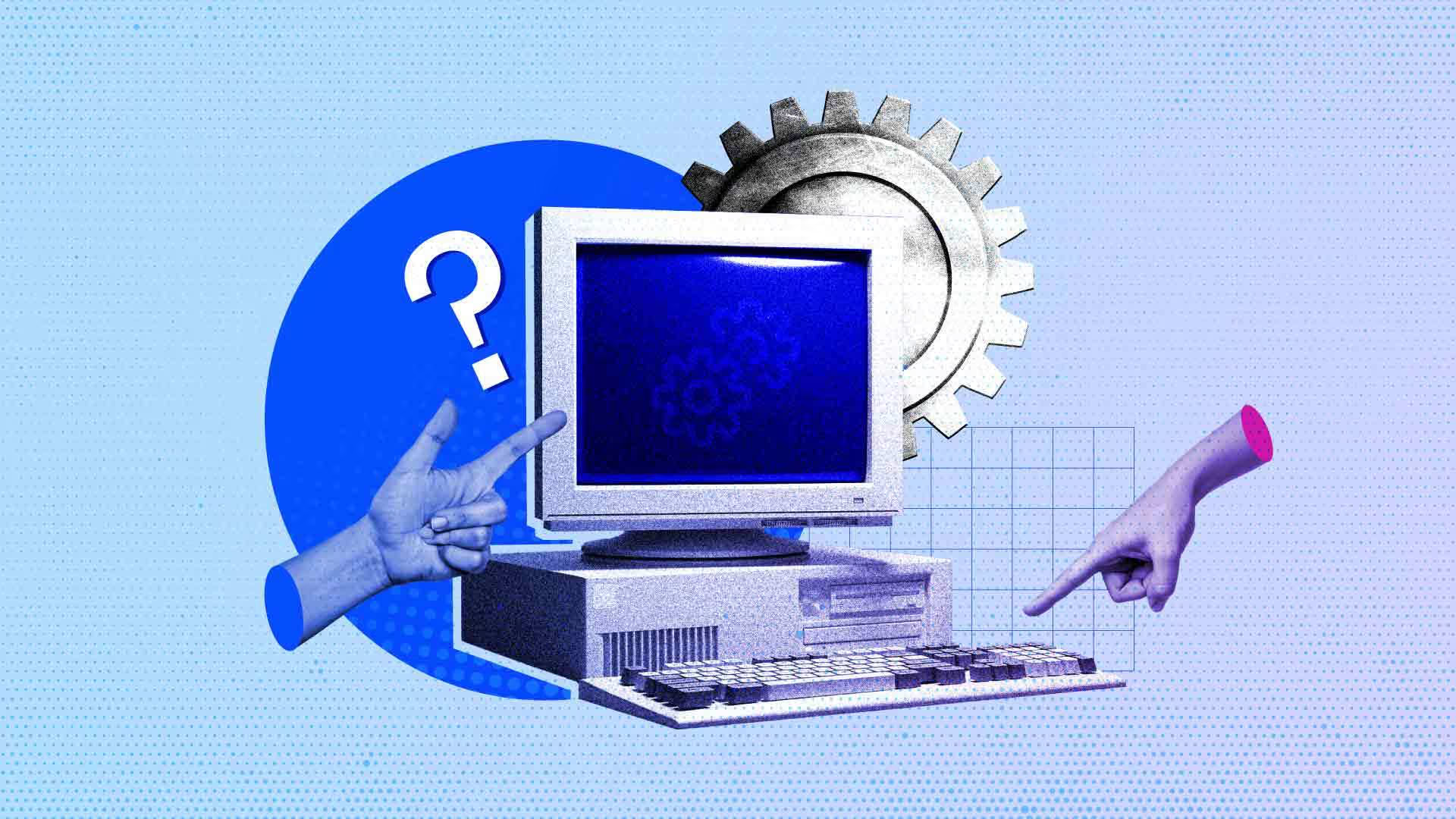




















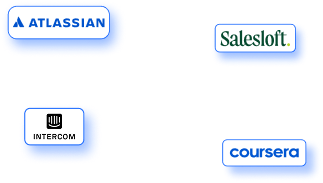

.webp)