So you’re building your post-sales customer onboarding journey.
You put together a table serving as the onboarding checklist and timeline for internal, including your technical onboardings, communications, key stakeholders, etc. The table is now filled with information and is difficult to get an overview from, especially if you start assigning your team members to these tasks. You wonder if there are replicable templates you can use to help your customers reach to first value faster.
How do you share onboarding tasks you need your customers to complete, like providing access, creating technical users, and the like? Do you create a separate document, or is there a better way? Preflighters discuss!
Amy Gagnon, Customer Onboarding Manager at Public.Input
I have also been building our onboarding program and finding ways to share documents/tasks with clients and internal orgs.
Right now, this is what I use:
• Asana - I use this internally to create tasks for myself and team members. I want to move away from this system because not all of my teammates use it, and it feels like I am repeating the process with my other documents.
• Google Docs - this is used for internal notes on the clients along with all notes from meetings. This document is created during the internal handoff and is then passed to the CSM once client onboarding is complete.
• Google Sheets - I have created one document with multiple client-facing tabs. I went with Google Sheets because it was easier to customize for my needs. Anyone can access and edit these documents even if they do not have Gmail.
This document includes a success plan, organization-wide considerations clients need to consider, a project plan (Gantt chart), and a retrospective. Since it is a sheet, I can hide tabs or rows if clients don’t need to see them at that time.
• Salesforce - this is an internal system. I am working with our admin to build an onboarding process/path that will house internal notes and be an internal checklist (instead of the Google Doc and Asana board).
Ali Hardoon, Manager, Customer Success & Onboarding at Robin
We have a similar structure for documentation and process. We use G-suite extensively. We would love to move away from Google Sheets to something sleeker that is customer-facing but, unfortunately, haven’t found any tools that aren’t cost-prohibitive.
Jeff Kushmerek, CEO and Founder at Infinite Renewals
I always have companies' core templates in Google Docs to start with and then move to an onboarding platform. These platforms are much better. They make implementations smoother and seamless. They give you a better understanding of tasks and interactions on the task level, task assignment, and overall team management via dashboards.
Katie Clark, Manager, Onboarding at PartnerStack
Honestly, we’ve found success with sending a weekly summary/update to the client being onboarded, highlighting what’s been accomplished so far, what the key next steps/actions/tasks are, and a high-level overview of the timeline if tasks are completed on time.
You can use tools with most email systems to create a template. Your team needs to fill in the blanks to reduce the amount of time spent sending custom emails weekly.
If you have more ideas, suggestions, and questions you want to share with the larger customer onboarding, implementation, and CS community, we’d love to have you join Preflight Community and share it with our members!


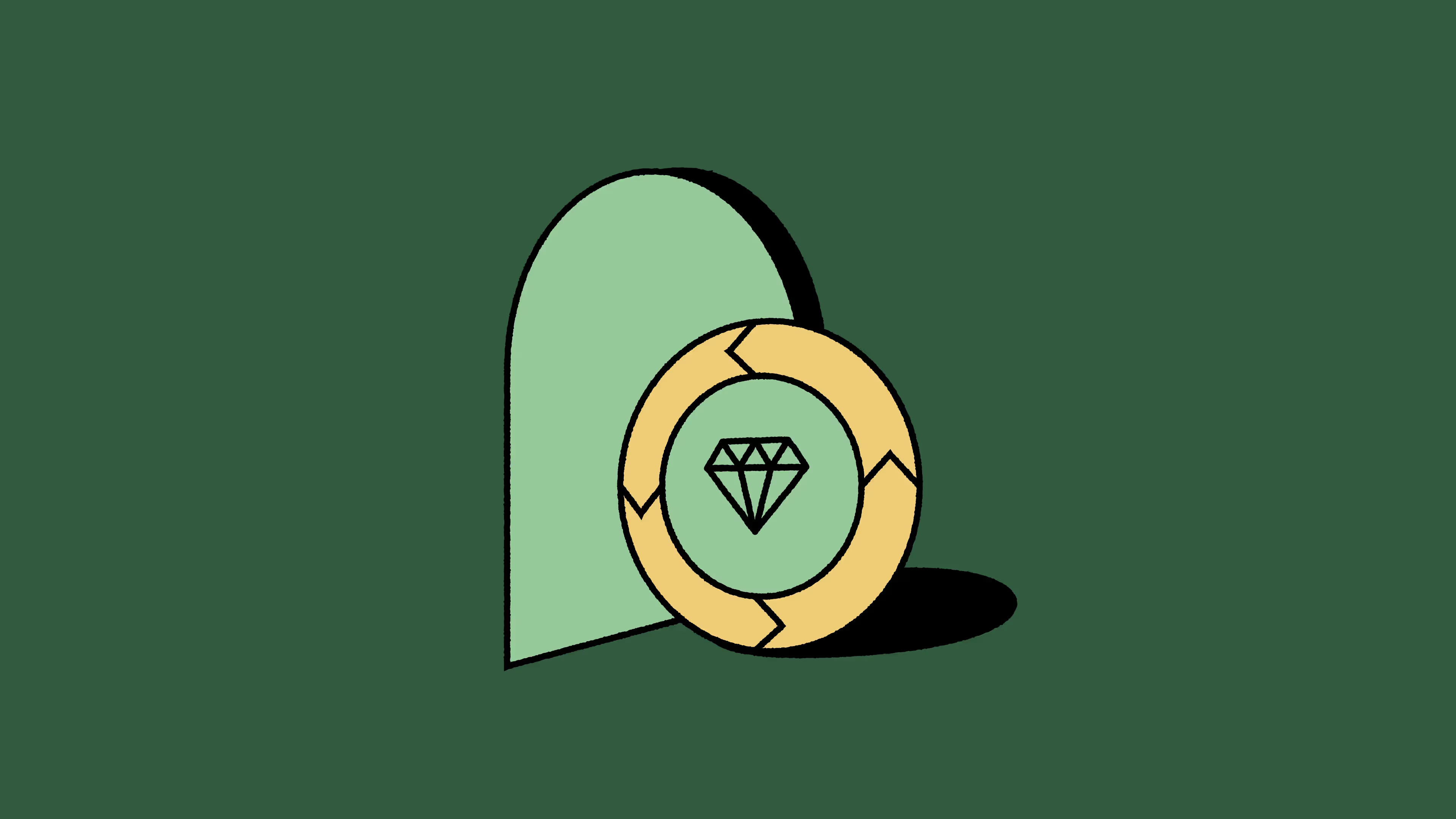






















.webp)