Further reading
- How to write an effective project mission statement
- Strategies for improving your project's profit margin
- Exploring the benefits of implementing professional services automation (PSA) software for your business
- Analyzing the impact of non-billable time on overall billable utilization
When managing and optimizing your business operations, it's crucial to have the right tools at your disposal. Two software solutions that often come up in this discussion are PSA (Professional Services Automation) software and project management software. While these terms may sound similar, they refer to distinct tools designed to tackle different aspects of business management.
At first glance, it's easy to understand why some might confuse the two. Both PSA software and project management software aim to streamline processes, enhance productivity, and improve overall efficiency. However, the key difference lies in their respective areas of focus.
Project management software is primarily geared toward planning, executing, and monitoring the progress of individual projects. It enables teams to collaborate, assign tasks, set deadlines, and track deliverables. It's especially useful for project-driven industries such as construction, marketing, or software development, where managing various projects concurrently is the norm.
On the other hand, PSA software focuses on managing the wider scope of professional services, encompassing tasks beyond project management. PSA software typically includes features such as resource management, time and expense tracking, billing, scheduling, and contract management. It provides a comprehensive solution designed to support service-oriented businesses like consulting firms, IT services providers, and marketing agencies.
While both PSA software and project management software aim to improve productivity and project efficiency, there are significant differences between the two. In the following sections, we will delve deeper into the distinctions, helping you understand which software is best suited for your organization's specific needs.
So, without further ado, let's explore the key differences between PSA software and project management software, making your decision-making process much easier and more informed.
What is Project Management Software?
Project management software is a powerful tool that helps streamline and organize the various aspects of a project. It enables teams to plan, execute, and monitor tasks, ensuring that projects are completed efficiently and on time.
With project management software, you can create project timelines, assign tasks to team members, set deadlines, and track progress. It provides a centralized platform where all project-related information, such as documents, communication, and resources, can be stored and accessed by team members.
One of the key features of project management software is collaboration. It allows teams to work together seamlessly, even when they are geographically dispersed. Communication channels within the software enable real-time discussions and updates, eliminating the need for long email threads or scattered information.
Moreover, project management software often offers reporting and analytics capabilities, providing valuable insights into project performance. This data can be used to identify bottlenecks, improve efficiency, and make informed decisions.
Who can use project management software?
Project management software is not just for large enterprises or professional project managers. It can be a valuable tool for anyone who needs to organize and manage tasks effectively. Whether you're a freelancer, a small business owner, or even a student working on a group project, project management software can help you stay on top of deadlines, collaborate with team members, and track progress. With intuitive interfaces and user-friendly features, it's easy to get started and reap the benefits of enhanced productivity and organization.
The key features of Project Management Software
When it comes to managing projects, a reliable project management software can be a game-changer. It helps streamline processes, improve team collaboration, and ensure project success. In this blog post, we have already discussed the difference between PSA software and project management software. Now, let's dive into some key features of project management software, so you know what to look for when choosing one for your team.
1. Task Management
One of the fundamental features of a project management software is task management. It allows you to create and assign tasks to team members, set deadlines, track progress, and ensure that everyone is on the same page. With task management, you can break down complex projects into smaller, manageable tasks, making it easier to prioritize and delegate work.
2. Gantt Charts
Gantt charts are powerful visual tools that provide a timeline view of your project. It helps you map out the entire project, schedule tasks, and allocate resources effectively. With a Gantt chart, you can visually see how different tasks intersect and identify any dependencies or bottlenecks. This can help you optimize your project plan and make informed decisions.
3. Team Collaboration
Collaboration is essential for project success. A good project management software should have features that facilitate seamless teamwork. This can include real-time communication tools like chat or discussion boards, file sharing, and collaboration, and the ability to tag team members or assign specific tasks to them. Enhanced collaboration features ensure that your team is always connected and updated on project progress.
4. Time Tracking
With time tracking capabilities, project management software enables users to record and monitor the time spent on each task, project, or client, facilitating accurate billing, resource management, and productivity analysis.
5. Reporting and Analytics
A project management software should provide robust reporting and analytics features. It should allow you to generate reports on project progress, resource utilization, task completion, and other key metrics. This data-driven approach helps you evaluate project performance, identify areas for improvement, and make informed decisions for future projects.
6. Document Management
This feature allows users to store, organize, and share project-related documents, ensuring easy access, version control, and collaboration on project documentation.
Integration with External Tools: Project management software often integrates with other essential tools such as calendars, email clients, issue tracking systems, or project portfolio management applications, providing a seamless workflow and enhancing productivity.
What is Professional Services Automation (PSA)?
Professional Services Automation (PSA) software is a powerful tool designed specifically for service-oriented businesses, such as consulting firms, IT companies, accounting firms, and marketing agencies. It is built to streamline operations, enhance project management, and improve overall efficiency.
PSA software typically offers a range of features to assist with various aspects of service delivery, including resource management, project planning and tracking, time and expense tracking, and client relationship management. The goal is to automate and centralize these functions, enabling businesses to effectively manage their projects, resources, and clients in a cohesive manner. One common characteristic of PSA software is the ability to integrate with other business systems, such as CRM and accounting software, to provide a seamless flow of information and ensure data accuracy across the organization.
A key feature of PSA software is project management. It allows businesses to break down projects into smaller tasks and assign them to team members. This ensures that everyone knows their responsibilities and the project progresses smoothly. PSA software also provides tools to track the progress of tasks, set deadlines, and generate project reports. This helps to identify bottlenecks and make necessary adjustments to keep projects on track.
Resource management is another crucial aspect of PSA software. It helps businesses optimize resource allocation by providing real-time visibility into resource availability and utilization. This ensures that the right people are assigned to the right projects, maximizing efficiency and minimizing downtime. PSA software also enables businesses to manage and schedule resources based on their skill sets, availability, and workload.
Time and expense tracking is an essential component of PSA software. It allows professionals to log their time spent on various tasks, enabling accurate billing and invoicing. It also helps businesses track project costs and profitability, making it easier to manage budgets and allocate resources effectively.
In addition to project management and resource allocation, PSA software also includes features for customer relationship management (CRM). This allows businesses to maintain a comprehensive database of client information, track communications and interactions, and manage sales opportunities. This ensures that businesses can effectively nurture client relationships and deliver exceptional customer service.
Say hello to Rocketlane PSA!
Rocketlane PSA's prowess lies in its ability to unify project planning, resource allocation, financial management, collaboration, and data-driven insights into a singular platform. This allows you to streamline your operations and boost your project's efficiency!
Book a demo today and see how it's redefining comprehensive Professional Services!
So who is PSA for?
It's primarily designed for professional services firms of all sizes, from small agencies to large consulting companies. PSA software is specifically tailored to meet the unique needs of service-based businesses, such as consulting firms, marketing agencies, IT service providers, and legal practices. These organizations often deal with complex projects that require careful planning, coordination, and allocation of resources. They have teams of skilled professionals who need to collaborate efficiently and ensure that projects are delivered on time and within budget.
Key features and functionalities of PSA software
1. Time and billable utilization tracking
One of the primary features of PSA software is its ability to track the time spent on projects and accurately record billable utilization. This enables businesses to track billable hours, accurately invoice clients, and monitor project costs. With automated time tracking, employees can log their hours effortlessly, minimizing administrative work and ensuring accurate billing.
2. Resource management
PSA software provides a centralized platform for managing and allocating resources effectively. It helps businesses gain visibility into resource availability and utilization, making it easier to assign the right people to the right projects. By optimizing resource allocation, businesses can maximize productivity and ensure that projects are delivered on time and within budget.
3. Project management
While project management software focuses solely on project planning and execution, PSA software goes a step further by integrating project management functionalities. With PSA software, you can create and manage project tasks, set milestones, assign responsibilities, and track progress. This comprehensive approach allows businesses to have a holistic view of project performance and make data-driven decisions.
4. Financial management
PSA software includes robust financial management features that help businesses monitor project profitability and financial health. It enables businesses to track project costs, manage budgets, and generate real-time financial reports. By having a clear understanding of project finances, businesses can identify potential risks and take proactive measures to ensure profitability.
5. CRM integration
PSA software often integrates with customer relationship management (CRM) systems, providing a seamless flow of information between sales and project teams. This integration enables businesses to better manage client relationships, track sales opportunities, and convert them into projects. By bringing together sales and project data, businesses can ensure a smooth transition from sales to project delivery and enhance customer satisfaction.
6. Collaboration and communication
Effective collaboration and communication are vital for project success. PSA software offers collaboration tools such as document sharing, task commenting, and team messaging, enabling seamless communication among team members. With real-time updates and notifications, teams can stay connected, resolve issues promptly, and keep projects on track.
7. Reporting and analytics
PSA software comes with robust reporting and analytics capabilities, providing businesses with insights to drive strategic decision-making. It allows businesses to generate customizable reports and visualizations that offer a comprehensive overview of project performance, resource utilization, and financial metrics. These insights help businesses identify areas for improvement, optimize processes, and maximize profitability.
Key Differences between PSA and Project Management Software
If you've ever wondered about the difference between PSA software and project management software, you're not alone. While both tools can be extremely valuable for businesses, it’s important to understand their unique features and capabilities. Let's dive into some key differences so you can choose the right software for your specific needs.
1. Scope of Functionality
Project management software primarily focuses on planning, organizing, and tracking tasks and milestones within a specific project. It offers features such as task management, scheduling, collaboration tools, Gantt charts, and reporting. Project management software helps project managers and team members to stay organized, monitor progress, and ensure project delivery.
On the other hand, PSA software has a broader scope of functionality that encompasses project management, along with capabilities to manage and streamline other aspects of a professional services business. It includes features like resource allocation, time tracking, financial management, CRM, and reporting with a focus on optimizing business operations and profitability.
2. Target Audience
Project management software is primarily designed for project managers, team members, and stakeholders involved in the execution of specific projects within an organization. It caters to professionals working across industries, such as construction, IT, marketing, or event management.
PSA software, on the other hand, is specifically designed for professional services firms, including consulting firms, marketing agencies, law firms, or engineering companies. It caters to the unique requirements of businesses that sell services rather than tangible products. PSA software serves a broader spectrum of roles, including project managers, service delivery teams, resource managers, finance teams, and executives overseeing the professional services business.
3. Financial Management
Project management software often includes basic financial tracking capabilities such as budgeting, expense management, and cost tracking for projects. However, its focus primarily remains on project-related financials rather than the overall financial management of the organization.
PSA software, in contrast, places a strong emphasis on financial management for professional services businesses. It includes features like project accounting, invoicing, revenue recognition, profit margin analysis, and integration with accounting systems. This enables organizations to have a comprehensive view of their financial performance, analyze profitability at project and client levels, and ensure accurate billing and revenue stream management.
4. Resource Management
In project management software, resource management typically revolves around assigning tasks to team members, tracking their availability, and managing workloads to ensure optimal resource allocation within a specific project. It helps project managers balance resource utilization and avoid over/under-allocating team members.
PSA software extends resource management capabilities beyond project-level assignments. It provides a holistic view of all available resources across projects, and tracks their skills, certifications, and availability. This enables resource managers to efficiently allocate resources to projects, balance workloads, identify resource gaps, and plan for future staffing needs across the organization.
5. Customer Relationship Management (CRM)
Project management software often lacks robust CRM capabilities. It may include basic contact management functionality to track project stakeholders' information, but it does not focus extensively on managing and nurturing customer relationships beyond the confines of a specific project.
PSA software recognizes the importance of strong customer relationships for professional services organizations. It offers advanced CRM features to manage and track leads, sales opportunities, client interactions, contracts, and service-level agreements. This enables businesses to improve client engagement, drive repeat business, and maintain long-term customer satisfaction.
6. Scope of Projects
Project management software is focused on managing individual projects with specific start and end dates. It is well-suited for one-time or short-term projects that have clear objectives and deliverables.
PSA software, on the other hand, is designed to handle ongoing, long-term projects that require continuous management and monitoring. It is suitable for businesses that have recurring projects or engagements with clients and need a solution to manage multiple projects concurrently.
7. Billing and Invoicing
Project management software typically focuses on tracking project costs and expenses, but it may not provide robust billing and invoicing capabilities.
PSA software incorporates billing and invoicing functionality to support professional services firms' specific billing requirements. It allows businesses to generate accurate invoices based on project activities, time and expense tracking, and contract terms. This ensures timely and accurate billing, streamlines revenue recognition, and facilitates financial reconciliation processes.
8. Capacity Planning
While project management software provides basic resource allocation features, it often lacks in-depth capacity planning capabilities.
PSA software includes advanced capacity planning modules, allowing businesses to forecast resource needs based on project demand, identify potential bottlenecks in resource availability, and make informed hiring or subcontracting decisions. Capacity planning in PSA software ensures optimized resource utilization, avoids resource overloads, and supports strategic resource planning.
9. Client Collaboration and Engagement
Project management software primarily facilitates internal collaboration and communication among team members working on a project.
PSA software places an additional emphasis on client collaboration and engagement. It includes features like client portals, customer self-service options, and project visibility for clients. This enables businesses to offer better transparency to their clients, foster collaboration, and provide a superior customer experience.
10. Unique needs of professional services
PSA software caters to the specific requirements of professional services firms, taking into consideration their unique business models and industry-specific challenges.
It provides specialized features like contract management, time and expense tracking, project profitability analysis, and resource forecasting. These features address the complex needs of service-centric businesses and enable them to optimize operations, manage client engagements effectively, and maximize profitability.
Choosing the right solution: PSA vs. project management software
While they might seem similar on the surface, there are distinct differences between PSA software and project management software that can greatly impact your decision-making process.
Professional Services Automation software is designed specifically for professional service providers. It's geared towards managing projects, resources, and client relationships all within one system. On the other hand, project management software focuses solely on the project management aspect, providing tools to plan, track, and collaborate on projects.
So, which one should you choose?
Well, it really comes down to your business needs and objectives. If you're a professional service provider looking for an all-in-one solution that can handle project management, time tracking, invoicing, and resource allocation, then PSA software might be the way to go. It provides a comprehensive set of features tailored specifically to your industry, allowing you to streamline your processes and improve efficiency.
But if you already have separate systems in place for time tracking, invoicing, and resource management, and your main focus is on project management, then project management software might be a better fit for you. It's a more focused solution that offers robust project planning and tracking features, along with collaboration tools for team members to work together seamlessly.
It's also worth considering the complexity of your projects. If you're dealing with large-scale projects that have multiple phases, dependencies, and intricate resource allocation, then PSA software might provide the level of detail and control that you need. On the other hand, if your projects are relatively simple and straightforward, project management software might be sufficient for your needs.
Choosing between PSA software and project management software boils down to understanding your business requirements and evaluating the features each solution offers. Whether you opt for the all-in-one approach of PSA software or the focused project management capabilities of project management software, the key is to find the right solution that fits your unique needs and helps you effectively manage your projects.
Is it possible to combine project management with PSA functionality?
By combining project management and PSA functionalities, businesses can have a comprehensive solution that addresses both project management and service automation needs. This integration allows for better coordination between project teams and service professionals, resulting in smoother workflows and improved client satisfaction.
And this is exactly what Rocketlane brings to the table!
Rocketlane combines project management and Professional Services Automation (PSA) to make everything more efficient. It's all about planning, collaborating, keeping an eye on finances, and analyzing data to ensure projects go smoothly.
With Rocketlane, you can do it all in one place: plan projects, engage with customers, assign resources, and keep track of finances. This way, you can execute projects optimally while staying on top of the money.
Rocketlane's robust resource management capabilities let you see who's available and how much work they can handle in real-time. You can also predict resource needs and tackle potential issues before they become big problems. Rocketlane gives you all you need to make smart decisions and make the most of your resources!
On top of that, Rocketlane makes collaboration a breeze. You can have real-time discussions and get automated updates on project status. This helps everyone make quick decisions, communicate effectively, and keep the project moving forward. Rocketlane is also extremely user-friendly and has customizable templates to make your life easier!
In a nutshell, Rocketlane is the perfect combination of project management and PSA. It brings everything together to create a smooth workflow, from planning to execution to collaboration to financial oversight. If you want to take your project management and professional services to the next level and see better results, choose Rocketlane.
Want to see how it all works? Book a demo and see how Rocketlane can revolutionize your approach to project management.
FAQs
What is project management software?
Project management software is a tool designed to help teams plan, organize, and execute projects efficiently. It provides features like task management, timeline tracking, collaboration tools, and resource allocation to ensure projects are completed within budget and on time.
What is PSA software?
PSA software, on the other hand, focuses on managing professional services businesses. It goes beyond project management and includes features to manage various aspects such as resource management, time tracking, billing, and client relationship management (CRM). PSA software is often used by consulting firms, IT service providers, and other professional services companies.
How does project management software differ from PSA software?
While project management software and PSA software seem similar, the main difference lies in their scope. Project management software is primarily designed to help with project planning and execution, whereas PSA software caters to the needs of professional services organizations by integrating project management with other business functions.
Can project management software handle financial aspects like billing and accounting?
Most project management software focuses on project-related activities and does not offer extensive financial features. However, some tools may provide basic invoicing capabilities. If your organization requires advanced financial functionalities like billing and accounting integration, you should consider PSA software instead.
What are the benefits of using project management software?
Project management software helps teams collaborate more effectively, streamline project processes, track progress, and ensure that all stakeholders are aligned. It provides visibility into project timelines, tasks, and resources, making it easier to manage complex projects and meet deadlines.
Are PSA software solutions suitable for small businesses?
PSA software is beneficial for small businesses as it streamlines operations, improves resource utilization, and provides insights into financial performance. However, the suitability of PSA software depends on the specific needs and scale of the business. Smaller businesses with simpler project requirements may find project management software sufficient, while those with multiple projects and complex billing needs may benefit from a PSA solution.
Which software is better for my organization: project management software or PSA software?
The choice between project management software and PSA software depends on the nature and needs of your organization. If your primary focus is managing projects and you don't require extensive financial features, project management software may be sufficient. However, if you operate a professional services organization and need robust features for resource management, time tracking, and billing, PSA software would be more suitable.


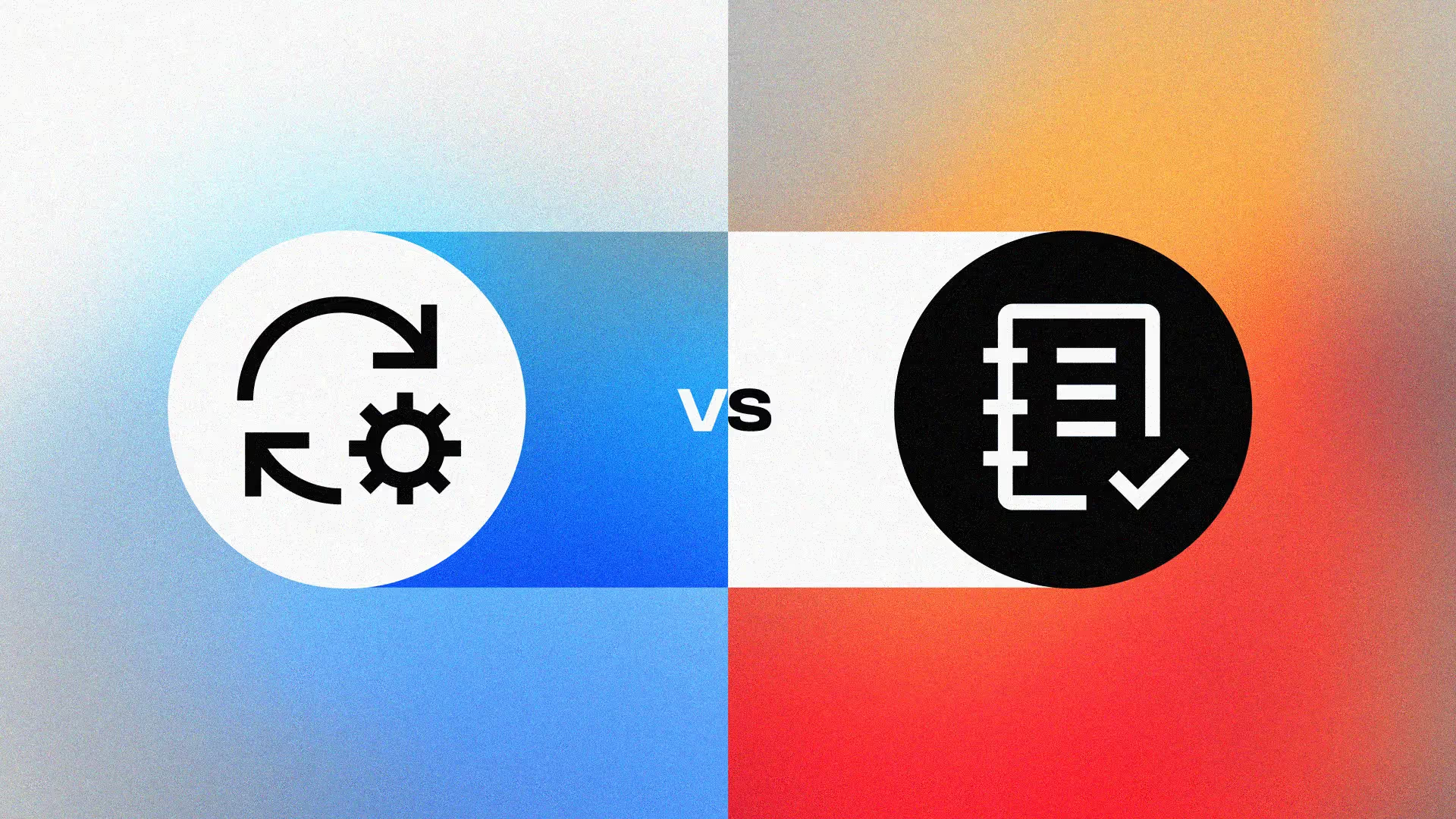






















.webp)