Businesses and organizations worldwide are grappling with mounting pressure to streamline operations and optimize resources. Especially in the current context, the criticality of implementing efficient processes and innovative tools cannot be understated. Amidst the complexity of managing projects, finances, and resources, Professional Services Automation software emerges as an effective solution.
This comprehensive technology presents a strategic approach to managing service-based operations, revolutionizing the playing field for firms and individuals alike. The focus of this blog is to deliver a deeply insightful understanding of PSA's role in propelling effectiveness, honing efficiency, and driving productivity to greater heights within your organization.
What is professional services automation (PSA)?
Professional Services Automation (PSA) is a comprehensive software solution designed to streamline and enhance various critical aspects of professional service organizations. It enables organizations to effectively manage their resources, projects, and clients in a seamless and organized manner.
At its core, PSA serves as a centralized hub that integrates all essential components of a professional service organization. This includes project management, resource allocation, time tracking, billing, and collaboration. By consolidating these processes into a single platform, PSA eliminates the need for multiple disparate systems and manual data entry, leading to increased operational efficiency.
PSA offers a range of features and capabilities that enable organizations to optimize their productivity. For instance, it facilitates resource management by providing real-time visibility into resource availability, skills, and workload. This ensures that resources are allocated effectively, avoiding overbooking or underutilization and promoting a balanced distribution of workload.
Moreover, PSA empowers organizations to streamline their project management operations. It facilitates project planning, scheduling, and tracking, allowing teams to stay on top of project deliverables, timelines, and budgets. With real-time insights and reporting capabilities, PSA enables organizations to identify potential bottlenecks or issues early on, enabling proactive measures to mitigate risks and ensure successful project execution.
The process of client management is also simplified by a PSA. It centralizes client contact information, communication history, and project details. This improves client satisfaction by ensuring a consistent and personalized experience throughout the entire customer journey.
Professional Services Automation (PSA) is a powerful solution that enables organizations to increase efficiency and productivity. By bringing together various aspects of project and resource management, PSA provides organizations with the tools they need to optimize their operations, enhance collaboration, and deliver exceptional client experiences.
Why do modern organizations need PSA software?
In today's hyper-connected and fast-paced business landscape, organizations are continually striving to stay ahead of the competition. Efficiency and productivity have become crucial elements for success, as organizations seek to streamline processes, reduce costs, and optimize resource allocation. This is where the concept of Professional Services Automation (PSA) comes into play. PSA offers a comprehensive suite of functionalities that can have a significant impact on an organization's operations.
One of the primary reasons why modern organizations need PSA is the complex nature of professional services. Unlike traditional product-based businesses, professional services organizations heavily rely on the expertise and skills of their employees. Coordinating various projects, managing client expectations, and ensuring efficient utilization of resources can be incredibly challenging without a centralized system in place.
By implementing a PSA platform, organizations can streamline their operations and gain real-time visibility into all aspects of their professional services. This visibility allows for better decision-making, as managers and team leaders can accurately track project progress, allocate resources effectively, and identify areas for improvement. Moreover, PSA provides a centralized repository for important information, reducing the chances of miscommunication and duplication of efforts.
Furthermore, PSA also enhances collaboration within organizations, fostering seamless communication and efficient knowledge-sharing among team members. With a centralized platform, employees can easily access and share critical information, collaborate on project tasks, and provide real-time updates. Such enhanced collaboration ultimately leads to improved efficiency, faster project delivery, and greater client satisfaction.
The need for PSA in modern organizations is evident. By leveraging the power of PSA, organizations can achieve their business goals in an increasingly competitive marketplace. As organizations continue to embrace digital transformation, having a robust PSA system in place has become a strategic imperative for success.
The benefits of having a PSA system
PSA offers a wide range of benefits to organizations that are seeking to maximize their efficiency:
- Streamlined project management: By providing a centralized platform, PSA enables project managers to efficiently plan, track, and execute projects. This helps in eliminating redundancies, reducing errors, and ensuring timely project completion.
- Resource management optimization: Organizations can effectively allocate resources based on their availability, skills, and project requirements. PSA tools offer real-time visibility into resource utilization, allowing managers to make informed decisions and avoid overbooking or underutilization of resources. This not only enhances productivity but also improves employee satisfaction by ensuring a balanced workload.
- Time tracking: With a PSA, employees can easily log their billable hours and expenses related to projects, ensuring accurate and timely billing. Managers can review and approve time entries, ensuring transparency and accountability. Accurate time tracking not only helps in accurate client billing but also provides valuable insights for future project planning and resource allocation.
- Financial management: From budgeting to invoicing and expense tracking, PSA enables accurate financial forecasting, thus helping organizations make informed decisions. Organizations can increase efficiency and productivity through automated workflows, real-time reporting, and improved cash flow management. This not only saves time and resources, but also enhances profitability and ensures compliance with financial regulations. The integration of financial data with project and resource data provides organizations with accurate and up-to-date reports, enabling them to make informed financial decisions.
- Collaboration: PSA simplifies collaboration and enhances communication among team members and stakeholders. Through features like centralized document sharing, task assignment, and real-time messaging, PSA fosters collaboration and ensures that everyone is on the same page.
- Reporting and analytics: Organizations can generate reports on project progress, profitability, resource utilization, financial performance, and other key metrics. These insights help organizations identify bottlenecks, optimize processes, and make proactive data-driven decisions.
With ever-increasing customer demands and growing competition, it is imperative for organizations to leverage tools that can enhance efficiency and productivity. PSA is a powerful tool that plays a significant role in organizational management. By streamlining project management processes, optimizing resource allocation, and enhancing financial management, PSA brings efficiency and productivity to a whole new level. Embracing PSA can pave the way for organizational success, enabling you to focus on what truly matters – delivering exceptional services and driving growth.
How PSA software improves efficiency and productivity
Imagine trying to organize a team game without a scoreboard or a referee. Chaos would ensue, resulting in misunderstandings, delays, and frustration among the participants. Similarly, without a PSA tool, businesses can experience unnecessary chaos and inefficiency in managing their professional services.
PSA acts as both the scoreboard and referee, providing a structured and streamlined approach to managing various processes and tasks. It brings all the essential tools and functionalities together, making it easier to track, manage, and optimize the workflow.
One key way in which PSA improves efficiency is through automation. PSA automates repetitive tasks such as project tracking, time tracking, resource allocation, and billing. These automated processes ensure accuracy, eliminate human errors, and save valuable time. By reducing the time spent on administrative tasks, employees can focus on more productive and strategic activities, boosting overall efficiency.
You can also think of having a PSA tool like having a GPS system that guides you through the fastest route to your destination. PSA offers insights into project status, resource availability, and allocation, allowing organizations to make informed decisions and optimize resource utilization. It also serves as a robust inventory management system, ensuring that teams have the necessary resources readily available. By streamlining resource allocation and scheduling, PSA helps teams work efficiently, maximizing productivity. This visibility prevents resource bottlenecks and enables smooth workflow management.
A PSA tool can also capture data on project milestones, time spent, and expenses incurred. This data-driven approach allows businesses to track project progress, identify potential bottlenecks, and make informed decisions. With accurate and real-time information at their fingertips, organizations can adjust their strategies, allocate resources appropriately, and maintain their efficiency.
PSA also acts as the collaboration hub, offering shared calendars, task assignments, and document management capabilities. It ensures that all the individuals involved are staying on track, and sharing information seamlessly. This collaboration eliminates miscommunication, delays, and duplicated efforts.
PSA empowers organizations to maximize their productivity and realize their efficiency potential. Embracing PSA technology enables businesses to accomplish more, work smarter, and achieve greater success.
Considerations when selecting a PSA tool
Choosing the right professional services automation (PSA) tool for your organization can have a significant impact on efficiency and productivity. With so many options available, it's crucial to carefully consider certain factors before making a decision. Here are some important things to keep in mind when selecting a PSA tool.
- Compatibility: Ensure that the PSA tool integrates seamlessly with your existing systems and software. This avoids any potential disruptions and ensures a smooth transition. Compatibility also allows for the flow of data and information between departments, optimizing collaboration and reducing redundancy.
- Scalability: As your organization grows, so does the demand for efficient project management. Select a PSA tool that can easily accommodate future expansion and additional users. It's essential to choose a tool that grows with your business, rather than one that limits your potential.
- Usability: Your team should be able to quickly adapt to the new PSA tool without requiring extensive training. Look for a user-friendly interface with intuitive features. A tool that is intuitive and easy to navigate will minimize the learning curve, ensuring productivity isn't compromised during the transition period.
- Security: When evaluating PSA tools, pay close attention to the security measures in place to protect sensitive data and confidential information. Look for features like encryption, access controls, and data backup. Prioritizing security will give you peace of mind knowing that your organization's data is well-protected.
- Customer Support: Technical issues can arise, and having reliable support can save you time and frustration. Choose a provider that offers responsive customer service and keeps the tool regularly updated with new features and bug fixes.
By considering these factors when selecting a PSA tool, you can ensure that your organization adopts an efficient and productive solution that aligns with its needs. Investing time in the selection process will undoubtedly pay off in the long run, resulting in improved overall performance and streamlined processes.
Steps to introduce PSA into your organization
Implementing Professional Services Automation (PSA) into your organization may seem like a daunting task at first. However, with the right approach and a well-thought-out plan, it can bring about significant improvements in efficiency and productivity. Here are some steps to help you introduce PSA into your operation smoothly:
- Assess your needs: Before diving in, take the time to evaluate your organization's specific requirements. Consider factors such as the size of your team, the nature of your projects, and the existing tools and systems you have in place. This will enable you to choose a PSA solution that best fits your needs.
- Do your research: PSA software comes in various forms, each offering its own set of features and benefits. Take the time to research different options and compare them based on the criteria that matter most to your organization. Look for user reviews, case studies, and vendor websites to gather information and make an informed decision.
- Create an implementation plan: Once you have selected a PSA solution, develop a robust implementation plan. Identify key stakeholders who will play a role in the implementation process and ensure they understand their responsibilities. Create a timeline, set realistic goals, and allocate resources as necessary.
- Train your team: Introducing a new software system will require some adjustments from your employees. Work with your PSA provider to conduct thorough training sessions to ensure everyone understands how to use the PSA tool effectively. Provide ongoing support and encourage an open line of communication for any questions or concerns that may arise.
- Start small: To avoid overwhelming your team, consider implementing PSA in phases. Start with a pilot project or a specific department, where you can test out the system's functionality and gauge its impact. This will help your team familiarize themselves with the new tools gradually and allow for fine-tuning along the way.
By following these steps, you can introduce PSA into your operation in a planned and strategic manner. Remember, the key to successful implementation lies in understanding your organization's unique needs and ensuring buy-in from your team. With the right approach, PSA can drive efficiency and productivity, taking your organization to new heights.
Challenges in PSA implementation and how to overcome them
Implementing a Professional Services Automation (PSA) system can be a game-changer to boost efficiency and productivity within your organization. However, like any new initiative, there are likely to be challenges along the way. Here are some common hurdles in PSA implementation and practical tips to overcome them.
- Resistance to change: People may be comfortable with the current systems and processes, making them resistant to switching to a new system. To overcome this, it is important to actively involve your team in the planning and decision-making process. Include them in discussions, seek their input, and provide training and support to help them adapt to the new system.
- Lack of clear goals: It is crucial to define what you want to achieve with PSA implementation and communicate these goals effectively to everyone involved. Set realistic expectations and outline the benefits that the system will bring to the organization. This will help create a sense of purpose and motivate your team to embrace the changes.
- Technical issues: It is important to have a dedicated team or individual who understands the software inside out and can troubleshoot any problems that may occur. Ensure that your PSA provider has a reliable support system in place to address any technical issues promptly.
- Integrations with existing systems: Different departments may be using various tools and platforms, making it a challenge to integrate them seamlessly with the PSA system. Conduct a thorough analysis of your existing systems and identify any potential roadblocks. Consider using middleware solutions and seeking assistance from your PSA provider to ensure a smooth integration process.
Tackling these challenges head-on and adopting a proactive and collaborative approach can ensure you unlock the full potential of PSA implementation. Remember, change takes time, and with careful planning and proper support, your organization can reap the benefits of increased efficiency and productivity that a PSA system brings.
Monitoring and measuring the success of your PSA implementation
So, you’ve implemented a professional services automation (PSA) system in your organization. But how do you know if your PSA system is actually delivering the results you expected? How can you monitor and measure its success?
- Tracking the Effectiveness: The key to monitoring the success of your PSA system lies in tracking the right metrics. Start by identifying the key performance indicators (KPIs) that are relevant to your organization's goals and objectives. These could include metrics like project completion rates, resource utilization, customer satisfaction scores, and revenue growth. By regularly monitoring these KPIs, you can gain valuable insights into the efficiency and productivity of your PSA system.
- Gathering Data: In order to measure the success of your PSA system, you need access to accurate and reliable data. Make sure your system is set up to capture the necessary data points and that your team is trained on how to input the information correctly. Regularly review the data to ensure its accuracy and completeness.
- Analyzing the Results: Once you have collected the necessary data, it’s time to analyze the results. Look for trends, patterns, and anomalies that may indicate areas of improvement or success. Are there certain projects or resources that consistently perform above expectations? Are there bottlenecks or inefficiencies that need to be addressed? By diving deep into the data, you can identify areas for optimization and make informed decisions to enhance the efficiency of your organization.
- Iterating and Improving: The true success of your PSA system lies in your ability to learn, adapt, and improve continuously. Use the insights gained from monitoring and measuring to refine your processes, introduce new strategies, and implement best practices. Regularly review your KPIs and adjust them as needed to align with your evolving organizational goals. By iterating and improving, you can ensure that your PSA system not only increases efficiency and productivity but also continues to deliver results in the long run.
Monitoring and measuring the success of your PSA system is crucial to ensure that it is delivering the desired outcomes. By tracking the right metrics, gathering reliable data, analyzing the results, and consistently iterating and improving, you can maximize the efficiency and productivity of your organization. So, keep a close eye on your PSA system, and get ready to reap the benefits it brings to your organization!
Choose Rocketlane PSA for your organization
Looking to supercharge your professional services team's performance? Rocketlane's all-in-one professional services automation (PSA) tool is the secret sauce you've been waiting for. Say goodbye to the hassle of juggling multiple platforms and hello to streamlined project planning, seamless collaboration, and skyrocketing profitability.
Unleash efficiency and profitability
Rocketlane isn't just another tool – it's your team's ultimate force multiplier. Whether it's project planning, customer collaboration, or resource budgeting, Rocketlane's got you covered. Picture this: you're effortlessly maximizing project profitability, keeping tabs on costs, and making informed hiring decisions – all from one convenient dashboard.
Project delivery made simple
Tired of chasing project status updates? Rocketlane empowers your delivery managers with real-time insights. No more guessing games about delays or bottlenecks. Dive deep into the root cause of project hiccups and steer your projects back on track.
Ditch the chaos, embrace clarity
Bid farewell to the chaos of spreadsheet hell and constant email ping-pong. Rocketlane simplifies project planning, collaboration, and client communication. Your professional services team finally has a dedicated hub that keeps things organized and on point.
Realize ROI in no time
No more clunky interfaces causing headaches for your team. Rocketlane's sleek UI ensures rapid adoption. New team members hit the ground running, and your organization reaps the rewards in days, not weeks or months.
Join the PSA revolution
Our customers love us for a reason! Sabina Pons, Operating Partner at Growth Molecules, attests that Rocketlane has helped reduce time-to-value by at least 15%. And we help the Mosaic.tech save about 120 hours every month! Imagine what that kind of boost could do for your organization's bottom line.
Ready to take the leap? Let Rocketlane revolutionize the way your professional services team operates.
Book a demo now and experience the game-changing potential of Rocketlane PSA firsthand.
Don't just keep up – thrive with Rocketlane.
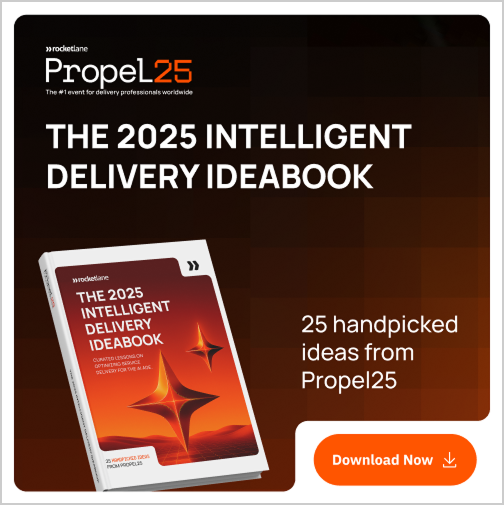






















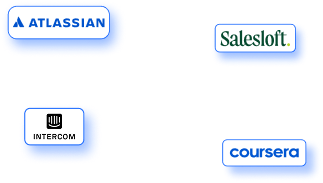

.webp)