Bill Cushard, the GM, Partner Success of Dragonbot.ai, delivered a super enlightening workshop at Propel22 on how to create your first 15 training videos.
He primarily focused on deciding what customers need to learn, organizing a plan, prioritizing what to teach them, and predictably coming up with your first 15 training videos. He, however, refrained from going into the technical aspects of recording a video. Having the same outline for every video will help you come up with a fixed timeframe, and you can report to your bosses what your delivery dates are going to be! As a couple of bonus tips, audio matters and video recordings don't have to be complicated. The session felt like a much-needed booster for everyone to set out on their journey with the videos.
The Fundamentals of Instructional Design
Instructional design is all about the learning objectives. Here are some questions you can ask yourself as a starting point:
- What do I want to teach my customers to do with my product?
- How much should I teach them in a video?
- How in-depth should I go?
And once you figure out the answers, everything else becomes simpler.
So, what's a learning objective?

There are multiple definitions. But in the context of software, a learning objective is nothing more than an action that you want one of your customers to be able to take or perform when they've completed your video. And sometimes, we want people to learn something, so they understand a concept. But in the end, what is essential is what we want them to do—whether we want them to perform an action/task in our software to arrive at some result/outcome—is essential. Simply put, learning objectives is the action we want customers to take.
The three elements of a learning objective
- Behavior: The action to be taken
- Condition: How the behavior will be performed
- Criteria: The criteria that will be used to evaluate the behavior
These elements allow you to put some structure and make your learning objective actionable. And after completing the particular video, the customer will be able to perform some action (behavior), using some feature (condition), to a specific performance level (criteria).
So what action do you want your customers to perform? Answer that question, and you're on your way to creating your video content. And that is an act of helping your customers. If we are empathetic about our customers signing up, the action you will teach them will be delivered with greater intensity.
List the things that you want your customers to be able to perform. Come up with learning objective statements and refine them. You might come up with a pretty big one. But, in your first video, you can't teach all of that at once. Well, how much should we teach at once?
The Outline

You can create the same outline for each of your first 15 videos. The essential outline being:
- Add a title or a name to the video
- Limit your learning objectives to three. Don't overwhelm the customer with a dozen things incorporated into a single video
- Start by explaining the objectives
- Have the customer practice it
- Review it with them
- And assess them
With specific nuances, explanation in a video is most often a screen recording of you acting, right? Clicking the drop-down menu, highlighting here or there, clicking on a couple of buttons, typing in a name, or setting the permission scheme to admin and clicking save. You're showing how to do it, and you might be narrating along the way. One other means would be to explain it with a diagram of how the module works so that customers understand conceptually how it works. Every video needs a diagram. Maybe not literally every video, but for every task you're teaching, some kind of a flowchart or a workflow could be turned into a diagram.
There are many ways to explain it. But the first thing you want to do is explain what the learning objective will be and what to do. You can practice it next. What you could do in a video is combine, practice, review and assess all as one activity in the video. And you could say, go to your software, login, and then practice what we just did, and have them do it.
The act of doing that will prompt the customer might be to get to practice it along with the video. You could give them those instructions in the video and help them make that simple connection with 'Oh, maybe I should try it while I'm watching.'
The other nuance is about four parts of learning your outline. Start with the pretest, a quiz, or instead review questions. With this, you know precisely what to do. You begin with a learning objective, and you perform some explanation of it with a screen recording or a diagram or screenshots of the software.
The Timing Model
How do you create a model for planning out your 15 videos and when do you do it?

It takes 50 hours of work to produce 1 hour of learning content. This number has been studied by the Association of Training and Development (ATD). They study instructional designers and how long it takes them to produce the work. The more high production you want your videos to be, the higher this number. So if you want to hire voiceover actors, copywriters, graphic designers, video production editors, and rent studio time, you might spend over 200 or 300 hours of work on producing 1 hour of training content at the highest end. It's best recommended that none of you do that. In SaaS, it's continuous delivery with a release model and software updates every day, every week, or even every month. It moves too fast. So, don't do it.
On the low end, it could be 25 hours to 1 where you're just doing quick and dirty screen recordings and your computer microphone. But, when you model this out, 50 to 1 is the right place to start when you create your plan. So, you know how long it will take you to do your first 15 videos.
50-150 hours of work to produce 1 hour of video.
No part of the model assumes that one hour of content could be 61-minute videos or 1 one-hour video. That doesn't matter for the model. One hour of content produced among everything you could produce. So in aggregate, what that looks like is 15 of your videos that are 12 minutes long. And that's a total of three hours of total content.

To decide how long your videos will be each, use this model to smooth out the total hours of work and aid you to plan out how much effort it will take you to deliver them. For example, to produce three hours' worth of video, It could be in 60 videos, 15 videos, or 30 videos. We take that 50 to 1 ratio, and we say it takes 150 hours to produce 3 hours of video. In layman's terms, it will take you about one month to create three hours of training in any of the variations, which means you are working full time on it. So if you work half time on these videos or quarter time, you can adjust your numbers to plan out the time you will be spending on a specific output of videos. But remember to plan out your model.

The Bonus Section
- If you've never made a lot of videos before, you don't have to make this complicated. Just record the screen. Use your outline and the learning objectives.
- Get your audio right. Get a dynamic microphone that connects to USB.
- When you want to get to a more mature level, you could do all kinds of experimenting with your video.

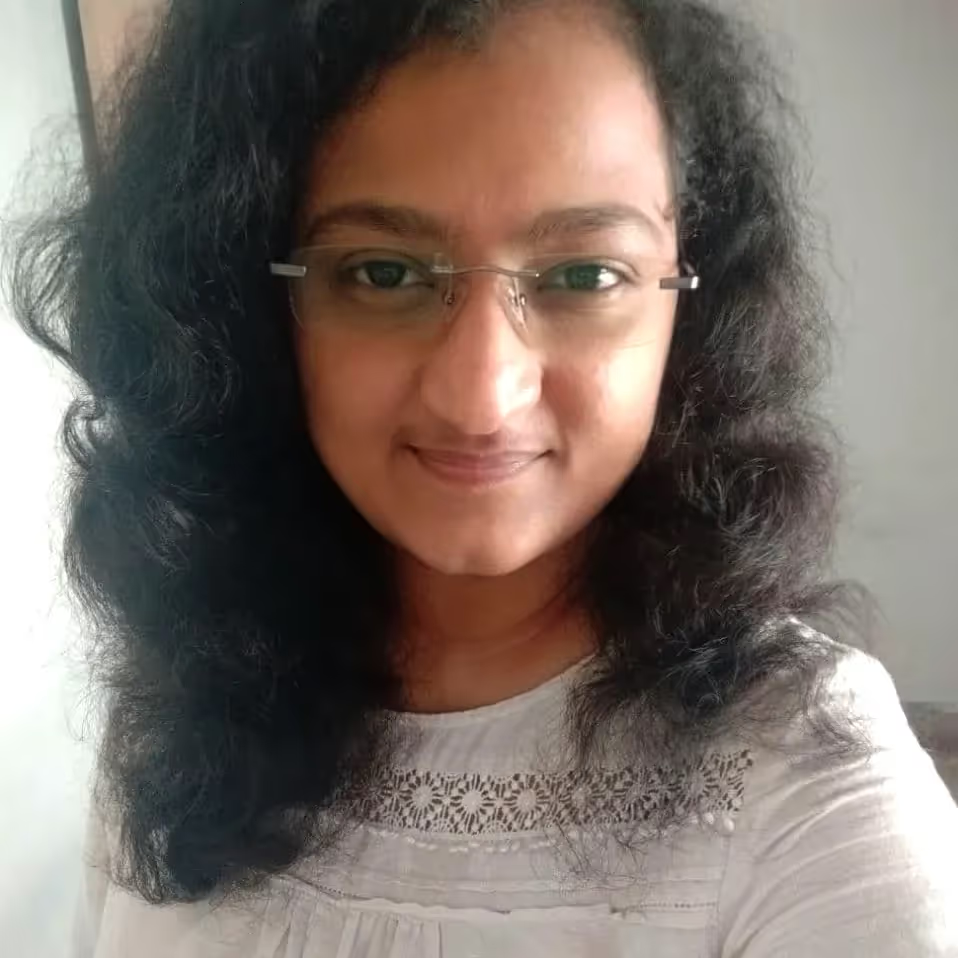























.webp)