For consulting firms, time isn’t just money—it’s quite simply the business model.
Billable hours fuel revenue, and without a streamlined approach to time tracking, consulting teams risk revenue leakage, inefficient resource allocation, and strained client relationships.
Effective time tracking goes beyond productivity and accountability. It provides much-needed visibility into project profitability, team efficiency, and overall performance. When you think about finding the best time-tracking software for your consulting needs, you need to look for a tool that makes tracking time feel like a natural part of the job—not an extra chore.
In this article, we’ll explore the essentials of time tracking for consulting, common challenges, and a round-up of the seven best time tracking software for consultants.
We’ll cover:
- Top challenges in time tracking for consultants
- 7 must-have features in time tracking software for consultants
- Best time tracking solutions for consultants in 2025
- Why Rocketlane stands out for time tracking for consultants
- FAQs on time tracking for consultants
Let’s get right to it.
Top challenges in time tracking for consultants
Unlike internal teams, consulting firms juggle multiple clients, varied billing models, and shifting priorities. Nearly 69% of people don’t track their time down to the minute or hour. To make things worse, consultants face unique challenges like:
1. Inaccurate time entries
Consultants constantly switch between projects, clients, and tasks. This constant context-switching makes it easy to forget or miscalculate time spent on specific work. Consultants may forget to log hours in real time, leading to retrospective adjustments that are often inaccurate. These errors compound over time, making it difficult to track project profitability and resource utilization effectively.
Additionally, manual tracking—whether through spreadsheets or basic project management tools—only worsens the problem, introducing errors, inefficiencies, and the need for frequent corrections.
Without an automated, structured system, firms struggle to capture accurate work hours, impacting both profitability and client trust.
2. Client-specific billing rates and budget constraints
Most consulting firms don’t operate on a flat hourly rate. Different clients have different billing structures—some are fixed-fee, others bill hourly, and some have milestone-based payments. Without a system to track time against these constraints, consulting firms struggle with invoicing accuracy, budget overruns, and disputes over billed hours.
3. Poor integration leading to unreliable data
When teams operate on disconnected systems—some using G-Suite, others on Microsoft, and some relying on standalone tools—time tracking becomes a frustrating, error-prone process. Consultants are forced to manually transfer data between platforms, leading to lost hours, duplicate entries, and reporting delays. Without seamless integration, firms lack real-time visibility into project progress, struggle with inconsistent billing, and waste valuable time on administrative work instead of delivering value to clients.
4. Lack of billing transparency for clients
Clients want visibility into how time is being spent—especially when billed by the hour. Without detailed reporting, consulting firms struggle to justify invoices or demonstrate the value delivered. Transparent, automated time tracking improves trust, reduces billing disputes, and provides clients with clear insights into project progress.
5. Difficulty tracking non-billable hours
Not all hours are billable, but that doesn’t mean they don’t matter. Internal meetings, proposal development, and administrative work still consume time. Without proper tracking, firms may underestimate operational costs or overburden consultants with non-revenue-generating tasks that ultimately affect profitability.
6 must-have features in time tracking software for consulting firms
Basic time-tracking tools log hours, but the right solution ensures accurate data, prevents revenue leakage, and eliminates inefficiencies caused by fragmented systems and poor integration.
Here’s what to look for in a time-tracking tool that works for consulting firms:
1. Multiple time entry methods
Consultants should have multiple ways to track time—manually, with live timers, or through automation, such as auto-populating time entries and detecting tasks. Consultants should be able to run live timers or log hours after the fact (e.g. via daily/weekly timesheets) to ensure no billable work is missed. Lastly, a time-tracking tool should integrate with Google Calendar and Microsoft Outlook to eliminate manual data entry
2. Client-specific tracking and dashboards with profitability insights
A good time-tracking tool should allow time to be categorized by client/project to highlight which clients are profitable and which ones consume resources without enough return.
Reports should provide a clear view of budgets, workload trends, and billable vs. non-billable hours. Executive summaries help consultants share insights with clients without spending time formatting reports.
3. Integrated billing and invoicing
A time-tracking tool for a consulting firm should distinguish between billable and non-billable hours, making it easy for consultants to track client work separately from internal or administrative tasks. It should enable budget tracking at the project level—whether in hours or monetary value—to prevent overruns by showing real-time consumption against allocated budgets.
4. Mobile accessibility and flexible logging
Consultants should be able to log hours anywhere—on-site, during calls, or while traveling. Features like location-based tracking and calendar synchronization help capture billable time accurately. A robust system should also support offline logging and cross-device syncing (web, desktop, and mobile) to ensure time is captured anywhere, even without an internet connection.
5. Project management with task-level tracking and workload management
Time tracking should allow consultants to track hours at the task level. This means breaking down time spent on research, development, meetings, and other deliverables to analyze effort distribution and demonstrate value to clients.
For larger consulting teams, resource workload management ensures balanced allocation by showing each consultant’s logged hours across projects. This way, managers can monitor utilization rates, preventing overwork or under-allocation.
6. Timesheet approval workflow and an audit trail for edits
An efficient time-tracking tool should include a structured review and approval process to ensure accuracy and accountability. Consultants should be able to submit weekly timesheets for manager review, reducing discrepancies and ensuring all billable work is properly accounted for before invoicing.
Lastly, an audit trail for edits should track any modifications, recording who made changes and when—providing transparency, compliance, and a reliable record for client billing and internal reporting.
7 of the best time tracking solutions for consultants
1. Rocketlane
Rocketlane is a Professional Services Automation (PSA) tool designed to help consulting firms handle multiple projects and complex engagements. Unlike standalone time trackers, Rocketlane integrates time tracking directly into project workflows, ensuring billable hours are accurately logged while managing tasks, dependencies, and client milestones—all in one comprehensive project management platform.
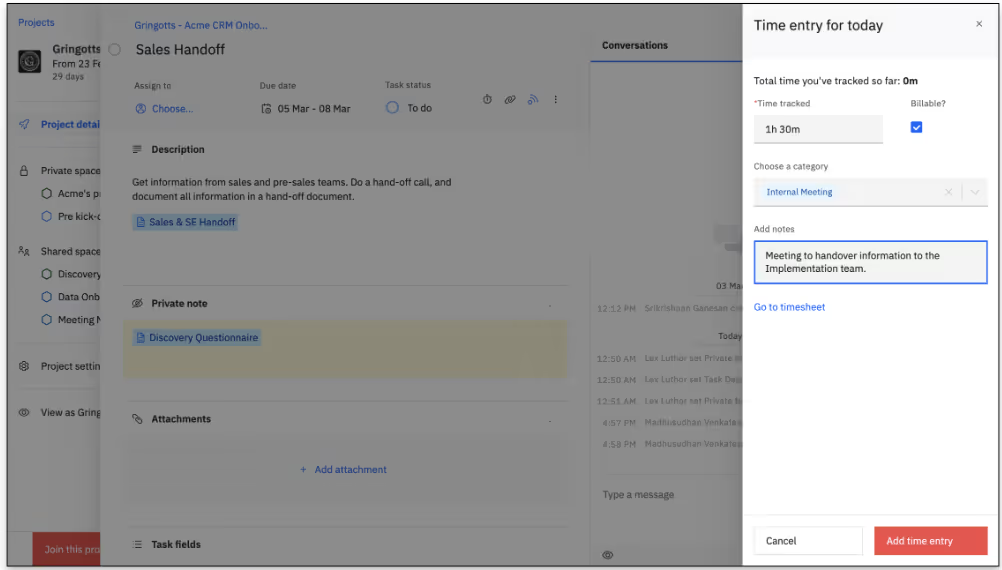
Its key features include:
- Built-in smart time tracking with calendar integrations: Automatically logs billable hours within the context of projects and tasks while integrating with Google, Microsoft Outlook, and other calendars.
- Detailed time analytics: Gleans insights into billable vs. non-billable hours, team utilization, and project efficiency
- Project and task management alongside time tracking: Tracks of project progress, dependencies, and milestones alongside time logs
- Automated invoicing: Convert logged hours into invoices effortlessly, reducing administrative workload
- Seamless client-consultant collaboration: Shared spaces and automated updates keep clients informed without back-and-forth emails
- Budget and timeline alerts: Automated notifications for due timesheets, and when project budgets or timelines approach limits to prevent scope creep
Rocketlane's reporting goes beyond basic timesheets, offering:
- Utilization reports that help consultants see how effectively their team's time is being used.
- Category time breakdown to identify key areas of time consumption, such as meetings, training, or execution.
- Project time analysis to compare planned versus actual hours spent on projects.
- People time insights to provide a holistic view of individual and team productivity.
- Timesheet submissions that ensure timely and accurate timesheet entries
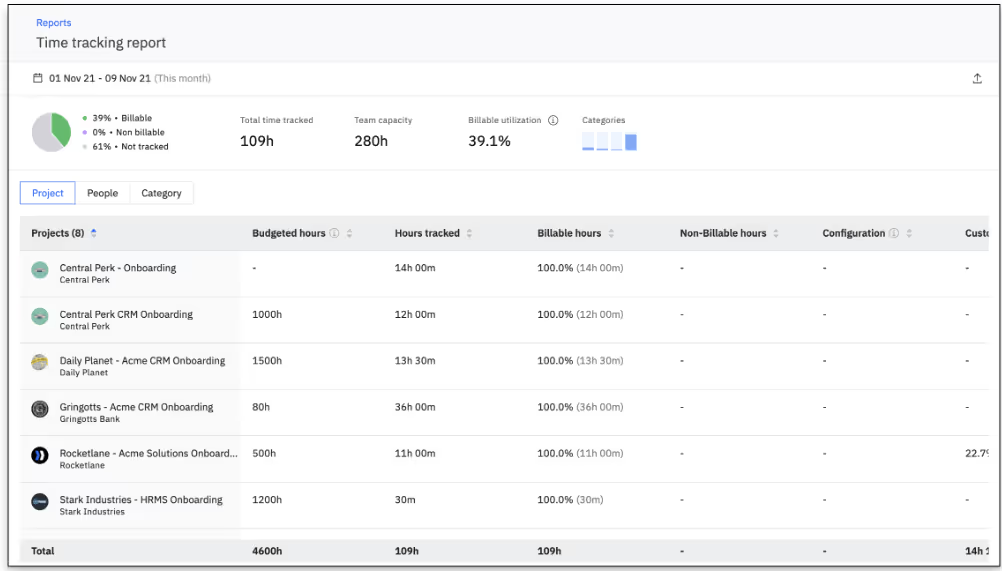
Pros
- Rocketlane’s Smart Suggestions can help consultants submit a timesheet in just a few minutes
- Combines project management, time tracking, and invoicing in one platform
- Designed for client collaboration for improved transparency and engagement
- Customizable workflows to fit different consulting needs
- High customizability to enable teams to tailor workflows to their specific workflows and requirements.
- Comprehensive reporting that allows for analysis of team efficiency and project completion rates to drive performance optimization.
Cons
- Not suitable for consulting firms who only need time tracking
- Not ideal for users who prefer a simple start-stop timer, as it's designed for structured project-based time tracking
- No free plan
Pricing
Rocketlane’s pricing starts at $19/user/month (annual).
Best for
Consulting firms who need a structured, client-facing approach to managing projects, tracking billable hours, analyzing time spent, and invoicing efficiently—all in one platform.
Try Rocketlane today to experience the benefits of an integrated time tracking solution designed for consultants.
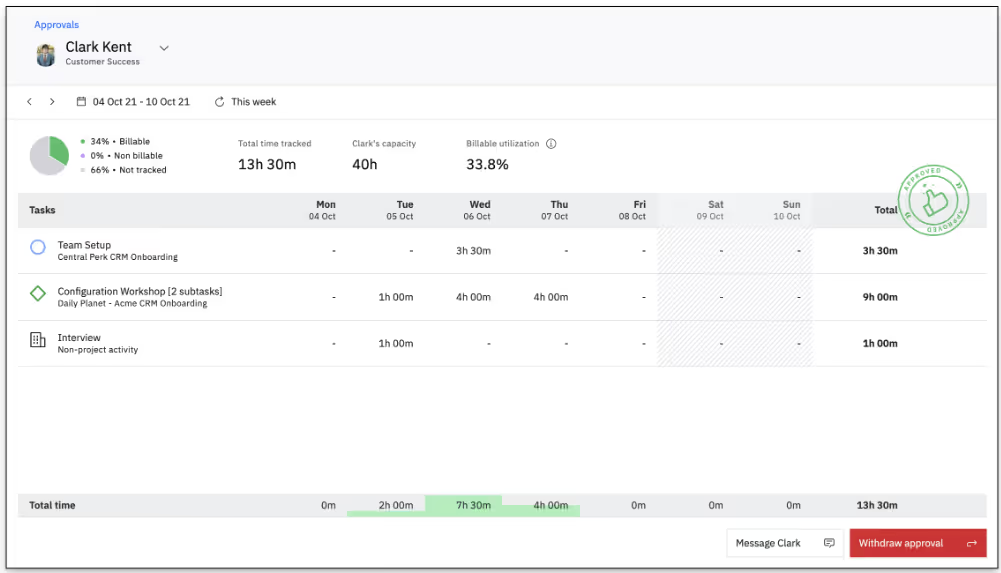
2. Harvest
Harvest is a time-tracking tool that offers a user-friendly experience, strong support, invoicing capabilities, and robust time tracking.
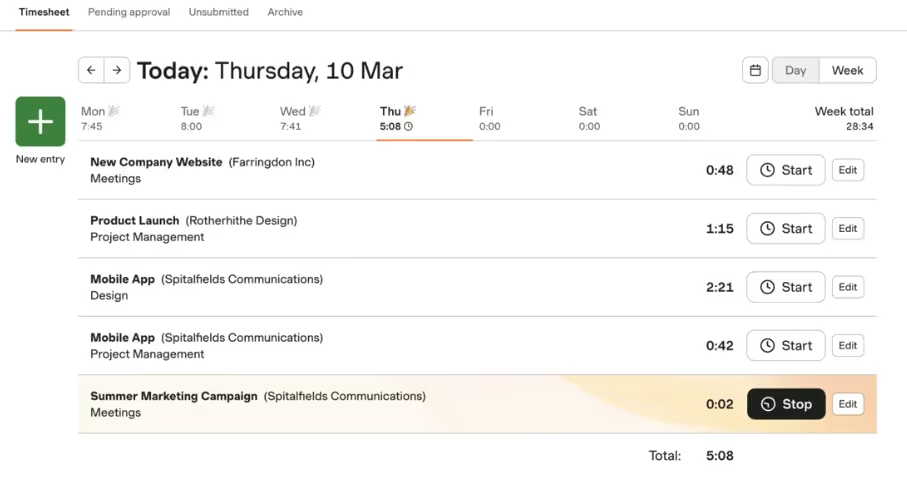
Pros
- Scores high on ease of use and integrates well with top project management tools
- Inbuilt expense tracking and invoicing features
- Integrates with over 50 apps, including Slack, QuickBooks, Trello, and Zapier
- Granular control over approvals, ensuring accuracy and oversight
- High-quality customer support, with users reporting responsive and helpful assistance
Cons
- Needs to be integrated with another primary project management tool
- The free plan is too restrictive to be used by multiple users in a consulting team
- UI can become cluttered when managing multiple projects
- Lacks auto-tracking, requiring manual start and stop of timers
- Limited reporting capabilities. For instance, non-admin users have restricted visibility into their time distribution
- No passive tracking of application usage or automatic logging based on activity
Pricing
Paid plans start at $11/user/month
Best For
Individual consultants or teams who already use project management tools and need to add time tracking with invoicing features but do not require an all-in-one project management solution.
3. Paymo
Paymo is a time-tracking and invoicing tool for freelancers, consultants, and small teams. It offers advanced automated time tracking that logs desktop activities. It streamlines the billing process with its integrated invoicing system.
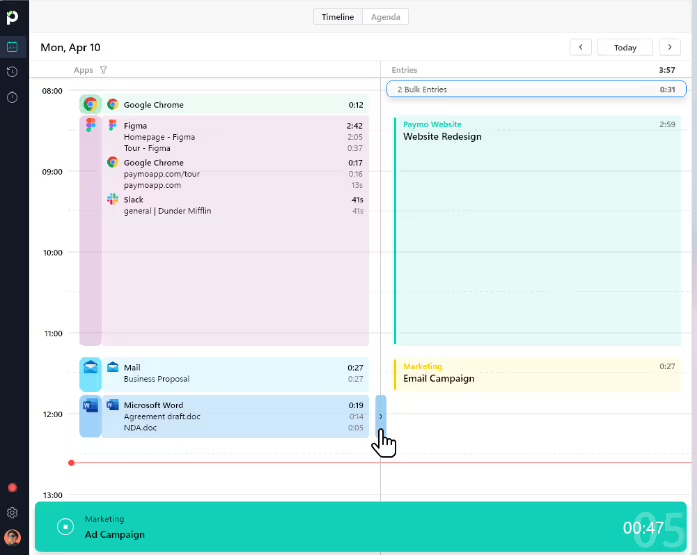
Pros
- Automated time tracking and integrated invoicing for simplified consulting workflows
- Task management features to support project organization
- Offers a standardized, one-size-fits-all approach that works well for many teams
- Simple setup without complex customization requirements
Cons
- Lacks built-in communication tools
- No ability to disable or lock timesheets for administrative control
- Users report that the mobile app has reduced functionality compared to the desktop version
- No dedicated dashboard view for an at-a-glance summary
- May not scale well for very large teams or highly specialized organizations due to its standardized approach
Pricing
Starts at $9.95/user/month
Best for
Freelancers or solo consultants, and small teams looking for an affordable time-tracking and invoicing solution with basic task management features.
4. Clockify
Clockify is a time-tracking tool that offers precise GPS-based tracking, making it a strong choice for consultants who frequently visit client sites. It gives consultants an easy way to log work hours, manage billable time, and generate invoices. It offers real-time tracking, manual entry via timesheets, and powerful reporting features to streamline time management and client billing.
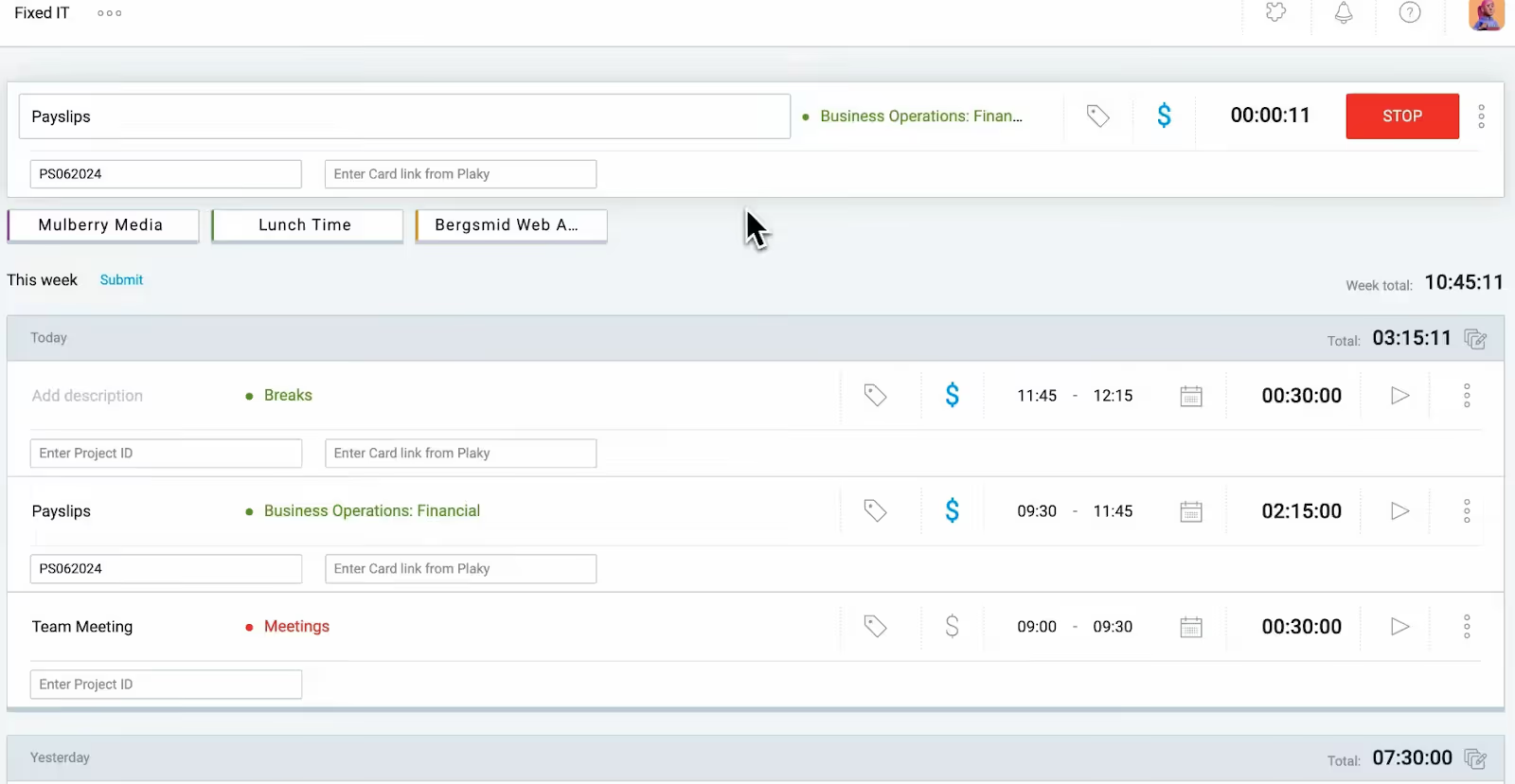
Pros
- Easy setup and clean UI at a project level
- Free plan with no user limits, allowing unlimited users, projects, and time tracking
- GPS-based time tracking ensures accurate location logging.
- Insightful timesheet summaries and a dedicated dashboard for quick and easy access
- Easy-to-use timer for tracking time on tasks and projects
- Invoicing features let consultants bill clients accurately (available in paid plans)
- Detailed reports to analyze time spent and team efficiency
- Interactive visualizations help users analyze their time data effectively
Cons
- Managing multiple projects can be cumbersome due to a cluttered, drill-down UI approach
- Users report syncing issues with the mobile app
- Some users experience difficulties with tech support
- Limited ability to customize reports
Pricing
Clockify offers a generous free plan. Paid plans start at $5.49/month (annual).
Best for
Independent consultants and small consulting teams looking for a simple yet effective time-tracking and invoicing solution that works without high investment.
5. TimeCamp
TimeCamp is a time-tracking solution designed for consultants who need automated time tracking and seamless billing. It features automatic time tracking through its Computer Time feature, which logs hours spent on various applications and websites. This approach helps consultants log hours effortlessly and track profitability.
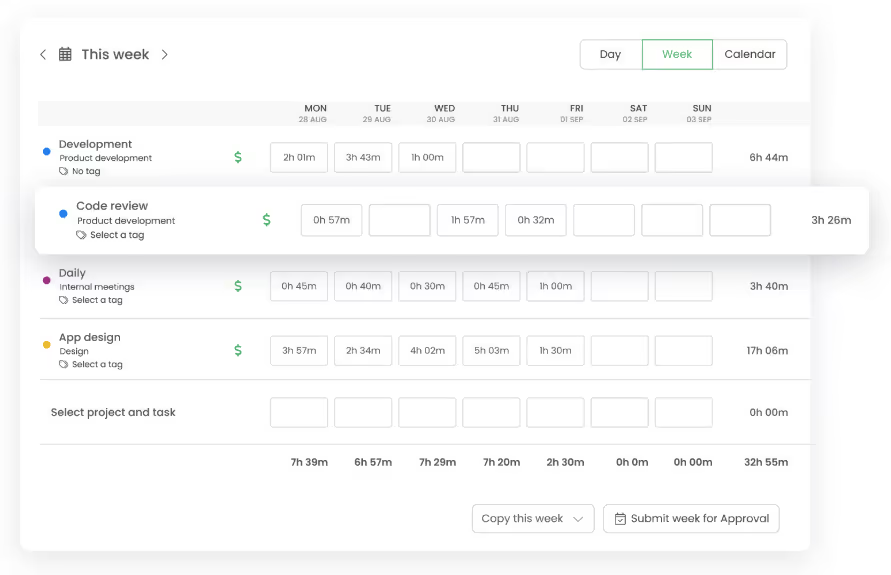
Pros
- Seamless invoicing ensures accurate billing for every billable hour
- Project profitability tracking helps optimize consulting work
- Integrates with popular project management tools
Cons
- Does not include project management features; better suited as an add-on
- The interface can feel cluttered with too many tracking and viewing options
- No option to edit time entries in weekly or monthly views
- Limited integrations require manual data downloads for visualization
Pricing
Besides the free plan, basic paid plans start at $1.49/user/month billed annually.
Best for
Independent consultants and small consulting teams looking to add on time-tracking and built-in invoicing to simplify client billing and profitability tracking.
6. Toggl Track
Toggl Track is a no-frills time-tracking tool designed for freelance consultants who prioritize ease of use over advanced project management features. Its free version makes it particularly attractive to independent workers who don’t need complex automation or AI-driven insights.
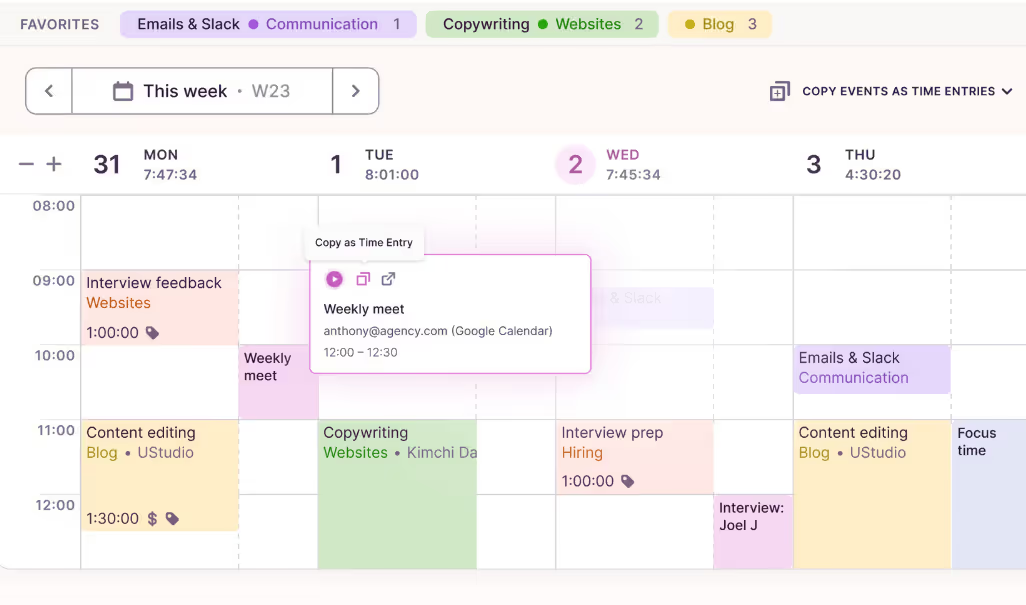
Pros
- Ideal for freelance consultants looking for a straightforward time-tracking solution
- Intuitive and easy to use with minimal setup required
- A customizable dashboard provides a high-level overview of time and tasks
- Auto-tracking on the desktop app records time locally and privately
- Clear visual overviews for better time management
- Multiple view options for flexible tracking preferences
- Automated start and stop tracking based on custom triggers
Cons
- Low/limited project management capabilities
- Users report a steep learning curve
- Some users report that the timesheet and approval workflows are unintuitive
Pricing
Toggl Track offers a basic free plan; paid plans start at $9/user/month
Best for
Freelancers and independent consultants who want a straightforward, reliable time tracker without paying for unnecessary extras.
7. BigTime
BigTime is a time-tracking and project management solution for professional services firms that need to manage billable hours, invoicing, and project workflows in one place. It offers robust reporting and budgeting features.
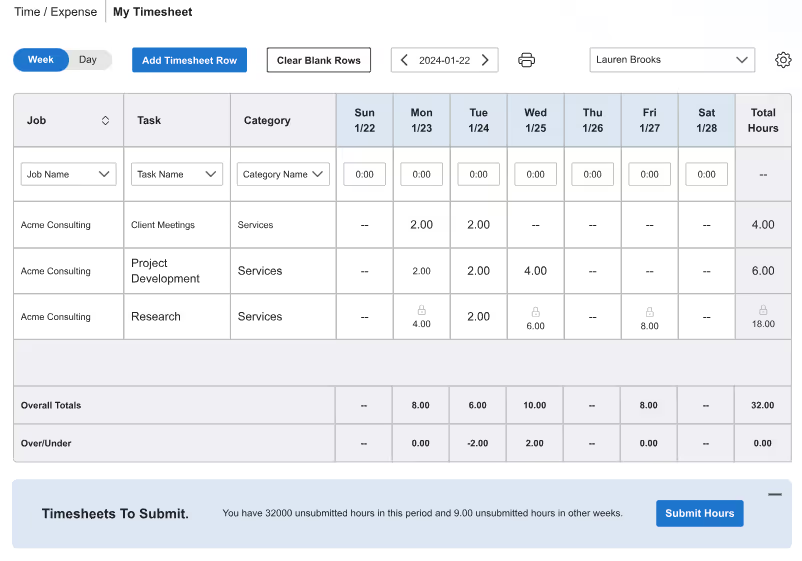
Pros
- Strong reporting and budgeting capabilities
- Integrated invoicing and expense tracking
- Scales well for mid-to-large-sized teams
Cons
- Users report long implementation timelines
- Steep learning curve for its advanced features
- UI feels outdated and unintuitive
- Users report speed and performance issues with the mobile app
- Customization needs a certain level of technical expertise
- Users note that the reporting module needs integrations for it to be effective
Pricing
Starts at $20/user/month
Best for
Professional services teams that require detailed time tracking, invoicing, and financial reporting in one platform. Not ideal for freelancers or small teams who only need basic time tracking.
FAQs on time tracking for consultants
1. What features should I look for in time tracking software for consultants?
The best time tracker for consultants is one that includes multiple billing rates, project budgeting, automated timesheet approvals, robust reporting, and client portal access. Look for time-tracking tools that integrate with your existing project management and accounting systems or look for an all-in-one project management tool to create a seamless workflow across your entire consulting practice.
2. How does timekeeping software for consultants improve profitability?
Consultant time management software improves profitability by accurately capturing all billable hours, preventing revenue leakage, and providing data-driven insights into project profitability. More advanced timesheet software for consultants identifies which clients and projects yield the highest returns, allowing for more strategic decisions about resource allocation.
3. Can time-tracking software for consultants help with client relationships?
Yes, the right time tracker for consultants improves client relationships by design – through increased transparency. It enables consultants to share detailed breakdowns of work, justify invoices with accurate time logs, and demonstrate the value the consulting services deliver, leading to fewer billing disputes and greater client trust.
4. How do mobile capabilities in time tracking tools for consultants benefit remote teams?
Mobile capabilities ensure that consultants can log hours from anywhere. This way, consultants can accurately track their time even when working remotely or traveling. The best time tracker for consultants includes offline functionality, GPS tracking options, and intuitive mobile interfaces that make it easy to maintain accurate timesheets regardless of location.
5. What reporting features should timesheet software for consultants provide?
A comprehensive consultant time management solution should provide utilization reports, project budget tracking, team productivity metrics, and client-specific reporting. Another key feature is customizable dashboards that visualize key performance indicators. This helps consulting firms identify efficiency opportunities and make data-driven decisions about resource allocation and pricing strategies.
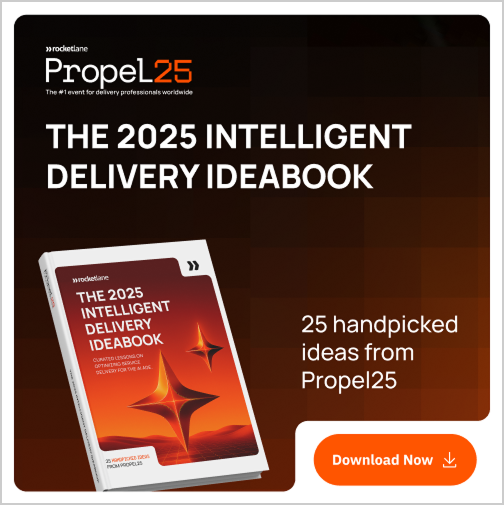





















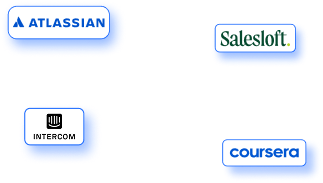

.webp)