Steve Jobs’ design for the Pixar office with collaboration as the end goal is well-known by now. Instead of having the engineers, designers, and executives in separate buildings, he got them all under one roof to ensure collaboration. He felt it was important for teams with varying work cultures to be able to work together well.
And it worked. John Lasseter, former Chief Creative Officer of Pixar, said he had “never seen a building that promoted collaboration and creativity as well as this one."
Rocketlane could be your version of a collaborative workspace, a virtual one.
Rocketlane helps your onboarding/implementation team collaborate with the customer they are onboarding. There are many advantages to getting your customers to be your partner in the onboarding journey, rather than passive recipients.
Perhaps the most important of all is that you hold your customers accountable.
You can have your onboarding process planned to the t and have all sorts of buffers in place should anything go wrong, but another factor that will ensure the success of your onboarding project is the customer. Some tasks and activities are their responsibility, and you can’t do it for them. With Rocketlane, you can create a workspace for the project and add your customer as a collaborator.
Here’s how this would work in Rocketlane.
1. Share with your customer only what they need to see
Rocketlane allows you to set different levels of visibility for the same project. That is, your team can have access to everything related to the onboarding project, and you can make sure your customers access only tasks they need to complete and documents that they need access to. In addition, you don’t have to maintain version control on any file or document manually; share only what is required.
2. Assign tasks to customers
Once they have been added as members to a project and have access to the shared workspace, you can assign tasks to them and add deadlines for each task. They will get notified of tasks waiting to be completed. They won’t have to track their tasks and activities separately from yours. You can also add sub-tasks and checklists to the tasks you assign to your customer’s team. This ensures that nothing is missed.
3. Approvals and signoffs
Using our Status Updates feature, you can regularly communicate with your customers on what the progress is on crucial tasks and activities.
If any of them require your customer to provide approval or sign off, you can tag them and get their attention.
4. All important information at a glance
Project overview
The Project Overview page provides all information about your project at once: overall status, project duration, state of completion, tasks that are on track/overdue/at-risk/blocked, a breakdown of the phases along with the progress of each of these phases, and planned vs. actual progress.
All project-related documents and links in one place
Rocketlane provides you with the option to create native documents and checklists.
You can also attach Google Docs or Sheets and add any important links to which your customer may need access.
You or your customer needn’t switch tabs or use another tool to get to important files and docs as far as you’ve added them on Rocketlane.
History of all activities
Rocketlane provides a log of all activities on your project, such as the modification of tasks and spaces. This helps you understand which member changed what on your project.
You won’t need to send them emails with the reports separately. They just need to check into Rocketlane to get all the information they need!
Learn more about creating projects and collaborating with your customer here.
Sign up here for a 14-day free trial of Rocketlane.


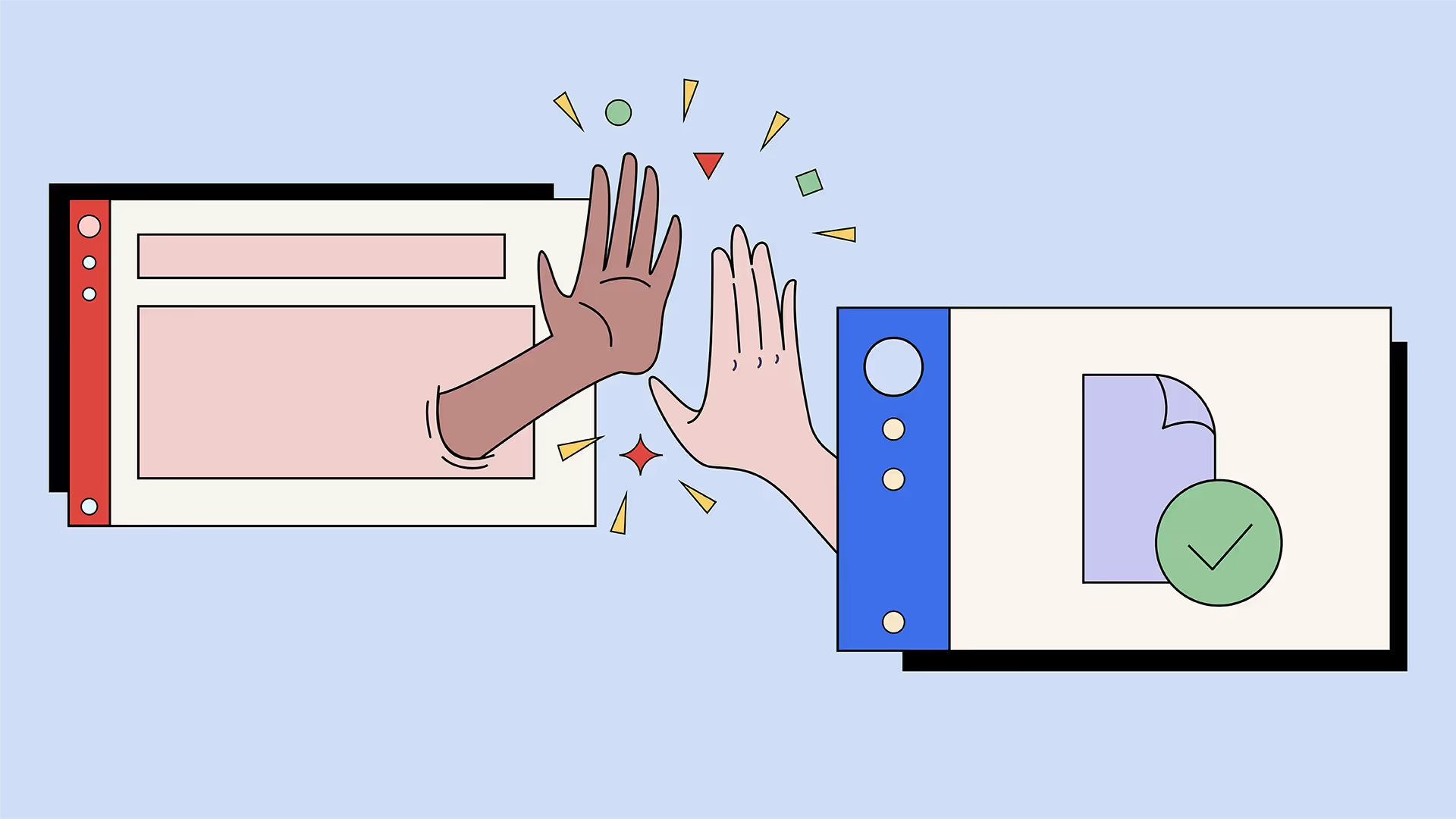






















.webp)