When you are in the dark about the progress or status of any project, you tend to miss the blaring sirens of looming deadlines and milestones in a project.
And when a project update is requested, you are left scrambling for details. Delayed timelines, in turn, impact project delivery and hinder growth.
Enter the project tracker. A project tracker allows for complete prioritization and discussion about each team's work in full context and with complete visibility. With goals, priorities, and tools that shift like quicksand, to be on track means being in business. And being in business is everything.
Free Download: Project Tracker Template
What is a project tracker?
A Project Tracker is a project management tool that uses timelines to illustrate how the project will function. With visibility into the sequencing and duration of tasks, the project’s overall timeline becomes crystal clear. A more technical definition for a project tracker would explain it as a formal document designed to guide the control and execution of a particular project.
As a single source of data for measuring the project's progress, a project tracker is a tool that allows managers to keep up with the schedule and stay within budgets. The document includes details on the tasks to be executed alongside available resources. Without proper project management tools to keep the team organized and on track, the entire process may get chaotic and messy. After all, too many cooks do spoil the broth.
Why is a project tracker required?
Project tracking follows the actual and planned progress of project activities. It allows for the comparison and monitoring of such progress or lack thereof. Project Tracking aids teams in identifying issues that may derail the project. By this means, project managers and stakeholders know precisely where a project is in its life cycle. Project tracking enables earned value analysis by measuring project variance and tracking milestones.
To always stay on top of the game, project tracking from the beginning is imperative. It begins with the planning of a project and goes on until its completion. Underlying problems can be solved with proactive decisions and creative adaptability, further sealing the deal. Periodic monitoring of project performance keeps variances at bay and aids in keeping projects on track. Potential issues are detected and solved by teams, improving efficiency.
When is project tracking essential?
Without the collaborative and continuous process of project tracking, monitoring, and reporting, the status report becomes inaccurate. Therefore, teams must collaborate while creating reports so they can put all speculations to rest. Simple, concise, and clear communication between team members is key.
Primarily created to identify the work breakdown structure amongst teams, a Project Tracker also helps prioritize and optimize work. It demarcates task relationships and dependencies between them while managing constraints and associated risks. A tracker further optimizes resource allocation, scheduling, and delivery.
The right set of tracking tools and management techniques can elevate a tracker to be the best. The tools and techniques lend a helping hand in critical areas such as task management, time tracking, and resource management. So, what makes a great project tracker?
Best practices, benefits, and tips for project tracking
Every great project tracker includes information about the project, its status, a summary of the tasks, and project metrics. Throughout the execution phase of any project, several status reports are created to keep track of the activities and progress. The reports act as an effective means of communication and provide valuable insights into the development of future projects. The insights further aid in scoping future projects better.
A project status report has a few benefits, including:
- Seamless communication throughout the organization and across ranks
- Simplified communication processes
- Increased team motivation to perform better with real-time information to identify issues and fix them spontaneously
- All-round visibility over tasks; thereby keeping all team members and stakeholders in the know about where the project stands
- Ease of information delivery: to the right person at the right time, and
- Enhanced resource allocation and budget prioritization.
To provide an accurate project status report at any given time, field experts over years of trial and error have perfected a few simple mantras to swear by.
Plan, Plan, Plan
Meticulous planning at the beginning of any project ensures evolution and growth even in challenging times. Conflicting ideas need to be ironed out before the start of the project. A comprehensive time frame for each task ensures everyone stays productive and on track throughout the project.
Define roles and identify tasks
Demarcation of activity is essential to eliminate uncertainty, avoid backlogs, and tackle current and upcoming tasks. A particular deadline allocated to each task ensures the tasks get completed on time.
Prioritize and optimize
Assigning a low, medium, or high priority to tasks results in real-time reporting, ensuring the project stays on track without deviations. The need to quickly gauge the current status of a project tests the agility of a business.
Be realistic and set standards
Standardized processes ensure a hassle-free experience for your team over the course of the project. Furthermore, it becomes easier to onboard and assimilate new members into the team.
Stay on top of deadlines
Daily or weekly standup/updates help teams to stay on top of deadlines. Regular review and revisiting of plans determine how the project progresses. Identifying known, unknown, and unknowable risks in a project goes a long way in keeping the pace of the project steady.
Rocketlane’s Project Tracker Template
Complex projects require handy friends to help break down monstrous tasks. And the best way to do so while being efficient is with a project tracker. The tracker helps you keep tabs on where the project is headed while also identifying any disruptions in between. It provides managers with the transparency needed to stay on schedule and within budget.
Rocketlane has put together a free and customizable project tracker template to suit all your time tracking, task tracking, and resource management needs. These customizable features equip and assist teams in working together, making project tracking a piece of cake.

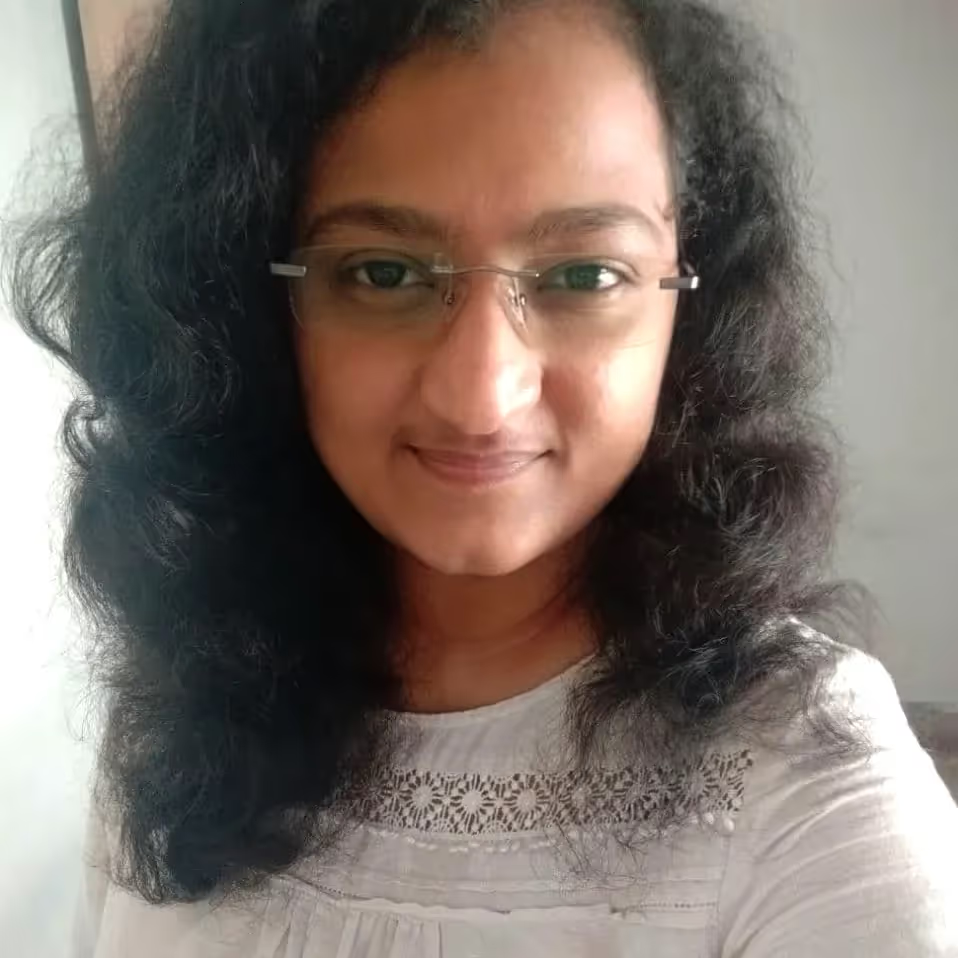






















.webp)