Running a professional services firm efficiently requires a comprehensive system that automates various tasks and helps you seamlessly manage projects, resources, and finances. This is where Professional Services Automation (PSA) software comes into play.
In this article, we will journey through the transformative world of PSA software, exploring the top 20 options available to help streamline and grow your business. Whether you are a small startup or an established enterprise, these PSA tools are tailor-made to cater to your unique needs. But before we dive in, let's examine what professional services automation does to your business and why PSA matters.
In this article
- What is PSA software?
- Why does professional services automation (PSA) matter?
- How to choose the right PSA tool for your business?
- Top 20 PSA tools for resource management and project management
- The right PSA tool for your business
- 5 FAQs about PSA tools
What is Professional Services Automation (PSA) software?
Professional Services Automation (PSA) software is a game-changer for businesses looking to streamline operations and boost productivity. The software not only automates key processes but also provides a centralized platform to manage projects, resources, and client relationships effectively.
Why does a PSA tool matter?
In today's fast-paced business landscape, where excellence and efficiency are the twin keys to success, it's no surprise that Professional Services Automation (PSA) software has emerged as the secret weapon of forward-thinking organizations. This ingenious technology is revolutionizing how professional service businesses operate, streamlining processes and catapulting them to new heights of productivity and profitability.
Imagine a world where project management is a breeze, client relationships flourish, and financial management is a well-orchestrated symphony. That's what PSA software aims to accomplish. PSA software isn't just a tool; it's the orchestration conductor of your business's success, harmonizing the intricate elements that propel your venture forward.
Here are five ways PSA software helps businesses:
1. Unifies business processes: PSA software serves as the central system of your professional service business. It seamlessly integrates various aspects of your operations, from project management to resource allocation, time tracking, and invoicing. What sets PSA software apart is its ability to eliminate manual tasks, simplify complex activities, and reduce the risk of errors. Imagine projects completed on time, resources allocated with precision, and clients billed with pinpoint accuracy.
2. Empowers project management: Managing projects efficiently is non-negotiable in professional services. PSA software equips you with tools to plan, execute, and precisely monitor projects. Real-time updates, task allocation, and project tracking have become second nature, leading to on-time deliveries and satisfied clients.
3. Elevates client relationships: Your clients are the lifeblood of your business. PSA software lets you nurture these vital relationships with ease. Through client portals and communication tracking, you can provide stellar service, address concerns promptly, and build trust that breeds long-lasting partnerships.
4. Helps with financial mastery: PSA software takes the headache out of financial management. It automates invoicing, expense tracking, and revenue forecasting, ensuring your financial house is always in order. Say goodbye to tedious spreadsheets and hello to data-driven decision-making. PSA software provides a clear overview of your business's performance through comprehensive reporting and analytics, allowing you to make data-driven decisions, spot opportunities for growth, and fine-tune your operations for peak efficiency.
5. Aids with scalability and growth: PSA software is your growth partner. As your business expands, it scales effortlessly with you. This flexibility means you're never held back by outdated systems, giving you the agility to seize new opportunities.
Professional services automation tools act as a strategic partner for businesses aiming to optimize their processes and increase profitability. With the right PSA software in place, your business can achieve seamless project management, efficient resource allocation, and client satisfaction.
How to choose the right PSA software for your business?
With a multitude of tasks to manage, projects to deliver, and clients to satisfy, having the right tools in place is crucial. Whether you're a consulting firm, marketing agency, IT services provider, or any other professional service business, there's a PSA tool tailored to your unique needs. You just have to be on the lookout to pick the right one for you. We've compiled a list of features to help you choose the right PSA tool for your business.
1. Consolidated project management
A good PSA tool should offer a comprehensive project management module that allows you to streamline and track projects from start to finish. It should enable you to create project milestones, assign tasks to team members, allocate resources effectively, and set project budgets. With consolidated project management, you can ensure smooth project delivery while staying on top of deadlines and milestones.
2. Resource allocation and management
Efficient resource allocation is critical for any professional services organization. A good PSA tool should provide a centralized dashboard that allows you to track resource availability, skills, and utilization. It should offer capacity planning features to ensure that resources are allocated optimally, avoiding overbooking or underutilization. This enables you to maximize your team's productivity and profitability.
3. Time and expense tracking
Accurate time and expense tracking are essential for billing clients, measuring profitability, and improving project estimates. Look for a PSA tool that offers easy-to-use timesheets and expense entry features. It should allow for real-time tracking and reporting of billable and non-billable hours, reimbursable expenses, and client invoicing. PSA tools should also aim to automate processes to save time and reduce errors, enabling your team to focus on high-value work that truly matters.
4. Client relationship management (CRM)
A robust PSA tool should include a module that helps you manage client relationships efficiently. It should store client information, track interactions, and facilitate communication channels. The functionality should integrate seamlessly with project management and billing modules, providing you with a holistic view of each client's journey, from prospect to happy customer.
5. Financial management and invoicing
A good PSA tool should have robust financial management capabilities, including budgeting, forecasting, and invoicing functionality. It should generate accurate and customizable invoices, allowing you to bill clients based on project progress, fixed fee agreements, or time and materials. Integration with accounting software streamlines your financial processes, eliminating manual data entry and reducing errors.
6. Reporting and analytics
Data-driven decision-making is key to driving business growth. A good PSA tool should provide comprehensive reporting and analytics features, enabling you to gain insights into project profitability, resource utilization, employee performance, and client satisfaction. Look for customizable dashboards and advanced analytics capabilities that allow you to dig deeper into your data and make informed decisions.
Investing in a good PSA tool is crucial for professional services organizations aiming to streamline operations, increase profitability, and enhance customer satisfaction. By selecting a solution that offers consolidated project management, resource allocation, time tracking, CRM, financial management, and reporting features, you can take your business to the next level. So, explore the market, consider your specific business needs, and choose a PSA tool that meets all your requirements. Empower your team to work more efficiently, delivering exceptional services to your clients while keeping your organization ahead of the competition.
Top 20 PSA tools for resource management and project management
Professional Services Automation (PSA) software has become the backbone of modern businesses, offering a comprehensive solution to streamline operations, manage projects, and optimize financial processes. With a myriad of options available, it can be daunting to choose the right PSA tool for your business. To simplify your decision-making process, we've compiled a list of the top-rated PSA products, each with its own unique set of features, benefits, and drawbacks.
1. Rocketlane: The #1 PSA and customer onboarding software
Rocketlane PSA is more than just a project management tool; it's a comprehensive solution meticulously crafted to meet all your professional services requirements. If you are in professional services, Rocketlane has got your back. You no longer have to juggle between different tools, Rocketlane is all you need to work seamlessly with your customers and partners.
With Rocketlane, you can ensure projects are delivered on time and within budget, while also enhancing the overall client experience. With Rocketlane, you can elevate project predictability, maximize profitability, and accelerate time-to-value. This all-in-one solution seamlessly integrates project management, document collaboration, and communication. Its built-in resource management, time tracking, portfolio management, budgeting, and business intelligence modules empower you to not only run projects against set budgets and timelines but also enhance revenue recognition and profit margins.
The platform helps you impress clients with its customizable client portals, hold them accountable in the journey, create repeatable playbooks, forecast demand efficiently, get on-demand visibility into projects and customer sentiments, and increase the productivity of your teams.
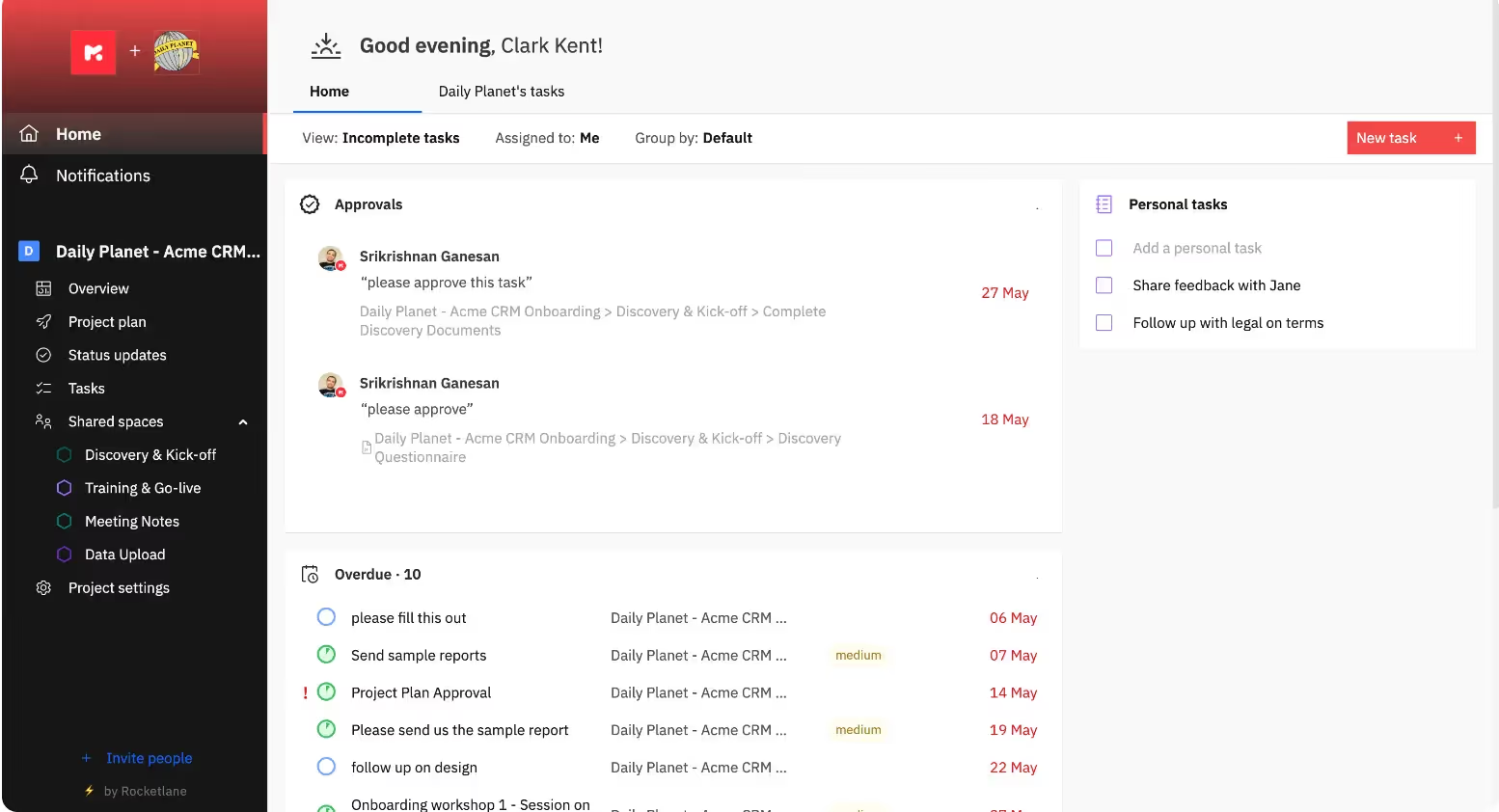
Top features:
- Holistic budget management and project accounting
- Time tracking, timesheets, time reporting, and attainable billable utilization, all within the same platform
- Extensive resource management capabilities, encompassing capacity planning, skill matching, scheduling, and allocation
- Versatile project reporting and analytics for crucial business insights
- Offers impressive automation capabilities, from project creation to task automation and automated reminders for smooth project updates
- Intuitive and customizable client-facing portal to elevate client interactions
- In-built partner management portal called Partner Central, that simplifies collaboration with third parties, fostering synergy
- Includes auto-triggered CSAT surveys to effortlessly gauge client satisfaction
- Has Interval IQ, the smart assistant that helps you measure and optimize go-live times to enhance project efficiency
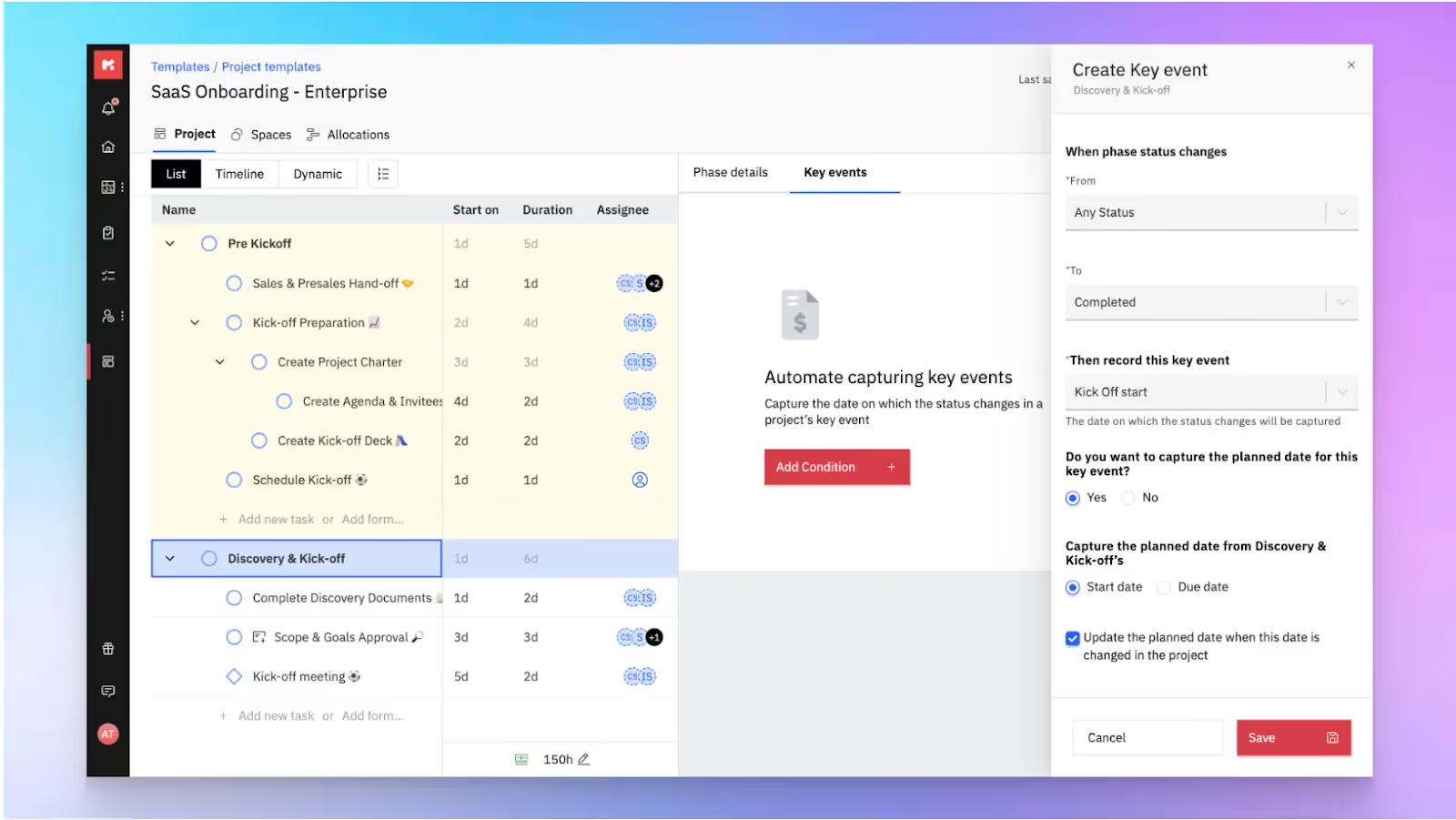
2. Wrike
Wrike excels in project management, providing a flexible platform for teams to collaborate seamlessly. Its integration capabilities make it an attractive choice for businesses looking to unify their processes.
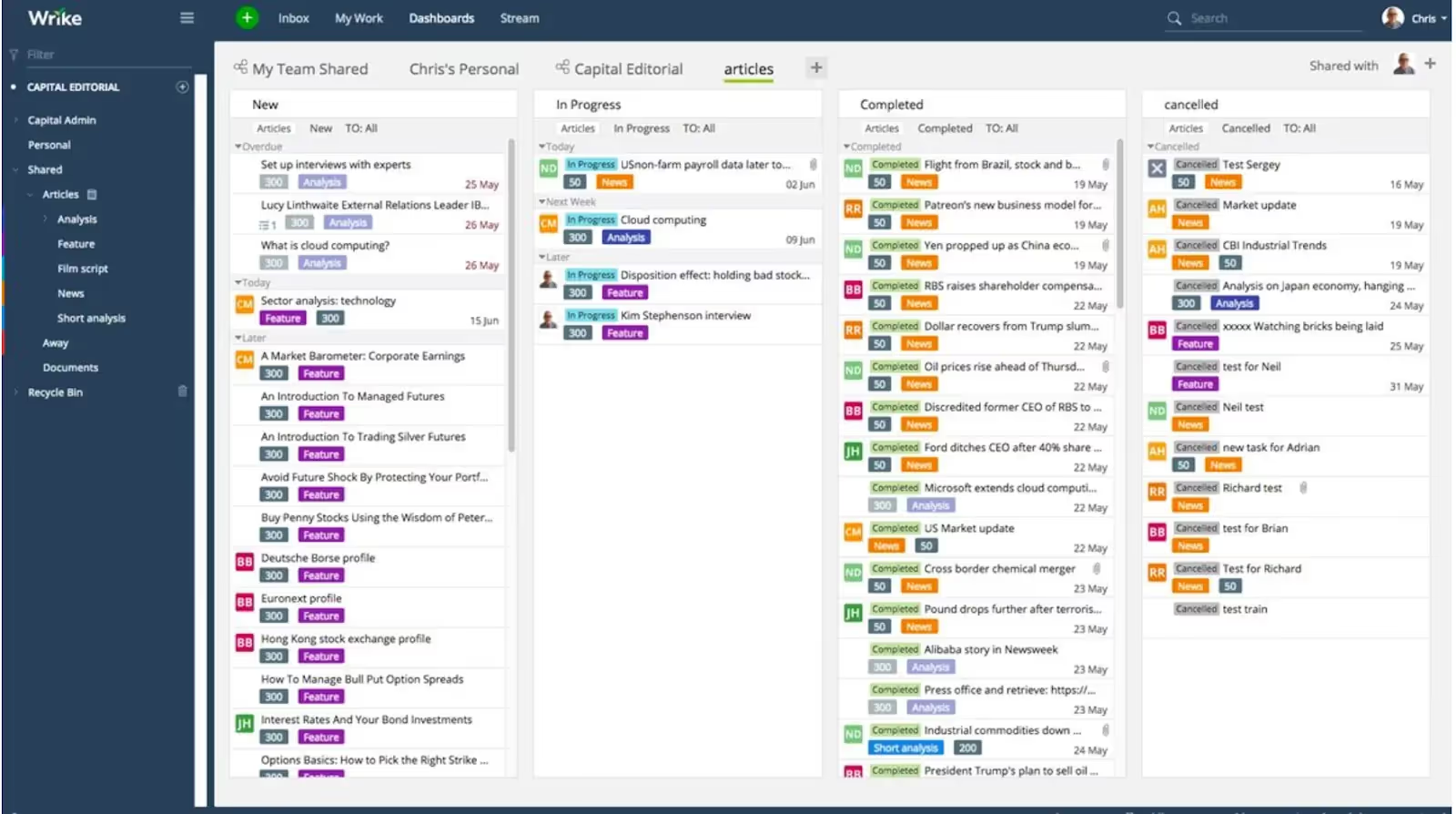
Key Features:
- Robust project management tools
- Real-time collaboration and communication
- Easy collaboration with teams
- Integration with third-party applications
Top Pros:
- User-friendly interface
- Powerful task and project tracking
- Extensive integrations
Cons:
- Pricing may be steep for small businesses
- Learning curve is steep for advanced features
- Not many customizable features
- Challenging to navigate especially for first-time users
3. Adobe Workfront
Adobe Workfront is known for its enterprise-level project and resource management capabilities. It's a go-to choice for organizations requiring complex workflows and integration with Adobe's creative tools.
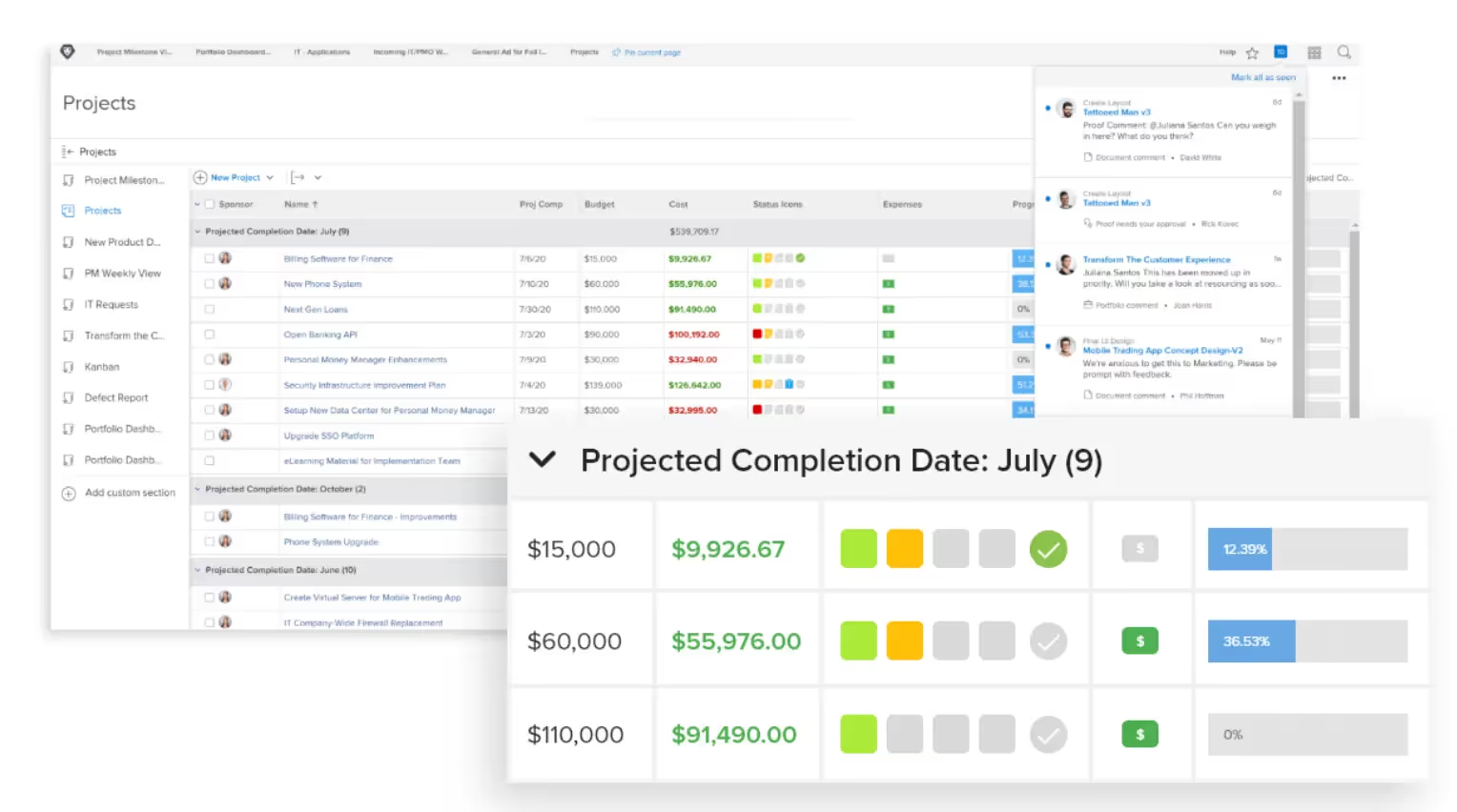
Key Features:
- Advanced project and resource management
- Customizable workflows
- Integration with Adobe Creative Cloud
- Comprehensive reporting and analytics
Top Pros:
- Strong resource allocation features
- Adobe integration for creative projects
- Scalable for large enterprises
Cons:
- May be overkill for small businesses
- Learning curve for setup
- Clunky interface
4. ConnectWise PSA
ConnectWise PSA is a solution that covers all aspects of professional services automation. It provides a comprehensive solution for ticketing, project management, and service delivery, helping businesses streamline their operations.
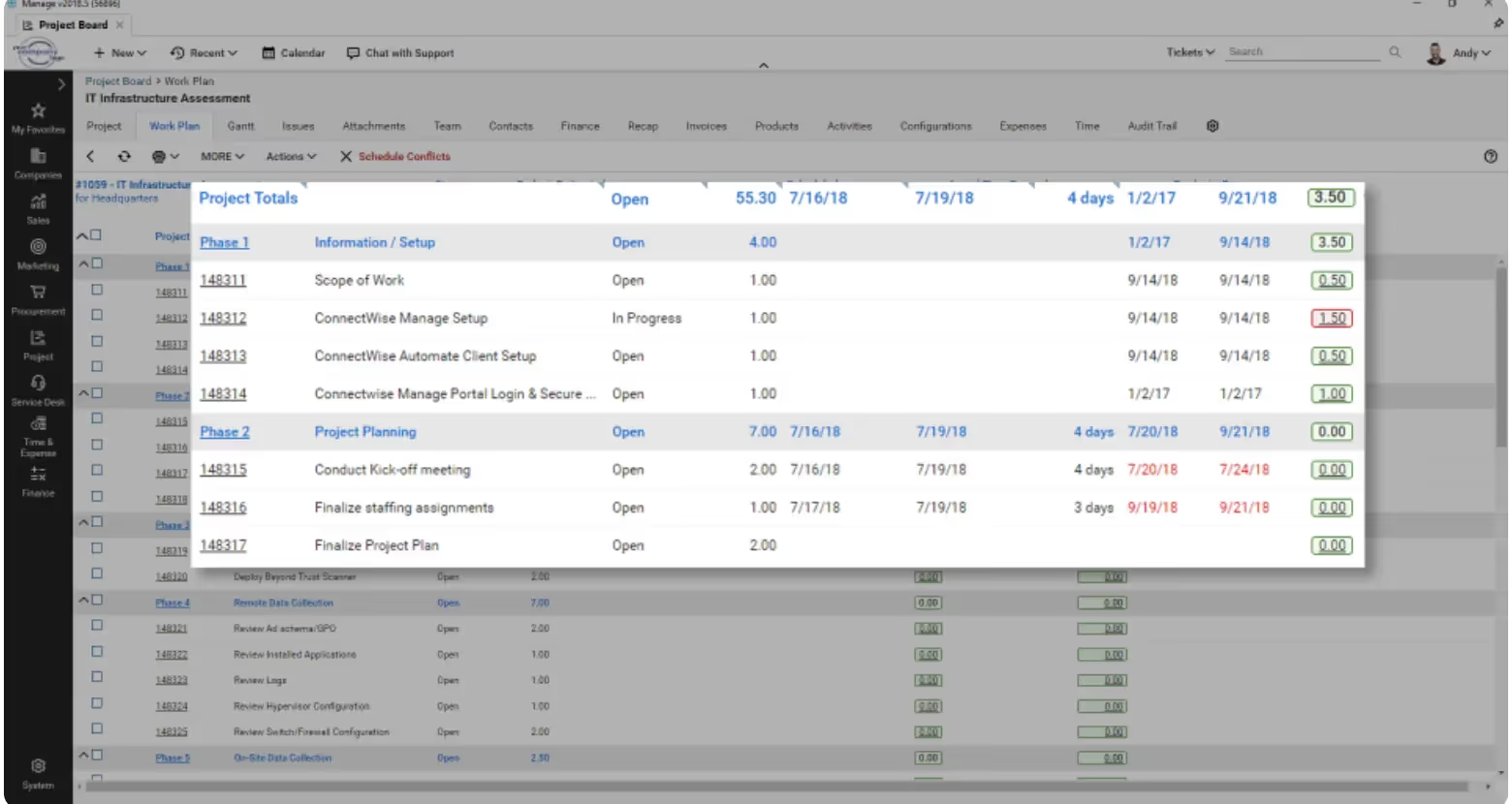
Key Features:
- Complete business automation
- Service desk and ticketing
- Time tracking and invoicing
- CRM and sales management
Top Pros:
- End-to-end business automation
- Robust CRM for client management
- Strong IT service management features
Cons:
- Complex setup
- Requires time investment for customization
- Limited support
5. BQE CORE
BQE CORE is designed for architecture and engineering firms. Its project accounting and resource management capabilities help these firms to bolster their cash flow by expediting their billing process.
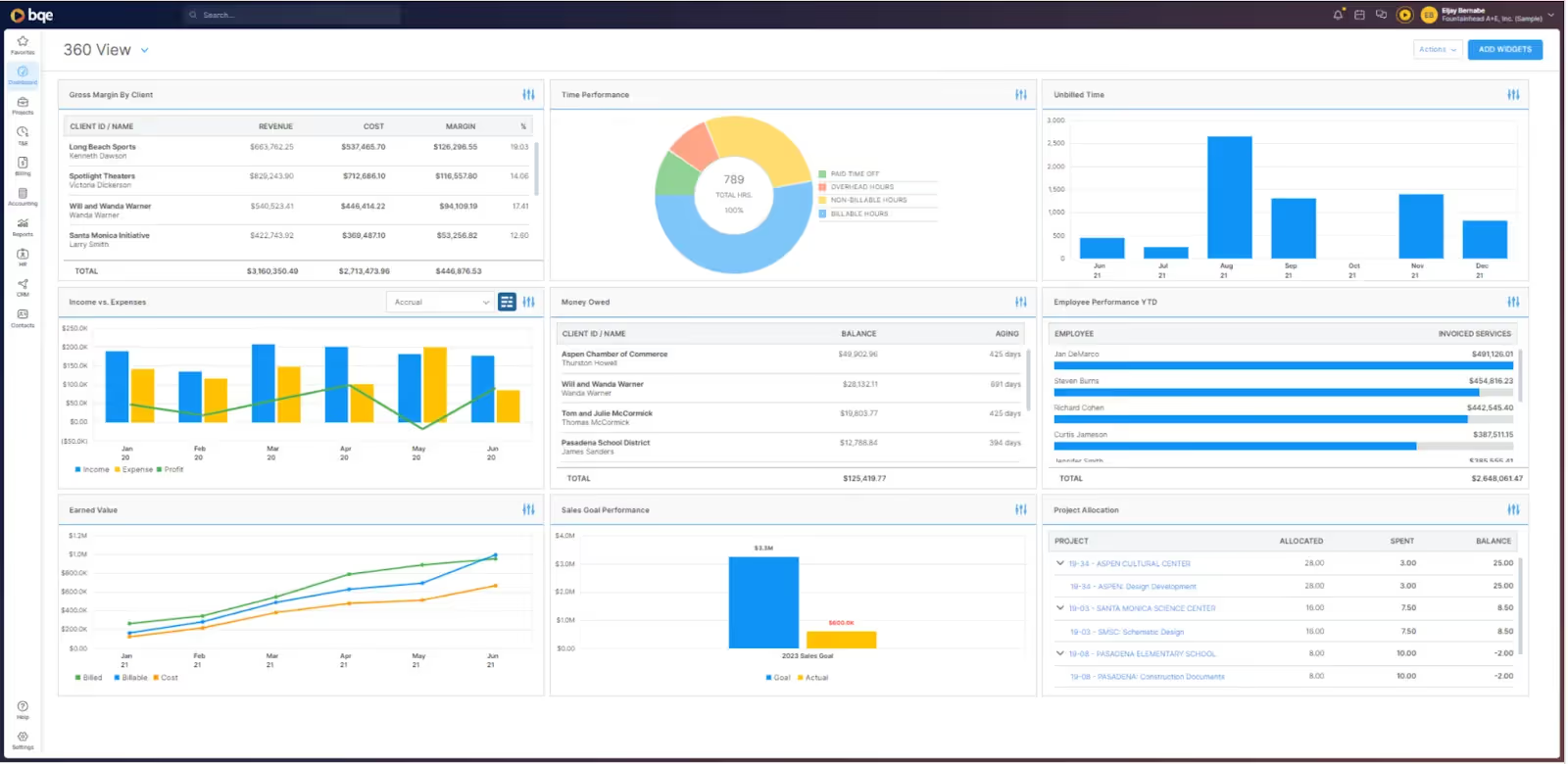
Key Features:
- Project accounting and billing
- Time and expense tracking
- Resource management
- Mobile app for on-the-go access
Top Pros:
- Specialized for architecture and engineering
- Strong financial management features
- User-friendly interface
Cons:
- Limited industry applicability
- May lack advanced project management and reporting capabilities
- Platform is not very robust
6. Teamwork.com
Teamwork.com is a versatile PSA tool with a strong focus on collaboration. It offers complete operations control and powerful project management in one place.
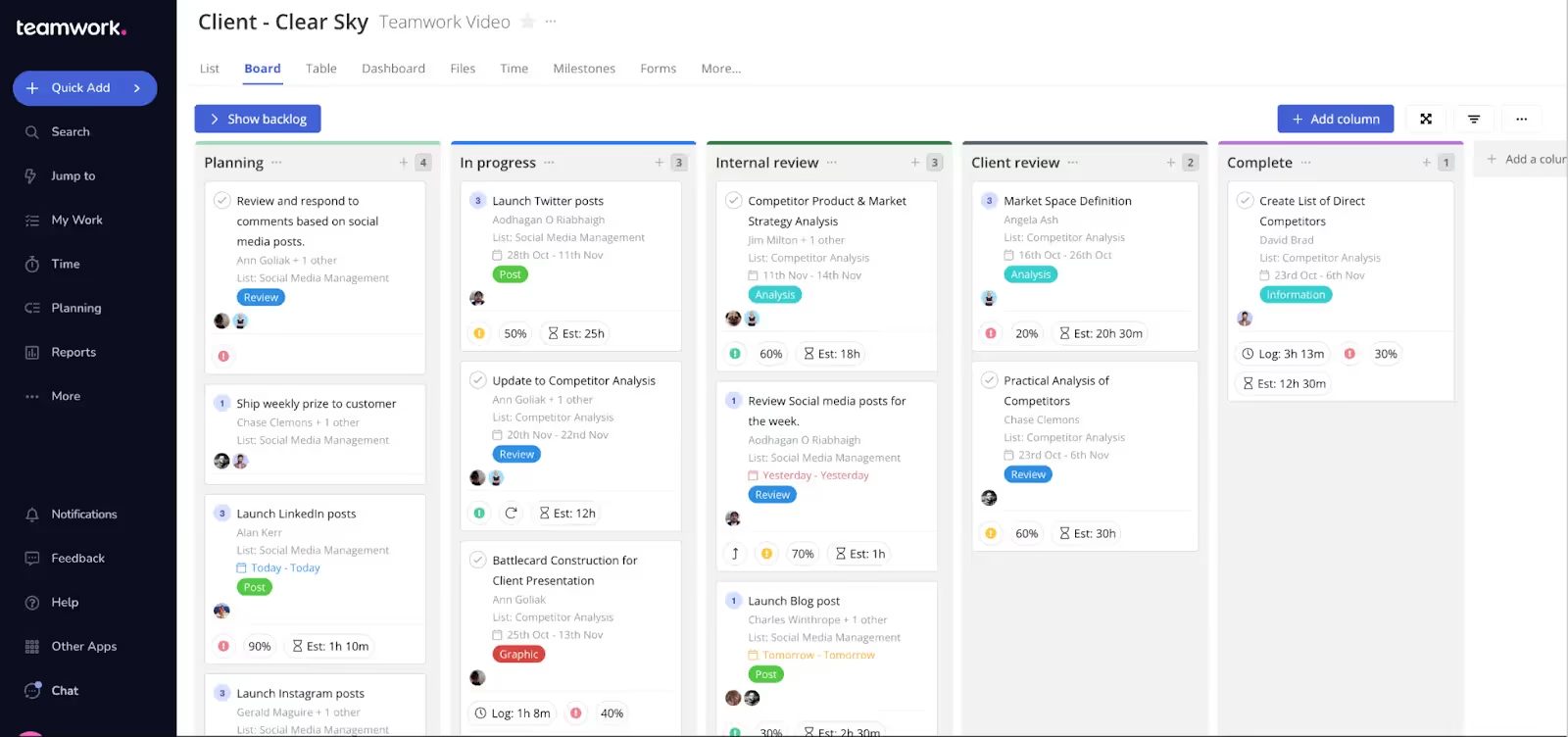
Key Features:
- Project and task management
- Team collaboration and chat
- Time tracking and reporting
- Integration with popular apps
Top Pros:
- Robust collaboration features
- Competitive pricing
- Streamlined task management
Cons:
- May not have advanced financial capabilities
- Limited customization options
- Not very user friendly
7. Atera
Atera caters to managed service providers (MSPs) with its RMM and PSA capabilities. It's known for simplifying IT management and automation.
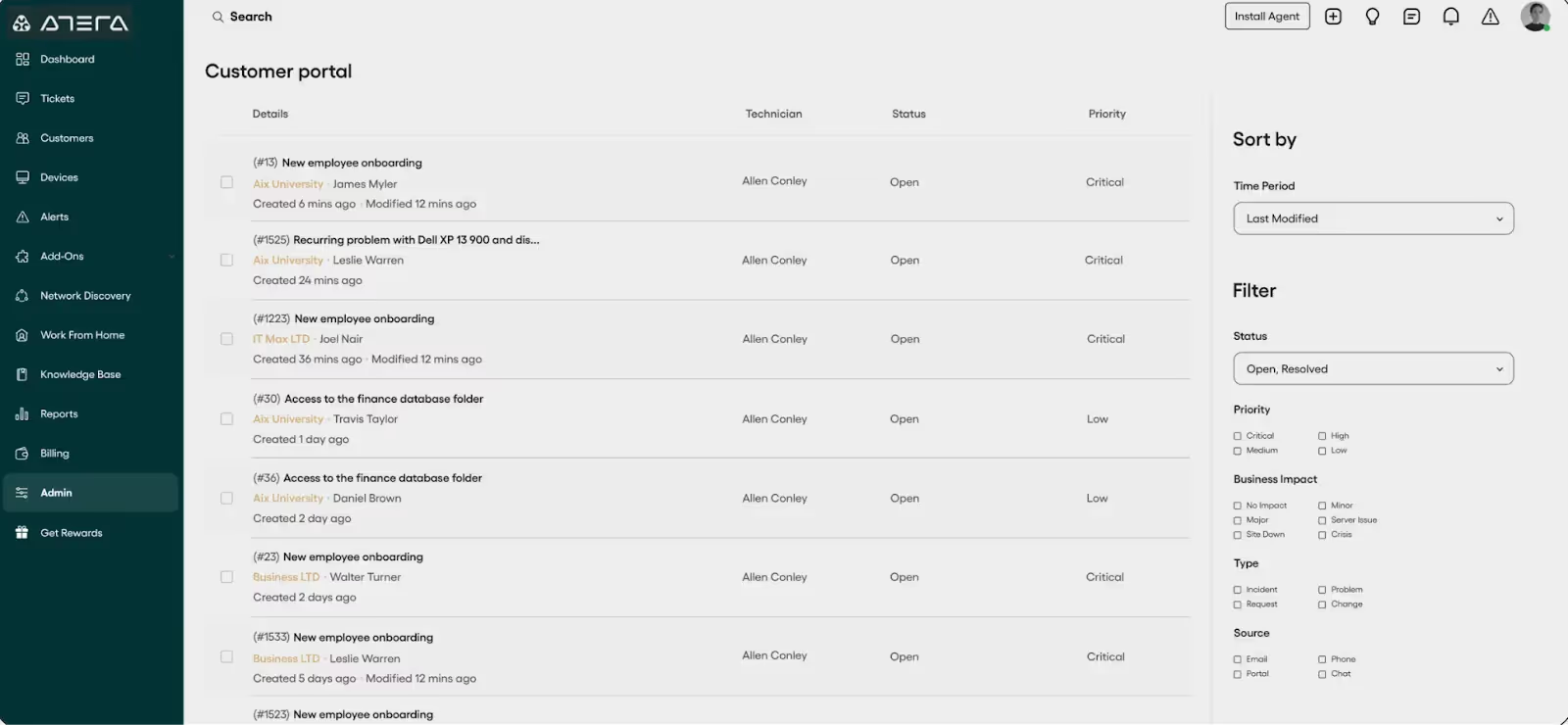
Key Features:
- Remote monitoring and management (RMM)
- PSA and ticketing system
- Network discovery and automation
- Integration with third-party RMM tools
Top Pros:
- All-in-one MSP solution
- User-friendly interface
- Competitive pricing
Cons:
- May lack advanced project management
- Integrations limited to RMM tools
8. Planview PSA or Planview AdaptiveWork
Planview PSA is ideal for organizations looking to align their projects with business strategies. It excels in resource management and supports various project methodologies.
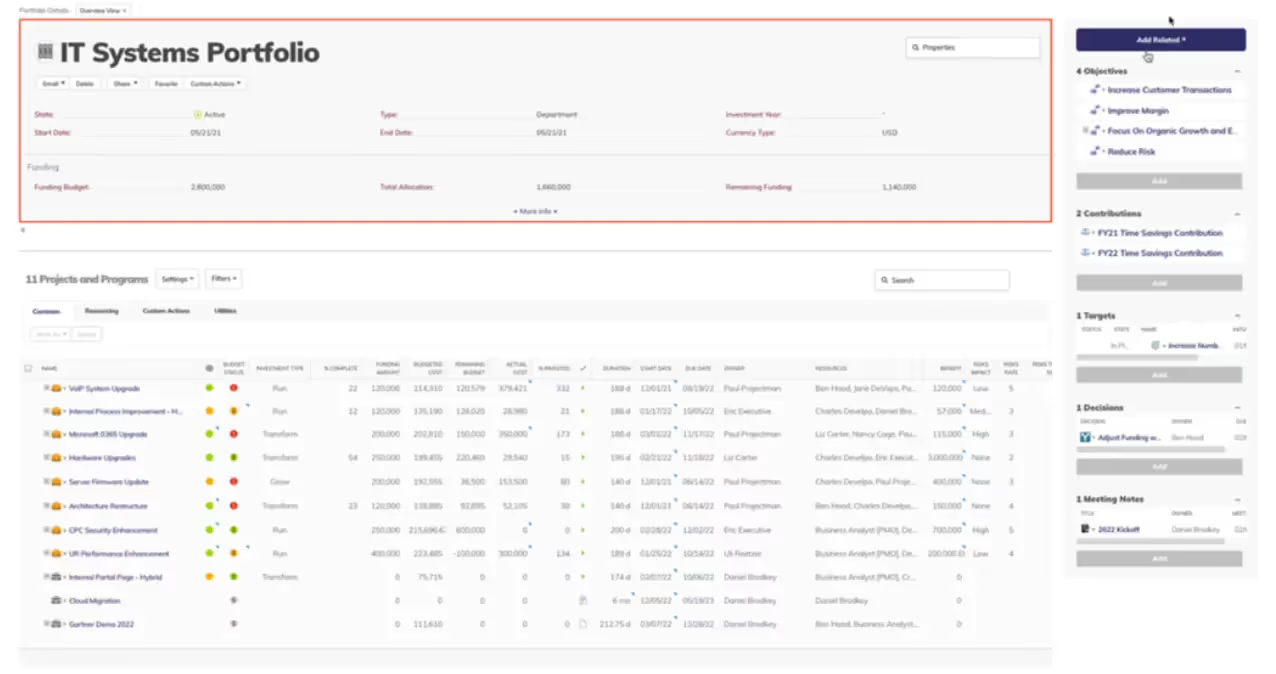
Key Features:
- Resource management and allocation
- Advanced project planning and tracking
- Agile and hybrid methodologies support
- Portfolio and program management
Top Pros:
- Comprehensive resource management
- Agile and hybrid methodology support
- Strong portfolio management
Cons:
- The complex UI may be overwhelming for small teams
- Pricing could be high for some businesses
- Requires a lot of manual effort
9. Kantata Cloud
Kantata Cloud is a robust yet straightforward PSA tool, making it suitable for mid-sized businesses. They are focused on PS organizations operating on the Salesforce platform or an open infrastructure.
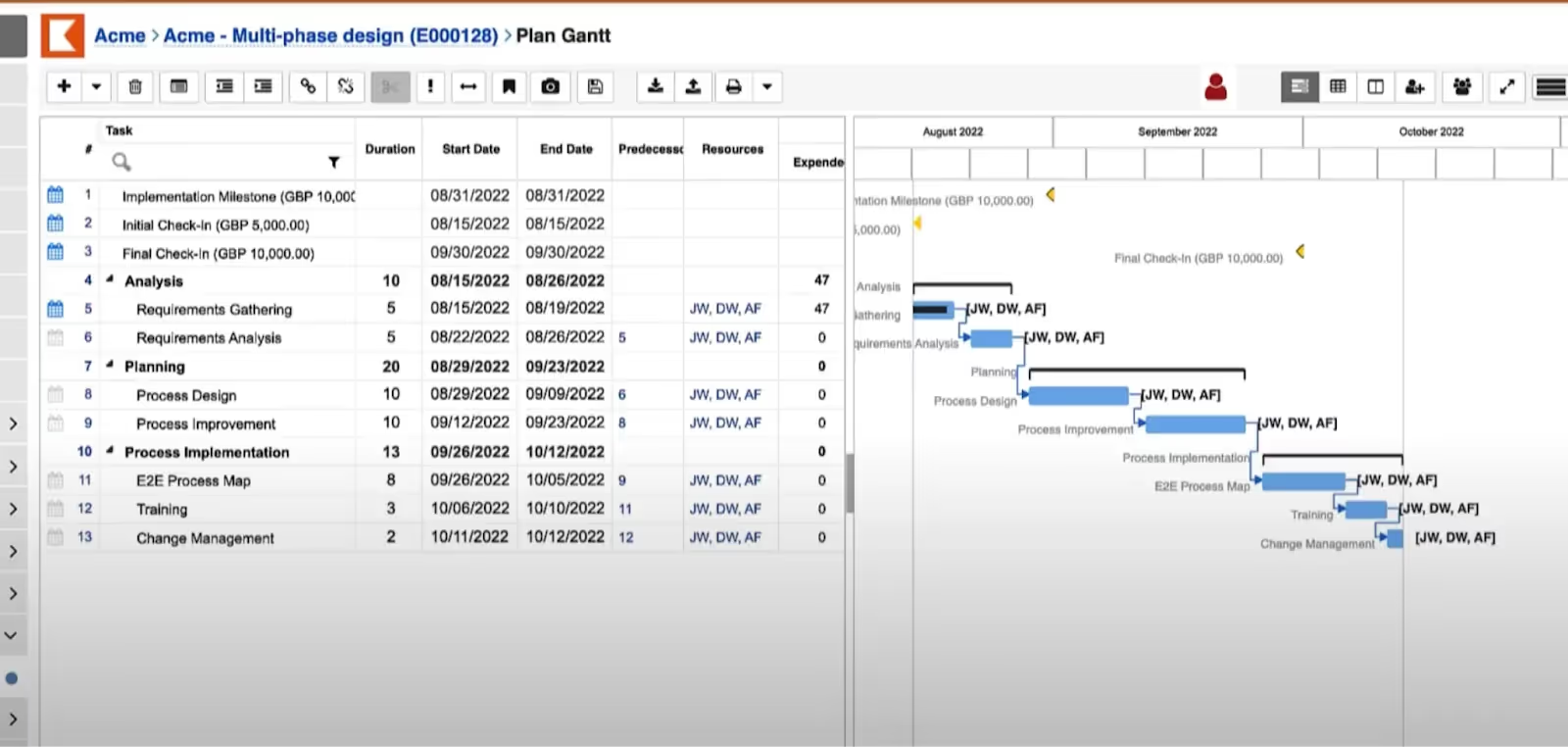
Key Features:
- Project management and tracking
- Time and expense management
- Billing and invoicing
- Integration with accounting software
Top Pros:
- Ease of use and engagement
- Powerful time tracking and expense management
- Comprehensive, single tool for project management
Cons:
- Restricted reporting capabilities, requires technical assistance
- May lack advanced project planning features
- Integrated service delivery is fragmented across systems
- Limited workflow management and customization abilities
10. BigTime
BigTime is a cloud-based PSA software that offers project management, resource planning, and invoicing features. Its extensive integrations with other business applications make it a versatile solution for professional services firms that prioritize financial management.
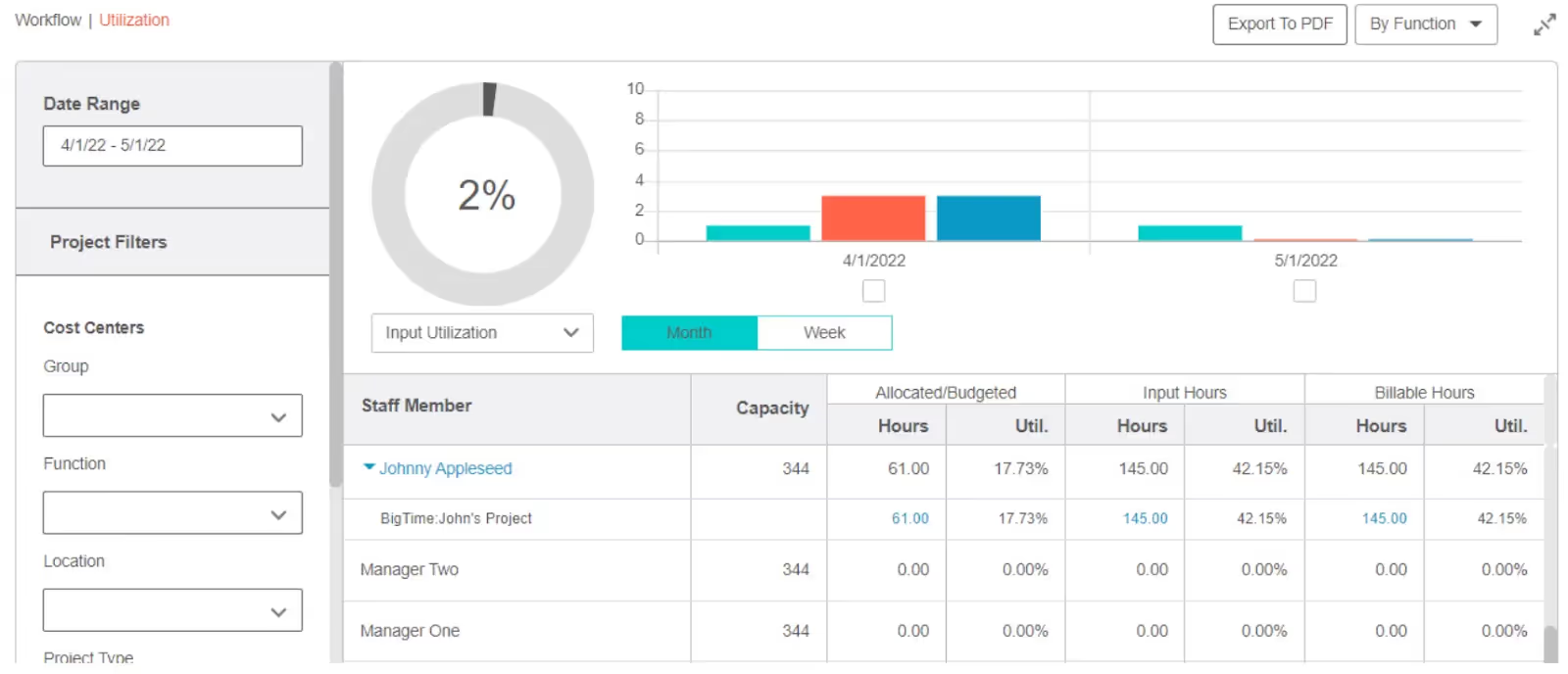
Key Features:
- Time tracking and expense management
- Project budgeting and forecasting
- Billing and invoicing
- Integration with accounting software
Top Pros:
- Strong financial features
- Seamless integration with accounting
- BigTime Wallet provides clients the opportunity to pay on time from anywhere
Cons:
- Limited project management capabilities
- Requires some manual effort for setup
- Platform is not very intuitive
11. Deltek Vision
Deltek Vision is favored by architecture and engineering firms for its project management and resource allocation features.
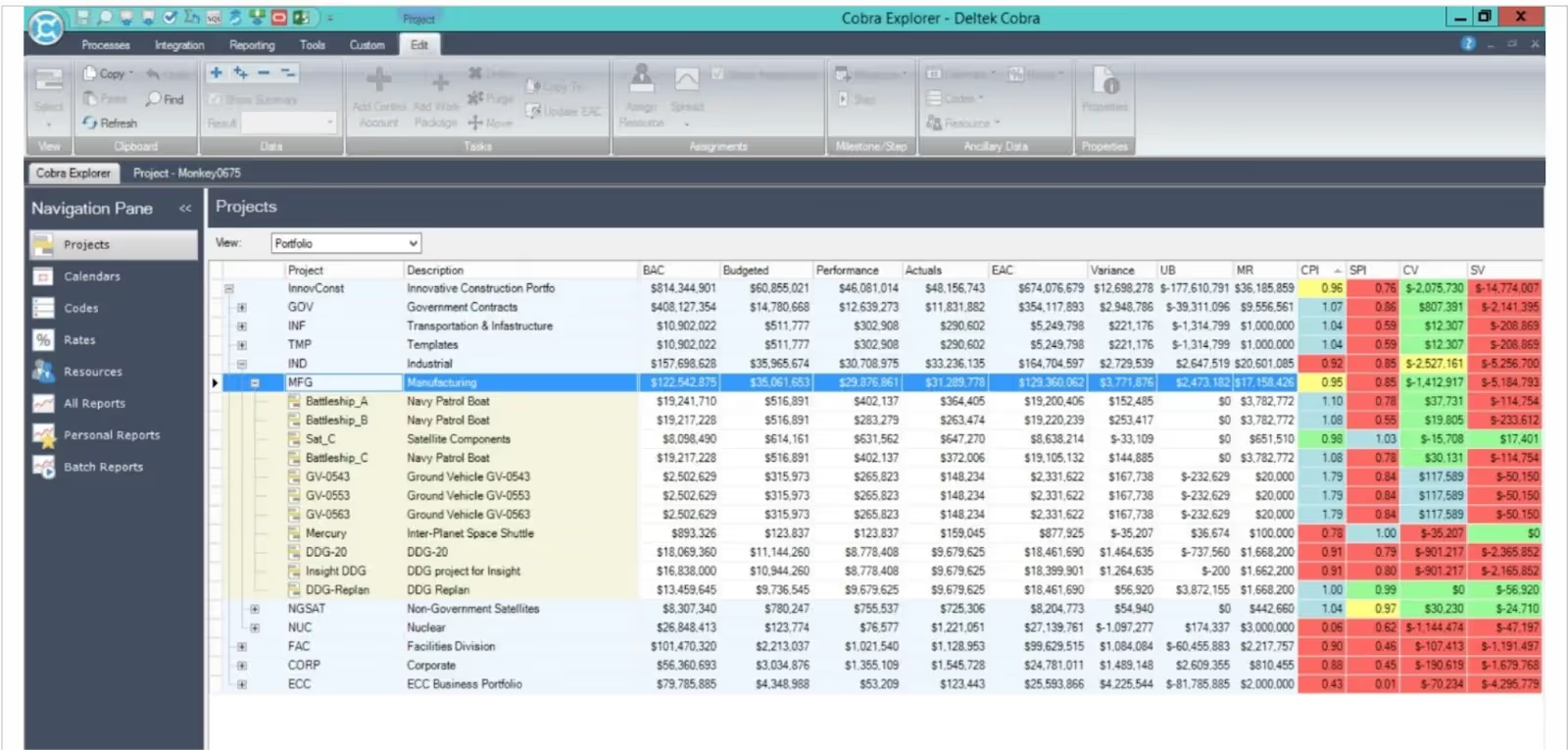
Key Features:
- Project management and planning
- Resource allocation and management
- Time and expense tracking
- Integration with accounting and CRM
Top Pros:
- Specialized for architecture and engineering
- Seamless integration with accounting and CRM
Cons:
- May be complex for small businesses
- Learning curve for customization
- Clunky interface
12. Autotask PSA
Autotask is a well-regarded PSA software specifically designed for managed service providers. It offers a complete suite of tools for service desk management, contract management, and billing, making it a go-to choice for IT services firms.
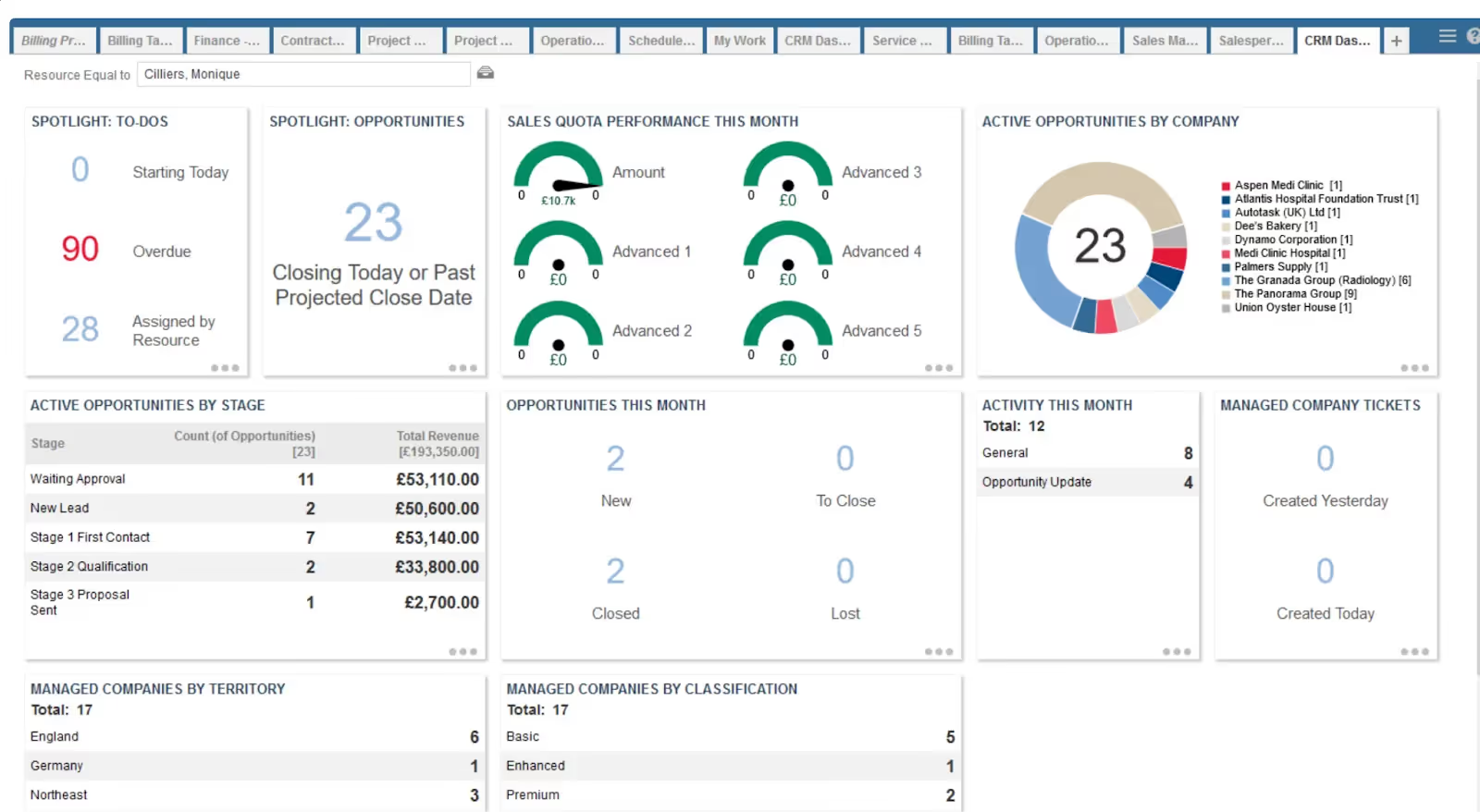
Key Features:
- Service desk and ticketing
- Project management and tracking
- Time and expense management
- Integration with remote monitoring and management (RMM)
Top Pros:
- Strong IT service management features
- Seamless integration with RMM
- Efficient service desk functionality
Cons:
- Steep learning curve
- Not very user-friendly
- Pricing may be high for small businesses
13. Workday
Workday PSA is a cloud-based solution that offers end-to-end automation for professional services firms. It combines project management, resource management, and financials into a single platform, providing real-time insights and metrics.
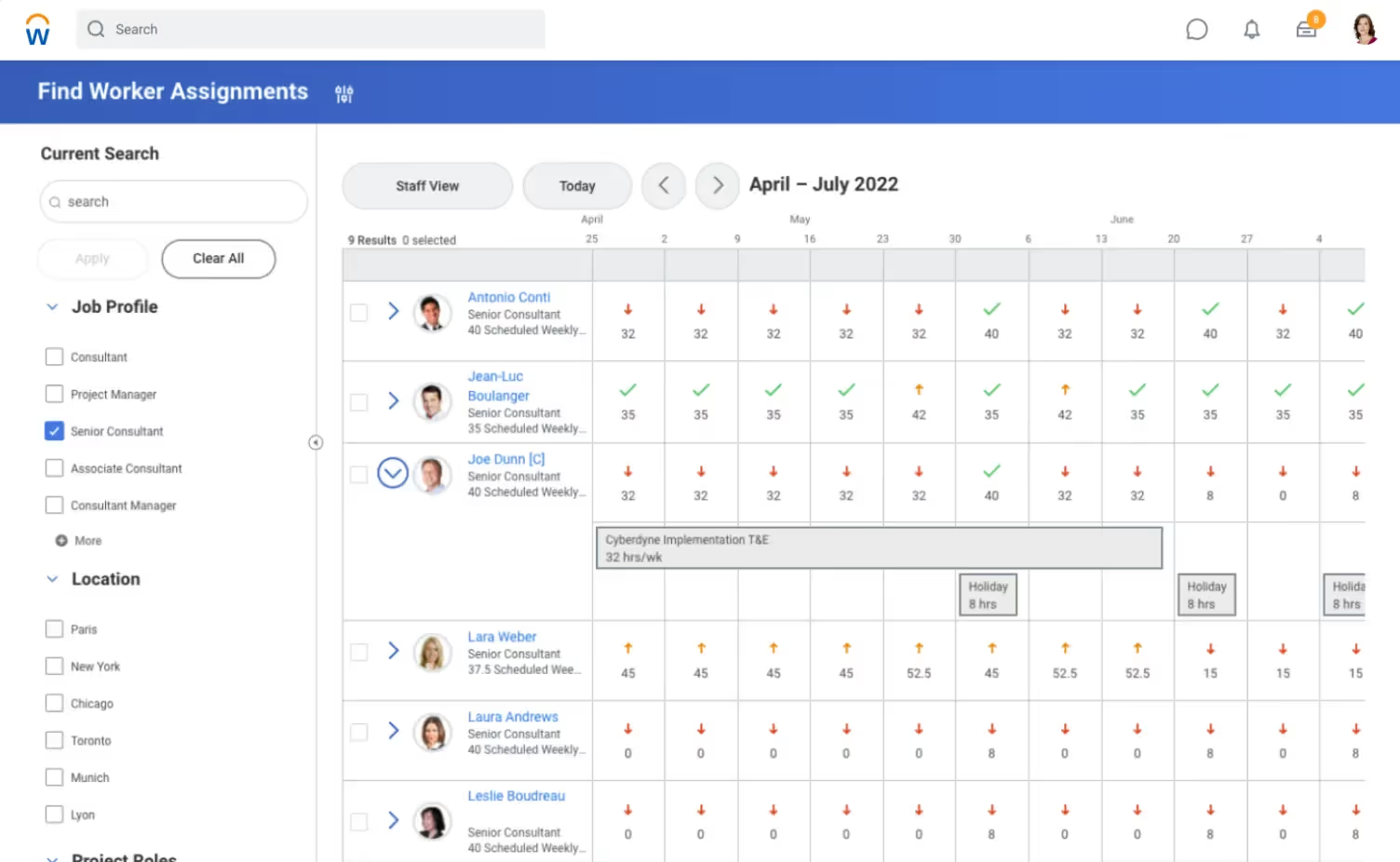
Key Features:
- Project planning and tracking
- Resource allocation and management
- Financial management and billing
- Integration with HR and financial systems
Top Pros:
- Comprehensive HR and financial integration
- Robust project and resource management
- Scalable for large enterprises
Cons:
- Implementation can be time-consuming
- Pricing may be a concern for small businesses
- Challenging to navigate especially for first-time users
14. OpenAir PSA
OpenAir PSA focuses on project collaboration and resource management. It's popular among consulting and services firms for its robust features.
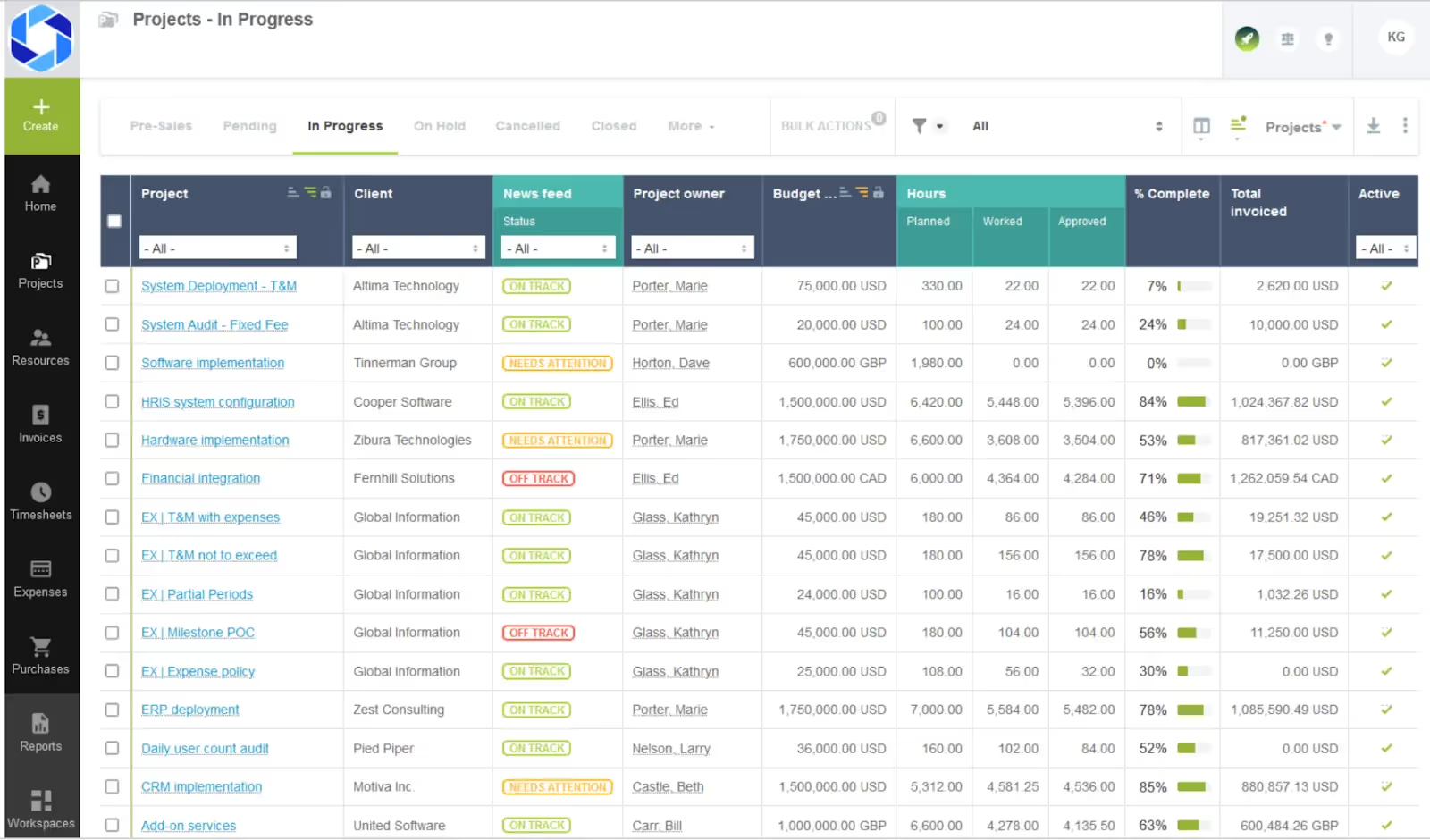
Key Features:
- Project management and collaboration
- Resource management and scheduling
- Time and expense tracking
- Integration with CRM and accounting
Top Pros:
- Strong project collaboration
- Efficient resource scheduling
- Seamless CRM and accounting integration
Cons:
- May lack advanced financial features
- Clunky interface and limited usability
- Limited customization options
15. Birdview PSA
Birdview PSA offers a balanced mix of project management and financial features. It's suitable for small to mid-sized businesses looking for an all-in-one solution.
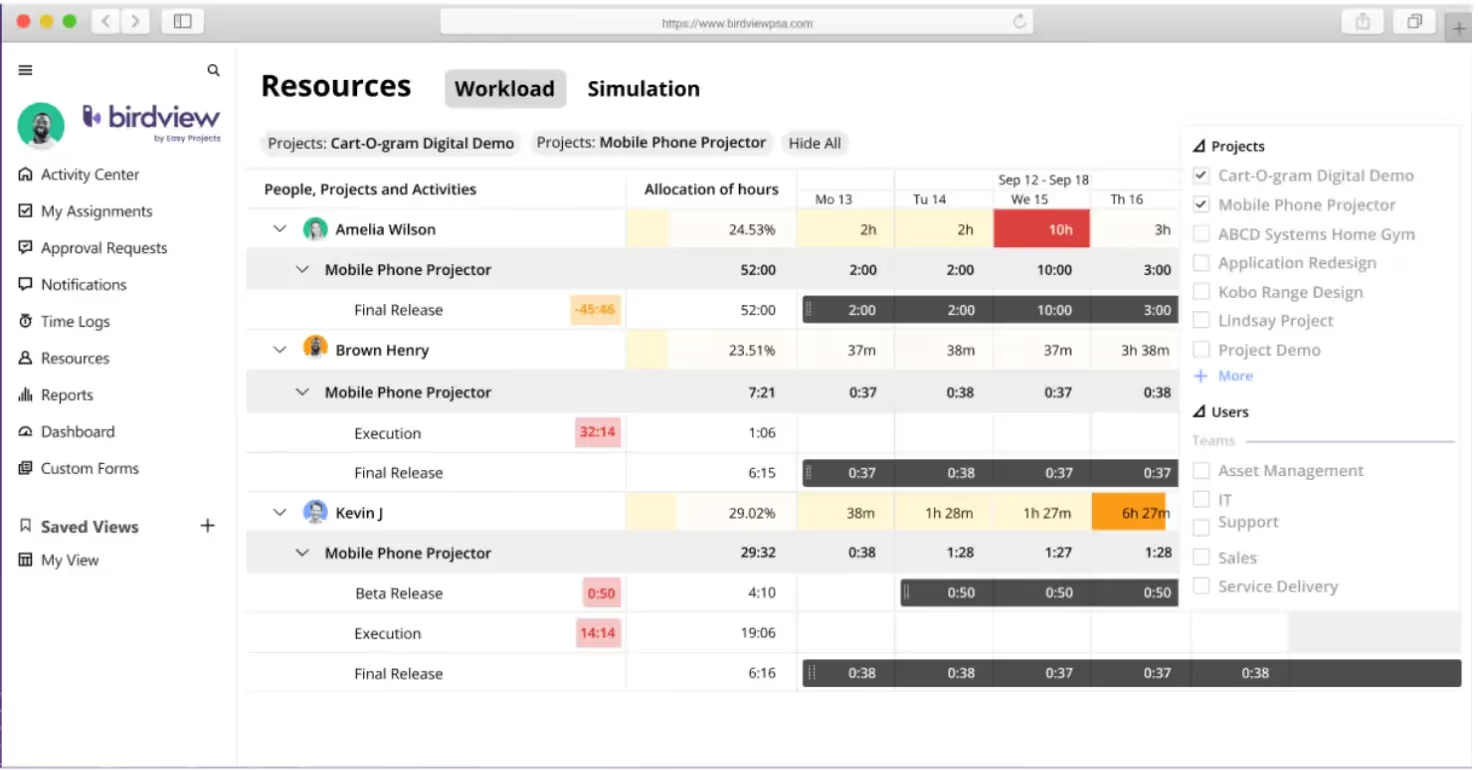
Key Features:
- Project management and tracking
- Time and expense management
- Billing and invoicing
- Integration with CRM and accounting
Top Pros:
- User-friendly interface
- Efficient time and expense tracking
- Seamless CRM and accounting integration
Cons:
- Limited scalability for large enterprises
- May not suit highly specialized industries
16. Certinia or FinancialForce PS Cloud
FinancialForce PSA is built natively on Salesforce, providing a robust and scalable platform for managing projects, resources, and invoicing. With deep integration with Salesforce CRM, it offers a holistic view of customer interactions and financials, making it a popular choice for businesses already using Salesforce for CRM.
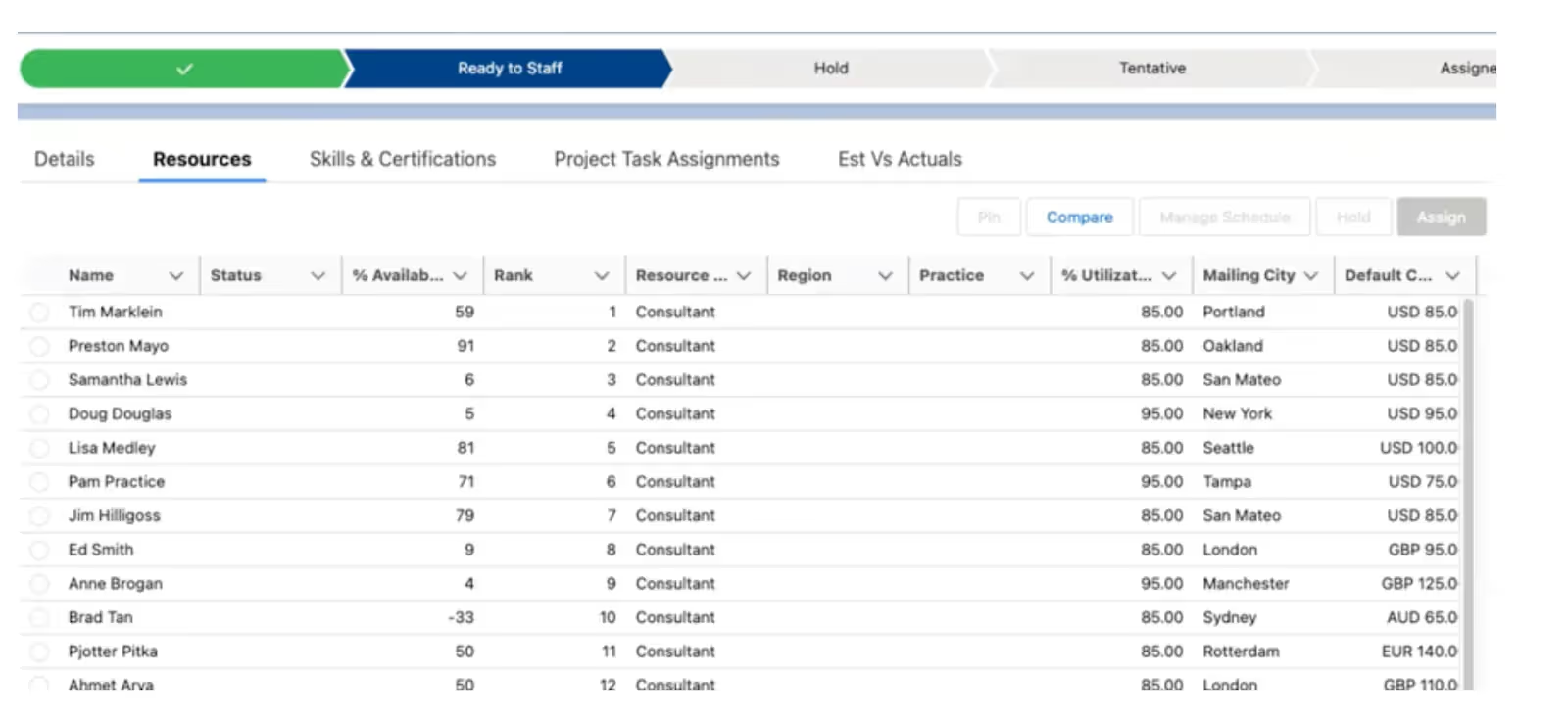
Key Features:
- Project and financial management
- Time and expense tracking
- Billing and invoicing
- Integration with Salesforce
Top Pros:
- Seamless integration with Salesforce
- Robust project and financial management
- Strong billing and invoicing features
Cons:
- May require Salesforce expertise
- Steep learning curve for setup and customization
- Not user friendly
- Limited customization capabilities
17. Upland PSA
Upland PSA is a Knowledge-Enabled PSA suite that augments services automation with Proposal Automation, Knowledge Management, Voice of the Customer and Employee Surveys, and Customer Reference Management. It offers robust project and resource management.
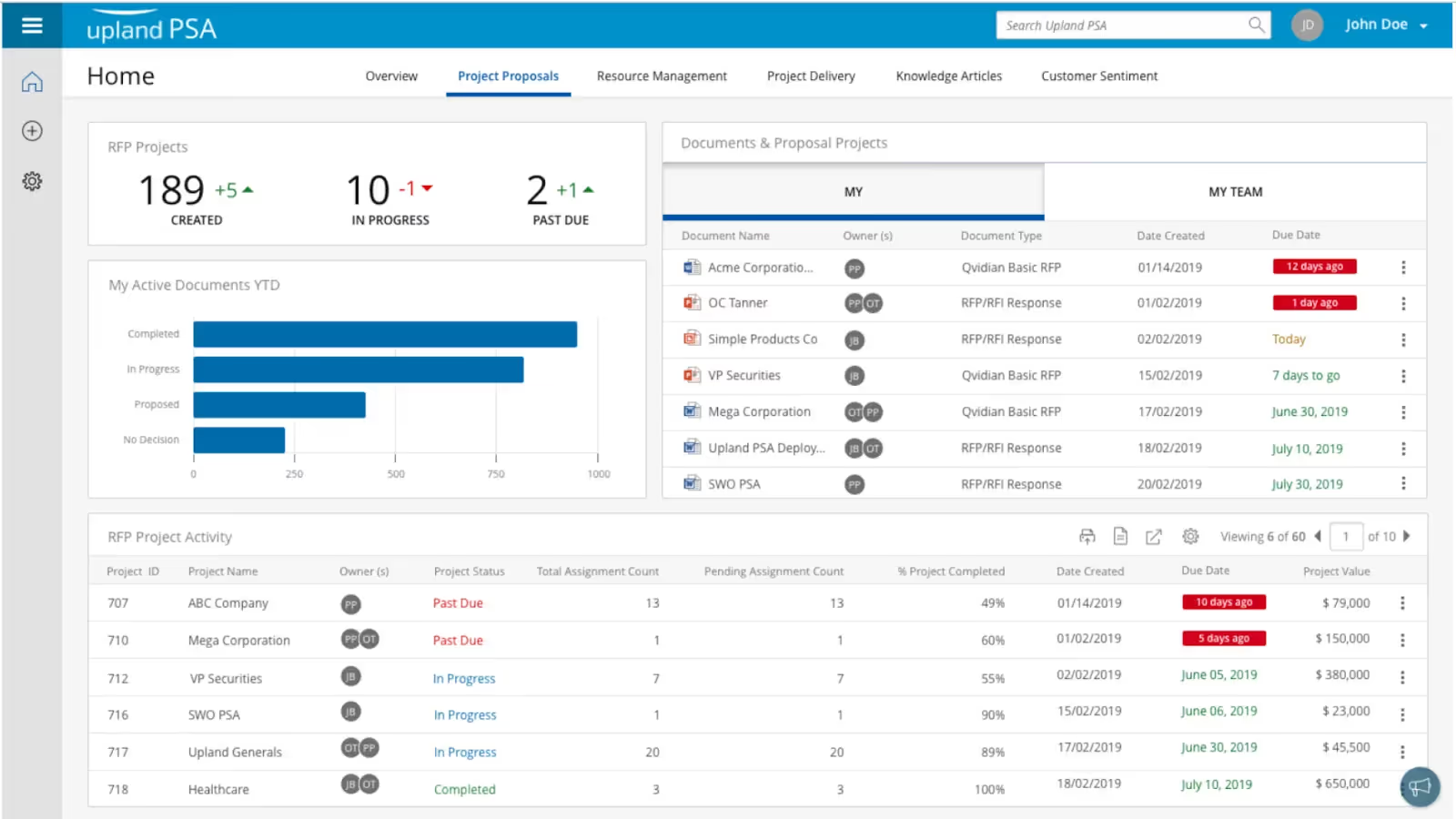
Key Features:
- Project and resource management
- Time tracking and billing
- Advanced reporting and analytics
- Integration with Upland's suite of tools
Top Pros:
- Integration with Upland's ecosystem
- Strong reporting and analytics
- Competitive pricing
Cons:
- May require integration with other business systems
- Challenging to navigate especially for first-time users
- Limited time tracking capabilities
18. Accelo
Accelo provides a simplified approach to PSA, making it suitable for small to mid-sized businesses. It's known for its retainer and subscription billing features.
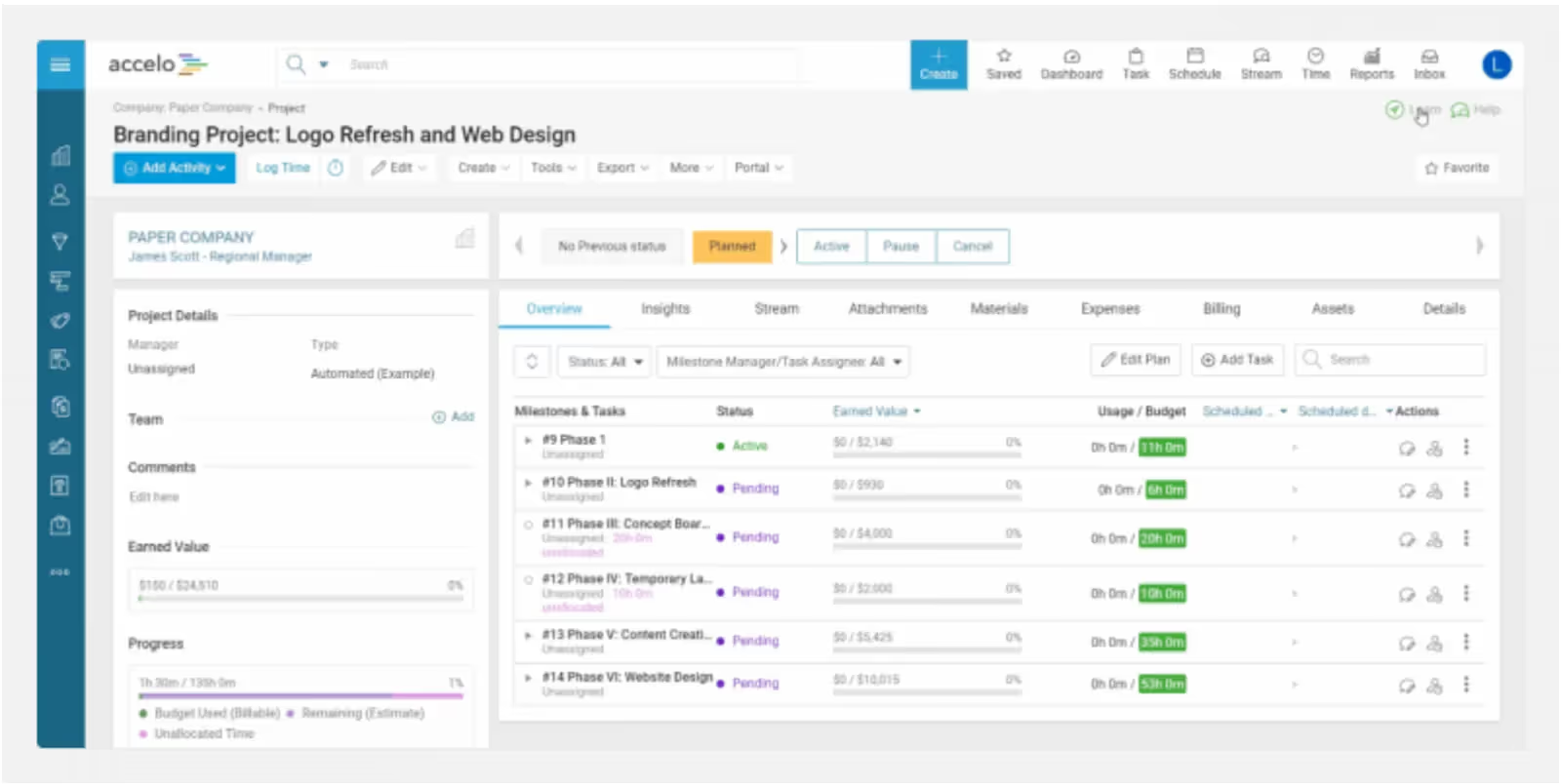
Key Features:
- Project management and tracking
- Time and expense management
- Retainer and subscription billing
- Integration with popular business apps
Top Pros:
- User-friendly interface
- Efficient retainer and subscription billing
- Seamless integration with business apps
Cons:
- May not suit highly complex projects
- Limited scalability and customization capabilities
- Challenging to navigate
- Requires some manual effort for setup
19. Scoro
Scoro is a versatile business management software offering complete solutions for project management, resource allocation, time and expense tracking, and seamless integration with accounting and CRM systems.
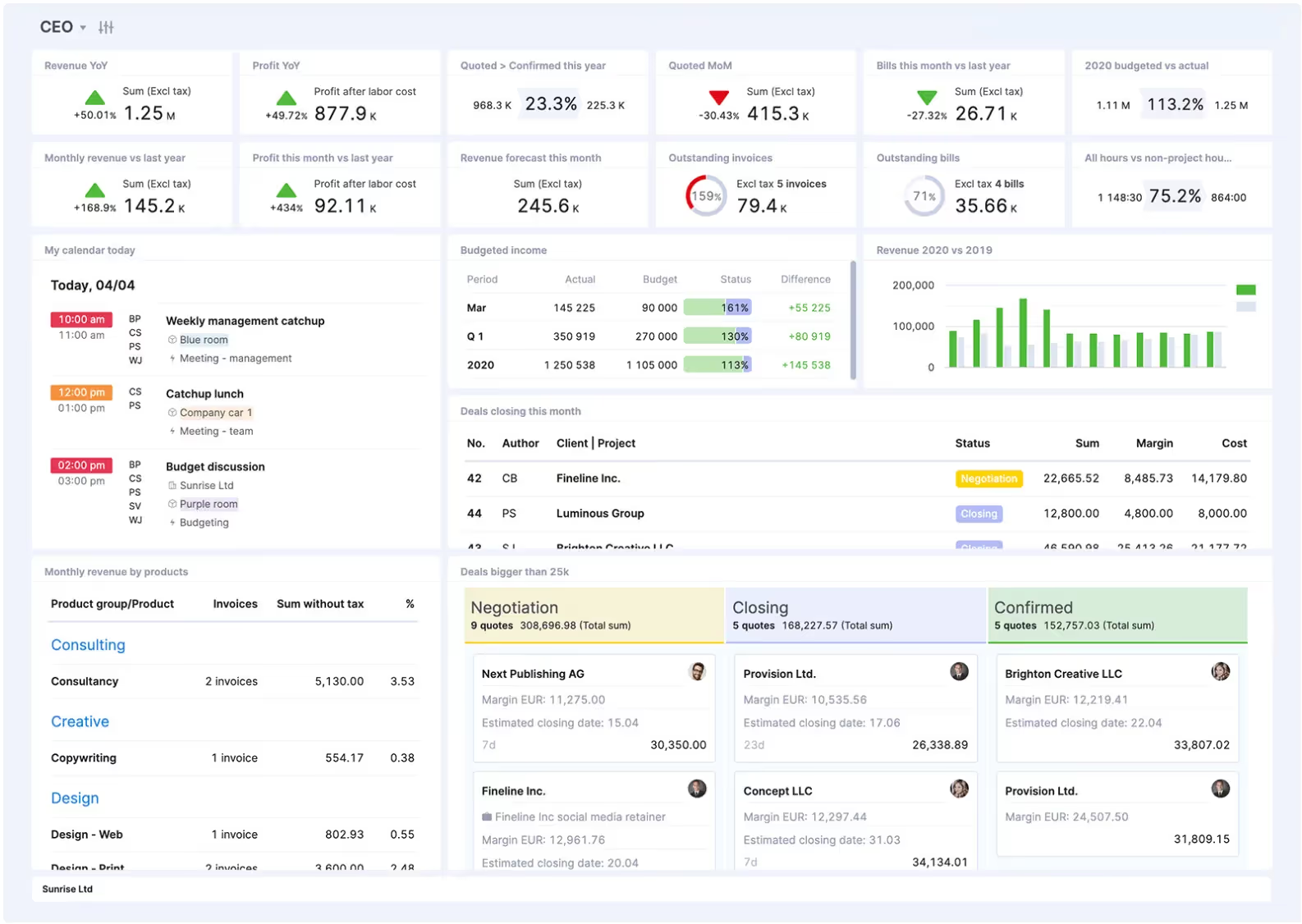
Key features:
- Versatile business management
- Comprehensive financial control
- Efficient resource allocation
- Detailed reporting and analytics
Top Pros:
- Versatile for businesses of all sizes and industries
- Comprehensive financial management
- Efficient resource allocation
- In-depth reporting and analytics
Cons:
- Challenging to navigate especially for first-time users
- More suitable for larger enterprises
20. Replicon PSA
Replicon (acquired by Deltek) is a versatile business management software, offering solutions for project management, resource allocation, time and expense tracking, and seamless integration with accounting and CRM systems.
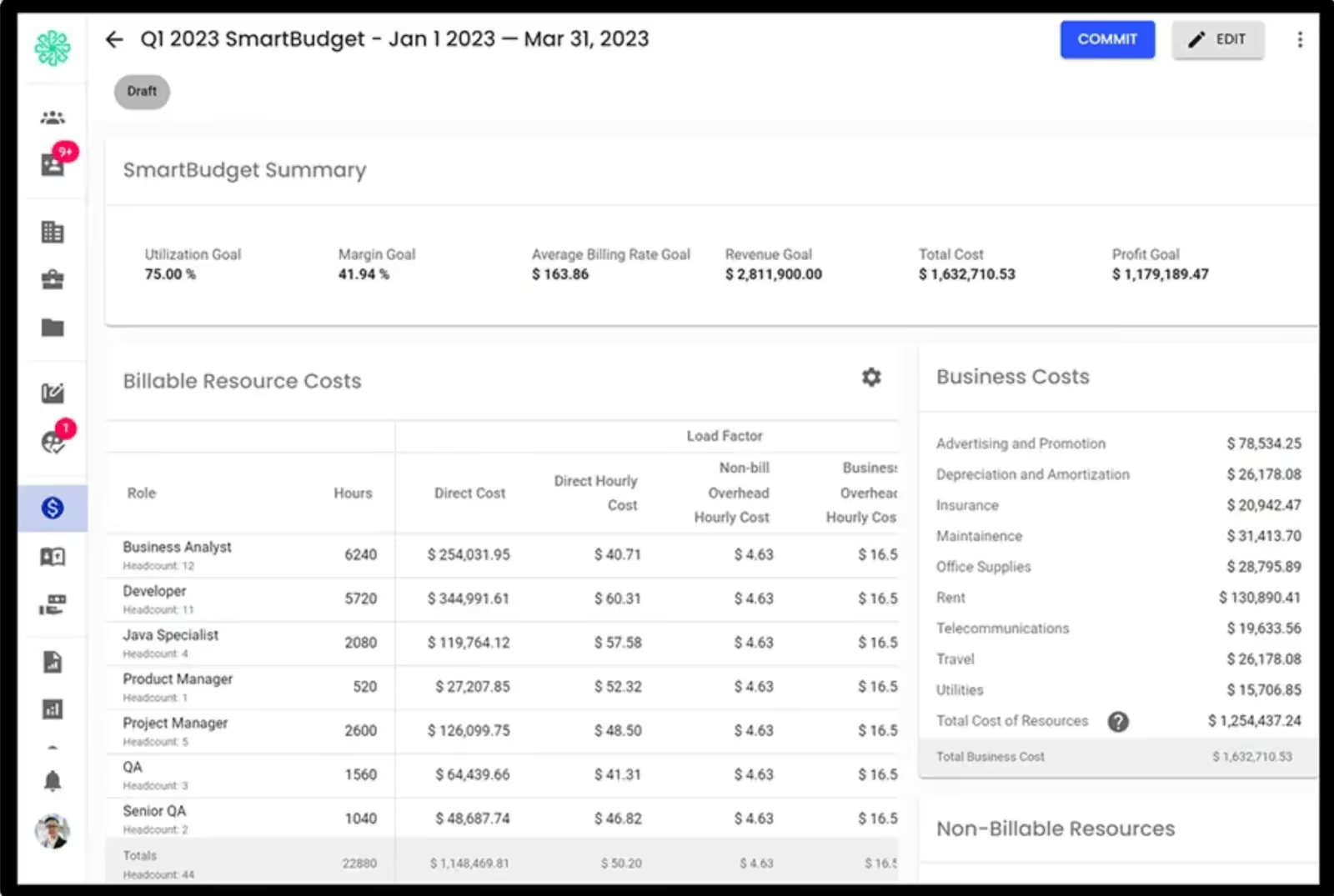
Key features:
- Streamlined project management
- Efficient resource allocation
- Accurate time and expense tracking
- Seamless integration with accounting and CRM
Top Pros:
- Versatile for businesses of all sizes and industries
- Streamlined financial management
- Efficient resource allocation
- Data-driven insights
Cons:
- Might require technical expertise for configuration and setup
- Steep learning curve due to specialization
- Clunky user interface
The right PSA tool for your business
The right PSA software can significantly enhance your business's efficiency and profitability. Each of these top-rated PSA products offers a unique set of features tailored to different business needs. When making your decision, consider your industry, the size of your business, and the specific functionalities that matter most to you. With the right PSA tool in place, you can streamline operations, improve project management, and drive your business toward success.
We at Rocketlane have spent time understanding how businesses operate, identified the repeatable, and baked it right into the product. All our features are built with one focus: to take professional services to the next level.
Rocketlane’s PSA software helps you streamline your professional services while supercharging business efficiency. You can easily deliver projects within scope and budget, optimize resource utilization, maximize revenue recognition, and increase predictability. With standard templates and automation, manual workloads are reduced, paving the way for extraordinary client experiences. It is tailor-made for professional services, implementation partners, and digital transformation experts.
Experience the revolution in professional services automation and elevate your operations with a 360-degree project view today. Talk to us today and we’ll help you collaborate seamlessly with clients and partners, while crafting the winning formula for success. Rocketlane: where expertise meets efficiency.
Frequently asked questions about PSA tools
If you're just getting started with PSA tools or if you're looking for the perfect solution for your resource management and project management needs, there are bound to be a few questions on your mind. Don't worry, we've got you covered! In this FAQ section, we'll address some common queries to help you make the right decision. Let's dive right in!
1. What does professional services automation software do?
PSA software acts as a centralized hub where you can track, manage, and optimize all your projects and resources. It helps you stay on top of crucial information like project timelines, resource availability, and task assignments. With PSA software, you can efficiently allocate resources, monitor project progress, and make data-driven decisions to improve efficiency and profitability. Say goodbye to the hassle of manual resource management and say hello to a more organized and productive way of handling projects.
2. Why should I invest in a PSA tool?
Investing in a PSA tool can bring numerous benefits to your organization. It helps you optimize resource utilization, improves project visibility, enhances collaboration, and ultimately increases productivity and profitability. It's an essential tool for businesses looking to scale and stay competitive in today's fast-paced market.
3. What are the benefits of using professional services automation (PSA) software?
Using professional services automation (PSA) software brings a multitude of benefits to resource management and project management, such as:
- Centralizes all essential information and processes
- Eliminates the need for multiple spreadsheets and tracking tools
- Saves time and increases efficiency
- Helps teams to access real-time data and collaborate seamlessly
- Provides a holistic view of resource allocation
- Allows managers to optimize utilization and avoid overbooking team members
- Helps in forecasting and planning future projects by analyzing historical data and trends
- Helps automate administrative tasks, such as time tracking and invoicing, freeing up valuable time for more strategic activities
Overall, using PSA software streamlines operations, enhances productivity, and boosts overall project success.
4.How long does it take to implement a PSA tool?
The implementation time for a PSA tool varies depending on the complexity of your organization's processes and the tool itself. It can range from a few weeks to a few months. However, many PSA tools offer intuitive interfaces and user-friendly setups, making the implementation process smooth and hassle-free. Here are some benefits of implementing a PSA tool.
5. How much does professional services automation software cost?
The cost of PSA software can vary depending on a variety of factors. Some PSA tools offer a pay-as-you-go model, allowing you to scale up or down based on your needs. Others may require a monthly or annual subscription fee. Additionally, the cost may be influenced by the number of users and the features included in the software.

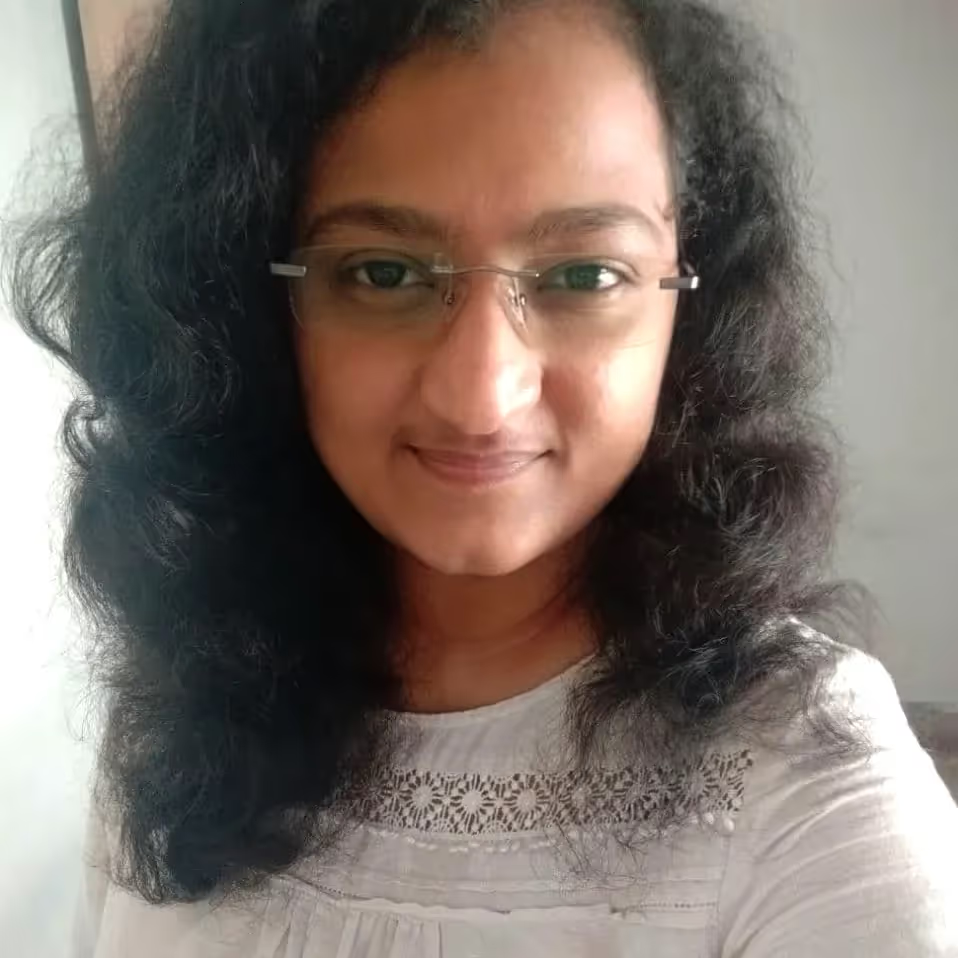
-software-for-your-business.avif)






















.webp)