In today's rapidly evolving business landscape, having the right software can make all the difference. Two such solutions that have gained prominence in recent years are Professional Services Automation (PSA) and Customer Relationship Management (CRM) software.
These tools play a pivotal role in streamlining business operations and enhancing customer relationships. However, they serve distinct purposes and offer unique features. In this comprehensive guide, we will delve into the world of PSA and CRM software, understand their definitions, benefits, and differences. By the end of this article, you'll be equipped to make an informed decision about which software is the best fit for your business needs.
What is professional services automation?
Professional Services Automation (PSA) software is a robust platform designed to optimize and manage various aspects of service-based businesses. It caters to organizations that offer professional services, such as consulting, IT services, and project management. PSA software acts as a central hub for project planning, resource allocation, time tracking, and financial management. Its primary goal is to enhance operational efficiency, improve project delivery, and facilitate informed decision-making.
Benefits of professional services automation
PSA software offers a plethora of benefits for service-based businesses:
- Enhanced resource management: PSA software allows businesses to allocate resources effectively, ensuring that the right people are assigned to the right projects at the right time.
- Streamlined project planning: With features like project templates and task scheduling, PSA software helps businesses plan and execute projects seamlessly.
- Accurate time tracking: PSA software enables real-time tracking of employee hours, leading to accurate billing and payroll processing.
- Improved financial visibility: Businesses can monitor project budgets, expenses, and profitability, facilitating better financial decision-making.
- Comprehensive reporting: PSA software generates insightful reports on project performance, resource utilization, and revenue, aiding in data-driven strategies.
Importance of understanding the differences between PSA and CRM software
As businesses explore software options to streamline their operations, it is crucial to recognize the distinctions between PSA and CRM software. While both systems are invaluable, they serve different purposes and cater to distinct aspects of business management. Understanding these differences is essential for making informed decisions that align with specific business objectives.
High-level overview of differences and similarities between PSA and CRM software
At a high level, PSA and CRM software share similarities in their ability to centralize data and enhance efficiency. However, their focus and functionalities differ significantly. PSA software targets project and resource management for service-based businesses, while CRM software centers around customer relationship management for sales and marketing.
Definition of PSA software
PSA software serves as a comprehensive solution for service-oriented businesses. It encompasses various functions, including:
- Project management: PSA software enables businesses to plan, execute, and monitor projects, ensuring timely and successful completion.
- Resource allocation: The software helps optimize resource utilization by assigning the right employees to projects based on skills and availability.
- Time tracking: PSA software allows real-time tracking of billable hours and ensures accurate invoicing.
- Financial management: Businesses can monitor project budgets, track expenses, and generate invoices directly from the platform.
- Reporting and analytics: PSA software provides in-depth insights into project performance, allowing businesses to identify strengths and areas for improvement.
Key features and benefits of PSA software
The key features and benefits of PSA software include:
- Unified platform: PSA software offers a centralized hub for all project-related activities, promoting collaboration and transparency.
- Enhanced efficiency: Businesses can automate repetitive tasks, reducing manual effort and minimizing errors.
- Resource optimization: PSA software ensures that resources are allocated efficiently, leading to improved project outcomes and client satisfaction.
- Accurate billing: Real-time time tracking and invoicing lead to accurate and timely billing, contributing to healthy cash flow.
- Informed decision-making: Robust reporting and analytics empower businesses with data-driven insights for strategic decision-making.
Definition of CRM software
Customer Relationship Management (CRM) software is designed to manage and nurture interactions between a business and its customers. It focuses on enhancing customer satisfaction, streamlining sales processes, and improving marketing strategies. CRM software centralizes customer data, enabling businesses to build stronger relationships and drive growth.
Key features and benefits of CRM software
The key features and benefits of CRM software include:
- Customer data management: CRM software stores and organizes customer information, facilitating personalized interactions and effective communication.
- Sales automation: The software automates sales processes, from lead generation to closing deals, increasing sales team efficiency.
- Marketing campaigns: CRM software enables targeted marketing campaigns based on customer preferences and behavior, resulting in higher engagement.
- Customer insights: Businesses can analyze customer interactions and purchase history to gain insights for tailored services and offerings.
- Improved collaboration: CRM software enhances collaboration among sales and marketing teams, leading to cohesive strategies and better results.
Differences between PSA and CRM software
While PSA and CRM software share certain features, they have distinct purposes and functionalities:
Focus and Scope
- PSA software focuses on project and resource management for service-based businesses.
- CRM software focuses on customer relationship management, sales, and marketing activities.
Functionality
- PSA software emphasizes project planning, resource allocation, time tracking, and financial management.
- CRM software emphasizes customer data management, sales automation, marketing campaigns, and customer insights.
How PSA and CRM software complement each other
While PSA and CRM software serve different core functions, they can complement each other to create a holistic business management approach. Seamless integration between the two systems allows for a unified view of customer interactions, project statuses, and resource allocation. This synergy enhances decision-making, fosters collaboration, and promotes overall business efficiency.
When to use PSA software
PSA software is particularly advantageous for businesses engaged in project-based work and resource management. It is the ideal choice in the following scenarios:
- Project-centric businesses: Service-based companies that deliver projects, such as IT consulting firms or architectural agencies, benefit from PSA software's project planning and management capabilities.
- Resource allocation challenges: Businesses struggling with optimal resource allocation can leverage PSA software to ensure the right people are assigned to projects based on skills and availability.
- Time-driven billing: PSA software is invaluable for businesses that rely on accurate time tracking for billing and invoicing, ensuring transparent and fair client interactions.
Benefits of using PSA Software in these situations
By incorporating PSA software in the scenarios mentioned above, businesses can experience several benefits:
- Streamlined project execution: PSA software aids in efficient project planning, execution, and monitoring, leading to successful project outcomes.
- Optimized resource utilization: Businesses can make informed decisions about resource allocation, resulting in improved project delivery and client satisfaction.
- Accurate billing: Real-time time tracking ensures precise billing, fostering trust and transparency in client relationships.
When to use CRM software
CRM software is most suitable for businesses looking to enhance their customer relationships, sales processes, and marketing strategies. It is the preferred choice in the following situations:
- Sales-driven organizations: Businesses heavily reliant on sales and lead generation can leverage CRM software to automate sales processes and nurture customer relationships.
- Marketing campaigns: Companies aiming to target specific customer segments with tailored marketing campaigns benefit from CRM software's data-driven insights.
- Customer-centric approach: Organizations seeking to provide personalized customer experiences and build lasting relationships can use CRM software to manage customer interactions effectively.
Benefits of using CRM software in these situations
By adopting CRM software in the scenarios mentioned above, businesses can enjoy several advantages:
- Efficient sales processes: CRM software automates sales tasks, accelerates deal closure, and improves overall sales team performance.
- Targeted marketing: CRM software empowers businesses to create targeted marketing campaigns, resulting in higher engagement and conversion rates.
- Enhanced customer engagement: With a comprehensive view of customer interactions, businesses can provide tailored services and cultivate long-term relationships.
Comparison of PSA and CRM software
Let's compare the key features and benefits of PSA and CRM software side by side:
While both PSA and CRM software aim to enhance overall productivity and efficiency, there are notable differences between the two. To help you make an informed decision, let's compare these two systems side by side.
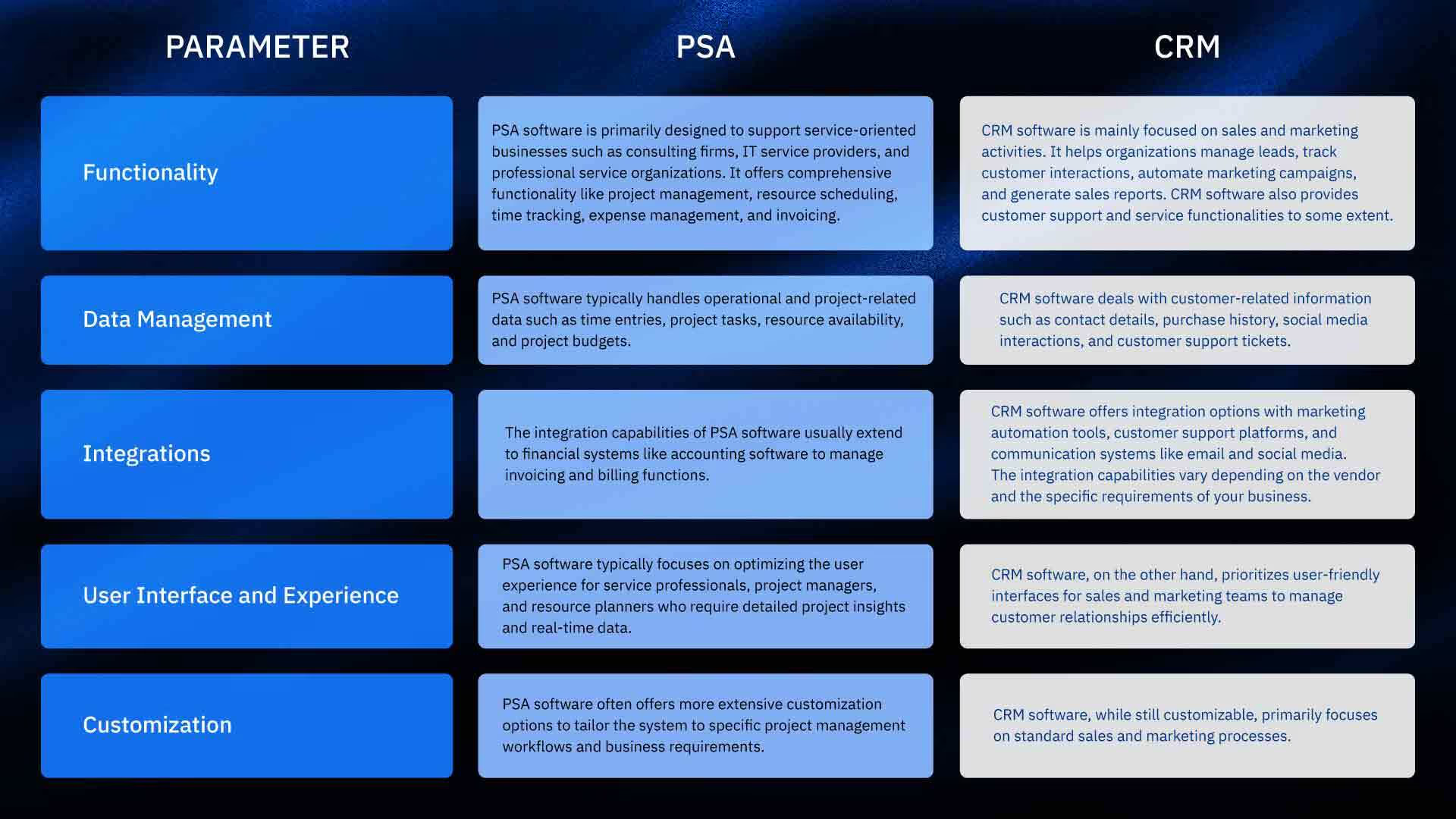
Pros and cons of PSA and CRM software
Both PSA and CRM software offer substantial benefits, but they also come with their own set of pros and cons:
PSA Software
Pros
- Streamlines project execution and resource management.
- Facilitates accurate time tracking and billing.
- Enhances financial visibility and reporting.
- Optimizes resource utilization for better project outcomes.
Cons
- Limited focus on customer relationship management.
- May not cater to industries outside of project-based services.
CRM Software
Pros
- Improves customer relationships and engagement.
- Automates sales processes for increased efficiency.
- Enables targeted marketing campaigns based on customer insights.
- Centralizes customer data for informed decision-making.
Cons
- May lack robust project management and resource allocation features.
- Primarily suited for businesses with sales and marketing emphasis.
In today's fast-paced business world, software solutions are key to achieving success. Professional Services Automation (PSA) and Customer Relationship Management (CRM) software are two powerful tools that offer unique benefits for managing business operations. PSA software helps service-based businesses excel in project execution, resource optimization, and financial management. On the other hand, CRM software focuses on nurturing customer relationships, automating sales processes, and improving marketing strategies.
It's crucial to understand the differences between PSA and CRM software in order to make informed decisions that align with your business goals. While each type of software has its own strengths, they can also work together seamlessly to enhance your business. By identifying your business's primary needs, whether they revolve around project-based work or customer relationship management, you can choose the right software to boost efficiency, satisfy customers, and spark growth.
Ultimately, success starts with selecting the right tools. Understanding the distinctions between PSA and CRM software is the first step towards making impactful choices for your business's future.
FAQs
Have questions about the differences between PSA and CRM? We've got you covered! Check out some of the most frequently asked questions we come across when it comes to choosing the right software solution for your business.
Q: What is a PSA?
A: PSA stands for Professional Services Automation. It is a software system designed to help organizations manage their projects, resources, and time effectively. PSAs are mainly used by service-based businesses, such as IT consultancies, marketing agencies, and professional services firms, to streamline project management, resource allocation, and invoicing.
Q: What is a CRM?
A: CRM stands for Customer Relationship Management. It is a software system that enables businesses to manage their interactions and relationships with customers and prospects. CRM systems are widely used across industries and help companies track sales activities, manage pipelines, and provide better customer service and support.
Q: What are the key differences between PSA and CRM?
A: The key difference lies in their primary focus. A PSA is primarily focused on project management and resource allocation, whereas a CRM is designed to manage customer relationships. PSAs provide functionalities to manage projects, track time and expenses, and allocate resources efficiently. On the other hand, CRMs focus on lead and customer management, sales pipelines, and customer support functionalities.
Q: Can't I use a CRM to manage projects and resources?
A: While some CRM systems offer project management features, they are usually not as comprehensive as those found in PSAs. PSAs are designed specifically for project-based businesses and provide more robust project management, resource allocation, and time tracking capabilities. If your business heavily relies on project management and resource allocation, it is often recommended to have a separate PSA system.
Q: Can't I use a PSA to manage customer relationships?
A: PSAs do offer some basic customer relationship management features, but they are more focused on managing projects and resources. If your business requires extensive customer relationship management functionalities, such as lead tracking, opportunity management, and customer support, a dedicated CRM system would be the better choice.
Q: Can I integrate a PSA and a CRM?
A: Yes, integration between a PSA and a CRM is possible and often recommended for businesses that have requirements for both project management and customer relationship management. Integration allows for seamless data sharing between the two systems, ensuring that project and customer information is up to date across all platforms.
Q: How do I choose between a PSA and a CRM?
A: The choice between a PSA and a CRM depends on the specific needs and requirements of your business. Consider factors such as the nature of your business, your primary focus (projects or customers), and the functionalities you require. Consulting with your team and understanding your business goals will help you determine which software solution is the right fit.
We hope this FAQ section has helped clarify some of your questions about PSA and CRM. Remember, choosing the right software solution can significantly impact your business operations and efficiency. Take your time to evaluate your needs and consider all the factors before making a decision.
Experience the future of professional services automation with Rocketlane
Rocketlane offers a comprehensive Professional Services Automation (PSA) tool designed to streamline and enhance business processes for modern professional services firms. With real-time portfolio insights, process automation, risk mitigation, and increased client value delivery, Rocketlane is your all-in-one solution for efficient operations.
- Streamlined project management: Rocketlane empowers your team to transition from task management to strategic delivery. Gain visibility and collaboration on project activities, leading to improved Customer Satisfaction (CSAT).
- Budget management: Achieve cost-effectiveness by tracking and managing project costs across unlimited projects. Rocketlane's live budget tracker keeps your projects on track and within budget.
- Time tracking: Simplify time tracking with intuitive user interfaces, smart suggestions, and automated carryovers. Integrate with Google Calendar to turn calendar events into billable work.
- Resource planning: Automate resource plans, forecast with precision, and maximize utilization targets while preventing burnout. Ensure the right people are available at the right time for projects.
- Modern project management: Control project execution and delivery with automation and consistency. Utilize Gantt charts, Kanban boards, real-time notifications, and automated status updates for efficient project tracking.
- Client collaboration: Rocketlane's white-labeled client portals, project chat, and advanced file collaboration options make client collaboration effortless and productive.
- Business intelligence: Leverage data insights to optimize your project portfolio, identify bottlenecks, and uncover untapped opportunities for faster, informed decision-making.
- Integration: Rocketlane easily integrates with your favorite tools, allowing seamless workflow and data synchronization.
- Customizable reports: Create customizable reports and dashboards to manage data in a way that reflects your specific processes and goals.
- Templates: Create reusable templates for projects, documents, and forms, ensuring consistency and delivering a delightful client experience.
- Affordable pricing: Starting at just $19/user/month, Rocketlane offers unlimited projects for better cost control.
Rocketlane is the perfect fit for modern professional services teams seeking enhanced efficiency, collaboration, and project management. From eliminating busywork to optimizing resource allocation, Rocketlane empowers your team to achieve higher profitability and customer satisfaction.
Unlock the potential of your professional services business with Rocketlane's intuitive and comprehensive PSA solution. Book a demo or start a free trial today!


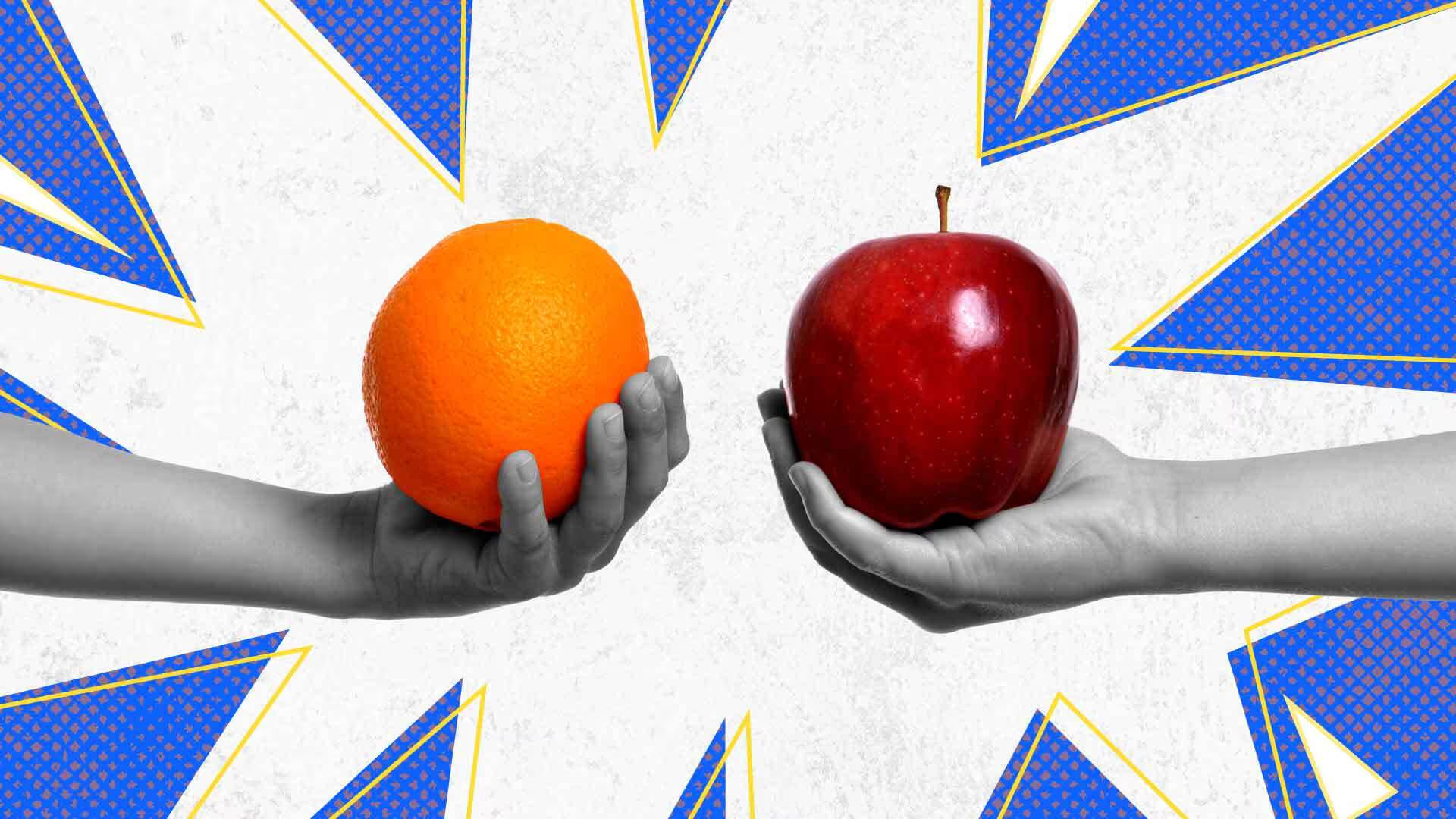






















.webp)