Demanding clients, tight deadlines, parallel projects, ad-hoc reporting requests, and the pressure to improve productivity. These are the challenges that every professional services team faces on a daily basis.
As service organizations seek ways to improve operational efficiency and maximize profitability, Professional Services Automation (PSA) has emerged as a powerful tool. PSA tools help companies to streamline their processes, optimize resource allocation, and enhance project management for successful project delivery and satisfied clients.
In this blog post, we share how you can leverage the benefits of leveraging PSA tools to achieve increased efficiency and profitability for service teams.
Understanding Professional Services Automation (PSA)
Professional service organizations and teams depend on effective resource allocation and project management to optimize revenue recognition and profitability. But handling multiple projects and teams can be challenging. There are multiple tasks, moving parts, and stakeholders on both sides. You need to optimize the assignment of resources, monitor project progress, track time and expenses, and maintain effective customer communication.
Enter Professional Services Automation (PSA).
Professional Services Automation software refers to a comprehensive solution designed to manage the end-to-end operations of service firms or teams. A modern PSA solution will centralize all processes, documentation, and information, helping break down silos across projects. It encompasses various functionalities such as project management, resource allocation, time tracking, financials, and reporting.
The main draw of PSA solutions is that they support business operations beyond the running of individual projects. As a centralized platform for managing all operational aspects of services, PSA software enables
- Simplicity: By streamlining workflows and simplifying project management
- Efficiency: Through efficient resource allocation and elimination of redundancies and errors
- Visibility: By ensuring visibility into the project status and resource utilization
- Client satisfaction: By balancing project delivery and customer relationship management
How you can maximize efficiency and profitability with professional services automation
The benefits of PSA tools for service firms are hard to ignore. A study by Service Performance Insights found that companies that use professional services automation tools saw a 125x return on their investment. The study found that companies that used PSA for over five years saw a $23 million average improvement in their bottom line. Billable utilization, project margin, and successful project delivery saw the maximum gains (96!) highlighting the role of PSA solutions in profitability and project efficiency.
Here are the capabilities of PSA tools that improve the efficiency and profitability of your professional services function.
1. Streamlining and simplifying project management
One of the primary benefits of modern PSA tools is their ability to streamline project management processes by centralizing all project-related data.
This means that you get real-time visibility into project statuses, task dependencies, and resource utilization. This enables project managers to effectively track project progress, identify bottlenecks, and make timely adjustments to ensure projects stay on track. Most modern PSA tools also come with capabilities for alerts and notifications that help you track and manage of project deadlines, milestones, dependencies, resource conflicts, and risks.
Modern PSA tools typically include
- End-to-end task and milestone tracking and management,
- Client communication and reporting,
- Resource tracking and forecasting, as well as
- Project management tools, such as Gantt charts, Kanban boards, etc.
In essence, on the project management front, PSA tools include features that help you
- Stay on top of project deadlines and milestones
- Monitor team performance and productivity
- Identify bottlenecks and other issues that could impact project delivery
2. Improving resource allocation and utilization
For service organizations, efficient resource management is key to revenue recognition and profitability. However, good resource management is about more than ensuring your team is engaged – it’s about optimizing resource allocation workflows and assessing utilization in real time.
By considering factors such as skills, availability, and workload, managers can avoid overbooking or underutilization of resources. PSA software offers real-time insights into the resource utilization rate and availability -- across multiple projects. This empowers managers to distribute resources based on project priorities and identify potential conflicts or bottlenecks in resource allocation.
This proactive approach:
- Minimizes the costs associated with idle or misallocated resources
- Reduces the delays caused by moving resources across projects
It's easy to see how PSA's resource allocation capabilities improve efficiency and increase profitability.
3. Increasing billable hours and revenue through time and expense tracking
Project accounting via time and expense tracking is essential for measuring project profitability and ensuring accurate billing.
Well-designed PSA systems offer robust time-tracking capabilities, often combined with automation, to enhance the accuracy and efficiency of this process. Your team members can easily log their work hours, specifying the tasks they worked on, and the time spent on each activity. Automated features, such as timers and reminders, further streamline the process by reducing manual data entry and ensuring the recording of all billable time.
This measurement of billable hours helps you confidently charge clients for the services rendered and maximize their revenue.
PSA platforms also integrate with expense management systems, enabling simpler project accounting. These integrations simplify the process of tracking and submitting expenses incurred during project execution.
4. Supporting the financial management of projects
PSA solutions provide powerful financial management features that help professional service organizations optimize revenue generation and financial planning. With integrated project accounting functionality, organizations can easily monitor project budgets, track costs, and ensure profitability at both project and portfolio levels.
PSA features like automated invoicing, expense tracking, and generating accurate and timely invoices based on project milestones. This significantly reduces administrative burdens and accelerates payment cycles.
5. Facilitating internal and external collaboration and communication:
Anyone working in a service organization understands how crucial efficient collaboration and seamless communication are for the success of professional service organizations.
PSA platforms provide centralized repositories for project-related documents, client communications, and team collaboration. By facilitating easy access to information, PSA systems enhance communication and enable effective collaboration across teams and departments.
A well-designed PSA tool ensures that all project stakeholders stay updated on the progress of the project, and are efficiently involved in critical stages of the project. This fosters transparency, minimizes miscommunication, and accelerates decision-making processes.
6. Enhancing client satisfaction and retention
PSA software plays a significant role in enhancing client satisfaction and retention by delivering a superior experience and high-quality services. Advanced reporting and analytics capabilities allow you to monitor client satisfaction levels, track project performance, and identify areas for improvement.
Moreover, PSA software enables you to provide clients with real-time updates on project progress, budgets, and timelines as well as collaborate with them on deliverables and milestones. This fosters closer relationships between businesses and clients, ensuring that projects are delivered to the satisfaction of all parties involved. By leveraging PSA software, you can exceed client expectations, strengthen partnerships, and cultivate long-term client loyalty.
What to look for in a PSA tool for your professional services team
Now that we’ve discussed the benefits of PSA software, let’s take a closer look at what you need to look for in a PSA tool for your needs. While features like resource management, time tracking, expense tracking, invoicing, and approvals are non-negotiable, you also need to take a few qualitative considerations into account.
For instance, the user experience, the usability of features, and the lack of integration capabilities can all be barriers to adoption and satisfaction amongst your team members and clients. When it comes to maximizing efficiency and profitability, a few standout features take a PSA tool to the next level. These features include:
1. Templatization capabilities
An effective PSA tool stands out by offering templatization capabilities that enhance efficiency and ensure consistency in project management and documentation.
Look for a PSA software that comes preconfigured with relevant best practices and process models. These preconfigured templates serve as a starting point for creating project documents such as statements of work, project plans, and contracts. By leveraging these templates, you can save time and effort in creating project documents from scratch, as they provide a standardized framework that adheres to industry best practices.
Ensure that the PSA software allows you to create and store native documents within the platform. This capability provides a centralized repository for all project-related documents, making them easily accessible to the project team and other stakeholders. This eliminates the need for external storage solutions and enables version control, ensuring that everyone has access to the latest document versions.
2. Analytics, reporting, and business intelligence
To maximize your project efficiency and profitability, you need PSA software with robust analytics, reporting, and business intelligence features. You need these insights to make data-driven decisions to optimize operations and drive profitability.
Ensure that the PSA software you pick offers detailed analytics, reporting, and data visualization capabilities. This makes it easier for you to identify areas for improvement, adjust resource allocation, and refine your service offerings to maximize efficiency and profitability. Look for the ability to customize reports based on data points such as hours spent, specific internal or client-driven KPIs and schedules.
3. In-app communication, collaboration, and privacy
An effective PSA tool should cover all your communication and collaboration needs, keeping all stakeholders on the same page. Prioritize in-app communication and collaboration features. Look for tools that allow live collaboration on tasks, project plans, and status updates, eliminating the need to switch between applications. A key aspect is look out for is the ability to keep conversations tied to specific tasks or projects to maintain context.
Another key consideration is the privacy of your internal conversations. For instance, Rocketlane enables you to have private conversations, tasks, documents, updates, etc. – within the context of the project but not shared with the client.
4. Extensibility
To meet the evolving needs of your organization, prioritize a PSA product (or solution provider) that offers a higher scope of customization and flexibility.
Look for modern PSA applications that provide extensibility options, such as the option to create custom fields, configure workflow notifications, design user-defined reports, and build personalized dashboards.
You also need to look for how well the tool fits into your existing business systems. The better the integration, the easier it will be for your team to grow and scale their services -- while ensuring a seamless fit with your industry processes and workflows.
5. Dedicated client access
To enhance client-firm relationships, prioritize a PSA tool that offers client access through dedicated portals. For instance, each customer could have their designation portal within the PSA system.
Rocketlane, for instance, allows you to create dedicated domains for each client. You can customize this dedicated customer portal with your logos and brand themes – to reinforce your brand identity and provide a professional interface for clients.
This setup streamlines interactions and information exchange -- and helps you keep clients accountable. These dedicated portals become a central hub for communication, project updates, and accessing relevant resources. Clients can easily track project progress, access important documents, submit feedback, and communicate directly with your team.
Experience all the benefits of a modern PSA tool with Rocketlane
Rocketlane is designed especially for the needs of a fast-growing professional services team.
With built-in resource management capabilities, you can easily:
- Find the right people for each project,
- Gain visibility into both projects and team members,
- Track project progress in real time,
- Accelerate project delivery, and
- Ensure transparent communication with your clients
– all in one place.
Stuck managing your projects and resources on spreadsheets?
Step into the fast lane with Rocketlane. Click here to book a demo.
FAQs on Professional Service Automation
1. What are the benefits of Professional Services Automation?
Key advantages of PSA include streamlined project delivery, enhanced resource management, improved collaboration and communication, enhanced financial management, data-driven decision-making, and superior customer relationship management.
2. How does Professional Services Automation improve Business profitability?
Professional Services Automation improves business profitability by optimizing resource allocation, ensuring accurate time tracking and billing, streamlining project and financial management, strengthening client relationships, and enhancing employee productivity.
3. What are the positive effects of Professional Services Automation?
PSA software offers several positive effects for businesses, such as:
- Improved efficiency (by streamlining and automating project management, resource allocation, time tracking, and invoicing; eliminating manual tasks, reducing errors, etc. )
- Better resource utilization (better allocation and management of resources, including personnel, equipment, and finances)
- Enhanced collaboration (by providing a centralized platform for team members to track project progress, assign tasks, share documents, and communicate)
- Real-time project visibility (by ensuring real-time insights into project statuses, deadlines, and resource availability)
- Accurate financial management (by automating financial processes like invoicing, expense tracking, and revenue recognition)
- Enhanced client satisfaction (by helping businesses deliver projects on time, within budget, and with a great client experience)


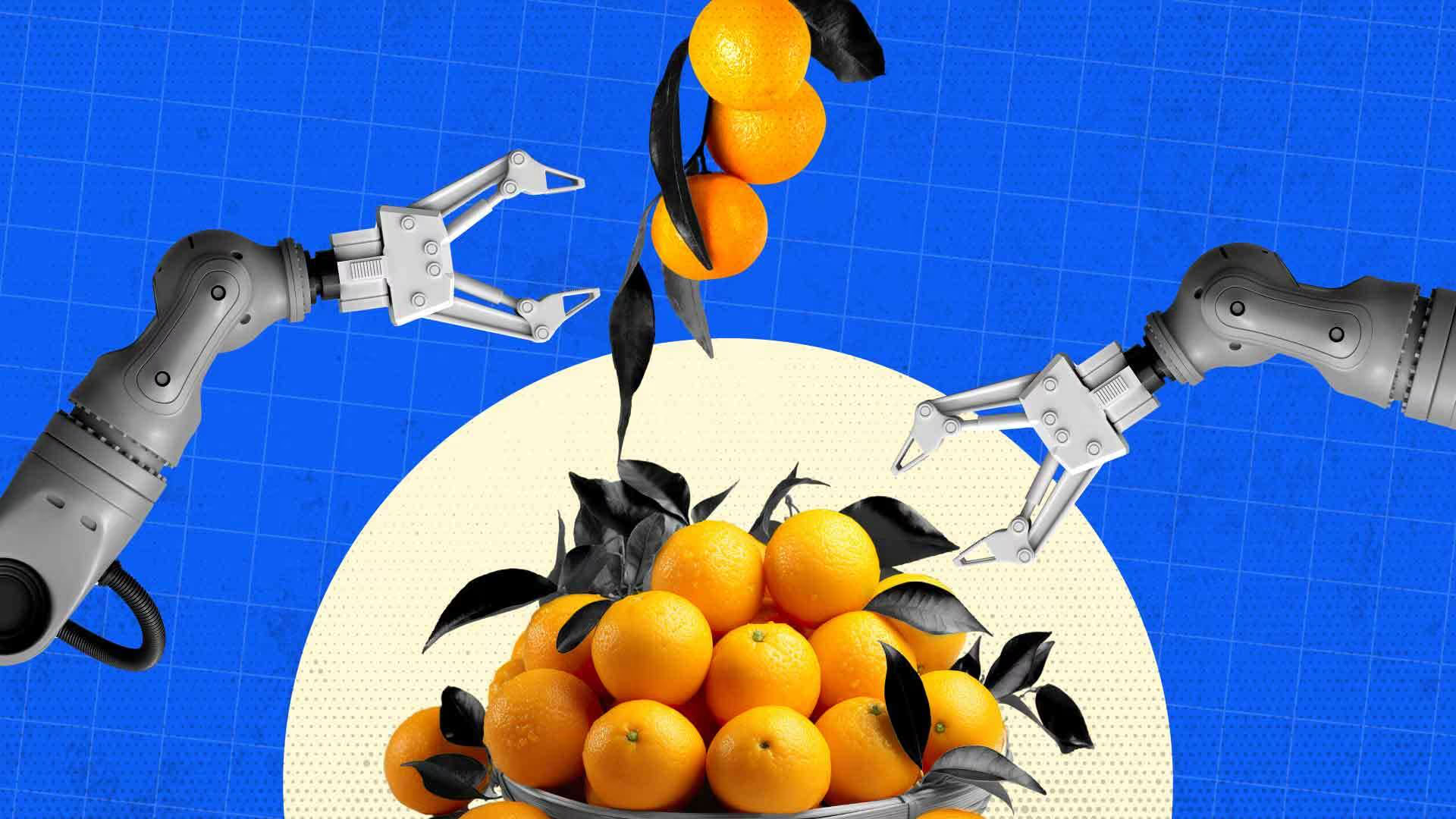






















.webp)