Onboarding is arguably the most critical part of the customer journey.
But you can’t have a successful customer onboarding experience without the right pre-onboarding process.
In this article, we’ll explain pre-onboarding and why it’s crucial to customer success.
We’ll also provide nine tips to create a stellar customer pre-onboarding strategy. Lastly, we’ll introduce a tool that can make pre-onboarding run ultra-smoothly.
Let’s begin.
What is pre-onboarding for customers?
Pre-onboarding is that part of the customer journey between sales and onboarding implementation.
During pre-onboarding (or preboarding), you can:
- Start building your customer relationship, show them your company culture, and drum up excitement for the first week of implementation
- Work behind the scenes to tailor your onboarding program to the customer
- Plan and collect information for kickoff
- Inform the customer of what to expect from onboarding
How does pre-onboarding differ from onboarding?
Customer onboarding and pre-onboarding both allow for relationship building. However, in the formal onboarding process, you’ll get deeper into the specifics and practicalities of project implementation.
A pre-onboarding process has a broader approach where you get everything ready for a seamless customer onboarding experience.
You may wonder, “If I have a flawless onboarding process, why do I need pre-onboarding?”
Let’s investigate.
4 reasons why pre-onboarding is necessary for customers
There are four main reasons to implement a customer pre-onboarding plan.
1. Sets you up for a successful customer onboarding
Pre-onboarding is when your customer feels like they are handed over from sales to a new team altogether. It allows you to set expectations for customers around timelines, required actions, and so on. You can also start working on rapport-building and administrative tasks, helping customers feel supported and engaged prior to implementing customer onboarding activities.
All this ensures that you can hit the ground running for your customer onboarding program.
2. Boosts retention
The preboarding process can help customers feel more confident about their decision to purchase. You can also demonstrate quick wins during this phase to reassure the customer about any first-day jitters and reinforce their belief in you.
As a result, customers should feel highly motivated for implementation. In turn, they may be more likely to stick around in the long run.
3. Saves time during customer onboarding
Preboarding is a good time to equip the customer with necessary resources such as:
- Essential paperwork they will need to fill in to start the customer onboarding process.
- Informative content describing your product and processes.
- Frequently asked questions (FAQs) and answers to them.
This way, customers can approach their new role in onboarding with all the necessary knowledge and resources for a faster and easier start.
4. Encourages referrals
Word of mouth is a powerful growth tool. Pre-onboarding aims to make customers feel like you’ve taken care of them from the first day and throughout.
This makes customers more likely to speak positively about your company culture, which can lead to you acquiring more customers.
So, how do you approach the customer pre-onboarding process?
9 essential customer pre-onboarding tips
Here are nine action items to consider when planning your pre-onboarding checklist:
1. Ask for feedback on your sales process
Ask the customer for their feedback on the sales process. Try to identify pain points and ideas for improvement.
Objective: This helps to keep the customer engaged while awaiting implementation and makes them feel more valued. Additionally, it allows you to improve your own processes.
2. Define onboarding success
Ask yourself: “What will define a successful onboarding for this customer?”
You can use your understanding of the customer and buyer personas to plan a few broad goals and milestones.
It also helps to gather examples of how you helped customers achieve similar targets in the past.
Additionally, use the information gathered to tweak your customer onboarding checklist as necessary to suit the customer.
Objective: Doing this during the pre-onboarding process prepares you to give the customer a good first impression in the kickoff meeting.
3. Send the customer a pre-onboarding survey
Pre-onboarding is the build-up to a brilliant kickoff meeting.
Send a welcome email with a survey to gather some crucial information on the customer, such as:
- Their broad goals
- Limitations of their current system
- Pain points they are trying to alleviate
- System requirements
- Key integrations
- Important contacts and stakeholders
- Broad timelines and time constraints
Once they have filled it out, review the pre-onboarding survey and identify any missing information that you still need.
Objective: You can use what you’ve learned to adapt your customer onboarding checklist and prepare for the kickoff meeting.
4. Create a customer readiness kit
Do you ever feel like your customers are delaying onboarding?
You’re not alone. This happens for many reasons – they could be wrestling with time, priorities, and resources.
But the number one reason for delays is that customers often don’t know what to expect from the onboarding experience.
Star Hofer, Chief Customer Officer at PartnerStack, recommends assembling a customer readiness kit during pre-onboarding to prepare them for the task ahead.
The kit can be in the form of:
- A digital workbook (for more complex client onboarding processes)
- An informative PDF (for simpler products and processes)
Your readiness kit could include resources like:
- A workflow or journey flow
- Templates
- Integration maps
- Tree structures
- A list of information and resources they need to supply before boarding.
It’s best to send the readiness kit as soon as possible in the pre-onboarding phase. You can check in occasionally to see if they have questions or concerns prior to kickoff.
Objective: Preparing a readiness kit helps to align your customers, sales team, marketing team, and product team. It should get everyone on the same page regarding your product, company policy, and onboarding process.
5. Identify key stakeholders
Those making the purchase decision may not be the same people who will work with you during implementation.
Ask the customer to introduce you to the team responsible for your project. Simultaneously, put them in touch with an “onboarding buddy” – someone from your team who will walk them through onboarding.
Additionally, get to know as many contacts’ coworkers as possible, even beyond your direct scope or portfolio. The more contacts you familiarize yourself with, the more opportunities you can unlock for future value adds and expansion revenue.
You can also send a company-wide email to make everyone in your team aware of the new client.
Objective: This helps to streamline client onboarding as you’ll already be in touch with the team you’ll be working with before the starting date.
6. Get started on essential administrative tasks
Once you feel confident that the client is moving forward with you, you can start working on essential admin.
This can include:
- Sending and requesting contracts and other documents according to your company policy.
- Communicating about contact and payment details.
- Exchanging information about recommended apps and communication channels.
- Setting up user accounts, profiles, and access permissions.
- Preparing some company swag to send in the welcome package.
Objective: This makes the client feel like the project is already underway. It also makes onboarding easier by ensuring everyone is prepared.
7. Design a customer onboarding schedule
You should plan dates for events like kickoff meetings and check-in meetings.
Establish a cadence for onboarding meetings that maintains engagement without overwhelming the customer. Communicate the proposed dates with the clients and share calendar events where applicable. Decide if the meetings will be virtual or in-person.
Get the customer’s feedback on this proposed schedule to see if it works for them. This will ensure that there are no snags during the onboarding stage.
Objective: This tells the customer you’re eager to start and well-prepared.
8. Keep in touch
Stay connected with the customer through regular check-ins via emails, meetings, etc. You can make recommendations for timeframes and ask them if they need anything to move forward.
Objective: This ensures the customer doesn’t lose interest in the project before it begins.
9. Introduce them to your customer onboarding software
Pre-onboarding is a great time to show the customer around your onboarding software.
A customer onboarding tool can help you with:
- Templatizing your customer onboarding process so each new team member knows what to do.
- Monitoring your onboarding-specific projects with reports, status updates, and approvals.
- Allowing you and the customer to create, share, and comment on essential documents and files.
- Controlling access and visibility for vital information.
- Tracking employee productivity and customer service satisfaction.
Objective: This should reassure the customer that the process will be highly organized and collaborative. It also helps you avoid instances where the client is confused with the software they’ll be working with later on.
Don’t have a customer onboarding tool?
Organization and good communication are pivotal to successful pre-onboarding and onboarding.
A client onboarding tool can make a huge difference in effective project management. The earlier you incorporate it, the better!
Enter Rocketlane.
Rocketlane: the customer onboarding tool to rule them all
Rocketlane is a collaborative customer onboarding software that helps you manage pre-onboarding and onboarding from day one and throughout.
With Rocketlane, you can start all your projects the right way. It’s perfect for customer pre-onboarding thanks to features like collaborative documents, task progress tracking, and goal setting.

Here’s how Rocketlane can help with pre-onboarding your customers:
- Make and deliver presentations to customers.
- Create, share, and collaborate on handoff documents using Rocketlane’s native documents.
- Share and collaborate on customer onboarding plans.
- Save project plans as templates for similar projects.
- Set up project goals.
- Control access and visibility on tasks and documents for each employee and customer.
- Connect Rocketlane to your CRM.
- Offer complete visibility into the onboarding journey for your customers.
When you move into the customer onboarding and implementation phase, you can use Rocketlane to:
- Share and collaborate on project status updates.
- Access overviews of all your project progress and timelines.
- Perform budget and human resource planning.
- Send nudges to remind each team member and customer of upcoming deadlines.
- Track customer satisfaction to evaluate your customer service.
- Create checklists, Gantt charts, and Kanban boards to manage your projects efficiently.
- Use performance management features like time tracking to measure employee productivity.
- Offer customers their own portals to check in on the onboarding progress and task statuses at any point during the journey.
What does this look like in practice?
Check out this success story.
Locus, a US-based dispatch management platform, used Rocketlane to achieve a 45% improvement in their project execution time.
Locus picked Rocketlane because they wanted to shift away from:
- Using spreadsheets to manage their projects.
- Needing to find paperwork across multiple platforms.
- Keeping track of project statuses and timelines manually.
Rocketlane helped Locus to organize all their projects, tasks, and customer onboarding documents in one place.
Rocketlane is perfect for bringing organization, collaboration, and transparency to your customer pre-onboarding and onboarding processes. And the numbers speak for themselves!
Pre-onboarding is your road to onboarding victory
Customer pre-onboarding helps ensure your customer is ready, excited, and knows what to expect from your formal onboarding process.
You can use the nine tips outlined in this guide to develop a customer pre-onboarding checklist that ensures a successful onboarding every time.
If you want a tool that makes customer collaboration during pre-onboarding (and beyond) easier and more organized, Rocketlane is the solution for you. It offers features to help you with everything from project to resource to performance management.
Try Rocketlane for free today to transform your pre-onboarding and onboarding results.

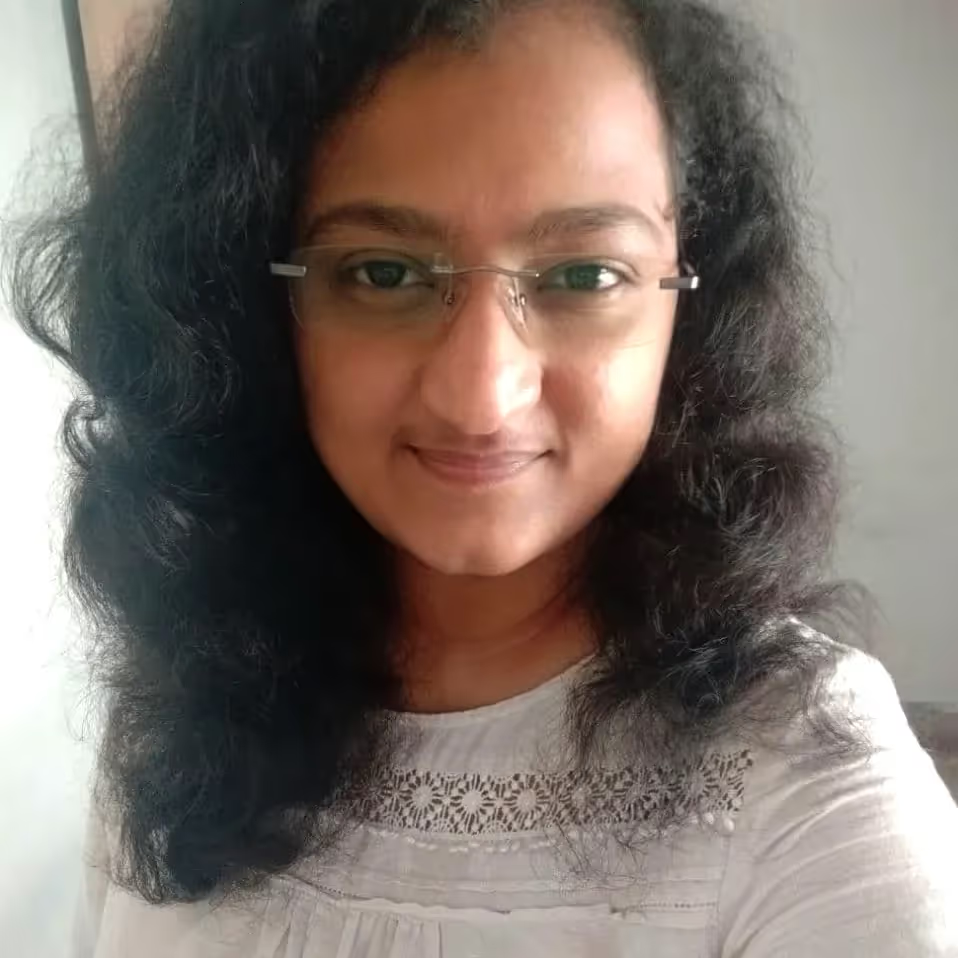
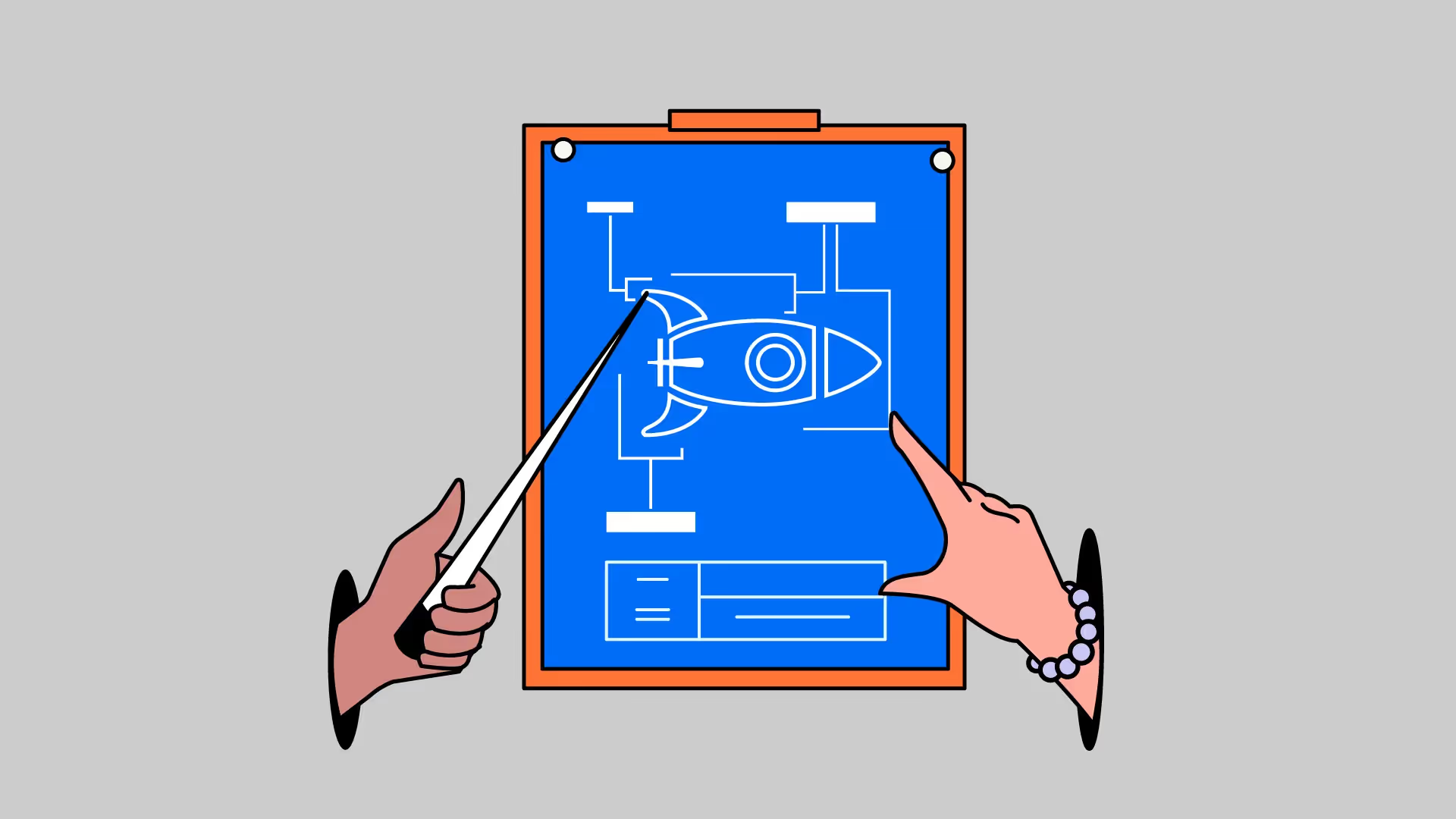






















.webp)