Ever feel like you're managing projects in the dark? Sure, you track tasks and deadlines, but what about the unseen forces impacting their success? What if you could uncover patterns and trends that can streamline your projects and boost profitability?
In today's data-driven world, project management is no longer just about juggling deadlines and resources. Successful project managers are like detectives, constantly piecing together clues to unlock the secrets of success.
Enter PSA (Professional Services Automation) software – your one-stop shop for streamlined project management.
PSA software goes beyond juggling tasks and resources. It integrates project management, resource scheduling, timesheet tracking, and billing into a unified system. This unlocks valuable project insights, optimizes operations, and empowers data-driven decisions to maximize project profitability.
This blog dives into how utilizing PSA software can transform the way professional services organizations manage their projects. Discover how PSA software is an essential tool for gaining a competitive edge and get ready to embark on the path to project success.
Understanding PSA software
Professional Services Automation (PSA) software stands at the forefront of transforming how projects are managed, executed, and evaluated in various industries. They are designed not only to streamline project management tasks, but also to provide deep insights that lead to more informed decision-making.
What is PSA software?
PSA software helps organizations in managing projects, resources, and finances in a unified system. It aims to enhance efficiency and productivity across all stages of project management, ensuring that projects are delivered on time, within budget, and to the satisfaction of clients. Key features of PSA software include:
- Project management: PSA software enables planning, tracking, and managing projects with modules for scheduling, task allocation, and progress tracking.
- Resource management: PSA software facilitates the optimal allocation of resources, ensuring that the right people are working on the right projects, based on skills, availability, and workload.
- Time tracking and expense management: PSA software streamlines the logging of billable and non-billable hours, along with tracking of project-related expenses.
- Billing and invoicing: PSA software automates the creation of accurate invoices based on time logged and expenses incurred, directly linked to project work.
- Reporting and analytics: PSA software provides comprehensive analytics on project performance, resource utilization, and profitability, offering actionable insights for better decision-making.
Importance of leveraging PSA software for your business
The incorporation of PSA software into an organization's toolkit can significantly transform its project management approach, leading to enhanced efficiency, profitability, and strategic advantage. Some benefits of leveraging PSA software include:
1. Enhanced project management
PSA software offers a centralized platform for managing all aspects of project execution, from kickoff to go-live and hypercare. By providing real-time access to project information, teams can address issues promptly, adapt to changes efficiently, and ensure project milestones are met. This level of coordination and transparency fosters a culture of productivity and accountability, resulting in successful project outcomes.
2. Improved project profitability
One of the key benefits of PSA software is its ability to improve project profitability. By offering tools for accurate time tracking, expense management, and billing, organizations can ensure that every billable hour and cost is captured and accounted for. Additionally, the analytics provided by PSA software enable managers to assess project financial health in real-time, allowing for adjustments to be made to avoid cost overruns and to enhance profit margins.
3. Optimized resource allocation
Effective resource allocation is critical for the success of any project. PSA software excels in providing visibility into the availability, skills, and workload of resources, enabling managers to make informed decisions about who should work on what project. By ensuring that resources are optimally utilized and not overburdened, organizations can avoid burnout, improve job satisfaction, and boost overall productivity. Moreover, the insights gained from resource allocation analytics help in future project planning, ensuring that similar efficiency and effectiveness are achieved in subsequent projects.
Leveraging PSA software offers a multitude of benefits that can lead to transformative project insights and a sustainable competitive edge. By enhancing project management practices, improving profitability, and optimizing resource allocation, organizations can realize significant improvements in project productivity and performance.
3 main project insights that PSA software offers
Professional Services Automation (PSA) software offers a treasure trove of insights that can transform the way projects are managed, executed, and evaluated. They help teams to obtain a clearer, more comprehensive view of their projects. This not only aids in making well-informed decisions but also enhances project profitability and efficiency. Here're some specific project insights that PSA software provides with:
1. Real-time project data tracking
One of the key features of PSA software is its ability to track project data in real-time. This includes monitoring time spent on tasks, resource allocation, expenses, and overall project progress. The advantage of real-time tracking is the immediate visibility it provides into the health of a project. Project managers can quickly identify areas of concern, such as tasks that are taking longer than anticipated or budget overruns. This prompt identification allows for swift corrective actions, ensuring projects stay on track and within budget. Comprehensive PSA tools like Rocketlane let you set up an Escalation Matrix and automate project updates to notify key stakeholders when a project starts to go haywire. It also helps you establish early warning systems to prevent project delays and enable de-risking.
2. Revenue forecasting and analysis capabilities
PSA software goes beyond just tracking current project metrics—it also offers powerful forecasting and analysis tools. These tools assess past performance and predict future trends based on current data. They can forecast project outcomes, helping managers to anticipate potential bottlenecks or resource shortages before they impact the project. This predictive capability is invaluable for strategic planning and ensuring projects are successful and profitable. It allows for better resource allocation, improved scheduling, and more accurate budgeting.
| Here are 10 common resource management mistakes that professional service teams should avoid.
3. Customizable reporting options
Every project and organization has unique reporting needs. PSA software accommodates this by offering customizable reporting options. Users can tailor reports to focus on specific metrics that are most relevant to their project or operational goals. Whether it’s detailed financial reports, resource utilization reports, or project progress summaries, PSA tools can generate the necessary documentation. This customization ensures that stakeholders can easily access and understand the information that matters most to them, facilitating better communication and decision-making.
For instance, Rocketlane allows you to build custom reports to measure project delivery, your team's utilization, and your business's profitability. Here's how you can give it a try:
{{demo}}
Best practices for levraging PSA software for project insights
Undoubtedly, implementing Professional Services Automation (PSA) software can positively impact your project management approach. However, maximizing the benefits of PSA software requires more than just successful implementation. Following best practices can help professional services organizations like yours can fully leverage the software for transformative project insights and enhanced productivity.
1. Set clear project goals and KPIs
To effectively utilize PSA software, it's essential to establish clear project goals, metrics, and associated Key Performance Indicators (KPIs) to measure progress. These include tasks completed, profit margins, revenue generated, hours worked, and more. You can customize the software to show relevant data by specifying what you want to monitor. Setting clear project goals and KPIs also allows PS teams to:
- Align project objectives with overall business strategies
- Use the PSA software to track progress against these goals
- Adjust strategies in real-time based on data-driven insights
Establishing and monitoring clear KPIs ensures that projects are moving in the right direction and that any issues are identified and addressed promptly.
2. Regularly monitor and analyze project performance
Continuous monitoring of project performance is vital for identifying trends, opportunities, and areas for improvement. Perform regular reviews to track progress and analyze results. PSA software provides various dashboards and reporting tools. Utilize these to extract valuable insights about your projects. PSA software also provides a wealth of data that can be analyzed to:
- Assess the efficiency of resource allocation
- Calculate project profitability and performance against budgets
- Identify successful strategies and areas needing improvement
- Make informed decisions to optimize project outcomes and productivity
Also, understand the PSA software's features, tools, and functionality fully. This includes capabilities for resource management, project management, invoicing, time tracking, and more. The more familiar you are with the software, the better you'll be able to use it to generate insightful data.
3. Train your team
Training all users thoroughly on how to use the software will ensure that everybody is on the same page, and data input is more accurate and consistent. This will, in turn, provide more reliable project insights. Many PSA tools offer automation features. Utilize these to improve project efficiency and free up time for more value-driven tasks. When you deal with client-facing projects, ensure you train your clients also to use the PSA platform to get project insights. Ensure you also gather feedback from your clients about their user experience. This invaluable data can be used to refine the ways you leverage your PSA software.
Remember: PSA software doesn't operate in a vacuum. Integrating it with other systems like CRM, ERP, or billing software can give you more accurate, wide-ranging inputs for project insights.
By following these best practices, you can use your PSA software effectively to gain insightful, actionable feedback about your projects. The software becomes not just a tool for project management but a valuable source of strategic information.
How Rocketlane, the #1 PSA software, helps with project insights
Maximizing productivity with transformative project insights is a top priority for any project team. And Rocketlane helps you do just this, all within a single unified platform. Its comprehensive solution streamlines workflows with a central hub for tasks, resources, and progress tracking. Rocketlane also boosts collaboration through shared calendars, communication tools, and task assignments, fostering a cohesive team environment. With Rocketlane, you gain:
- Enhanced visibility: Rocketlane enables a comprehensive view of project timelines, resource availability, and financial metrics all in one platform.
- Improved resource allocation: With Rocketlane, you can optimize the use of your workforce by matching the right resources with specific project needs, thereby increasing productivity and satisfaction.
- Data-driven decisions: Rocketlane PSA also leverages detailed reports and analytics to make informed decisions that positively impact project outcomes and profitability.
- Streamlined processes: Rocketlane allows you to automate tasks related to project tracking, invoicing, and budget management. Automation and AI features like Resource AI are seamlessly woven into the product, allowing you to free up valuable time. You and your team can now focus on high-value activities that actually matter and maximize profitability for your business.
PSA software is a powerful tool that integrates critical aspects of project management, resource allocation, and financial tracking to provide transformative insights into project performance and profitability. By incorporating PSA software into your business operations, you can achieve a higher level of efficiency, make informed decisions based on real-time data, and ultimately improve your bottom line.
Give Rocketlane a try today and see how to leverage the all-in-one platform for transformative project insights.
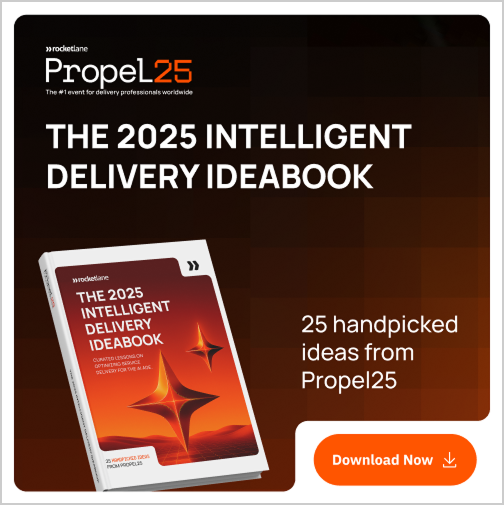
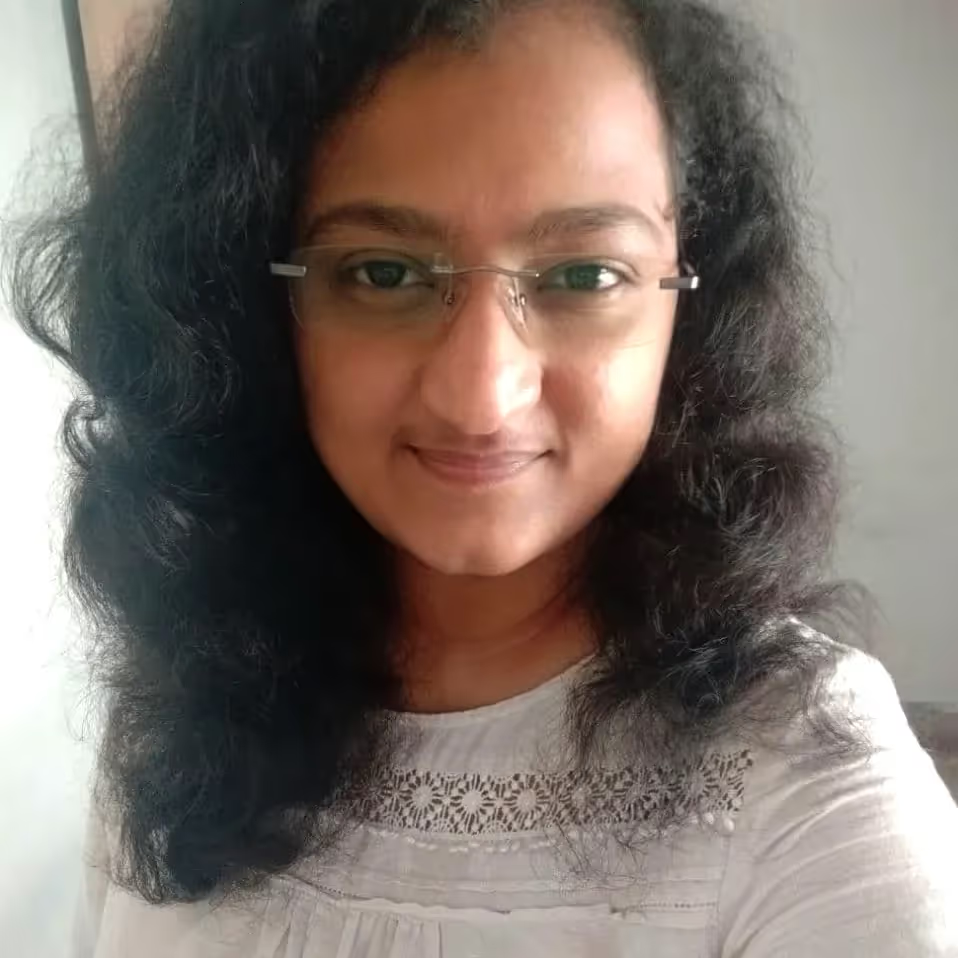
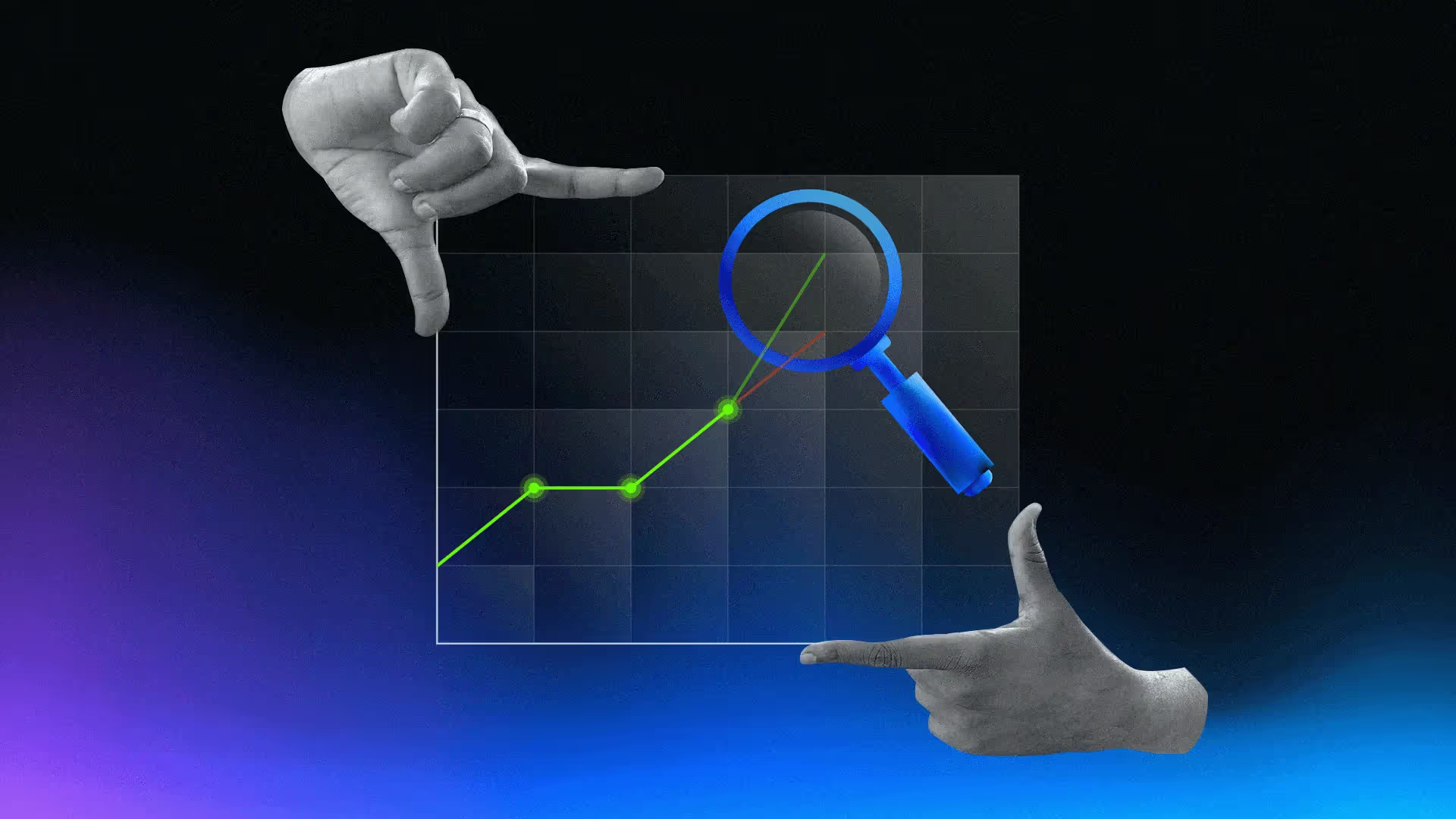




















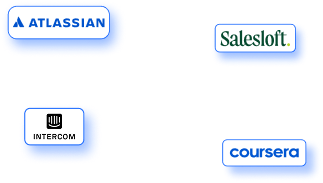

.webp)