A customer signs up for your product or solution, excited to dive in and explore its capabilities. But instead of a smooth journey, they encounter a confusing maze of forms, tutorials, and dead ends. Frustration creeps in, enthusiasm wanes, and they might just choose to walk away from your product. THIS is an onboarding nightmare – a scenario that haunts services businesses and cripples customer retention.
Forget the 'welcome email and hope for the best' approach – it's just the tip of the iceberg. Building lasting relationships requires streamlining your onboarding process.
Customer onboarding shouldn't be a bumpy road filled with frustration, nor an endless form-and-email trail. Think of it as a gentle river, guiding customers effortlessly towards their "aha!" moments. And the secret ingredient to crafting this seamless journey? Automations.
Automation is the secret new ingredient to streamlining your onboarding processes. It helps remove friction points, automate repetitive tasks, and ensure a Zen-like flow that fosters customer engagement and loyalty. Automations are also the express lane to customer satisfaction.
In this blog, we'll explore ways to streamline and automate your customer onboarding process.
What is customer onboarding?
Customer onboarding is the process of welcoming new clients to your product or service, helping them derive maximum value from their purchase, and ensuring an exceptional experience. While methods vary across industries, the primary goal remains constant: making customers feel valued and supported from the beginning.
Customer onboarding is an essential part of the customer journey, as it ensures that new customers are equipped to make the most of your product. It goes beyond simply teaching users how to navigate through your software or complete a few training modules. It involves a well-thought-out process that includes a series of steps, resources, interactions, integrations, change management, and training. This comprehensive approach is designed to empower customers to achieve their goals or solve a problem using your product effectively.
A well-structured onboarding significantly impacts customer satisfaction and loyalty, making it pivotal in customer service and retention strategies. Today, automating this process not only enhances project efficiency but also optimizes workflow and elevates the customer experience.
Why automate your customer onboarding?
Automating your customer onboarding process has many benefits. For starters, it helps businesses maintain consistency, reduce manual workload, and accelerates time-to-value for customers. Automation also allows for personalized experiences at scale, making customers feel valued and understood right from the start. Here are a few benefits automating your customer onboarding process provides:
- Increased efficiency: Automated tools handle repetitive tasks, allowing teams to focus on higher-value interactions. This results in faster onboarding and accurate completion of administrative duties, ultimately boosting customer satisfaction.
- Enhanced customer experience: Personalized onboarding experiences tailored to each customer improves brand perception. Access to self-service resources empowers customers to navigate at their own pace, catering to modern on-demand expectations.
- Streamlined process: Consistency is ensured as all customers undergo the same essential steps, fostering trust and setting clear expectations. Scalability becomes manageable without compromising quality, thanks to the inherently scalable nature of automation tools.
Automating customer onboarding thus offers multifaceted benefits, from improved operational efficiency to customer satisfaction and scalability. But how do businesses automate their customer onboarding process?
Rocketlane's 2024 State of customer Onboarding survey unveils that 62.1% of onboarders consider following up and chasing customers for approvals as their major time sink, highlighting the urgent need for automation. Automation and standardization rank high among their 2024 goals. Access the full report here.
How to automate your customer onboarding?
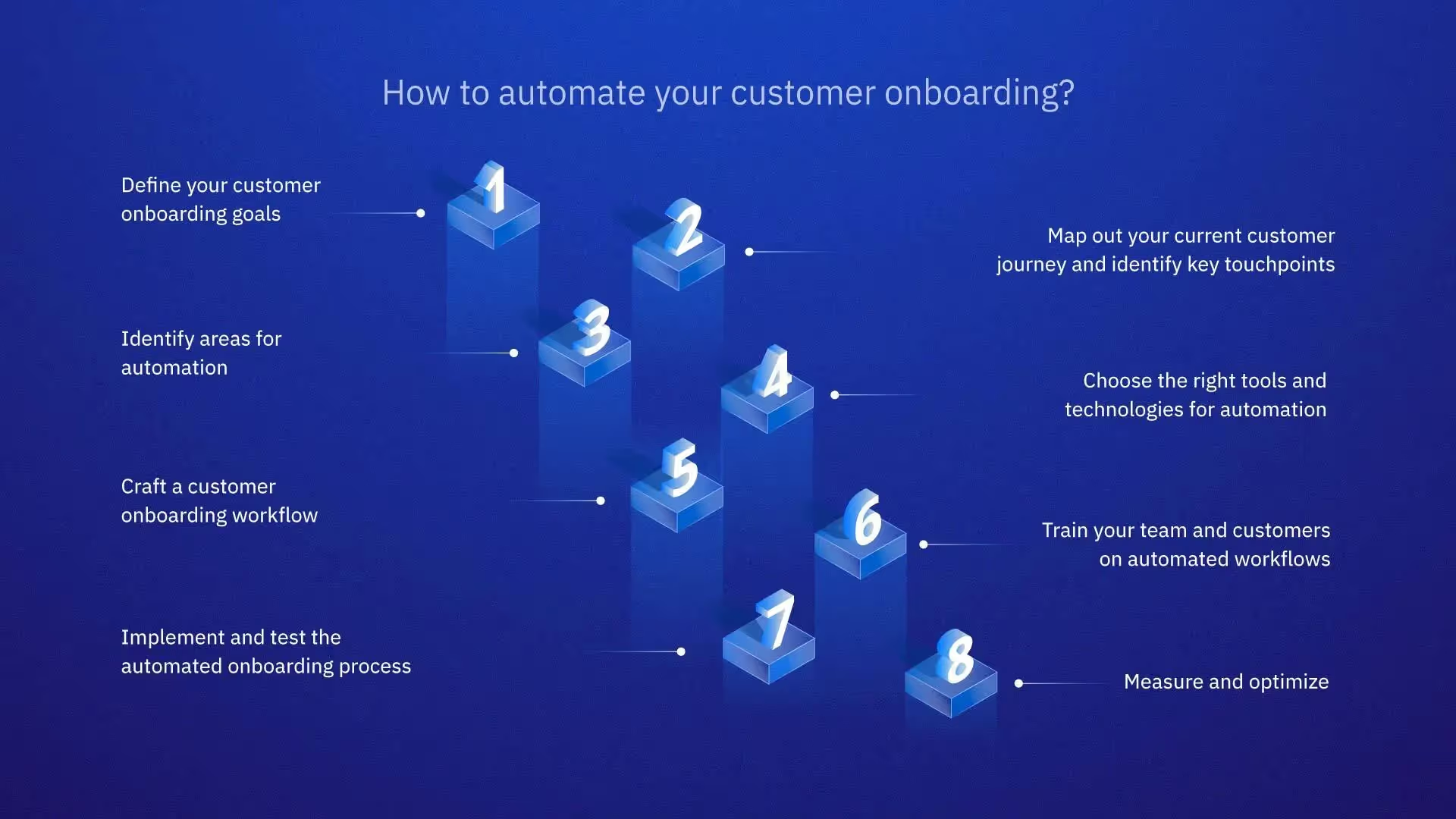
1. Define your customer onboarding goals
What do you want your customers to achieve during onboarding? Is it setting up their account, understanding core features, or simply feeling comfortable using your product? Clearly define onboarding goals that will guide your automation strategy. Determine what success looks like for your customers during the onboarding process. This could include increased product adoption, reduced time to value, or improved customer satisfaction.
2. Map out your current customer journey and identify key touchpoints
Identify the various stages of your customer onboarding journey, from initial sign-up to achieving key milestones and engaging with your product. Break down each stage into specific tasks and touchpoints where automation can be implemented effectively. These touchpoints are crucial for customer engagement and satisfaction. Understand who is involved form the customers' end during each phase and what outcomes they are looking to achieve. This will help you make the process tailored to their specific needs and identify which section of the processes needs to be more efficient.
3. Identify areas for automation
Once you have a clear understanding of your onboarding process, the next step is to pinpoint which areas could benefit from automation. Look for repetitive and manual tasks that eat up your team's time. Envision how each step can be simplified or enhanced through automation, ensuring the process is intuitive for customers and reduces the workload on your team. Try segmenting your customer base by demographics, requirements, or usage to deliver targeted content and recommendations through automated emails, in-app messages, or chatbots. Common areas for automation include sending welcome emails, setting up accounts, scheduling training sessions, or gathering feedback.
4. Choose the right tools and technologies for automation
There are various platforms available that specialize in automating different parts of the customer journey. Select automation tools and platforms that align with your onboarding objectives and integrate seamlessly with your existing systems. Consider platforms that offer flexibility and scalability so they can grow and adapt with your business. Customer Relationship Management (CRM) systems, automated email marketing tools, and customer feedback tools are just a few examples. Assess your specific needs and conduct thorough research to select the technology that fits your process best. For instance, you can use Rocketlane forms to create surveys to ensure all your customer data is captured inside a single platform for a seamless handoff. You can also integrate the platform with your existing tech stack to push these responses to your CRM.
5. Craft a customer onboarding workflow
Designing an automated customer onboarding workflow involves detailing each step of your customer's onboarding journey and assigning automated tasks where necessary. Ensure that each step logically flows into the next and that there are triggers set up to move customers through the process smoothly. For automation to be truly effective, it’s essential that there is seamless integration between all the systems and tools used in the onboarding process. This includes ensuring that data flows smoothly between platforms, which reduces manual work and potential errors. It’s also important to include personal touches throughout to maintain a human element. For example, Rocketlane Automations enable you to flag overdue tasks and automate customer interactions with warm welcome emails and satisfaction surveys. It also allows you to create escalation matrices and maintain control over timelines, expanding automation seamlessly across projects, phases, tasks, and forms.
6. Train your team and customers on automated workflows
An often overlooked step in automation is training. Your team needs to understand how the automated onboarding process works and how they can support it. Likewise, guiding your customers through the new process can significantly enhance their experience. Create resources or short training sessions to educate both your staff and customers. Implement in-app walkthroughs or tooltips that guide customers through key features based on their specific needs. Create progress bars or gamify your onboarding to keep customers engaged and motivated throughout the process. At Rocketlane, we have a knowledge base set up with FAQs, video tutorials, and how-to guides to empower our customers to learn independently.
7. Implement and test the automated onboarding process
With all systems in place, launch the automated onboarding process for a test group. This phase is vital for identifying any issues or areas for improvement. Monitor feedback closely and make necessary adjustments before rolling out the process to all new customers.
8. Measure and optimize
Track key performance indicators (KPIs) such as customer satisfaction, time-to-onboard, time-to-first-value, and customer retention rates to measure the effectiveness of your onboarding. Collect feedback from customers at various stages of the onboarding process. This feedback can help you understand what's working well and what isn't, allowing you to make necessary adjustments.
{{demo}}
Best practices to automate your customer onboarding
When it comes to streamlining your customer onboarding through automation, certain best practices can ensure you get the most out of this transformation. Automation is not just to make things more efficient for your business but also more enjoyable and less stressful for your customers. Three key areas to focus on are:
1. Personalization and customization
Organizations with successful automation initiatives are more likely than others to scale up their automation programs by adopting “human in the loop” solutions with people’s input.
Automating your customer onboarding does not mean adopting a one-size-fits-all approach. Personalization and customization are crucial in making your customers feel valued and understood. Start by segmenting your customers based on relevant criteria such as industry, business size, or product needs. This allows you to tailor the onboarding experience to fit each segment's unique requirements. Incorporate automation tools that enable you to customize communication, documents, and milestones specific to each customer or customer group. Personalization not only enhances the customer experience but also significantly improves engagement and satisfaction levels. Remember, the more relevant the onboarding process feels to the customer, the more successful it will be.
2. Clear communication and transparency
Clear communication is the backbone of any successful customer onboarding process. When automating, ensure your system sends timely, clear, and helpful communications throughout each stage of the onboarding. Set up automated emails or messages to keep customers informed about what has been completed, what the next steps are, and whom to contact for help. Allow customers to track their own onboarding progress through a customer portal or dashboard. Transparency builds trust. This not only puts them at ease by showing that milestones are being met but also gives them a sense of control over the process. Ensure your automated communications are easy to understand, avoiding jargon that may confuse or alienate customers.
Here are 10 tips for effective communication during customer onboarding.
3. Regular monitoring and optimization
Automation is not a set-it-and-forget-it solution, except when using Rocketlane to automate your customer onboarding process. Regularly monitoring the performance of your automated onboarding process is essential for identifying areas for improvement. Use the data gathered through automation tools to analyze trends, performance metrics, and customer behavior. This analysis can uncover insights into how to further refine and optimize the onboarding process. Continuously seeking ways to improve through optimization ensures that your automated onboarding process remains efficient, effective, and aligned with customer expectations.
How Rocketlane can help you automate your customer onboarding process?
Rocketlane offers a comprehensive solution to streamline and enhance your customer onboarding process through automation. Rocketlane combines project management, document collaboration, and communication tools into a unified platform that makes automating your customer onboarding process both straightforward and effective.
- With Rocketlane Automations, you can automate tedious tasks, such as project kickoffs and delivery, while ensuring exceptional customer experiences and keeping all stakeholders informed. Rocketlane's dynamic templates enable you to create bespoke project plans effortlessly, tailored to each customer's unique needs. Seamlessly integrate these with your CRM system and tech stacks to launch projects automatically and push real-time project status updates. These templates reduce your setup time significantly while ensuring a personalized customer onboarding experience.
- Rocketlane promotes clear communication and provides transparency through its real-time progress tracking features. Customers can easily access their own project dashboards, giving them a clear view of what's been completed, what's currently in progress, and what's up next. This visibility not only fosters trust but also keeps customers engaged and informed throughout their onboarding journey. Moreover, Rocketlane's built-in communication tools ensure that all messages, notes, and documents related to the onboarding process are centralized in one place. This dramatically reduces the chances of miscommunication and ensures that everyone involved has access to the latest information and is not siloed.
- Rocketlane facilitates regular monitoring and optimization of your onboarding process. With its robust and custom reporting and analytics capabilities, you can track performance, gather customer feedback directly through the platform, and identify areas for improvement. This data-driven approach allows you to continually refine your onboarding process, making it as efficient and effective as possible.
With Rocketlane Automations, businesses can achieve a reduction in completion timelines, enabling faster time-to-value and increased customer satisfaction. Our user-friendly interface and customizable workflow empowers businesses to scale their operations efficiently and drive success with their customer onboarding.
Talk to our expert team today to learn how Rocketlane can help you automate your customer onboarding process and boost project efficiency for your business.
For more information on how Rocketlane can help you automate your tasks, head here.

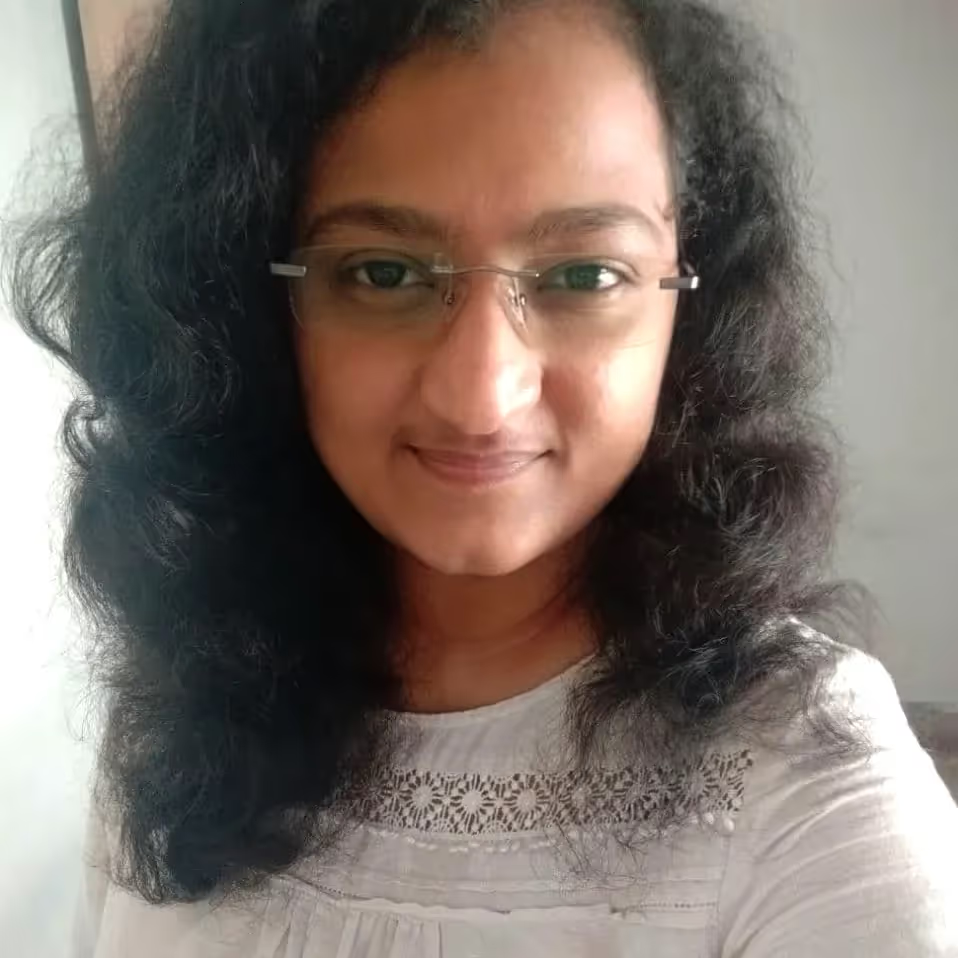
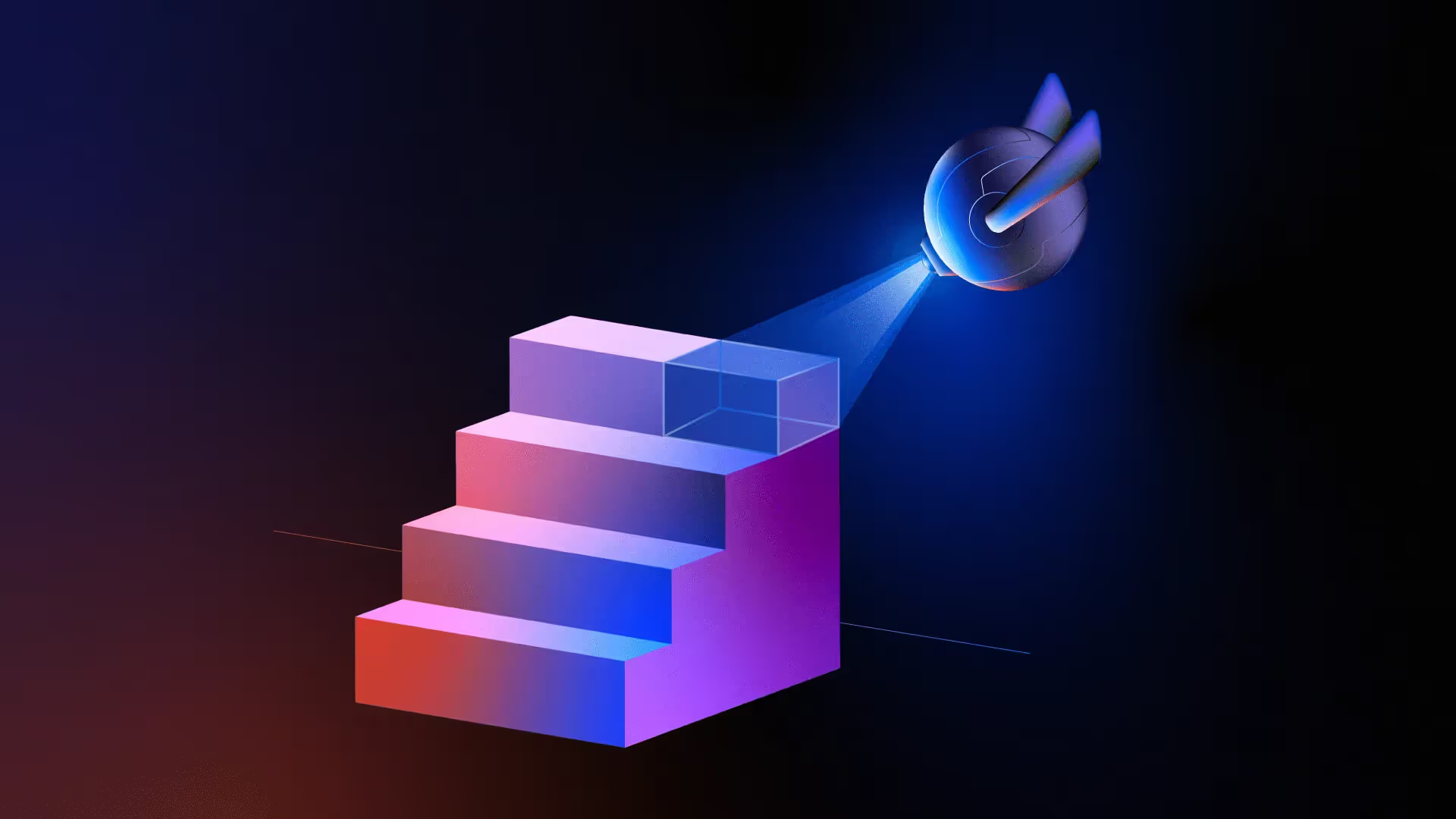






















.webp)