“The beginning is the most important part of the work” - Plato.
Plato could just as well have been talking about business and customer relationships.
When your customers choose your product to get their work done, the beginning of their customer journey is critical to ensure they are:
- Able to realize the value of using your product in the shortest time.
- Set up for continued customer success.
It costs businesses around 5 to 25 times less to retain existing customers than to acquire a new customer. This makes it critical to make the customer’s first experience with you count to ensure customer retention – and getting customer onboarding right is the only way to do that.
Customer onboarding, however, is rarely a single step. It involves multiple stages, milestones, touchpoints, and stakeholders.
The key to making onboarding effective and efficient is ensuring the process is smooth and standardized.
This is where customer onboarding templates can help you — not just in streamlining your customer onboarding strategy but also in ensuring a consistent and delightful customer experience – from start to finish.
{{demo}}
In this article, we share a customer onboarding template and some resources for each stage of the customer onboarding journey, along with an onboarding checklist and plan.
Let’s begin.
Customer onboarding templates for every stage of the onboarding journey
Templates create a smooth, standardized, and fast process for each new client.
They also help your CS and customer onboarding teams provide each customer with a consistent experience. This will strengthen the customer relationship, ensure customer loyalty, and reduce customer churn.
You can use the seven templates below for each step of the onboarding journey.
1. Customer onboarding template for sales-to-success handoff
2. Customer onboarding templates for pre-kickoff planning and prep
3. Customer onboarding template for a kickoff meeting
4. Customer onboarding template for creating a project communication plan
5. Customer onboarding template for resource planning and tracking
6. Customer onboarding template for project delivery
7. Customer onboarding template for go-live
1. Customer onboarding template for sales-to-success handoff
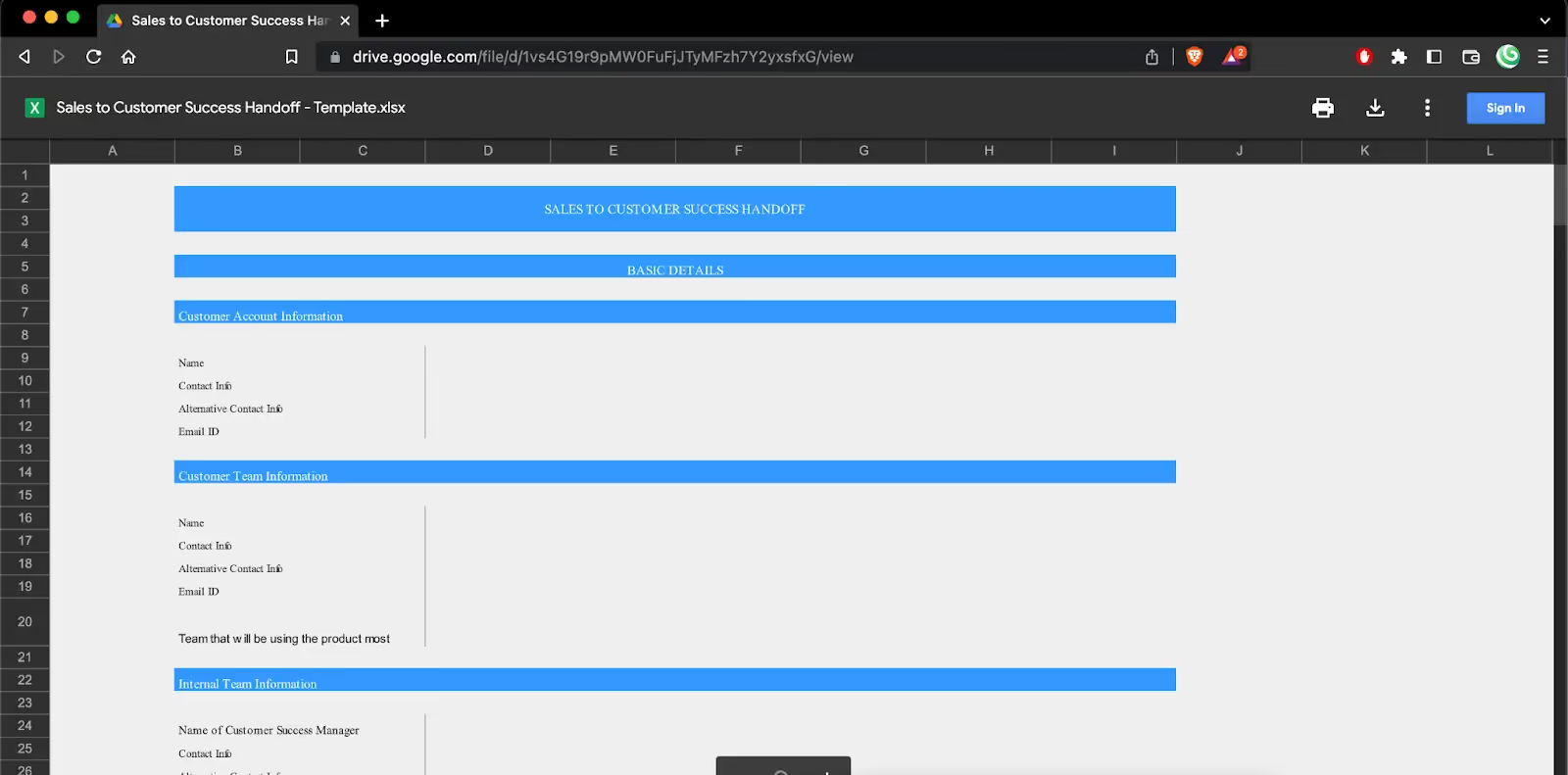
An effective handoff ensures that your Customer Success team can:
- Avoid wasting the customer’s time with repeated questions.
- Provide the right customer support and structure during the onboarding process.
You should design this customer onboarding checklist template to capture key information the sales team collects during their initial meetings with the new client.
This can include:
- The customer’s expectations.
- Any noteworthy aspects of the interaction.
- Their goals for the onboarding process.
- The key decision-makers, influencers, and project members.
Gathering this information from the sales team helps you and your Customer Success Manager smoothly transition to the next stage of the customer onboarding process.
Check out our complete guide on creating effective sales-to-customer success handoffs and our customizable template for Sales-to-CS handoffs.
2. Customer onboarding templates for pre-kickoff planning and prep
After the handoff, it’s time to drill down to the project's specifics – its goals, scope, and implementation details.
The two documents critical at this stage of the onboarding flow are:
A) Statement of work (SOW)
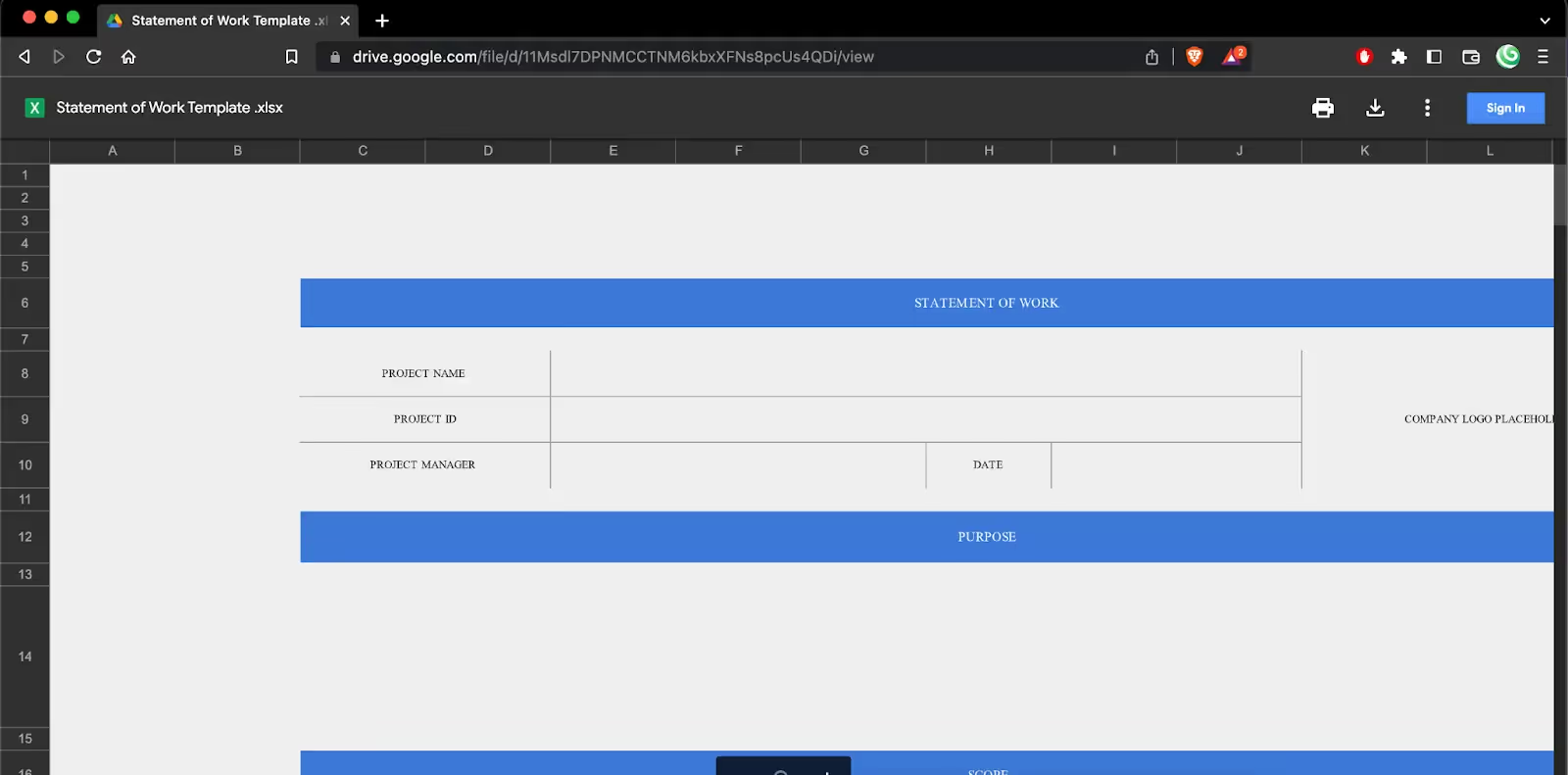
An SOW is a comprehensive, legally binding document that lays down the details of various aspects of work agreed upon by you and your customer.
Besides increasing customer engagement with crystal clear communication about the process, it helps streamline future stages by:
- Eliminating the risk of scope creep (where the project scope keeps changing on an ad-hoc basis).
- Facilitating discussions and negotiations between you and the new customer.
- Minimizing the risk of rework.
These are crucial for streamlining customer communication, staying on track, and improving customer satisfaction.
Check out our customizable Statement of Work template to get started.
Looking to design your own SOW? Check out our post on how to write an effective Statement of Work.
B) Project Charter
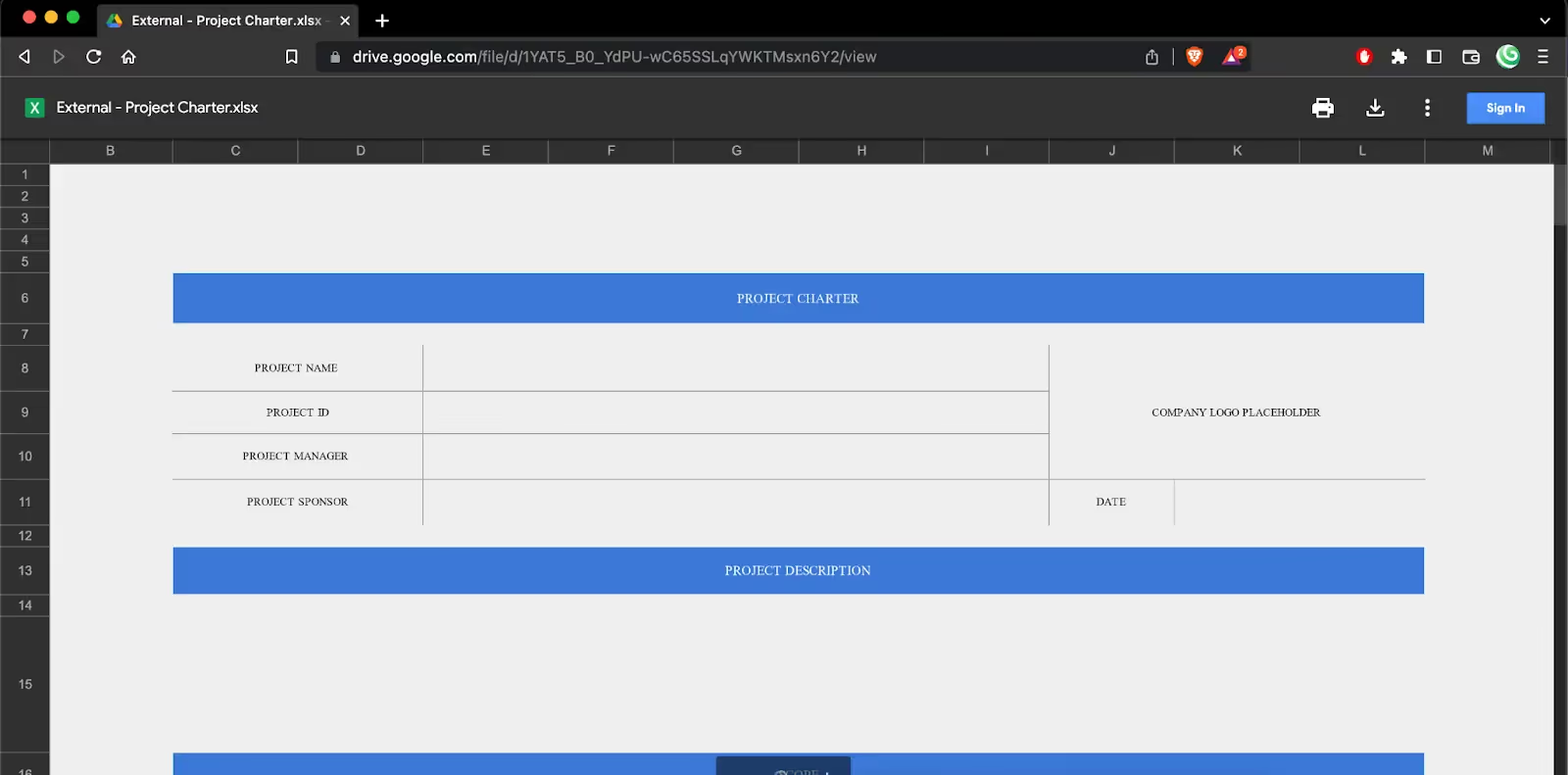
A project charter is a brief document summarizing and highlighting critical information regarding the project, such as the objectives, scope, stakeholders, etc.
How does it differ from the SOW?
Created after the SOW, an approved project charter is more tactical, formalizes the project, and authorizes the usage of project resources.
Your Customer Success Manager can use it to hold stakeholders and other project members accountable throughout the project’s course.
Check out this 3-minute read on creating a project charter. If you’d rather get started right away, use our customizable project charter template.
3. Customer onboarding template for a kickoff meeting
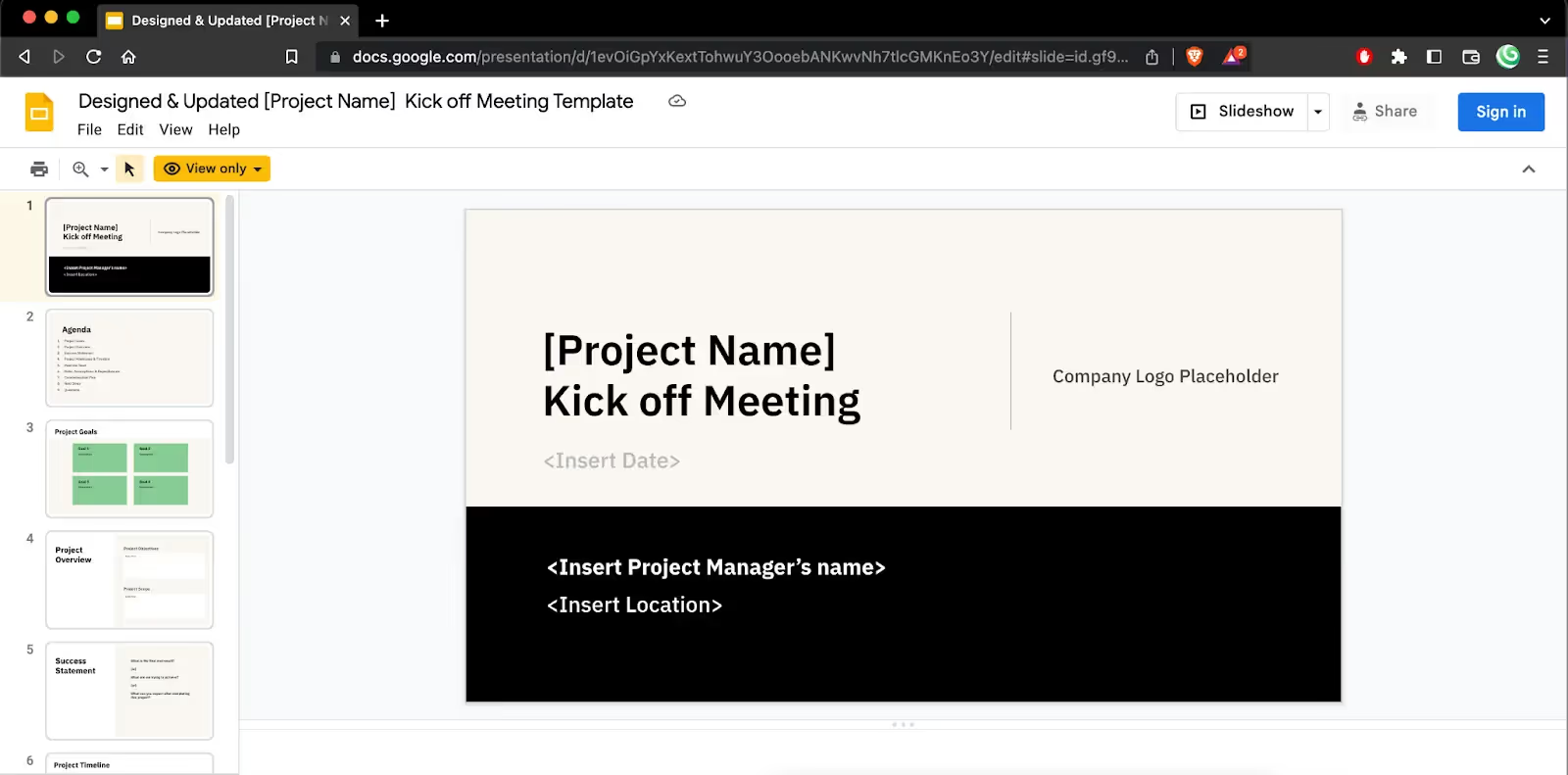
Kickoff typically marks the end of the planning phase in the project lifecycle and the start of the execution phase.
A well-designed kickoff will show customers what’s ahead, the steps and stops on the way, and when and how you’ll help them get there. It’s also an excellent time for an in-depth product tour.
Besides identifying any potential blind spots, hurdles, and risks, the project kickoff is the best time to foster strong team morale and excitement around the project.
Check out this post on the specifics of a project kickoff and our ready-to-use project kickoff meeting template.
4. Customer onboarding template for creating a project communication plan
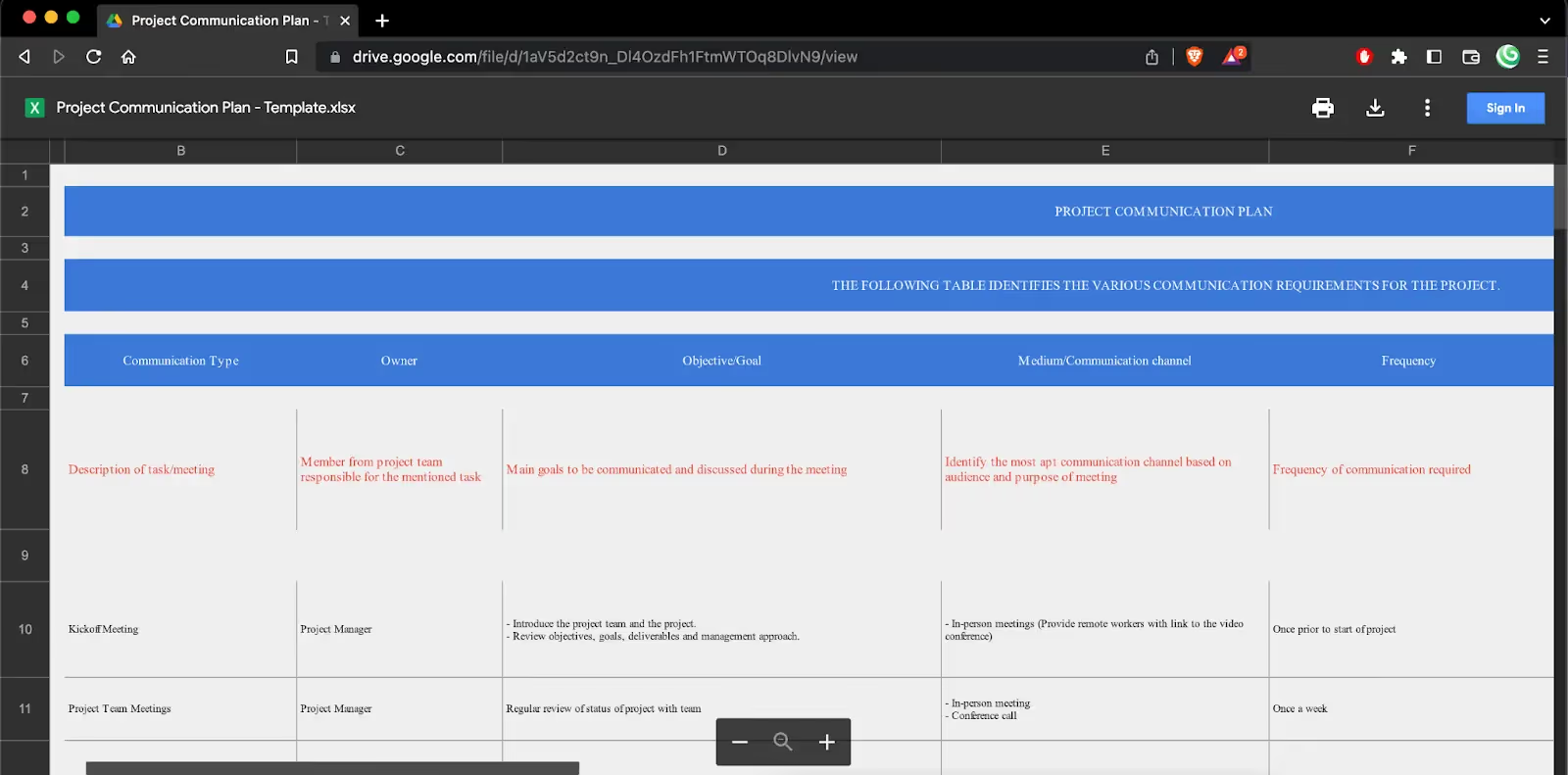
Besides careful planning, another key ingredient in onboarding success is efficient and transparent communication.
A communication plan ensures that stakeholders stay updated on the project's progress at all stages. It should be designed to enable:
- Collaboration
- Status updates
- Feedback collection
You should start with a welcome email to formally introduce your Customer Success team to the stakeholders.
Through this welcome email, you can establish how to communicate project progress with your customer — through emails, in-person meetings, social media, Slack messages, or other forms of communication.
If you’re looking to develop your own communication plan, we’ve compiled a complete guide for streamlined project communication that you might find helpful. Or, you could use our customizable project communication plan template.
5. Customer onboarding template for resource planning and tracking
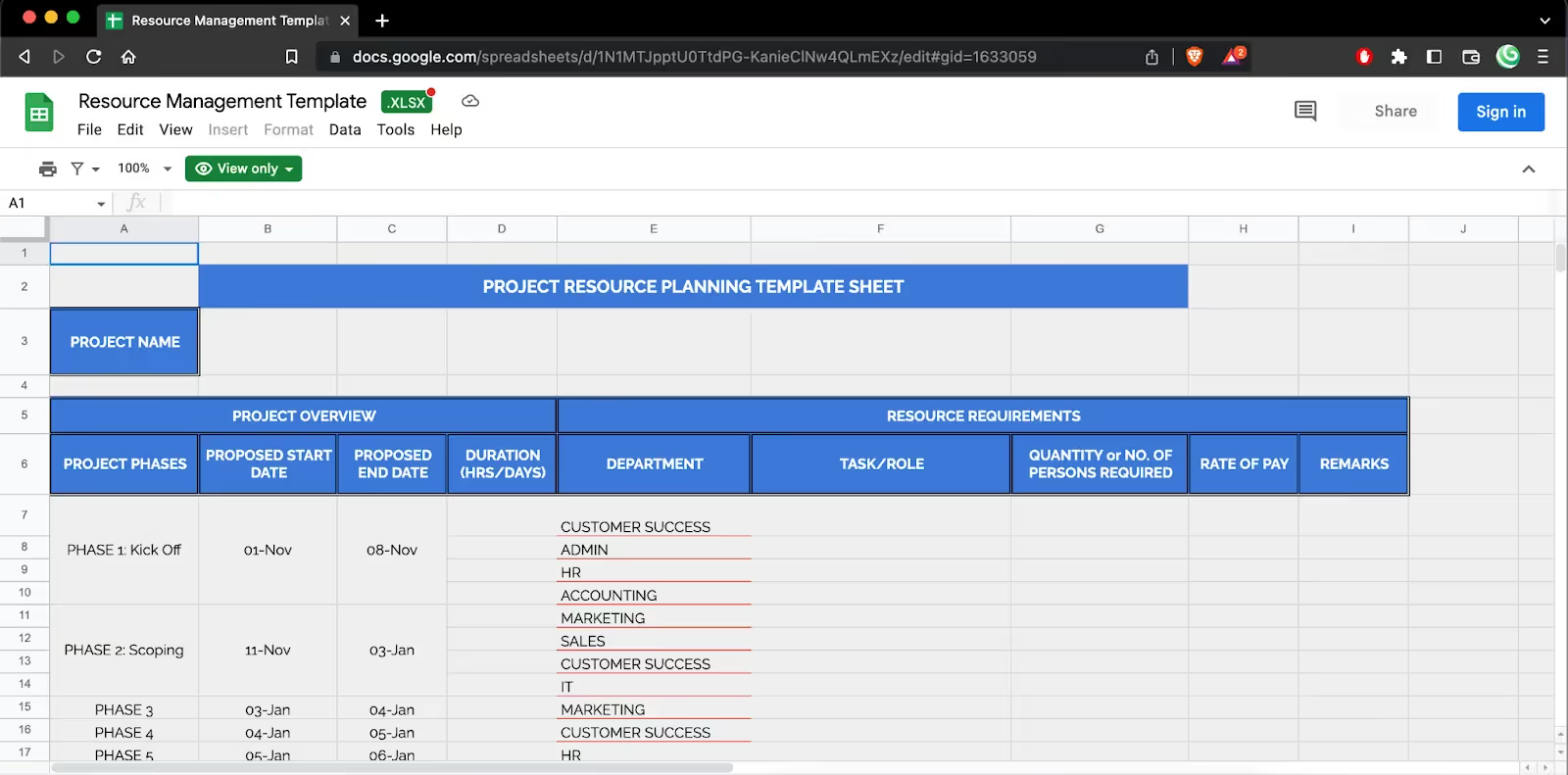
A resource tracker helps you understand how team members are assigned and utilized during a project.
This is critical for successful customer onboarding, considering the number of stages and tasks each onboarding project contains and the fact that team members often handle multiple projects simultaneously.
An effective resource tracking tool provides you with a 30000 feet view into all your resource needs, availability, and allocation so you can:
- Maximize resource utilization and efficiency.
- Forecast better for current and upcoming projects.
- Prevent boredom and burnout within teams.
We’ve compiled a detailed guide on resource tracking for customer onboarding projects and a handy resource tracker template to get you started.
6. Customer onboarding template for project delivery
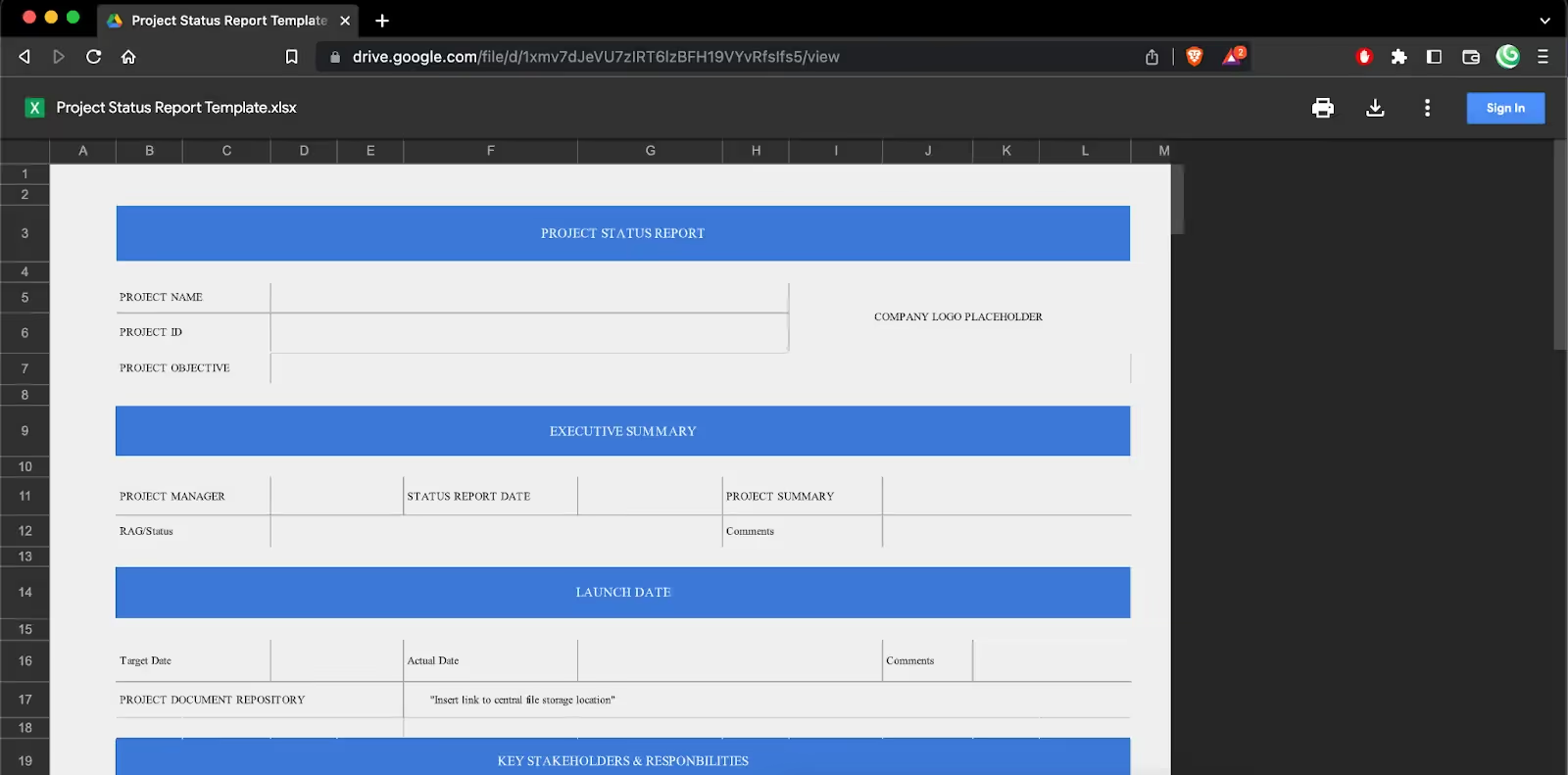
There are far too many moving parts to consider when implementing a customer onboarding project.
We have put together a comprehensive guide to nailing your customer project delivery that lays out the ten steps you must follow in your project delivery process.
A status report is the most effective tool to keep your customers and internal Customer Success team updated on your project’s multiple moving parts.
Use this free, customizable Project Status report template to get started right away.
7. Customer onboarding template for go-live
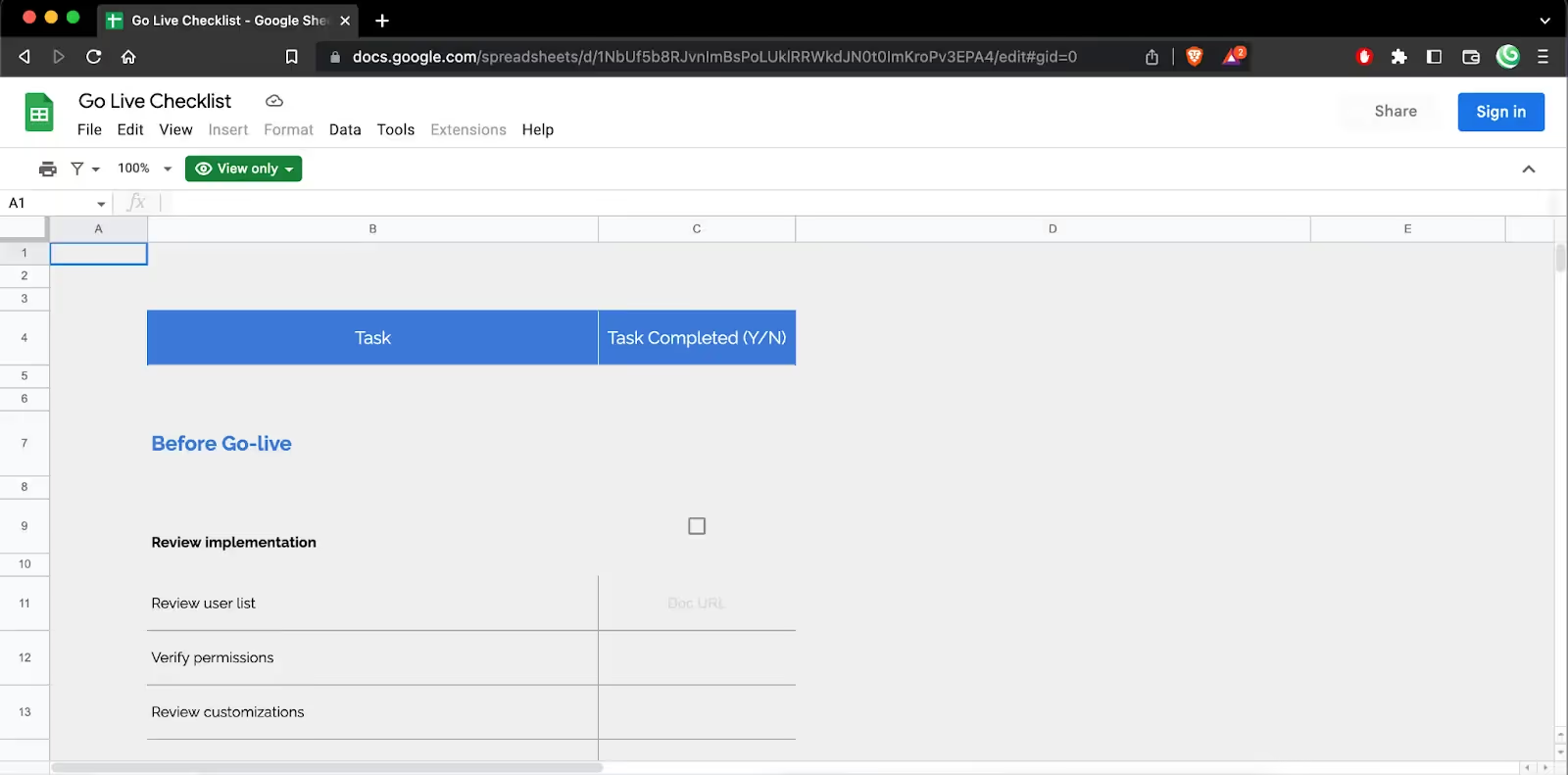
Go-live is arguably the most critical milestone in any customer onboarding project. It marks the end of a series of activities – typically spanning months – starting from requirement gathering and project planning through execution/implementation to testing and training.
Successful go-lives result from effective planning, clear communication, streamlined implementation, timely risk consideration, and action.
Here’s a free go-live checklist template that covers all these bases to ensure your go-live is effective.
These templates are a great way to track each stage of the customer onboarding process. But what if you want a bird’s eye view of all the stages at a glance?
We’ve got you covered with this bonus template!
Bonus: Customer onboarding plan template
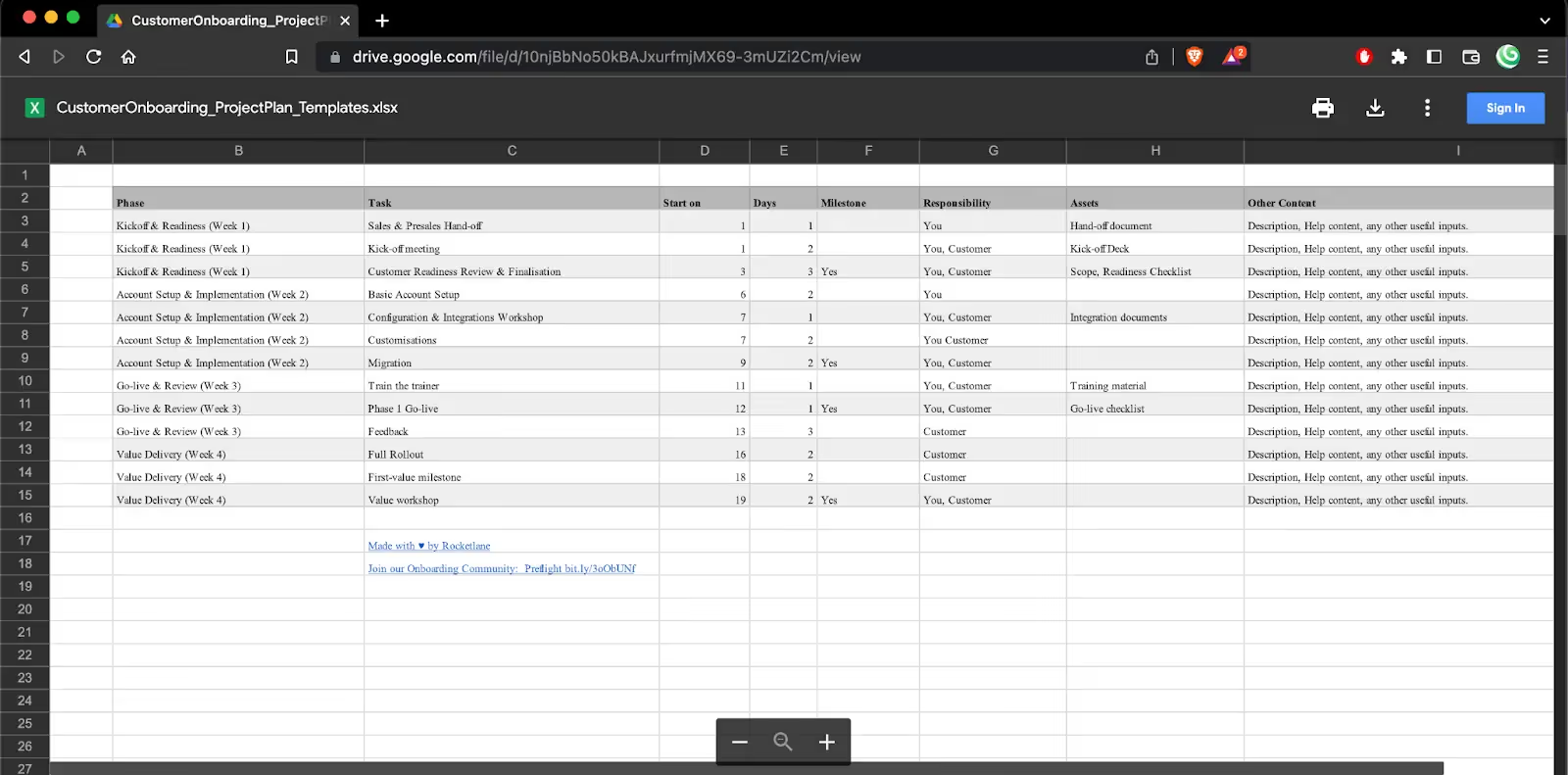
You need an onboarding plan that showcases the entire customer journey from start to finish.
A curated and up-to-date document can give you a 30,000 feet view of your entire onboarding program. Once shared with your key stakeholders, you won’t have to update them via calls or updates, saving you a lot of time.
We've created a customizable sample of a client onboarding template for small, medium, and enterprise businesses.
However, you’ll need more than just a template.
To ensure everything goes off without a hitch, try our client onboarding checklist, too:
The only customer onboarding checklist you need
If you’re looking to develop or tweak your customer onboarding strategy, we’ve developed a 20-point customer onboarding checklist as a great starting point.
This customer or client onboarding checklist covers all aspects of successful customer onboarding – from project goals, scoping, and methodology to change management, stakeholder management, documentation, communication, and product adoption.
Here’s a sample of what the onboarding checklist will help you with:
Scope, Requirements, Resources
- Ensure that key stakeholders have understood and formally agreed on project goals.
- Agree upon and freeze the project scope and requirements.
Project Management
- Set the client up in your time tracking and project management software. If necessary, familiarize yourself with the client’s tools.
- Outline workflows and roles for project execution and feedback.
Stakeholder Engagement And Management
- Define the path and schedule for communication with each key stakeholder.
- Identify communication channels for each stakeholder type and group.
Value Realization
- Map project goals to ROI.
- Create a framework to capture and showcase ROI at different onboarding stages.
Prepping Your Team
- Define a process for project execution that is mindful of timelines and milestones, and share it with your team.
- Consider and prepare for tool migrations, integrations, configurations, customizations, and setups.
Documentation and project tracking
- Ensure all essential documents are saved and centrally available.
- Ensure these documents are all the latest versions and are visible and accessible to all stakeholders.
Reviewing and Improving the Customer Onboarding Process
- Take note of changes in the client’s usage of your product or service.
- Schedule a check-in call after 30 days to receive and share feedback.
Does all this sound overwhelming?
Wondering how to make this onboarding process simpler?
Try Rocketlane!
Make customer onboarding easy with Rocketlane
If you’re looking to move away from templates for different onboarding stages to templatizing all your customer onboarding journeys by planning, running, and tracking them from one place, try Rocketlane.
Designed for visibility, consistency, collaboration, and productivity, Rocketlane’s unified workspace gives you control across projects and customers while ensuring a standardized and consistently delightful customer experience across all your customer onboarding projects.
Rocketlane achieves this through its key features:
- Consistency: All tasks and processes aim for accuracy and consistency throughout your onboarding journey.
- Visibility: You can easily hover over project elements to gain a bird's eye view of everything happening in a project.
- Collaboration: Each task comes with pre-built features and fields, so your Customer Success team has everything they need to provide a successful onboarding experience.
- Customer Experience: You put customer experience at the forefront as each customer gets access to their own portal through a dedicated domain.
At Rocketlane, we believe the onboarding experience is a key metric for customer success. And everything on our platform is geared towards helping you ace it!
{{demo}}
3 frequently asked questions about customer onboarding
Below are some frequently asked questions about the customer or client onboarding process.
1. What should be in a customer welcome packet?
Customers should feel welcomed into your organization from the get-go.
You can do this by sending them an onboarding email and welcome packet containing:
- Important documents, such as the SoW
- A detailed product tour and knowledge base to get them started
- A basic troubleshooting guide
- The payment options you accept
- How long projects usually take
- Your cancellation and refund policy
Your first onboarding email and the welcome packet should ideally give your customer a snapshot of what it’s like to collaborate with you. This will encourage customer retention and customer loyalty.
2. How do you calculate customer onboarding success?
Calculating onboarding success requires detailed metrics and analytics that you can compare against similar projects in the past and future.
For instance, you can track the following metrics to see how you can improve your onboarding flow:
- Time to complete onboarding
- Time to first-time value after product adoption
- Average response times
- Customer churn rate
- Customer retention rate
- Customer feedback survey responses
By improving these metrics, you will notice an uptick in customer satisfaction, customer engagement, and retention.
3. What are some best practices to follow while using a customer onboarding template?
When creating an onboarding template, you should keep the following things in mind:
- Create repeatable processes: This is important even if you only have a few customers. As you scale, these repeatable templates will help your Customer Success team provide a better experience to a larger group of existing customers. This is also great for client retention.
- Create a shared collection: Ensure every new client onboarding template is accessible to all team members. This avoids situations where a customer is waiting for a specific document and getting impatient because your team member doesn’t have access to it.
- Regularly update your templates: Like any other document, your templates need constant updating depending on customer feedback. For instance, if a new user requires a product tour and a knowledge base to find quick answers to their questions, you should add that to your existing onboarding template.
Provide a successful onboarding experience with Rocketlane
You need customer and client onboarding templates when onboarding multiple customers. They can help you save both time and money in the long run.
However, creating templates can be a significant drain on your resources. This is why we’ve provided a template for every step of the onboarding process.
Or you could take it a step further with Rocketlane – create your own templates and redesign them to fit each customer’s needs.
{{demo}}
Further reading
- Familiarize yourself with the nitty-gritties of customer onboarding with our 2023 guide
- Master the art of successful client onboarding in your organization
- Start off on the right foot with these 7 client onboarding best practices
- Check out 10 customer onboarding stats and uncover trends that will play a crucial role in determining business outcomes
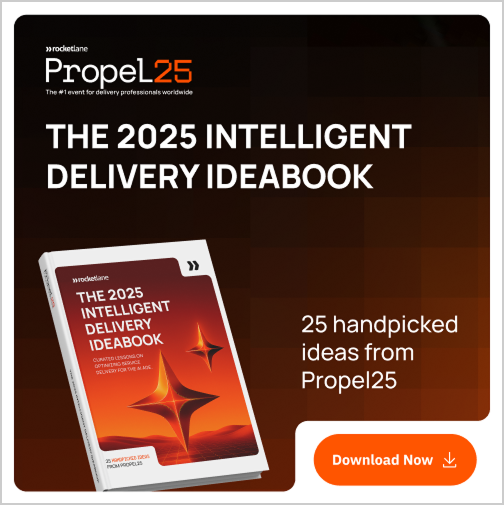






















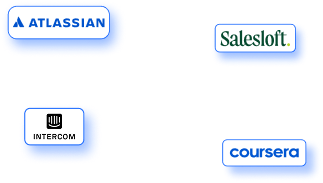

.webp)