Customer onboarding provides the customer support needed to start using your product or service.
And the easiest way to streamline the onboarding process is via customer onboarding software.
For instance, a good customer onboarding software can help you provide clear visibility into the onboarding process and plan to your customers, centralize communication, automate grunt work, etc., improving your customer’s overall onboarding experience.
Interested in learning more?
We’ll introduce you to a best-in-class customer onboarding solution, explain why dedicated client onboarding software is crucial for customer success, and highlight three popular user onboarding tools.
Before we start, we must address a common misconception: is customer onboarding software the same as user onboarding software?
Customer onboarding software vs. user onboarding software
People often use these terms interchangeably, but their functions have a crucial difference.
What’s customer onboarding software?
Customers are businesses or decision-makers who see enough value in your product to pay for it.
Customer onboarding is more than just introducing a product — it’s about creating long-term relationships with your customer or client.
It involves customizing the onboarding experience to ensure customers get the most out of your service or product.
You can do this with onboarding software, a tool that eases the customer journey with integrations, demos, walkthroughs, training, and more.
SaaS products need an onboarding process to reduce customer churn and boost customer retention, especially in scenarios with high levels of human involvement, such as complex, enterprise-level SaaS deployments.
A customer onboarding process requires a more hands-on approach than user onboarding, as you must design the onboarding experience to suit the customer’s needs.
Ultimately, customer onboarding is an investment in lowering churn and improving customer retention as people feel they are unlocking value with their payment.
What is user onboarding software?
A user interacts with your product in a way that is specific to their professional needs.
They’re usually not the ones who make purchase decisions.
A user might also sign up for a free trial or freemium product experience to solve a problem or for a particular outcome.
User onboarding aims to boost user engagement, activation rates, and speed up product adoption.
Unlike customer-focused onboarding software, you design the user experience to help a new user find value in your product with minimal hand-holding or effort.
User onboarding software guides users to their aha moment through low-touch content like simple interactive walkthroughs, tooltips, short videos, and an in-app product tour.
Jump ahead to see the three best user onboarding platforms in the market today.
If users see enough value, there may be an upselling opportunity. As such, investing in your onboarding process is crucial for retention.
The first step is choosing the right onboarding software for your target audience. Without the right tool, you risk delivering an inconsistent, overly-complicated, and confusing customer experience.
To avoid this, let’s see what features your ideal customer onboarding process needs.
What features does your customer onboarding software need?
Here are all the key features a client or customer onboarding platform needs to guarantee success:
- A dedicated customer portal you can customize (e.g. logos or themes) to maintain brand cohesion
- Timeline views and a presentation mode to give customers clarity on project progress and performance
- Unified platform with multiple features for different customer experience (CX) teams (e.g. Customer Support or Customer Success), so you don’t switch between applications
- Templatization options to create a reusable customer onboarding template for maximum consistency
- Inbuilt forms that can gather customer data on customer engagement
- Resource management functionalities for increased efficiency in the client onboarding process
- Time tracking to help you manage time better and meet deadlines
- Internal views for your team and an external view for you and your client, so there’s no need for multiple versions of the same file
Any good client onboarding software has at least some of these features.
The best customer onboarding software has them all.
Let’s examine two top customer onboarding tools and their pros and cons.
The pros and cons of the top two tools used for customer onboarding
Asana and Wrike are two of the most widely used software for customer onboarding, but each has its pros and cons.
1. Wrike
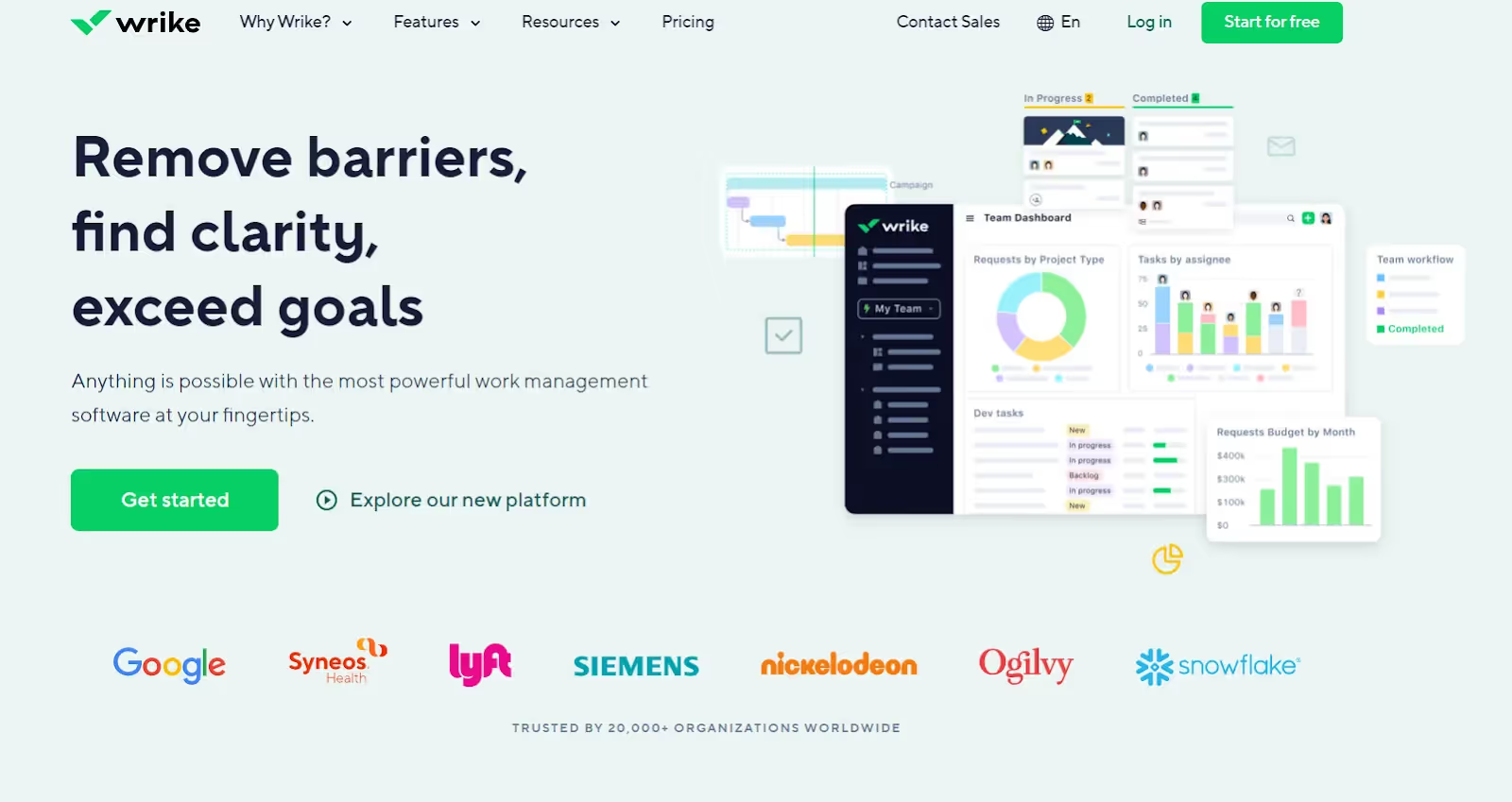
Wrike is an enterprise-grade collaborative work management platform.
It offers an uncomplicated and collaborative workspace for companies to align department goals and deliver a delightful customer experience.
Key features:
- Comprehensive dashboard for a bird’s eye view of your projects
- Time tracking feature to ensure everything operates on the desired timelines
- Custom workflows to keep your team and client on the same page
Pros:
You can:
- Create separate profiles and portals for new clients, vendors, and other stakeholders
- Switch to a Kanban board for agile project management
- Fast-track entire workflows with the Automation Engine
Cons:
- No native form builder. Users must depend on the Zapier and Google Forms integrations
- The in-app time tracker is only available in the paid plans
- It does not allow you to white label the portal, which is when companies sell products/services made by third parties with their own branding
Pricing: Paid plans start at $9.80 user/month
G2 rating: 4.2/5 stars
2. Asana
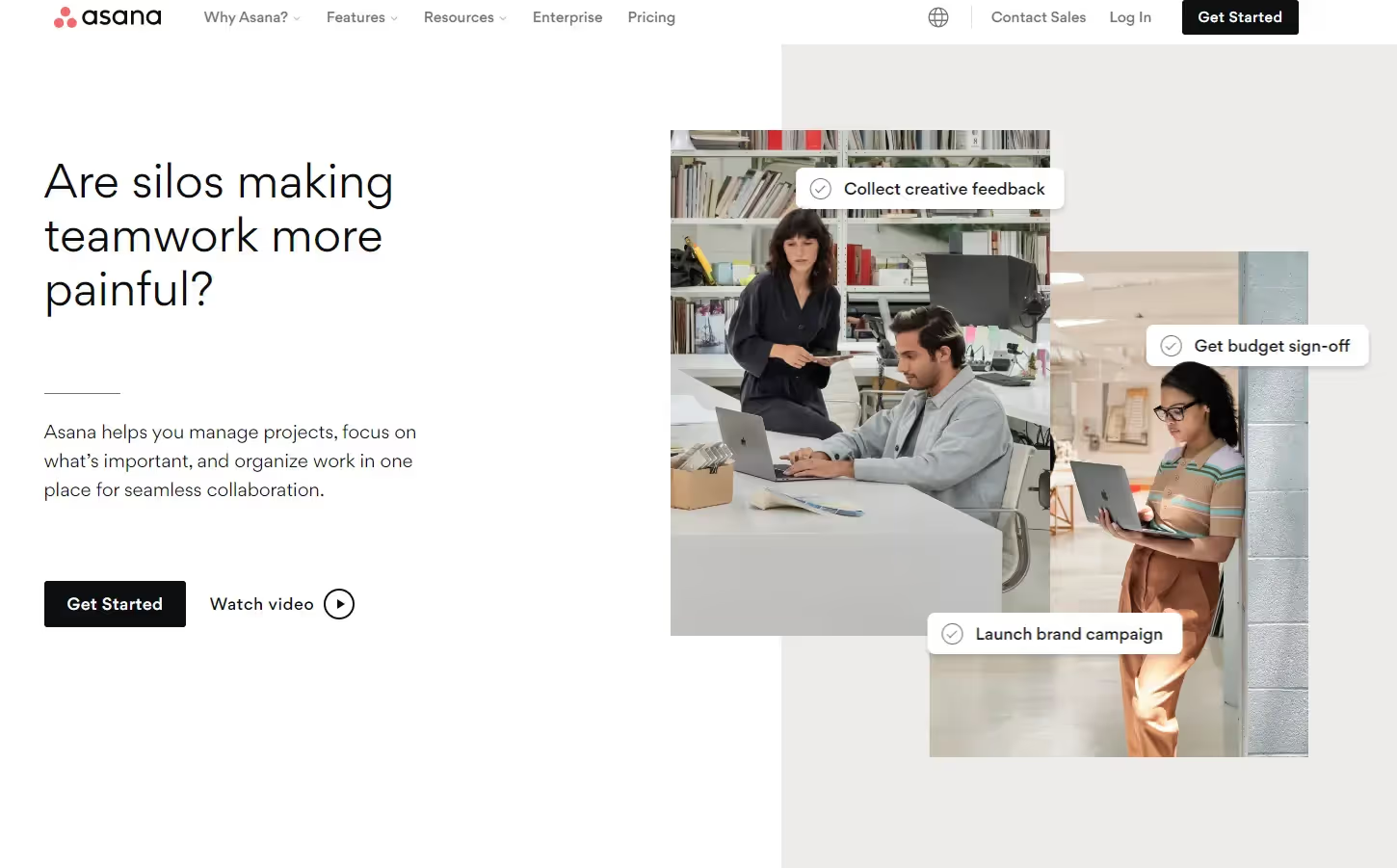
Asana is a mobile and web-based work management platform designed to help teams stay on track, organize projects, and hit deadlines.
Key features:
- Tasks with due dates, reminders, option to organize them into lists
- ‘Brainstorming boards’ for quick ideation sessions with the whole team
- Templates for recurring work
Pros:
You can:
- Create a standard work intake process with forms to automate routine tasks and get details
- Track tasks from beginning to end, delegate subtasks to team members, and set deadlines to ensure projects get done on time
- Integrate with different apps, including Google Drive and Slack
Cons:
- Tasks can only have one assignee
- No customer-facing task management
- No time-tracking capabilities
Pricing: Paid plans start at $10.99/month.
G2 Rating: 4.3/5 stars.
Which one should you go for?
Clearly, both these tools have onboarding flows that could provide a smooth customer journey. Unfortunately, they also fall short in certain critical areas.
Luckily, there’s a rock-solid alternative that offers you all of the benefits with none of the drawbacks!
How Rocketlane solves common customer onboarding problems
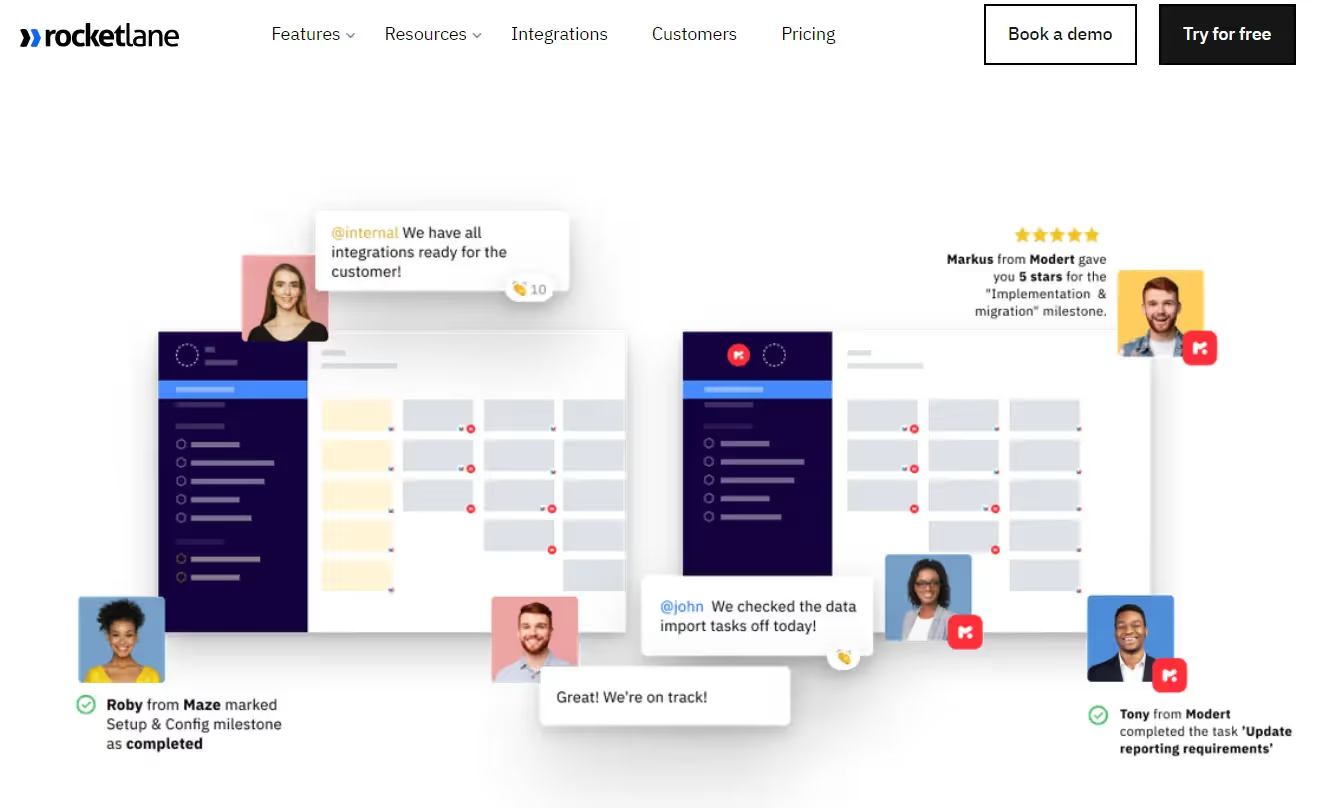
Rocketlane’s all-in-one customer onboarding platform is one of the best tools in the SaaS playbook. It includes every must-have feature to make the onboarding process as painless as possible!
It’s the ultimate guide to onboard new customers. You can achieve quality project management workflows, insights into customer satisfaction trends, and lower time to value.
Key features:
- Templates: Rocketlane offers the option to create templates for projects, forms, tasks, and documents. Templates ensure consistency, eliminate chances for human error, reduce manual work, and save time.
- Built-in CSAT: You can measure customer engagement in real-time so you can course correct when necessary.
- Customer portal: Offer customers a single place to embed all relevant information on their project and offer updates from their end. You can customize it to reflect your brand.
- Resource management: Gain insight into your team’s bandwidth on a weekly, monthly, or quarterly basis to keep your project timeline on track. Make accurate resource plans and estimates for your customer and win their confidence. Automate resource allocation.
- Time tracking: See how long certain tasks take so you can catch budget overruns, identify delays, keep customers up-to-date, and increase your team’s efficiency.
- Insights: Receive detailed reports and insights on project performance.
- In-built chat and file sharing: Manage all conversations and files in one tab.
With these features, Rocketlane is an all-in-one solution to your customer onboarding problems minus the issues you may find with other customer onboarding tools.
Read on and discover how Rocketlane’s foolproof features outclass any lackluster onboarding, experiences you may have encountered!
How Rocketlane solves common problems with customer onboarding:
- It is purpose-built for customer-facing projects; it brings consistency to your execution.
- You can view all your projects at one easy glance. Rocketlane’s visibility quickly allows you to understand the status and trends of every project.
- All-in-one project management provides a friction-free customer experience.
- It includes a dedicated customer portal you can customize to fit your brand’s style.
- It eliminates tedious workflows centered around Google forms and emails.
- It helps you keep your customers accountable and in the loop through automated project updates, notifications, and reminder emails.
- You can create reusable customer onboarding templates, so you don’t have to start from scratch for each new project!
- You can take feedback surveys, collect intake requests, and turn responses into actionable tasks.
Pricing: Professional (starting at $19/month), Premium (starting at $49/month), Enterprise (flexible).
G2 rating: Highest-rated client onboarding tool. 4.7/5 star rating from 270 reviews
Still not convinced?
Here’s why you should try a purpose-built tool like Rocketlane right away.
Why use dedicated customer onboarding software?
The typical customer onboarding process involves multiple tools.
SaaS companies may use a separate tool for each of these functions:
- Project management: Monday, Asana, etc.
- Communication: Slack, WhatsApp, etc.
- Resource management and time tracking: Harvest, Forecast, etc.
- Document collaboration: Google Docs, Notion, etc.
Rocketlane’s unified customer onboarding tool helps you avoid hassle and improve retention rates like a true onboarding specialist:
1. You’ll deliver projects faster
With a single app, you can keep communication consistent and create value-based milestones for customer success from day one. You can automate project creation, task creation, reminders, and follow-ups.
This helps your team build a frictionless onboarding flow, guide new customers to their first aha moment, and accelerate product adoption!
2. You get complete 360° visibility across projects
A single platform gives you the ease and transparency to monitor progress across multiple projects and customers. You can access reports of varying levels of granularity, offering a bird’s eye view of project performance for all stakeholders.
You can avoid unforeseen delays and inform all stakeholders of every task’s exact status in real-time. Moreover, Rocketlane lets you assign tasks to individual team members, further enhancing visibility!
3. You’ll provide consistently delightful CX
A dedicated platform like Rocketlane provides unparalleled ease of use.
Create a customer onboarding template to stitch tasks, plans, and collaborative documents. You can tailor them to distinct customer segments such as industry, company size, maturity level, complexity of implementation, etc.
Templatized processes like this deliver standardized, step-by-step consistency for a delightful customer journey.
4. You’ll reduce complexity
When your onboarding process has a straightforward, self-serve knowledge base, you’ll make an excellent first impression on a new customer.
Customers can problem-solve independently instead of waiting for customer support, customer service, or the customer success team. This is vital for lowering churn rates.
You can also use it to show the way forward to your customers, reducing their anxiety about the onboarding journey.
What’s more? A dedicated SaaS onboarding solution frees up time for your sales team or customer success managers to continuously improve the onboarding experience!
5. You’ll gather powerful insights
A typical onboarding tool acts as a single source of truth for all key metrics. A tool like Rocketlane can help you measure customer engagement with CSAT, TTV, NPS, and many more customer satisfaction indicators.
With time, these analytics will prove invaluable in planning the trajectory of future onboarding projects.
Now you see why strong customer onboarding experiences are crucial for product adoption and customer retention!
If you also want some recommendations for user onboarding software that helps new users, keep reading.
Three popular user onboarding tools
While a good customer onboarding experience is essential for retention, user onboarding is equally important for helping new users understand your product’s value and to improve product adoption.
Here are three tools can help you craft a perfect user experience:
1. Appcues
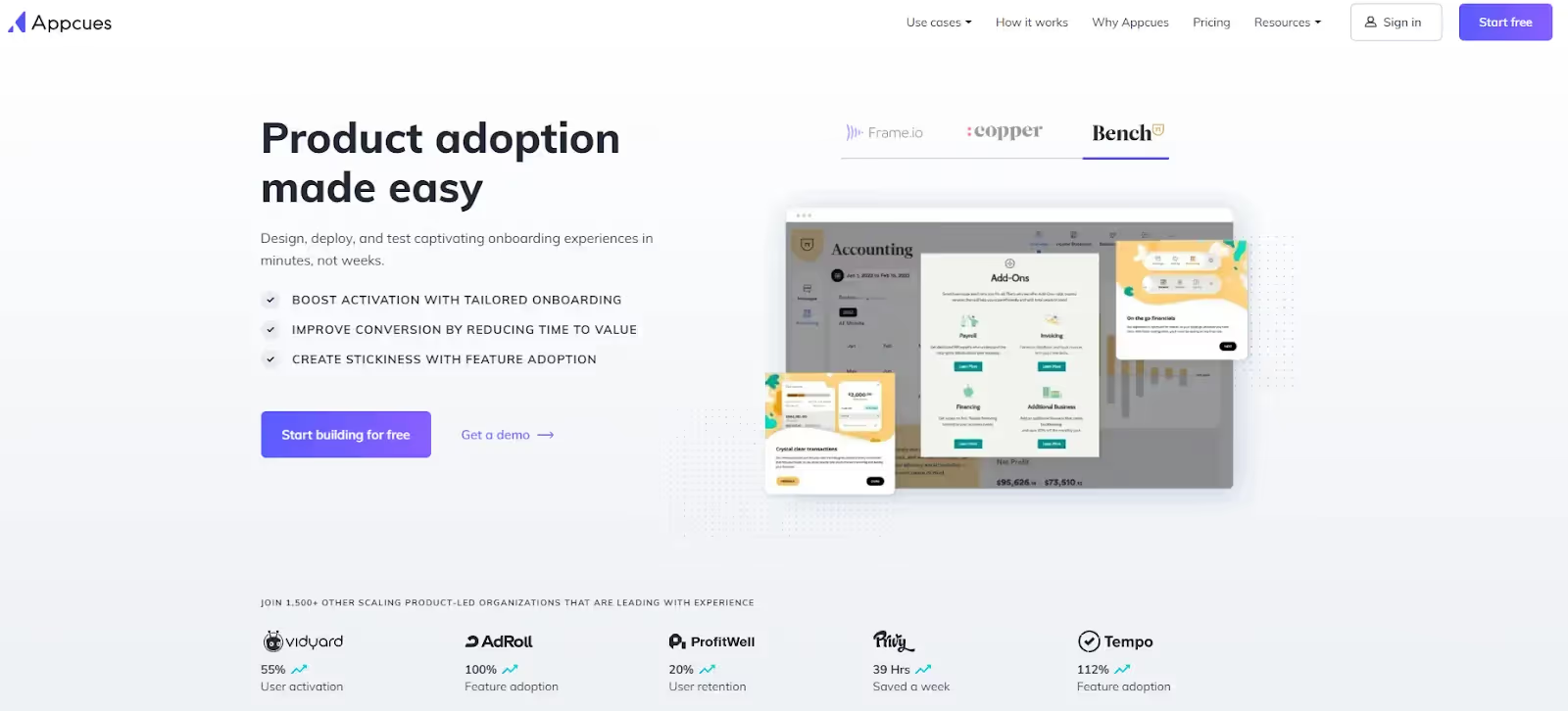
Appcues is one of the best product-led user onboarding tools to boost user adoption and engagement. This software targets B2B web and mobile apps as well as some B2C segments.
With Appcues, you can track valuable analytics regarding in-app user behavior data and send this information to your Customer Relationship Management (CRM) system!
This tool connects to your tech stack with zero coding, allowing you to design a guided product tour, targeted models, and more without relying on your engineering team to implement anything.
2. Userlane
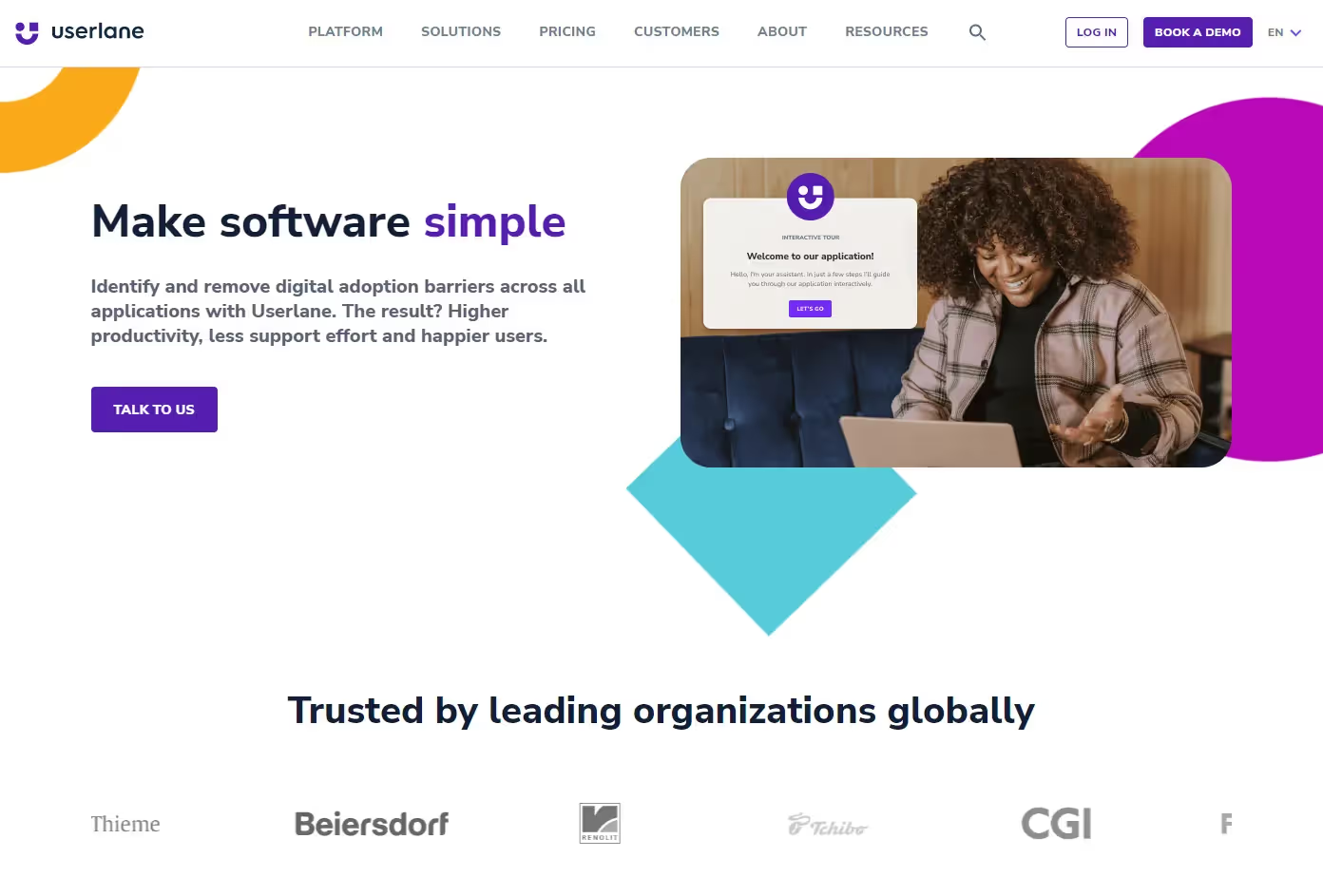
Userlane is a digital adoption tool that allows B2B companies to create in-app, interactive user onboarding content. These widgets guide a new user through onboarding processes in real-time. It runs as an overlay on software apps to create simple walkthroughs for a smooth user experience.
3. Inline Manual
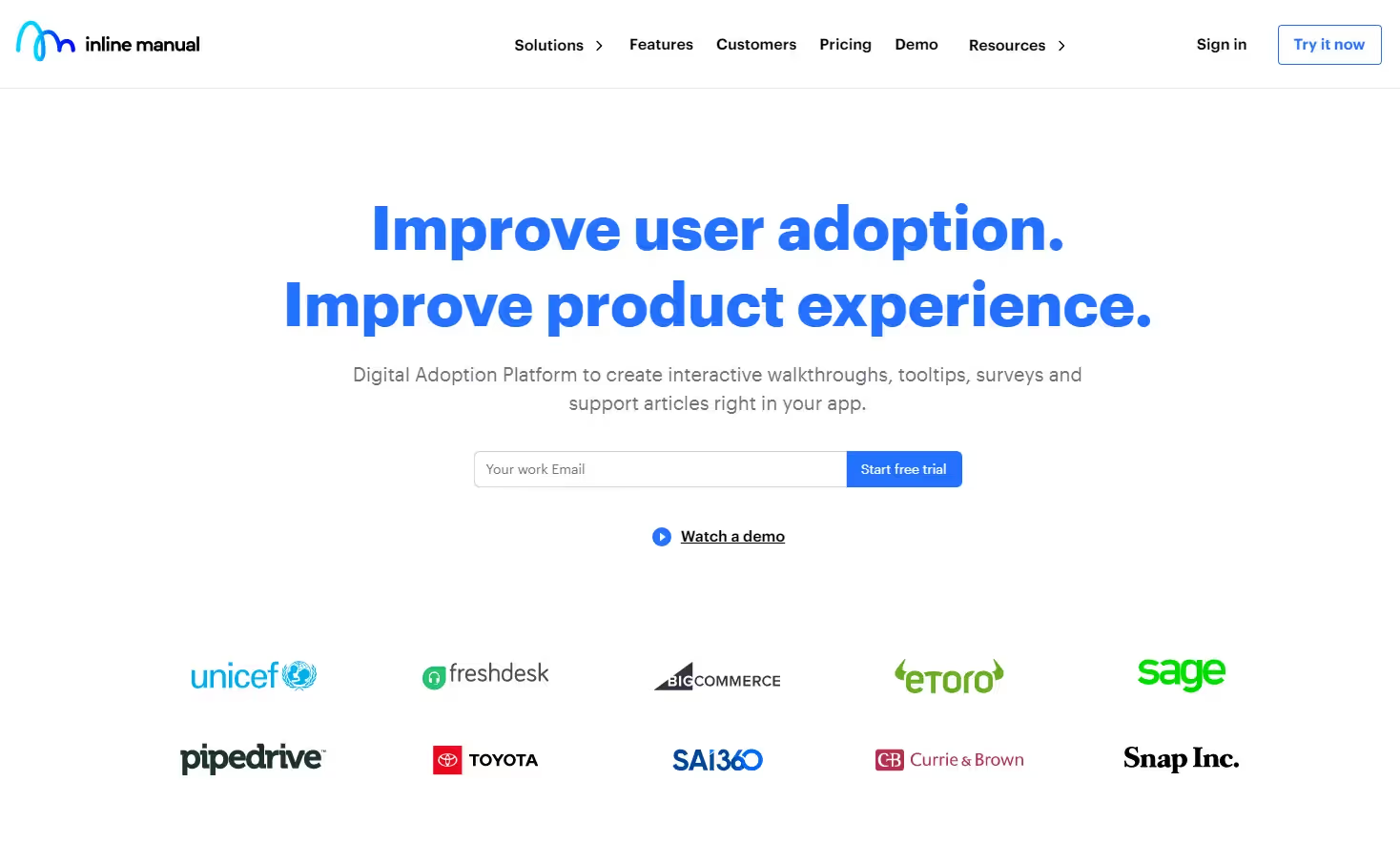
Inline Manual is a code-free, cloud-based digital adoption platform designed to help B2B businesses boost user adoption through:
- User tutorials
- Product tours and walkthroughs
- In-app messages
- Feature announcement
- Manageable product documentation
- Tooltips
Rocketlane: The only customer onboarding experience you need
A smooth onboarding flow will encourage new customers to return for more.
And the right tool is instrumental in the client onboarding process.
It can speed up projects by granting customers ownership of their onboarding and complete visibility of the project’s status.
Rocketlane is the only onboarding tool that has it all. This customer onboarding software is your best bet for creating an onboarding experience like no other and increasing customer success, as it fills the gaps you might find with generic project management software.
Why not try before you buy? Book a demo or sign up for Rocketlane’s 14-day free trial today!

























.webp)