An effective client onboarding template can be the solution to a lot of your onboarding problems.
Why?
The duration and scope of a typical client onboarding process make it vulnerable to miscommunication and delays.
A comprehensive template streamlines the process and ensures you don’t miss any essential steps when onboarding a new client.
This article will highlight seven handy client onboarding templates and a 23-point client onboarding checklist to cover all the vital client onboarding stages and improve your customer health score. We’ll also present you with an ultimate guide to creating your OWN templates.
Let’s get started.
How do client onboarding templates help?
The key to ensuring an effective and engaging client onboarding experience is to make the onboarding process smooth, standardized, and fast.
Your goal should be to help your clients hit their milestones in the shortest time possible, create a lasting first impression on them, and boost customer retention rates.
And that’s exactly why you need a client onboarding template!
Here are some ways templates help with the client onboarding process:
- They offer the necessary frameworks and tools. This saves you time whenever you need to onboard a new client, as you’re not creating things from scratch.
- They facilitate consistency and uniformity by standardizing the customer onboarding process.
- They minimize errors in critical onboarding processes like resource allocation and communication.
Curious about what these templates look like?
Let’s check out a few proven client onboarding templates you can use to enhance the client experience.
7 Effective templates for a smooth client onboarding process
You can use these seven free templates to start your onboarding process on the right foot:
- Sales-to-client success handoff
- Pre-kickoff planning stage
- Kickoff meeting
- Project communication
- Resource planning
- Project status reports
- Go-live
{{demo}}
1. Client onboarding template for sales-to-client success handoff
Get your free sales-to-CS handoff template here.
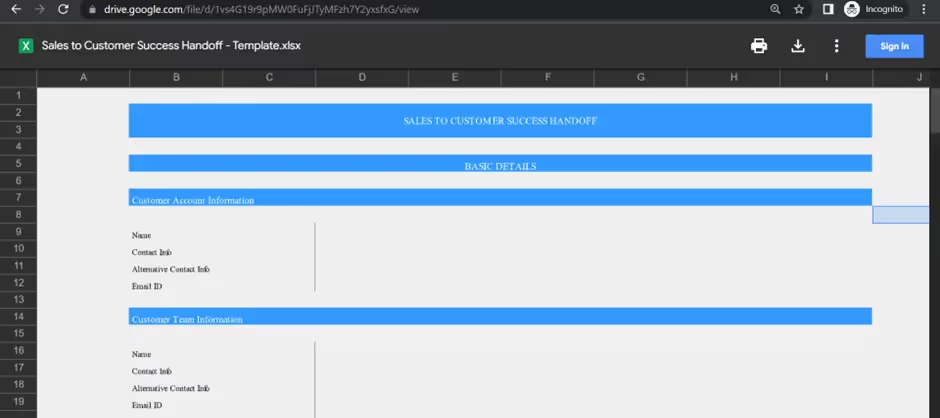
An effective sales-to-client success handoff:
- Eliminates repeated questions, saving time for your team as well as your clients.
- Offers the support and structure that a new client needs after transitioning from the sales team to the customer success team.
To ensure these things, the sales-to-customer success handoff document should cover all critical client information.
The sales-to-CS handoff document contains:
- Client’s background information
- Contact information (phone number, email address, etc.)
- Client expectations
- Goals
- Key decision-makers in the client’s team
- Members involved in the project and their roles
This information is collected through the sales process, initial meetings, and a client onboarding questionnaire (usually attached to the welcome email sent by the sales team).
Having these key information pieces in one place allows for a smooth transition of customer expectations and goals to the next stage — giving an excellent start to your client relationship.
Note: This sales-to-CS handoff template can also be used for customer onboarding.
2. Client onboarding template for a pre-kickoff planning stage
The pre-kickoff stage starts when the customer success team takes over. It’s where you start focusing on specifics, such as client goals, expectations, and how to implement them before you get on a kickoff call.
To do so, you need two essential documents:
A. Statement of Work (SOW)
Get your customizable statement of work template here.
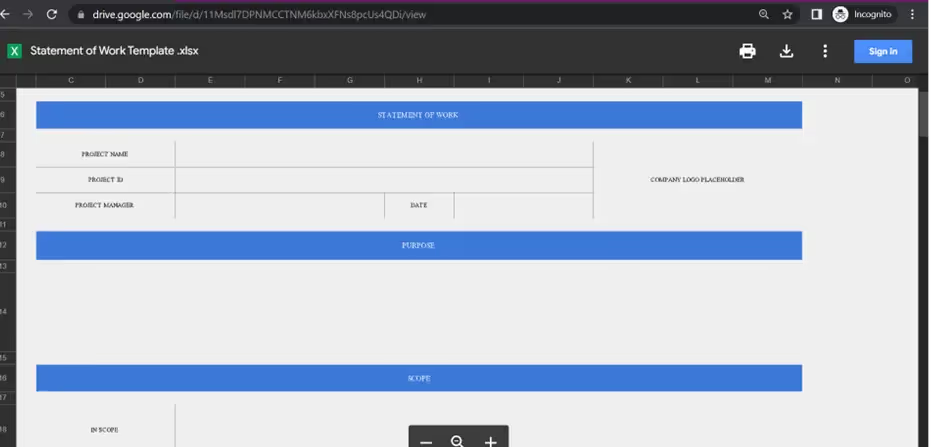
A statement of work (SOW) is a highly-detailed, legally abiding contract that chalks out all the crucial work information you and your customer agreed upon, like deliverables, budget, deadlines, and more.
An SOW will help you:
- Reach an agreement: The document facilitates transparency and ensures both parties are on the page.
- Prevent scope creep: An SOW helps you stay within the terms initially agreed upon during the lifetime of the project relationship.
- Offer clarity on success criteria: It contains performance metrics and the expected success criteria that should be met.
The result?
A fantastic SOW provides clients with clarity and assurance on what to expect throughout the project. You can send the SOW and other essential documents, like payment options, product webinars, FAQs, etc., in a welcome packet.
This helps prevent confusion and miscommunication, ultimately strengthening the client relationship and boosting customer satisfaction.
Additionally, a detailed SOW will also help your team stay focused on the project scope.
B. Project charter
Get your customizable project charter template here.
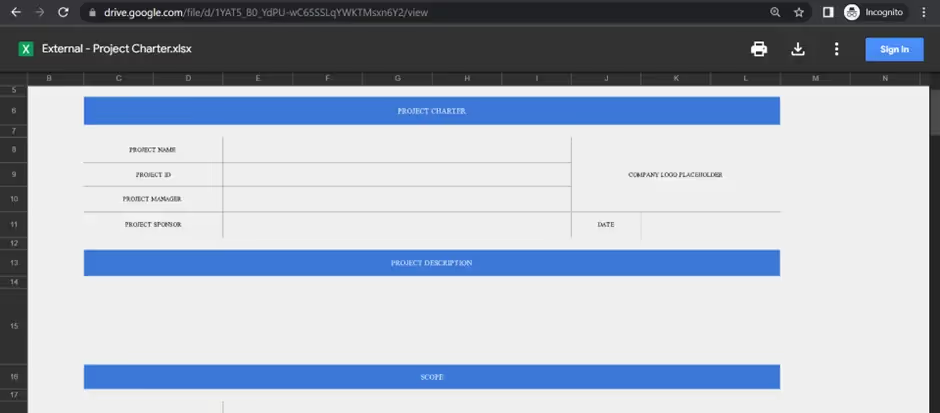
A project charter is a short, formal onboarding document that outlines all vital project information, like objectives, scope, stakeholders, etc.
Sounds similar to the SOW?
Well, it’s not exactly the same.
An SOW is a highly-detailed, legally binding document that focuses on the general work agreed upon by two parties. At the same time, a project charter is a shorter, non-legal overview of a project.
Once approved, the customer success manager can use this onboarding document to hold stakeholders accountable and use resources for project needs.
3. Client onboarding template for a kickoff meeting
Get your free project kickoff template here.
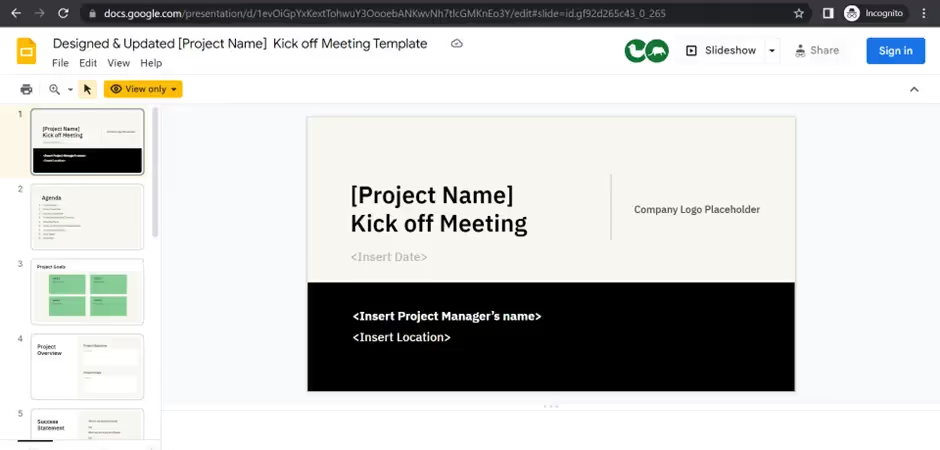
The kickoff meeting marks the initial stage of a customer journey. It gives your team members an understanding of the project and each member’s responsibilities.
During the kickoff call or meeting, team members can also discuss potential risks or hurdles they expect to face during the project lifecycle.
The meeting is a forum to update everyone on a myriad of details of the customer journey, such as goals, customer background, communication strategy, and more. All these elements can get confusing if you have to refer to multiple documents for information.
A kickoff meeting template solves these issues by gathering all such information in a single place.
Our kickoff meeting template includes placeholders for:
- Project goals
- Project overview
- Success statement
- Project milestones and timelines
- Meet the team
- Risks, assumptions, and dependencies
- Communication plan
- Next steps
- Questions
4. Client onboarding template for project communication
Get your ready-to-use project communication plan template here.
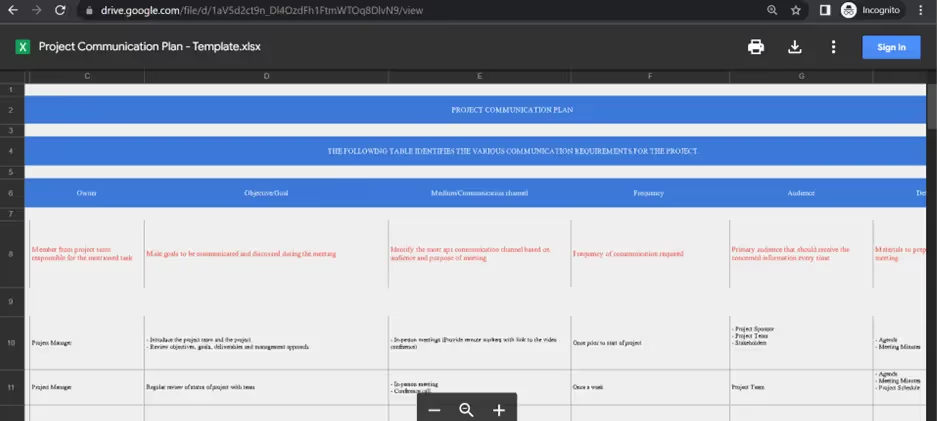
Smooth communication is the cornerstone of any project.
A team member must know exactly who to contact at every project stage.
This can be achieved by documenting every detail in a communication plan.
Here’s what it should contain:
- Key stakeholders: Contact details of the clients, project managers, and CS managers.
- Team members: Your team’s chain of command so the client knows who to contact at every project stage. Additionally, it should cover your team members’ communication-related responsibilities, like communicating deliverables, leading discussions, etc.
- Communication methods: Channels you’ll use throughout your project lifecycle.
5. Client onboarding template for resource planning
Get your free resource tracker template here.
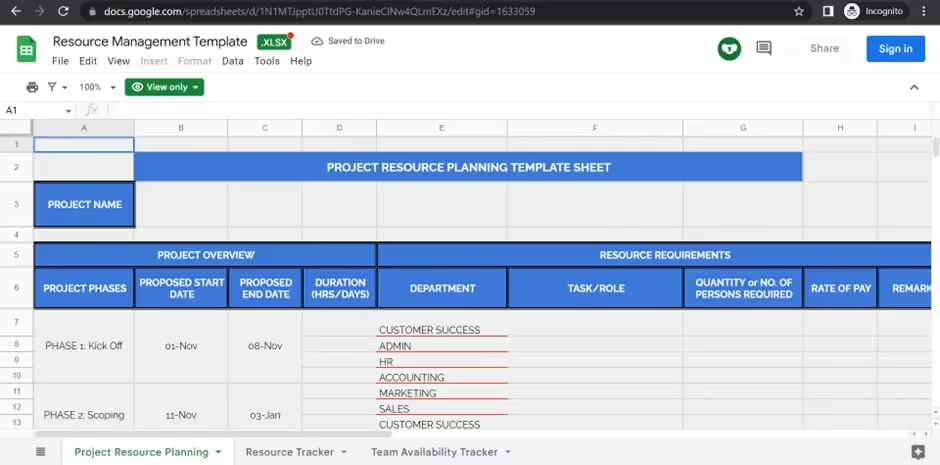
A resource tracker offers a bird’s eye view of your resource needs, availability, and allocation.
It’ll also help you distribute workload equally among your team and manage your business optimally. This is especially true if your project has many stages and team members handle multiple tasks.
In such cases, a perfect resource-tracking template can help you avoid situations in which one or more team members are either under or over-assigned work.
6. Client onboarding template for project status reports
Get your ready-to-go project status report template here.
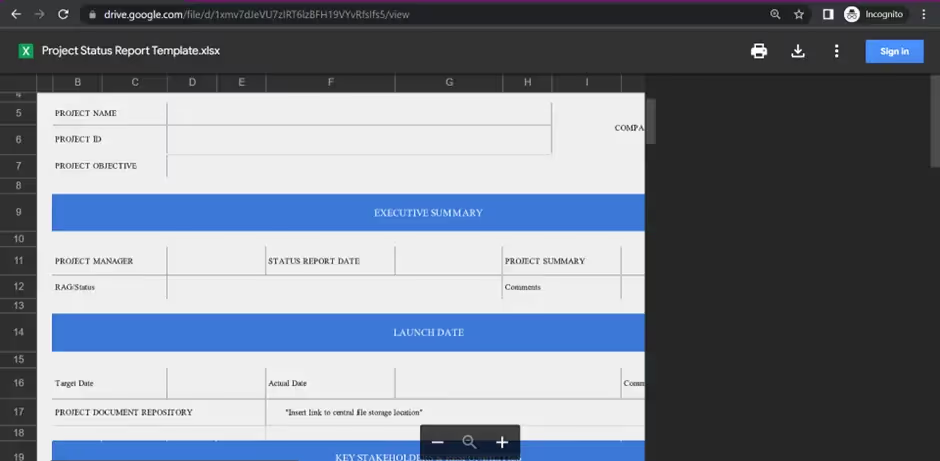
Project status reports are essential to keep all stakeholders on the same page, proactively identify risks, and stay on track and within budget.
Sending regular status updates to your clients gives them a detailed, at-a-glance insight into what’s happening within the project. This improves transparency as clients are aware of their project’s progress regarding deadlines and deliverables.
A project status report includes information such as:
- Key stakeholders and responsibilities
- Project milestones status review
- Risks or issues review
7. Client onboarding template for go-live
Get your customizable go-live template here.
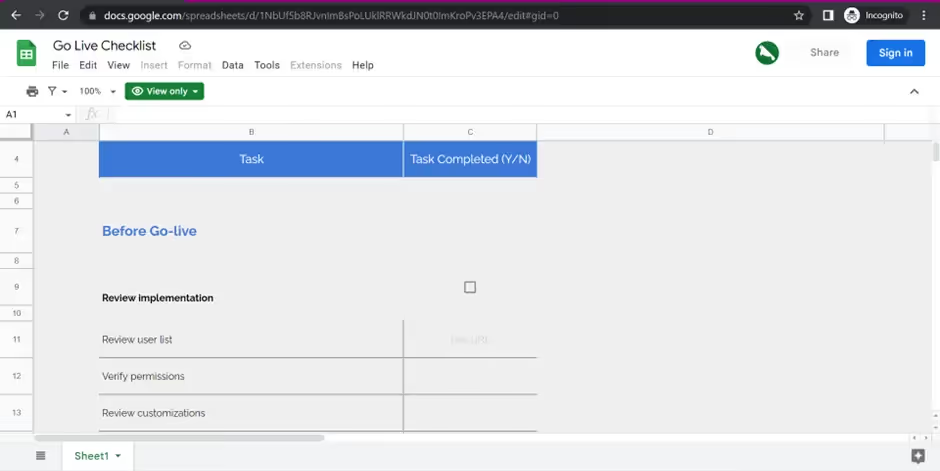
In project management, go-live is when a new customer is ready to use a product for their use cases.
A failed go-live can result in poor adoption and inefficient use of the client’s and your time, affecting your customer service, customer health score, and customer retention rates.
A successful go-live includes effective planning, transparent communication, timely risk management, and swift action to avoid issues.
To ensure you have the onboarding success formula right, adopt a go-live client onboarding checklist template that includes placeholders for:
- Creating launch plans
- Sharing a knowledge base and best practices document
- Conducting go-live meetings with customers
- Collecting client feedback
Are these templates all you need?
While a customer onboarding template is a valuable asset that can dramatically improve a project’s speed and accuracy, they do take a cookie-cutter approach to onboarding.
Each new client has unique goals and requirements, and your customer onboarding process must mold itself to provide the best customer service.
To ensure your onboarding process includes everything necessary, go through this 23-point customer onboarding checklist to check if you’ve covered all bases:
23-Point client onboarding checklist
An onboarding checklist ensures you don’t miss out on any critical information and action items.
It guarantees that your client onboarding process includes the best practices to implement your client’s goals, expectations, and success criteria.
Here’s a client onboarding checklist that helps you provide a consistently great onboarding experience for every client:
1. Scope, requirements, resources
- Have the key stakeholders understood and agreed upon the project goals?
- Can the scope and requirements be changed during the project lifecycle?
- Does the solution align with the goals and internal practices of the client?
- Have you received compliance clearance from the security and IT teams of the prospective client?
- Do you have a formal commitment from the client to ensure resource availability according to the scoping timelines?
2. Value realization
- Do you have a framework to capture ROI at each point of the onboarding journey?
- Is the baseline scenario (identify the starting points for each project based on the analysis of the current situation) captured for all of the above?
- Have you identified a first value and Time-To-First-Value (TTFV) for all users?
3. Stakeholder engagement and management
- Do you have a defined path of engagement and a point of contact for each key stakeholder for a smooth onboarding flow?
- Have you identified a communication channel for each stakeholder type and group to check in regularly?
- Do you have a communication protocol for conversations, status updates, troubleshooting, and escalations?
- Does your communication include a feedback mechanism?
- Do you have a way to ensure client accountability?
4. Methodology
- Do you have a defined methodology for execution with timelines and milestones to ensure a client onboarding success?
- Does the methodology include integrations, configurations, customizations, and setup?
- Does the methodology cover migrations?
- Does the methodology include training and tutorials?
- Have you included user acceptance testing or any other testing?
- Do you have systems and tools to assign, check-in, communicate tasks, and follow up on them?
- Do you have training and user education modules scoped and developed for different sets of users?
- Do you have a roll-out and adoption plan in place?
5. Documentation and project tracking
- Are all documents (SOW, project charter, kickoff deck, goal alignment, test plan, etc.) saved centrally in a customer relationship management (CRM) platform or a database? Have you built versioning and visibility into the client-facing documents?
- Do you have ways to ensure visibility of the task progress, risks, lags, deviations, and blockers to ensure a smooth onboarding flow?
This list sounds exhaustive, right?
Well, when it comes to client onboarding, it has to be!
You can create an onboarding checklist template to ensure you don’t miss out on any item.
But what if we told you there was a way to tick off every item on your client onboarding checklist without downloading a single template?
No, this isn’t a gimmick. All you need is Rocketlane!
How to create a template with Rocketlane
Rocketlane is a collaborative client onboarding platform that accelerates time to value, helps teams deliver before deadlines, and simplifies the onboarding journey.
You can cater to each of your clients' needs and enhance customer experience by developing your own client onboarding template on Rocketlane.
Here’s the ultimate guide for creating a new client onboarding template based on individual project goals, client expectations, and timelines. If done right, this will help you improve client retention rates and customer satisfaction:
Step 1: Click the Templates icon
Click the Templates icon on the left side panel of the screen.
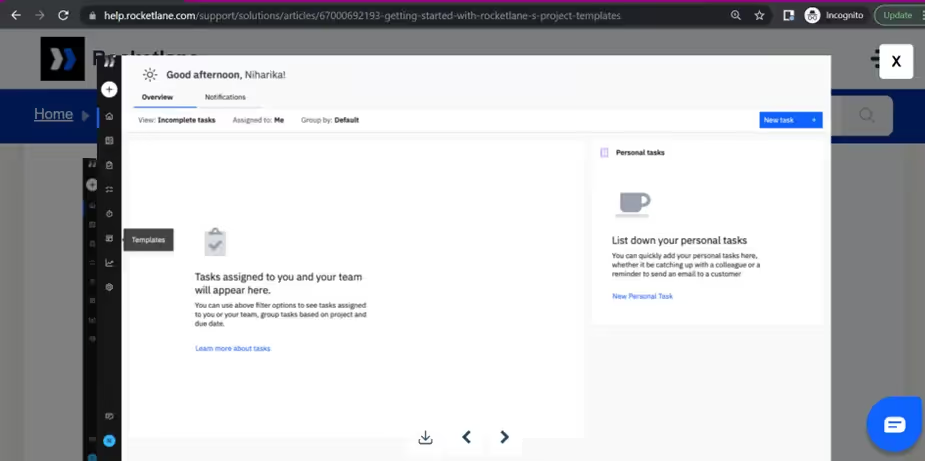
Step 2: Create a new template
Click the Create a new project template option.
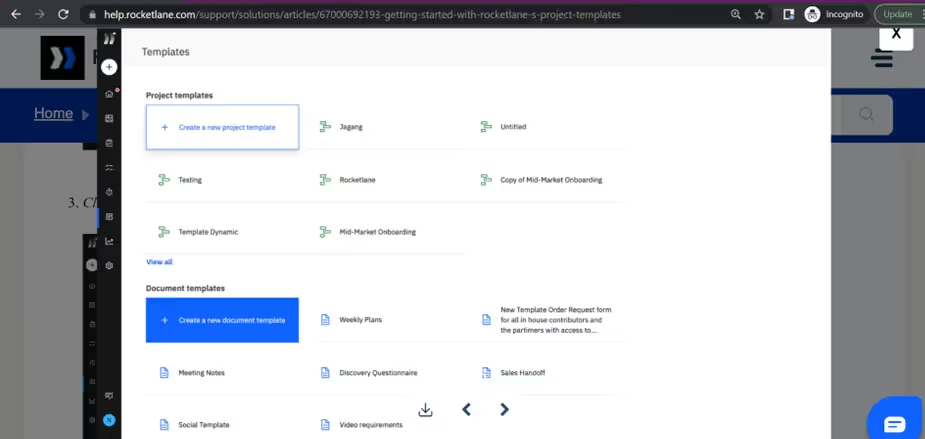
Step 3: Edit the template
This will open a new client onboarding template with the default name — Untitled, which you can rename.
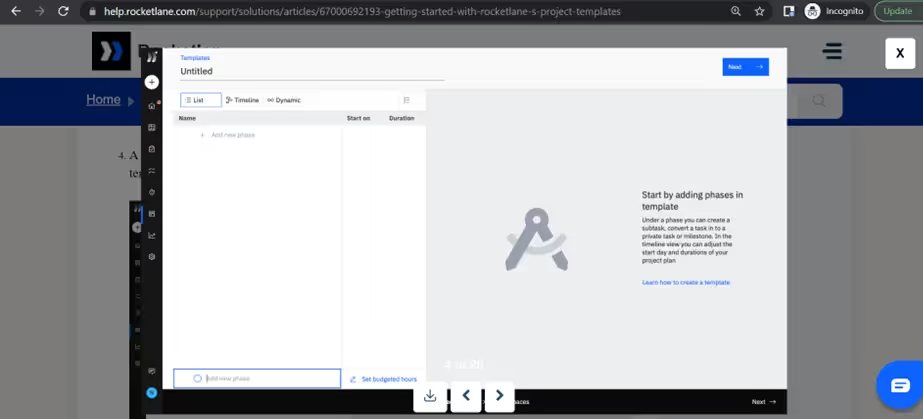
Although your client onboarding template by default opens in a List View, you can design the template in these three formats:
- List
- Timeline
- Dynamic view
Step 4: Click Add new phase
Use the option to add phases to help you easily track project timelines and transitions.
The Start on tab shows the start date and the duration. The new client onboarding template automatically sets the duration by calculating the total time spent on tasks and subtasks. The Start on and Duration are set to 1 day by default.
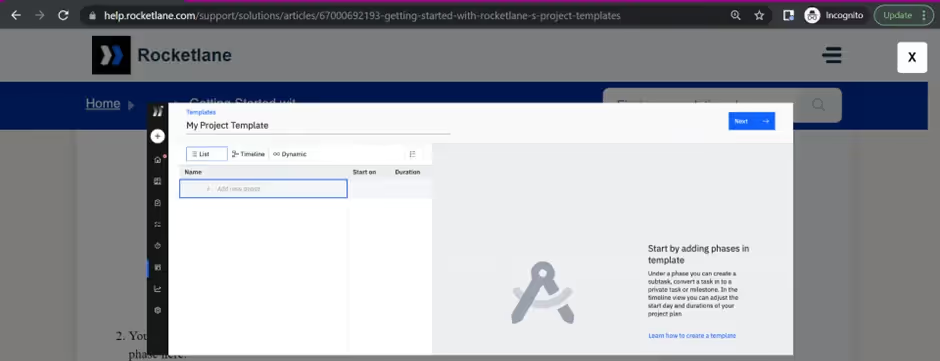
Step 5: Create tasks
Click Add new task and name the task. You can also:
- Assign them to your team members.
- Add task descriptions, attachments, and dependencies.
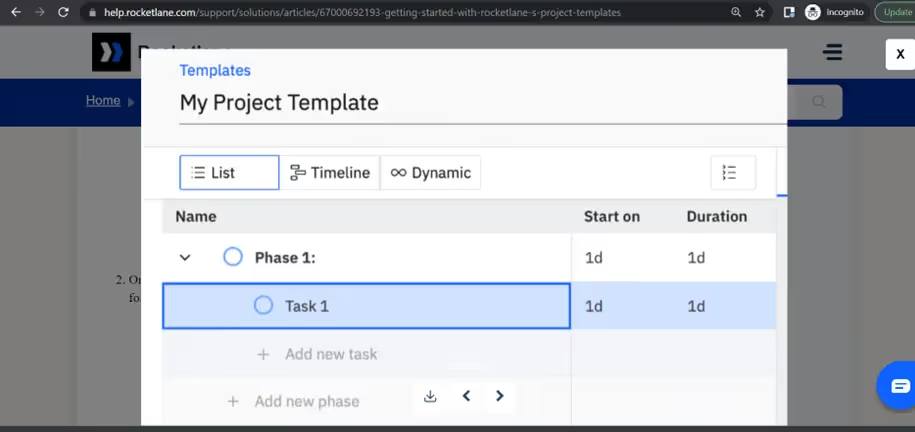
Step 6: Include subtasks
Under the Task option, select Add a subtask for the current task.
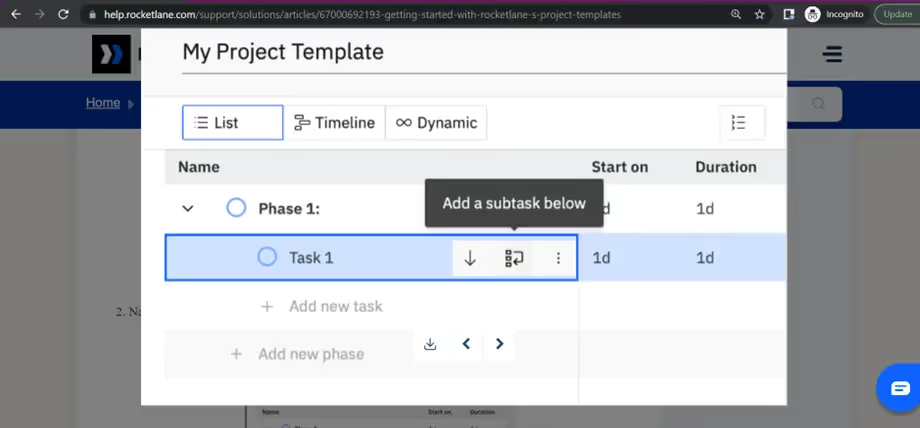
After adding the necessary details, you can save the client onboarding template in Private or Shared Rocketlane Spaces.
Templates aren't the only handy onboarding tools that Rocketlane offers!
Here’s how this one-of-its-kind software can help you make client onboarding a breeze:
- Perfect visibility: Rocketlane enables automated inputs and a 360-degree view of all project information.
- Incredible customer experience: This client onboarding tool provides interactive walkthroughs and lets you brand your portal with your company theme and logo.
- Effortless collaboration: It automates reminders as well as lets you chat live and share documents within the platform.
- Flexible integrations: This handy onboarding tool streamlines workflows by connecting to tools you use daily, like Zapier, Slack, Salesforce, and more.
Seamlessly templatize your client onboarding with Rocketlane
Creating an effective client onboarding process, from the sales process to the first onboarding call and kickoff, takes time and effort — two things in short supply when you juggle multiple clients and projects.
Templates not only save time and effort but also provide much-needed consistency, which is crucial for client satisfaction.
Fortunately, Rocketlane helps you go above and beyond!
This comprehensive onboarding platform allows you to create templates AND the power to redesign them to fit your client’s workflow!
It also offers powerful automation, resource management, walkthroughs, time tracking, and more for a delightful onboarding experience.
Don’t believe us? Take it for a spin!
{{demo}}

























.webp)