Especially when you consider that most consultants use generic project management tools that weren’t built for their unique workflows.
While these tools help with task management, they fall short in ensuring smooth execution, tracking profitability, and ensuring consistent client engagement. The right project management software for consultants goes beyond simple task tracking to streamline execution, optimize resource allocation, and connect every activity to project profitability.
This guide will walk you through the best project management software for consultants, what to look for in a tool, and how the right platform can drive efficiency and better client outcomes.
We’ll cover:
- What makes consulting project management unique?
- 10 key features of the best project management software for consultants
- Common consulting challenges and how the right project management tools solve them
- What to consider while choosing the best project management software for consulting firms
- 5 best project management tools for consultants
- FAQs on finding the best project management software for consulting firms
Before we dive in, let’s first understand what makes project management in consulting both different and demanding.
Consulting project management challenges: What makes it unique?
Consulting projects have distinct characteristics that generic project management solutions often can't adequately address, such as:
Variable scopes and timelines
Consulting projects rarely follow a straight path. Client needs evolve, new priorities emerge, and deliverables shift. Your project management approach needs to be flexible enough to adapt without derailing budgets or deadlines.
‘Time’ as a service
Unlike product-based businesses that generate revenue from tangible goods, consulting firms rely on expertise and billable hours. This makes efficient time tracking and utilization reporting essential for revenue growth.
Complex billing structures
Unlike traditional projects with fixed budgets, consulting firms deal with multiple billing models—hourly rates, retainers, fixed fees, and even value-based pricing. Tracking time, expenses, and billable hours accurately is critical for profitability.
High-touch client collaboration
Consultants need to strike a balance between transparency and confidentiality. Clients want real-time updates, but not every internal discussion or document should be visible. A consulting-focused project management system should support permission-based access and structured client communication.
Ensuring optimized resource allocation
Consulting teams rarely work on one project at a time. Consultants are spread across multiple clients, each with different priorities and deadlines. Managing workload distribution, avoiding burnout, and ensuring utilization rates stay optimized is a constant challenge.
Deliverable-driven workflows
In consulting, success is measured by outcomes, not just tasks completed. Whether it’s a strategy document, a financial model, or an implementation roadmap, project management needs to be structured around key deliverables—not just checklists and deadlines.
10 key features of the best project management software for consultants
Given the unique challenges associated with consulting, it’s clear that the right project management tool for consulting ensures every decision, resource, and task contributes to better outcomes and profitability.
Here’s what top-tier project management software for consultants should include:
1. AI and automation for smarter project execution
Managing multiple projects manually is bound to lead to inefficiencies, delays, and misallocation of resources. Automated workflows reduce administrative burdens by handling routine tasks like status updates, approval requests, and risk alerts.
Instead of relying on manual tracking, AI can identify potential project delays or bottlenecks and notify stakeholders before issues escalate. When it comes to resource management, AI and automation have an important role to play in optimizing resource allocation by analyzing consultants' skills, availability, and workload.
2. Standardized templates and automated workflows
In a consulting company, projects are typically tailored to specific customer segments, and most follow a consistent structure. The main variations come from minor custom developments or specific client requirements. Pre-built templates for key documents such as statements of work (SOWs), project plans, and client reports standardize execution and improve consistency across engagements.
As a result, firms can quickly launch projects with minimal upfront effort, allowing consultants to build momentum in the early stages.
3. Flexible task management for different project needs
Different consulting projects require different approaches to task management. Agile teams may prefer Kanban boards for managing iterative work, while milestone-driven projects benefit from Gantt charts for tracking deadlines and dependencies. For more detailed execution, list views provide granular task breakdowns with priorities, due dates, and assignments.
A robust task management system allows consulting teams to work the way that best suits their project structure while keeping all stakeholders aligned.
4. Project governance with built-in risk monitoring
Lack of visibility into project risks can lead to costly overruns and missed deadlines. A strong governance framework should include built-in risk monitoring to flag potential bottlenecks early. Consulting teams need escalation workflows to ensure that issues are routed to the right stakeholders before they derail the project. To this end, a project-level dashboard provides real-time visibility into overall project health, profitability, resource utilization, and dependencies, for effective project governance.
5. Integrated time tracking for accurate billing
Consulting firms depend on accurate time tracking to ensure that they record billable hours properly. A robust approach to time tracking for consulting should ideally include:
- Integration with Google and Microsoft Outlook calendar for automated time tracking
- Detailed time tracking that captures time at the task, phase, or deliverable level for insights into effort distribution and project progress.
- Automated reminders to maintain consistency and accountability in tracking work hours.
AI streamlines time tracking by automating data collection, auto-filling entries, categorizing tasks, and reducing manual effort. It can also flag inconsistencies, provide real-time nudges for missing logs, predict task durations, offer productivity insights, and ensure cross-team benchmarking to make tracking more strategic.
6. Resource and capacity planning to prevent overload
Utilization dashboards to track billable versus non-billable hours are key to helping consulting firms distribute work evenly across teams. Capacity planning capabilities allow managers to forecast staffing needs, prevent resource bottlenecks, and ensure that no individual is overworked while maximizing team productivity.
7. Flexible invoicing and billing for different contract types
Consulting firms work with various billing models, including fixed price, milestone-based, and time-and-materials contracts. A project management system for consulting should support multiple billing structures and automatically calculate costs based on contract terms.
This eliminates manual recalculations and ensures that invoices align with the agreed-upon pricing model, minimizing the risk of billing disputes with clients.
8. Real-time budgeting and financial insights
The key to keeping projects on budget is continuous monitoring. Real-time budget tracking highlights cost overruns before they escalate, allowing teams to make adjustments proactively. Features such as profitability reports provide insights into project margins and resource efficiency, helping firms optimize financial performance and ensure long-term sustainability.
9. Client collaboration through a dedicated portal
A smooth client experience is essential for maintaining strong relationships and ensuring project progress and success. With a dedicated client portal, teams can centralize approvals, share documents efficiently, and provide instant access to status updates, reducing excessive emails and meetings.
10. Seamless integrations with essential business tools
Lastly, it’s important for a project management system for consulting to connect seamlessly with other critical business tools in the consulting ecosystem. Integrations with CRMs like Salesforce and HubSpot enable a smooth transition from sales to execution, ensuring that project details are properly captured from the start.
For consulting firms working on technical projects, integrations with development tools like Jira keep product-related work aligned with broader project goals.
5 questions to ask yourself before choosing a project management tool for your consulting firm
Selecting project management software for a consulting firm isn’t just about looking at the tool with the most features. It’s about finding a system that aligns with how your firm operates—how you manage projects, allocate resources, track time, and collaborate with clients.
Here are some important guiding questions for your reference:
1. What are your unique resource and utilization management needs?
Unlike internal teams that work on a single product, consultants are often spread across multiple projects. Your software should help you:
- Forecast availability to avoid overloading key team members.
- Track billable vs. non-billable time to ensure projects remain profitable.
- Manage hard (firm commitments to a project) and soft bookings ( tentative allocations that may shift).
2. How much visibility should clients have?
Some consulting firms want full transparency, giving clients access to dashboards and task updates. Others prefer a more controlled approach, only sharing final deliverables. The right tool should offer granular permission settings, so clients see only what’s relevant. It should also reduce the need for constant email updates—automating status reports, approvals, and document sharing.
3. How many out-of-the-box capabilities does the tool offer?
The best consulting project management solutions offer:
- Industry-specific templates that align with common consulting methodologies and deliverables
- Pre-built workflows for client onboarding, discovery phases, and project handoffs
- Integrated client communication channels that eliminate the need for separate email threads and document-sharing tools
- Automated reporting that generates client-ready updates without manual formatting
- Built-in time tracking and invoicing capabilities specifically designed for professional services billing models
4. How does the tool slice and dice data for actionable insights?
Consulting firms need insights into project health, resource efficiency, and financial performance. The software should allow you to analyze:
- Profitability at the project level: tracking costs vs. revenue.
- Consultant utilization rates: ensuring workloads are balanced.
- Time spent on different tasks: helping refine pricing models.
- Integration of client satisfaction metrics: connecting project execution to client outcomes through the right project metrics
- Benchmark data: comparing performance across projects to identify best practices
5. How easy is it to use and how reliable is the quality of support?
For business consulting software to be effective, it needs to have:
- An intuitive interface to reduce onboarding time and increase team adoption
- Mobile accessibility to enable consultants to update projects on the go
- Responsive support with consulting-specific expertise helps resolve issues quickly
- Regular product updates that address the evolving needs of professional services firms
- Reliable implementation assistance ensures your team can configure the system to match your unique workflows
5 best project management software for consultants
1. Rocketlane
Rocketlane is an AI-powered project management platform for consulting teams that need smarter resource planning, complete financial visibility, and seamless client collaboration. It goes beyond task management, offering automation, real-time insights, and governance tools that help firms scale efficiently, maximize margins, and improve project delivery times. Rocketlane’s AI-first capabilities auto-generate project summaries, balance workloads, and automate follow-ups, to improve efficiency and reduce administrative overhead.
Features
- Smarter staffing and time tracking: Automates resource allocation with AI-powered project planning, skill-based task assignments, and demand forecasting. Smart time tracking ensures accurate logging of billable hours.
- Financial control and profitability: Supports rate cards, project profitability tracking, and real-time budgeting. Revenue recognition tools and financial dashboards provide ongoing insights.
- Automation and governance: Reduces manual effort with AI-driven project execution, automated budget tracking, invoicing, and follow-ups. Approval workflows, risk management, and escalation matrices help maintain oversight, while alerts flag budget or timeline overruns.
- Dedicated client portal: Provides a dedicated client portal for real-time project updates, secure document sharing, and automated CSAT surveys for feedback collection.
- Project execution and visibility: Centralized dashboards offer a real-time view of project progress. Built-in document collaboration and bi-directional CRM sync ensure smooth project tracking.
- Privacy and control: Gives consultants complete control over which tasks, comments, or documents are internal and which ones are visible to the customer. This ensures that teams have full control over what they share with customers – while ensuring that all the context and conversations are centralized and accessible in one place.
Pros
- Ease of use: Rocketlane is consistently rated high on ease of use across platforms like G2 and TrustRadius.
- Optimized for consulting workflows: Handles everything from staffing and financials to client collaboration in one place.
- Out-of-the-box governance and risk management: Project health dashboards and escalation matrices keep projects on track.
- Maximizes profitability: AI-powered resource allocation ensures high billable utilization while avoiding overloading team members.
- Seamless client experience: Features like a web-like UX for clients, automated surveys, and transparent project tracking improve engagement.
Cons
- Pricing is structured for teams, not individual consultants.
Use case
Suppose your consulting firm is scaling to take on twice the number of projects each year, but adding headcount isn’t an option. You need real-time visibility into resource availability, especially considering soft and hard bookings. Without the right system, you’d be manually tracking who’s booked, who’s available, and whether your estimates are accurate.
Rocketlane automates resource planning by helping you adjust allocations in real time as priorities shift. Real-time utilization forecasting helps balance workloads so no one is overburdened, underutilized, or worse, double-booked. Its automated follow-ups keep consultants and clients on track, reducing manual check-ins.
Ratings
Customer stories
nCloud Integrators, an IT services consultancy, struggled with manual project tracking, limited visibility into timelines, and time-consuming reporting.
After they moved to Rocketlane to handle project management, they were able to streamline workflows, automate routine tasks, and provide real-time project updates to clients. This helped them manage over 400 projects, improve both internal operations and client experience – while saving more than 2,000 hours on repetitive work.
"Project Management and Automation with a Customer Perspective
It's new and doesn't have any of the technical debt you see in other solutions. I love that they provide a Customer Portal - a place that our customer can go to at any time and immediately see the status of their project, tasks status (filterable by type and by owner), announcements, attachments, and form capability for our customers to submit feedback directly into the project as a task (and the ability to track that feedback).
– Walter C., Verified G2 reviewer
Pricing
Rocketlane offers tiered pricing based on team size and features. Pricing plans start at $19 per user/month (billed annually), with enterprise options available for larger teams needing advanced customization.
To see how Rocketlane’s project management capabilities can help you manage your projects on time and on budget, sign up for a demo with our team.
2. Asana
Asana is a work management platform that helps teams organize tasks, automate workflows, and track project progress. It offers multiple project views, workflow automation, and deep integrations with tools like Slack, Google Drive, and Salesforce. Consulting firms use Asana to manage multi-client projects, standardize processes, and improve visibility into ongoing work.
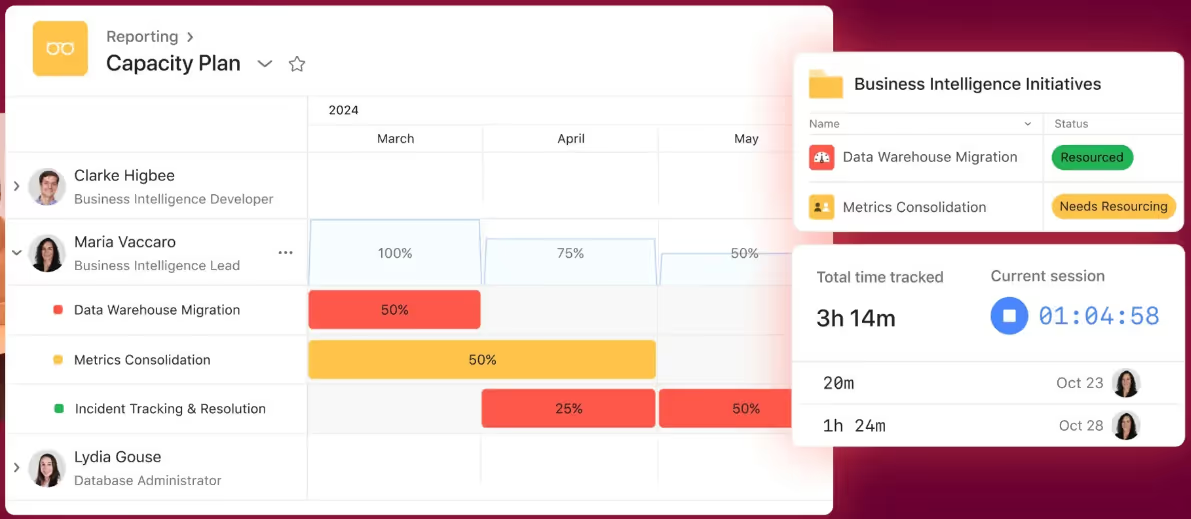
Features
- Task and project management: Supports Kanban, list, calendar, and timeline views to help teams organize and track work.
- Workflow automation: Custom rule-based automations reduce manual effort and keep projects moving.
- Integrations: Connects with 200+ tools, including Jira, Zoom, and Microsoft Teams, ensuring seamless collaboration.
- Collaboration tools: Built-in file sharing, comments, and real-time updates align teams.
- Reporting and insights: Dashboards provide real-time visibility into project status and team workload.
Pros
- Highly flexible for different workflows
- Scales well for teams handling complex projects
- Strong automation capabilities
Cons
- Designed for internal processes and not for external-facing consultancy projects
- Users report that task assignment, dependency management, can be confusing
- Still requires manual processes and reliance on spreadsheets for financial management
- Time tracking is only available in advanced plans
Use case
Suppose your firm runs similar strategy workshops for multiple clients, but every team member manages them differently, leading to inconsistencies and inefficiencies.
With Asana, you can create reusable project templates that outline key steps, deadlines, and required documents. This ensures every engagement follows a proven process, reducing setup time and maintaining quality across projects.
Ratings
4.4/5 rating on G2.
"Asana allows me to establish color coding to facilitate my team’s workflow. It also enables me to organize the team in a way that doesn’t require centralized information but rather distributes it across multiple interconnected projects. This way, I can track tasks in real time, focus on client-specific needs, and manage workloads efficiently across my team.
– Alejandro V, Verified G2 reviewer
Pricing
Asana offers a free basic plan for individuals and small teams. Its business-focused plans with automation and workload management start at $24.99 per month.
3. ClickUp
ClickUp is a highly customizable project management platform for teams of all sizes. It offers an all-in-one workspace with task tracking, document collaboration, and automation, making it a strong choice for consulting firms managing multiple clients and projects.
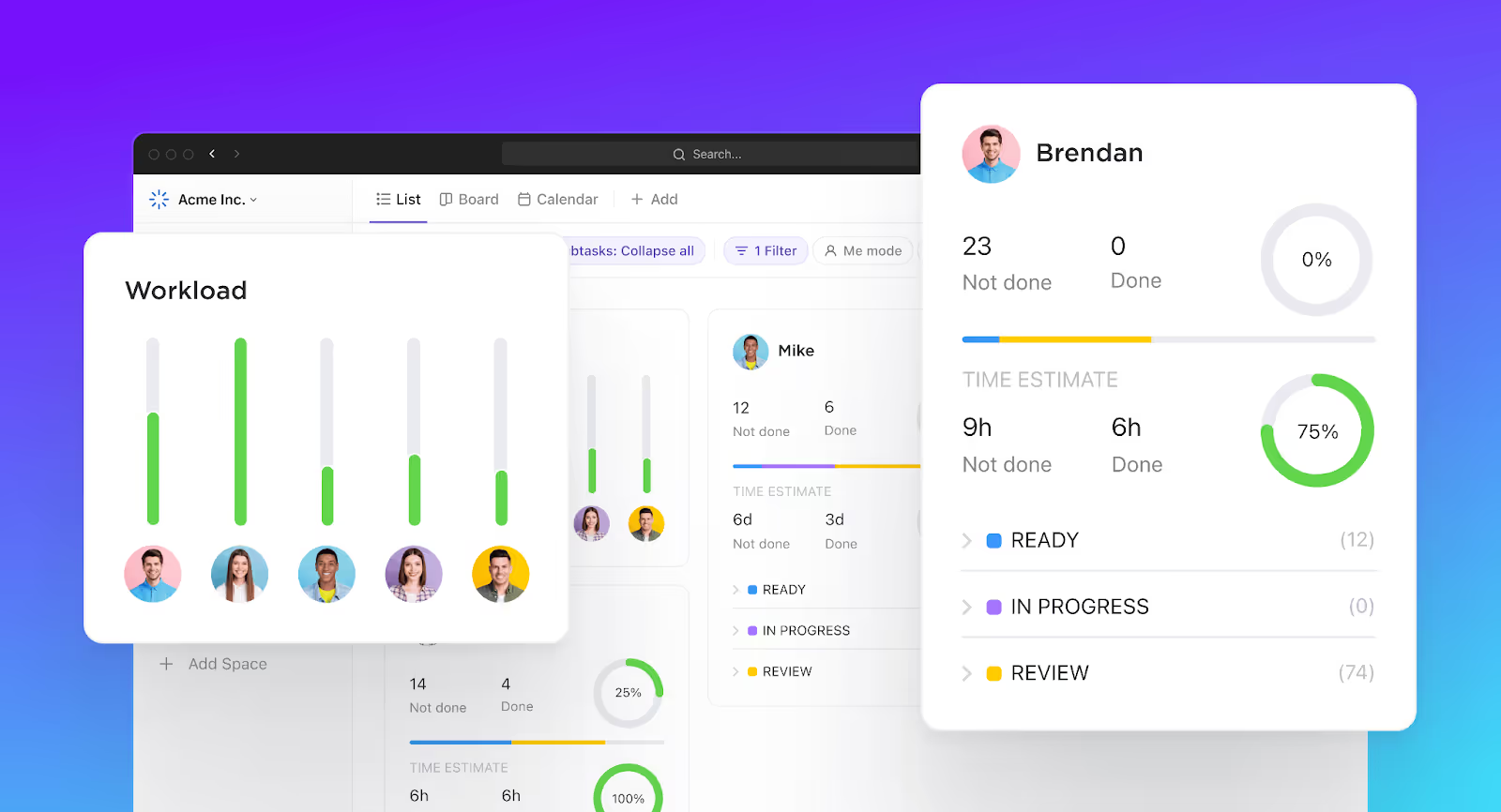
Features
- Task and project management: Kanban, list, calendar, and timeline views for organizing work
- Custom dashboards and workflows: Tailor-made templates for consulting firms and client tracking
- Time tracking and goal management: Built-in tools to track billable hours and project deadlines
- Documents and collaboration: Integrated document storage, whiteboards, and real-time editing
- Integrations and automation: Connects with 1000+ apps, including Slack, Google Drive, and Zoom
Pros
- Highly customizable to fit different consulting workflows
- Feature-rich free plan and affordable paid tiers
- Strong automation for task management and reporting
Cons
- Managing access permissions for client portals can be cumbersome, especially when setting up roles for external users.
- Can be overwhelming for new users due to the depth of customization
- Falls short of the advanced resource management required for consultants
Use case
Suppose your consulting firm is working on a multi-phase strategy project for a client, but the scope keeps shifting as new stakeholders get involved.
With ClickUp, you can create a flexible project structure that adapts to scope changes without derailing timelines. Custom statuses allow you to track each deliverable’s real-time progress—whether it's in client review, awaiting internal approval, or needing revisions. ClickUp’s automation can trigger notifications when client feedback is received, reassign tasks based on priority shifts, and adjust deadlines dynamically.
Ratings
"I love how ClickUp brings together multiple productivity tools into one place—task management, documents, whiteboards, reporting—making it simple to keep everything organized. It’s flexible enough to fit any workflow, and the customizable views (like List, Board, and Gantt) let you see projects in whichever format you prefer. Plus, features like Automations and Templates help save loads of time." – Verified G2 User.
Pricing
It offers a free plan with basic project management for individuals. Its business plans with advanced automation, goal tracking, and time estimates start at $12/user. It also offers custom enterprise plans for compliance control and analytics.
4. Wrike
Wrike is a project management platform built for professional services teams that need advanced reporting, resource management, and collaboration tools. It’s a solid option for consulting firms that manage multiple client projects and require in-depth analytics.
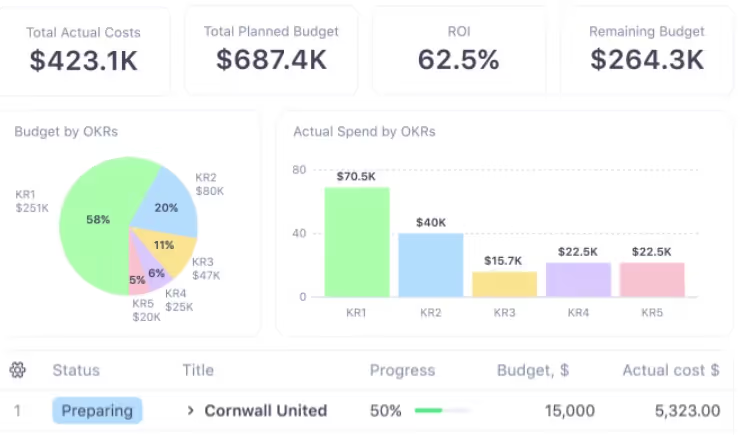
Features
- Project planning and task management: Gantt charts, Kanban boards, and workload views
- Resource management: Capacity planning and real-time workload balancing
- Custom workflows and approvals: Automate task assignments and approval processes
- Time tracking and budgeting: Track billable hours and project profitability
- Integrations: Connects with 400+ tools, including Salesforce, Microsoft Teams, and QuickBooks
Pros
- Strong resource planning and workload balancing for consulting teams
- Robust reporting and analytics for tracking project performance
- Scales well for mid-to-large-sized consulting firms
Cons
- Not ideal for early-stage consulting firms given the number of features offered
- Interface can feel complex for first-time users
- Advanced automation and reporting are only available in higher-tier plans
Use case
Suppose your consulting firm manages multiple creative deliverables for clients, each going through different approval stages like internal review, client review, and compliance checks. Manually tracking the status of each deliverable across different tools or spreadsheets can be time-consuming and inefficient.
With Wrike, you can create a custom dashboard that consolidates all deliverables into a single view, showing real-time statuses such as "Client Review," "Internal Review," or "Compliance." Instead of checking each task individually, you get an instant snapshot of progress, cutting down time spent on status updates and ensuring nothing falls through the cracks.
Ratings
"I like that Wrike provides one place where all tasks/info/communication/etc., can live. This helps with organization and is also helpful when needing to refer back to something like an old task for info. I love that there's a dashboard option that can be customized, and I recently have taken advantage of this feature to improve my organization and project management. For example, one of my clients has many creative deliverables, and I recently created a view that shows me what status each of those deliverables is in (client review, internal review, compliance, etc.). This has helped cut down on the time it takes me to check on the status of each task because I can see it all in one view vs. needing to check each task." – Alana M, Verified G2 User.
Pricing
Wrike’s business plans with custom workflows, time tracking, and reporting start at $24.80 per month. It also offers a free plan with limited features for small teams, a team plan ($9.80/user/month) for basic project tracking, and custom enterprise plans.
5. Smartsheet
Smartsheet is a project and work management platform that combines the flexibility of spreadsheets with advanced automation and reporting. It’s ideal for consulting firms that prefer a spreadsheet-like approach for workflows and detailed project tracking.
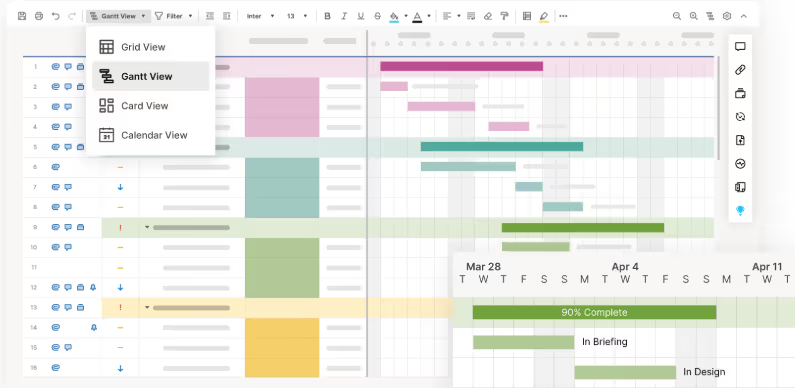
Features
- Grid, Gantt, card, and calendar views: Adaptable project tracking formats
- Automation and workflows: Custom rule-based automation for reducing manual work
- Resource and budget management: Built-in tools for financial tracking and workload planning
- Collaboration and approvals: Centralized platform for client and team collaboration
- Integrations: Connects with Microsoft 365, Google Workspace, Slack, and Jira
Pros
- Familiar spreadsheet-like interface, making adoption easier for Excel users
- Strong automation and reporting for structured project tracking
- Good for financial tracking and budgeting in consulting projects
Cons
- Time tracking is unintuitive, requiring users to input the exact time spent (as opposed to leveraging Google calendar and Outlook integrations to auto-fill entries)
- Can feel restrictive compared to fully customizable and more visual project management tools
Use case
Suppose your consulting firm has standardized processes for onboarding, strategy development, or compliance audits. You can use Smartsheet’s automated workflows to ensure that every engagement follows the same structured steps. You can also create custom dashboards to track project deliverables, deadlines, and budget usage across multiple clients in a single consolidated view.
Ratings
“Great for project management and collaboration.
I like that Smartsheet can be updated live by multiple users at once. Being able to collaborate ensures work is updated in real time and quickly. It's easy to learn to use, and you can leverage automation to reduce back and forth communication with reminders and review points. We use Smartsheet to track progress, create estimates, manage schedules, and dashboards to more easily digest data. It's easy to train team members on and we use it several times a week for various projects.
– Maddie H, Verified G2 user
Pricing
Smartsheet offers a free basic plan with limited features. It offers a $25/user/month business plan with reporting, automation, and integrations. Enterprise plans have custom pricing with enhanced governance, and compliance controls.
FAQs on finding the best project management software for consultants
1. Why do consultants need project management software?
Consultants handle multiple projects, clients, and deadlines. This makes it essential to have a centralized system for tracking tasks, collaboration, and reporting. A good project management tool helps standardize and streamline operations, assign the right resources, automate workflows, ensure visibility at every stage, and improve customer engagement.
2. How does project management software help consulting firms?
Project management software, when used by consulting teams, can improve efficiency by automating workflows, tracking deadlines, and providing visibility into project status. It also enhances team collaboration and client communication.
3. What are the essential features in the best project management software for consultants?
Consultants need task management, workflow automation, time tracking, document sharing, reporting, and integrations with finance and communication tools. These features help manage client deliverables and optimize project execution.
4. Which project management software is best for small consulting firms?
Rocketlane and ClickUp are great options for small consulting firms due to their ease of use, and customizable workflows. They provide essential project tracking features without overwhelming smaller teams.
5. Can business consulting project management software integrate with finance tools?
Yes, many project management tools, including Rocketlane, integrate with finance platforms to ensure smoother budgeting, invoicing, and financial reporting.
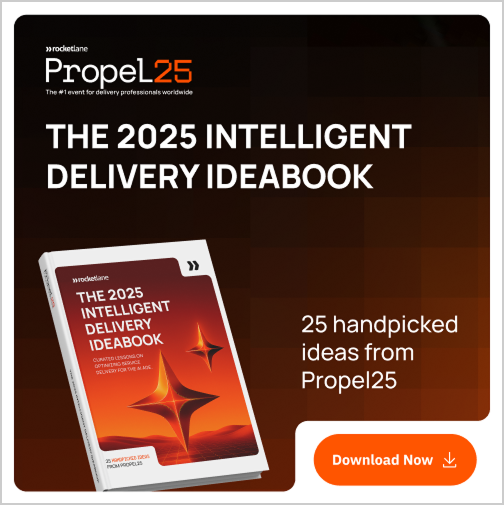






















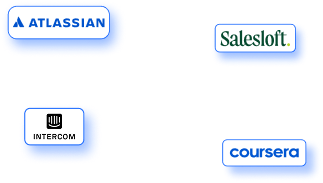

.webp)